Giant list of neural networks: all TOP tools

Neural networks are essentially virtual brains that are capable of learning and analyzing information. Imagine having a friend who looks at a million pictures of dogs and cats, and then he can accurately determine who is who. This is roughly how neural networks work. Only unlike their friend, they do it much faster and based on huge amounts of data.
How to choose a suitable neural network
As with choosing a movie to watch in the evening, with neural networks it all depends on your goals. To choose a suitable neural network, you need to answer several questions:
-
What is your task? For example, if you need to recognize text in a picture, choose convolutional neural networks, and if you need to create a new style for text, choose recurrent ones.
-
What data do you have? Some networks are suitable for image processing, and others for text analysis.
-
How many resources do you have? Training neural networks is like feeding a very hungry animal: it requires a lot of data, time and sometimes expensive equipment.
Knowing the answers to these questions, you can narrow your search and choose exactly the neural network that is ideal for your needs.
Neural networks for working with images
Neural network-based image generators offer unprecedented creativity. These tools help turn ideas into images, be it a fantasy world, a cinematic landscape, or a unique character. Let's take a closer look at the capabilities of the most popular image generators to understand which one is best suited for your task.
Image generators
Midjourney
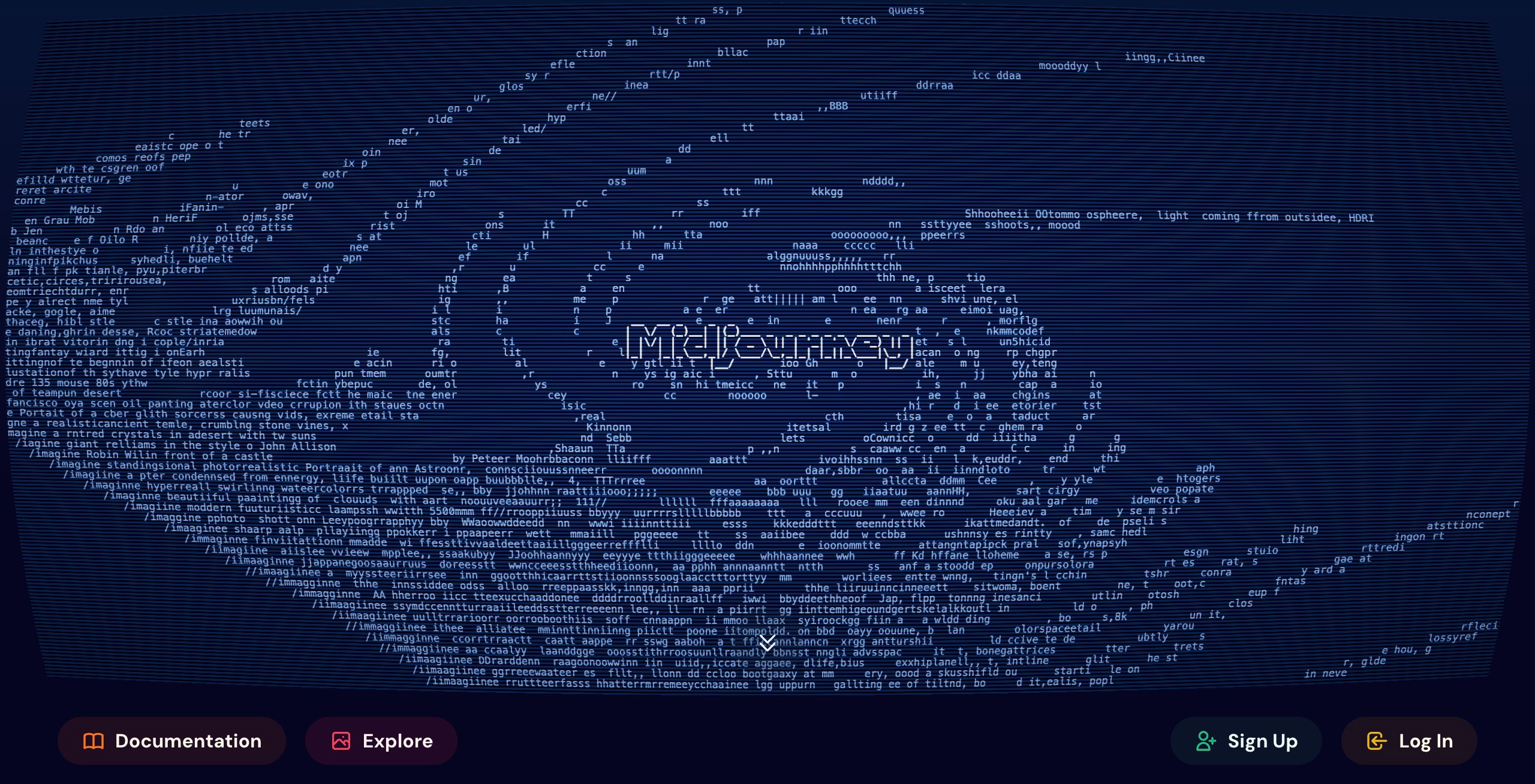
Midjourney operates through a Discord interface where users can interact with the bot by entering commands to generate images. This is a fairly simple and convenient format that allows even beginners to quickly get used to it. Midjourney is accessed through a subscription, and options range from $10 to $60 per month depending on frequency of use and generation speed.
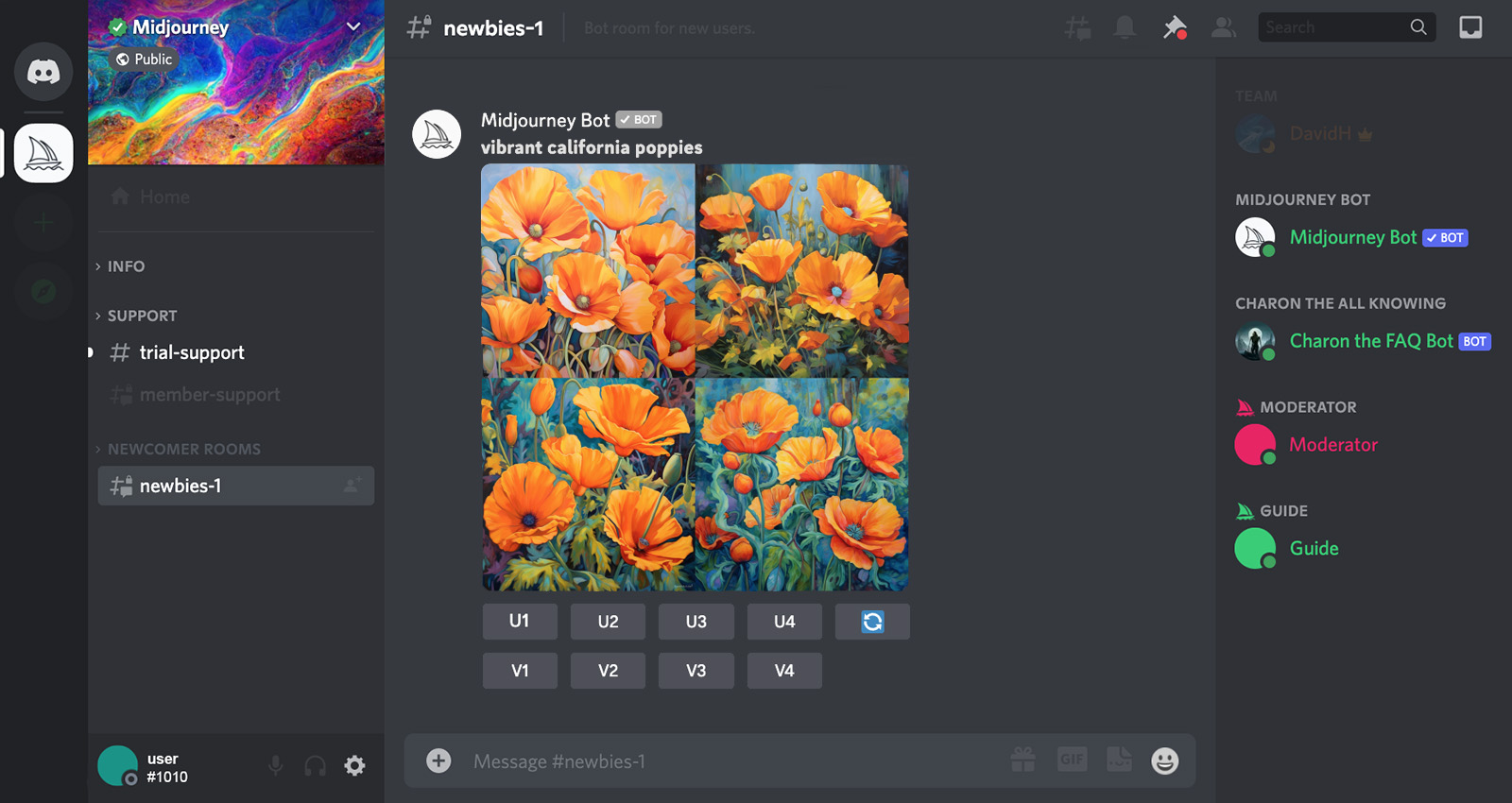
Settings and features:
-
Supports high-quality images and the ability to specify a style.
-
Resolution options, on-demand image enhancements, and multi-versioning features.
-
Midjourney makes it possible to “train” the network, clarifying the details for the result. You can also change the finished images, requesting modifications according to your wishes.
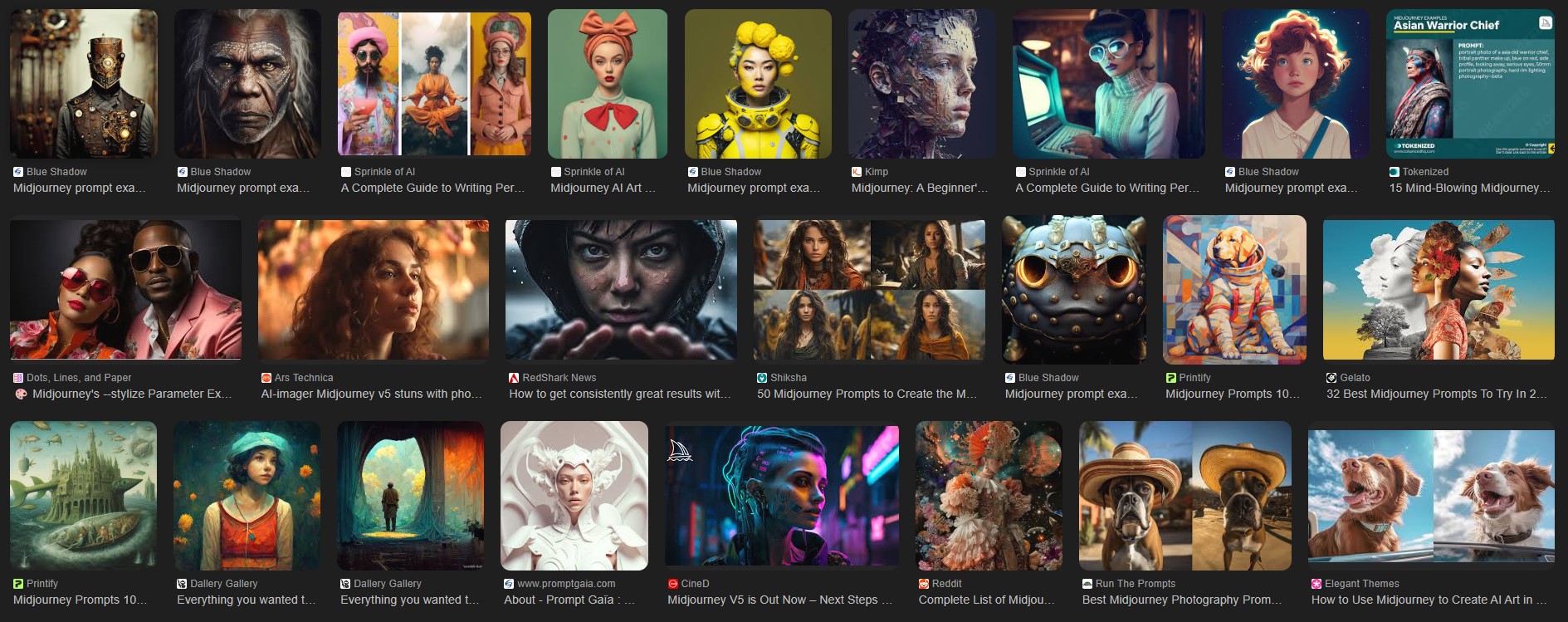
For those who want to create beautiful images, Midjourney is a great choice, especially if you like cinematic landscapes or atmospheric scenes.
DALL-E 3
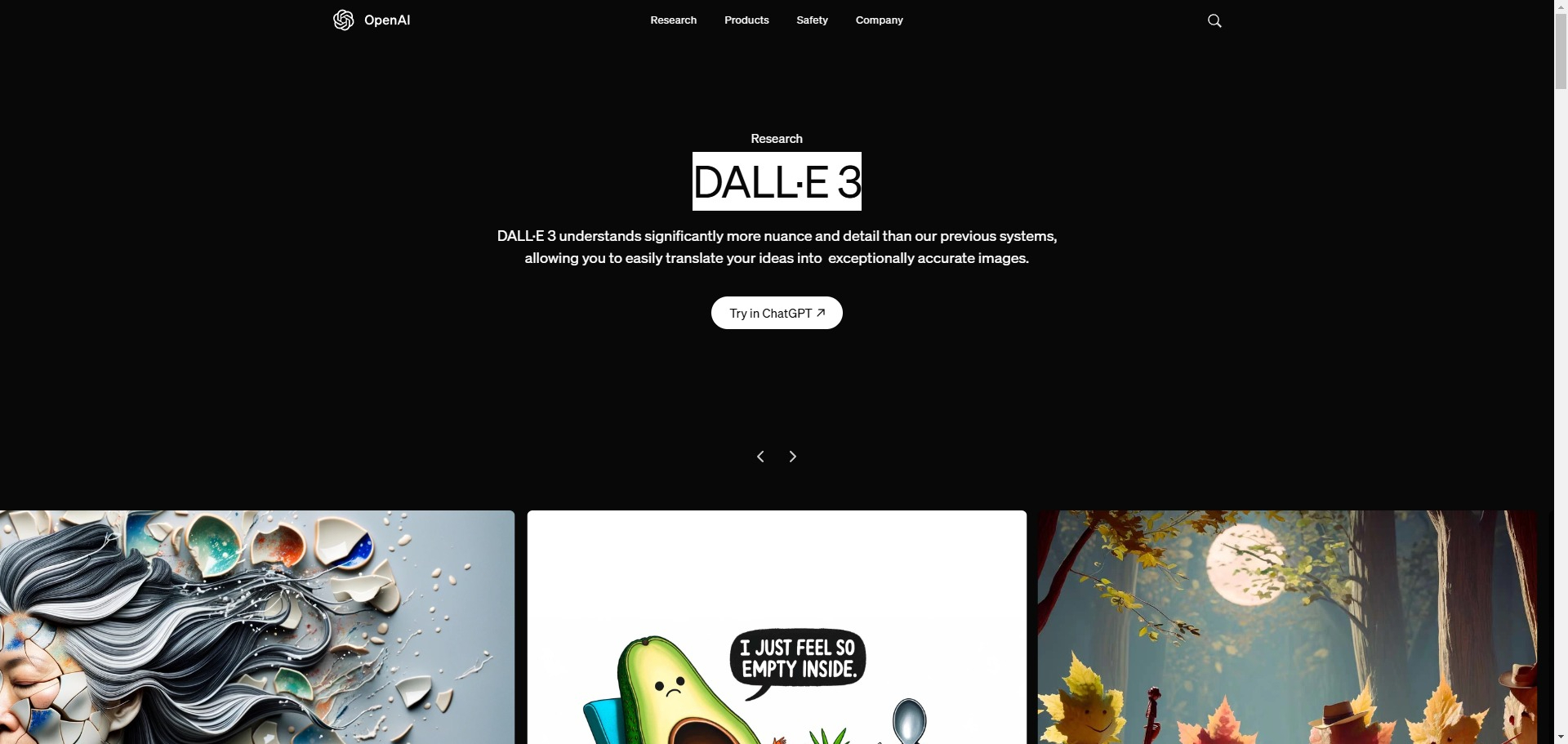
OpenAI's DALL-E 3 is available on the ChatGPT platform and you can start with the free version to use it, although paid plans are also available. The interface is simple and friendly, easy to understand. DALL-E 3 is especially useful for creating illustrations and concept art, as it works well with descriptions and can generate detailed images.
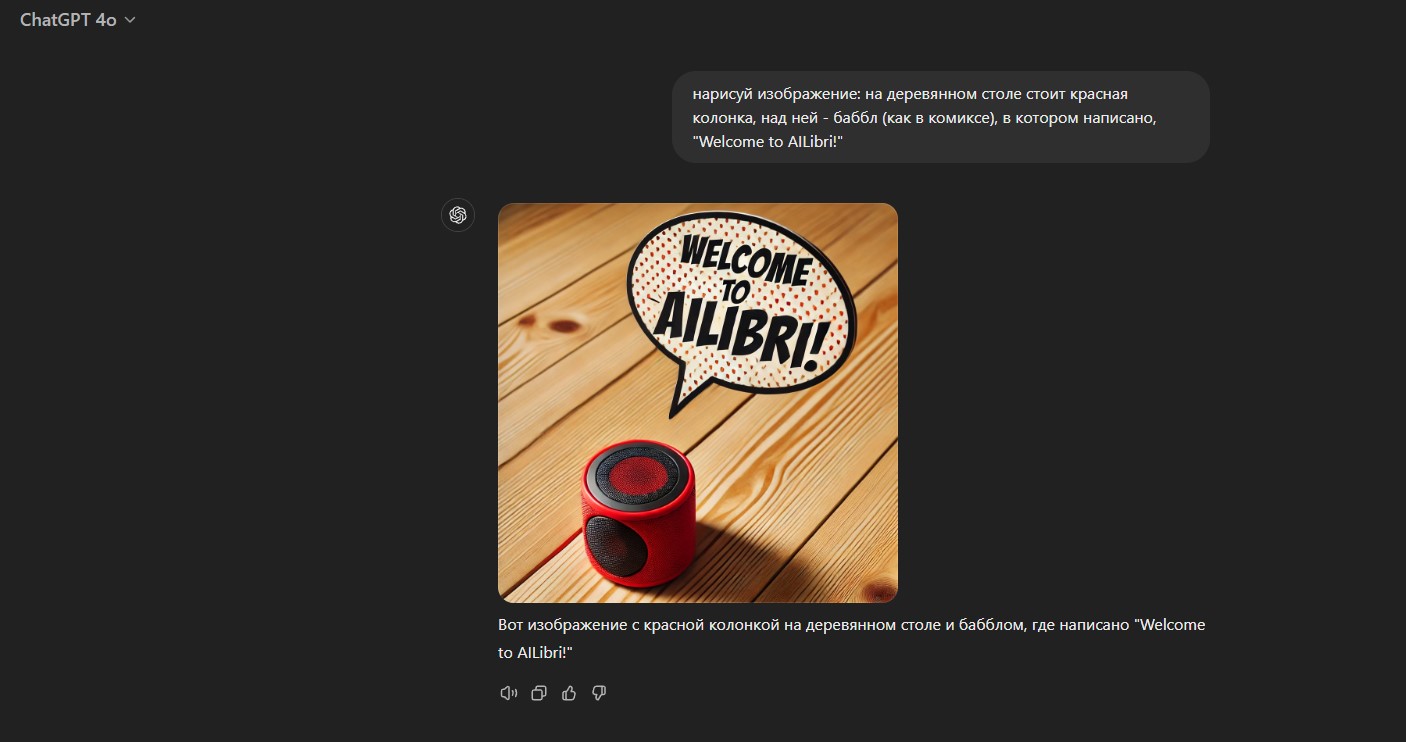
Settings and features:
-
DALL-E 3 supports editing functions (inpainting) - you can replace or add elements to an existing image.
-
It is possible to select styles and adjust image resolution.
-
Integration with ChatGPT allows you to have a conversation with AI, refining queries and styling on the fly.
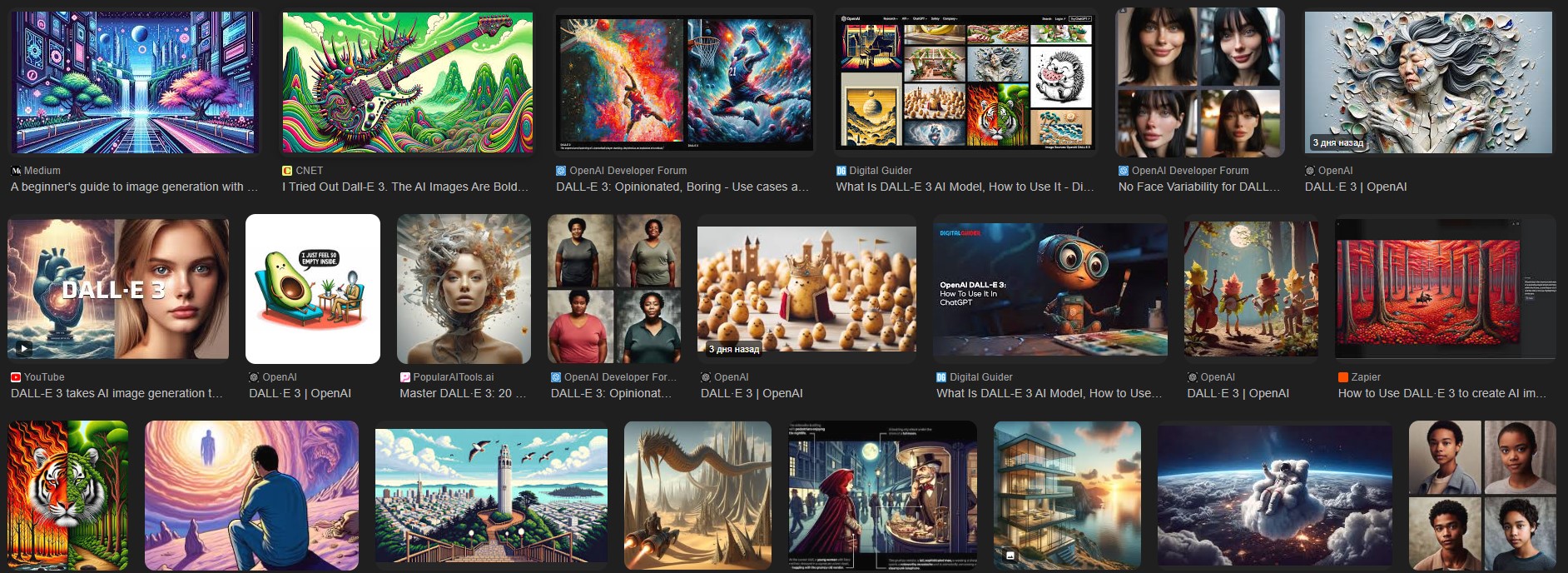
Pricing: OpenAI offers a variety of plans, ranging from free to ChatGPT Plus and Pro subscriptions (starting at $20 per month), which give priority access and higher request rates.
Stable Diffusion
Stable Diffusion is an open source generator that can be installed on your computer or used through online platforms such as DreamStudio. DreamStudio is the official interface from Stability AI, offering paid plans based on usage volume. Stable Diffusion is suitable for those who want more control over the process and the ability to work offline.
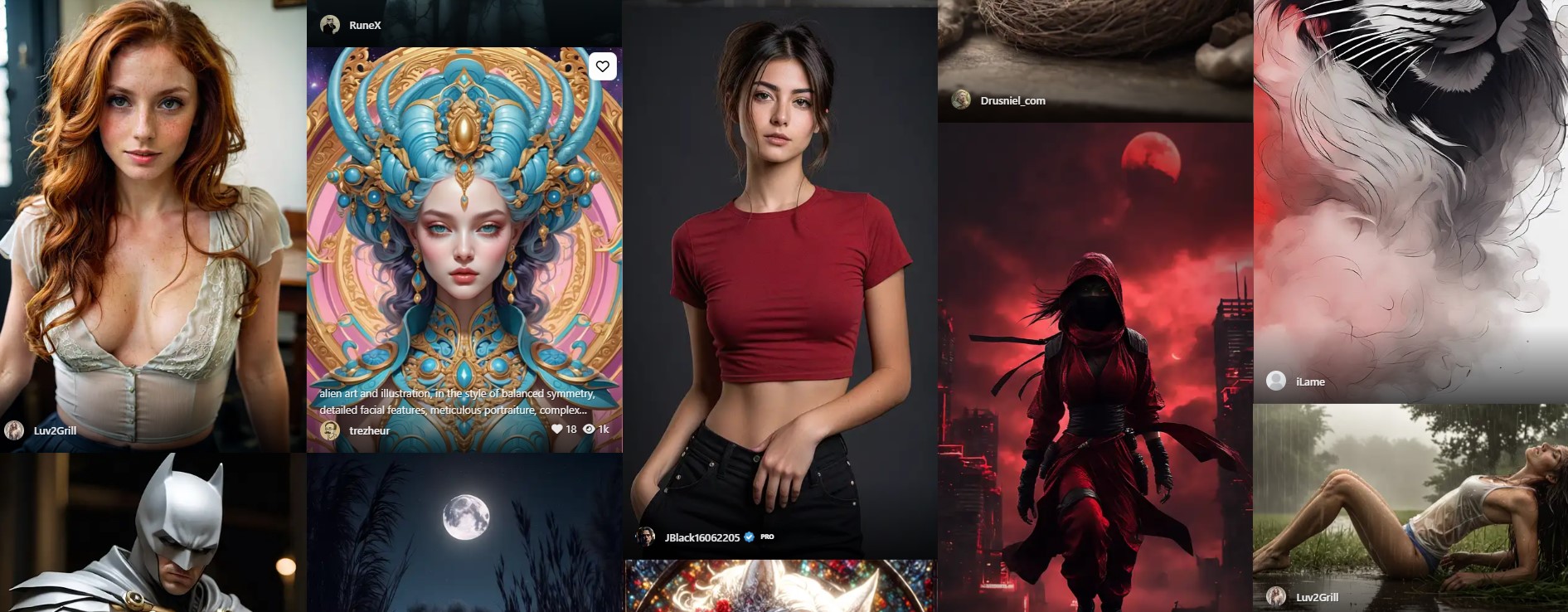
Settings and features:
-
Supports a variety of styles, including realistic and anime images.
-
Set generation parameters such as number of steps, model strength and scale factor.
-
DreamStudio has an interface with a simple editor for creating and modifying images, as well as the ability to integrate with other programs to improve the final result.
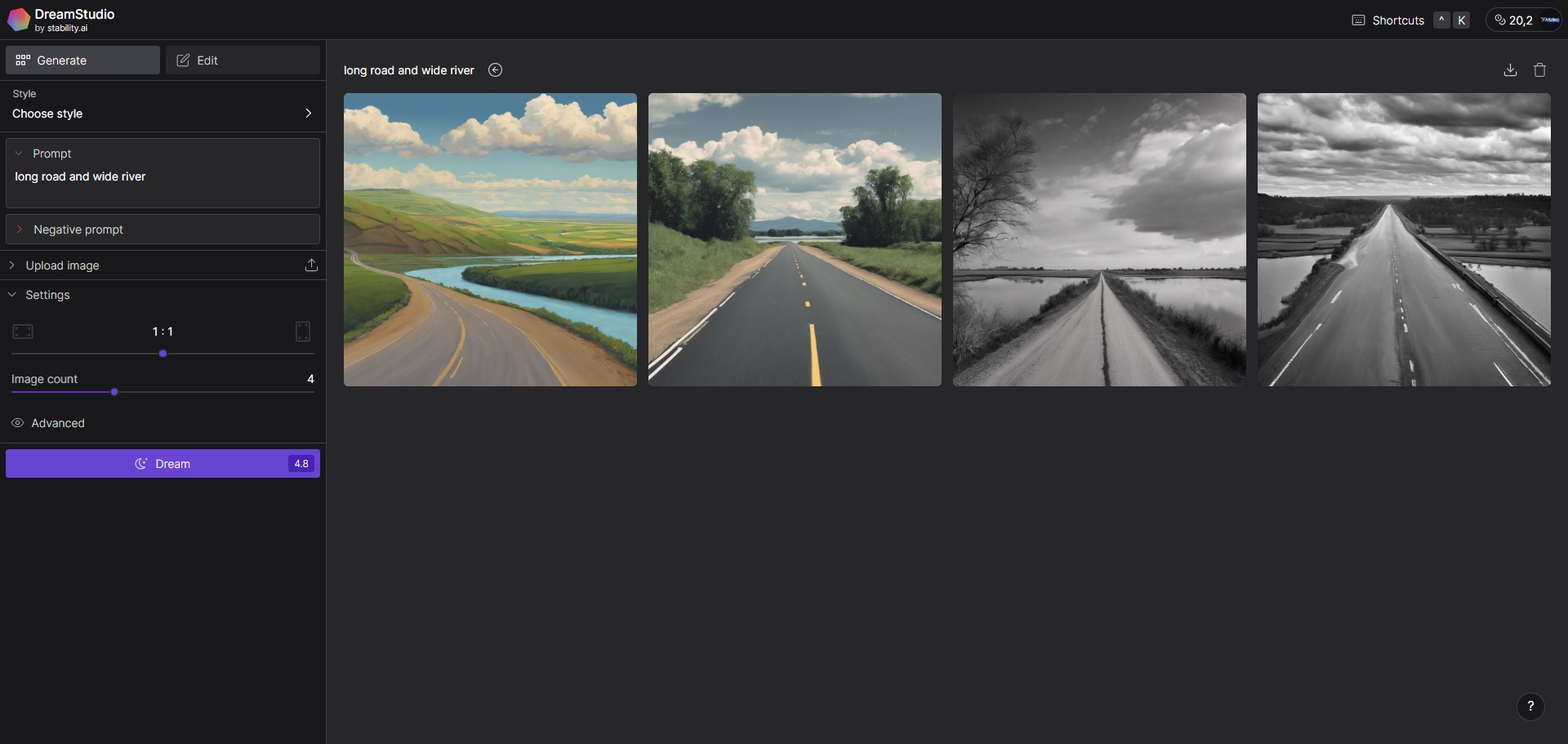
Pricing: DreamStudio operates on the basis of tokens, which can be purchased depending on your needs. Starter plans start at $10, but if necessary, you can use free versions of Stable Diffusion, which require only your device's resources.
Link to Stable Diffusion: https://github.com/CompVis/stable-diffusion
Link to DreamStudio: https://beta.dreamstudio.ai/generate
Link to Easy Diffusion 3.0: https://github.com/easydiffusion/easydiffusion
Artbreeder
Artbreeder offers an interface similar to an image mixer, where you can "mix" different images to create new ones. It's an interactive platform with the ability to change facial features, landscapes and more by simply moving sliders. Artbreeder is ideal for those who want to create unique characters or landscapes without spending too much time.
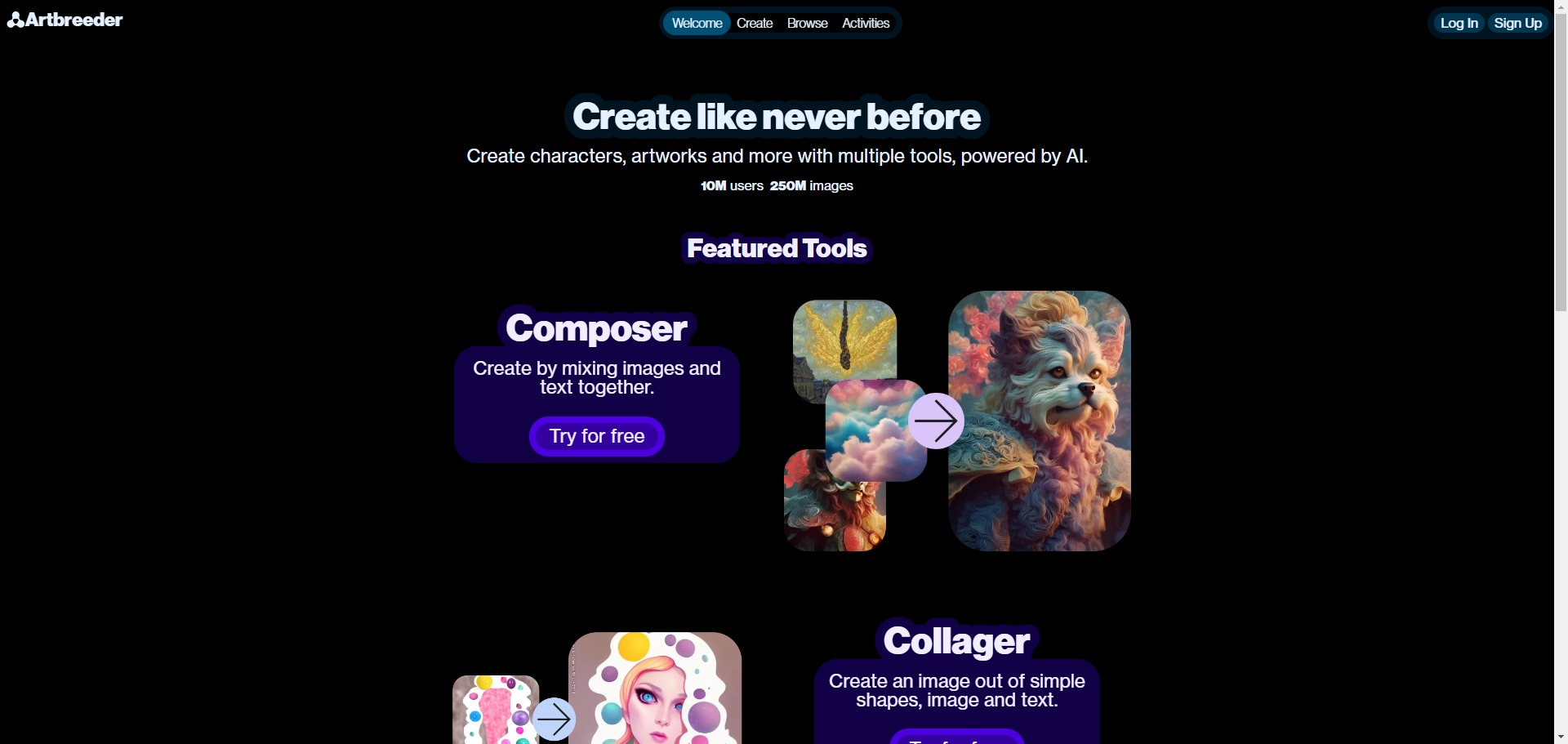
Settings and features:
-
Options for creating portraits, landscapes and other types of images.
-
The ability to fine-tune individual features, such as face shape, eye color, and even combinations with other images.
-
Artbreeder provides features for saving and sharing your results with other users, which helps you get inspired by the work of others and make changes to your projects.
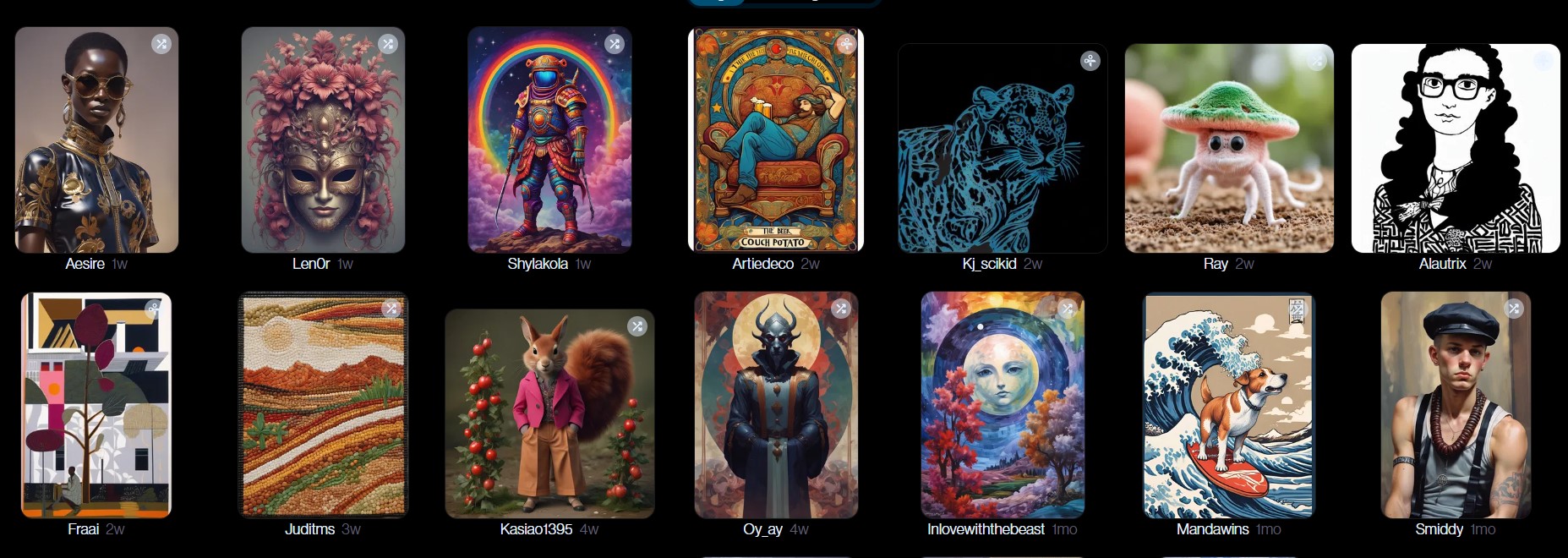
Pricing: Artbreeder is free for basic use, but access to advanced features such as higher resolution and a larger selection of customization sliders requires a subscription starting at $8.99 per month.
Kandinsky
Kandinsky is a generator available on the Sberbank platform, developed with the support of scientists from the AIRI Institute of Artificial Intelligence on the combined data sets of Sber AI and SberDevices.
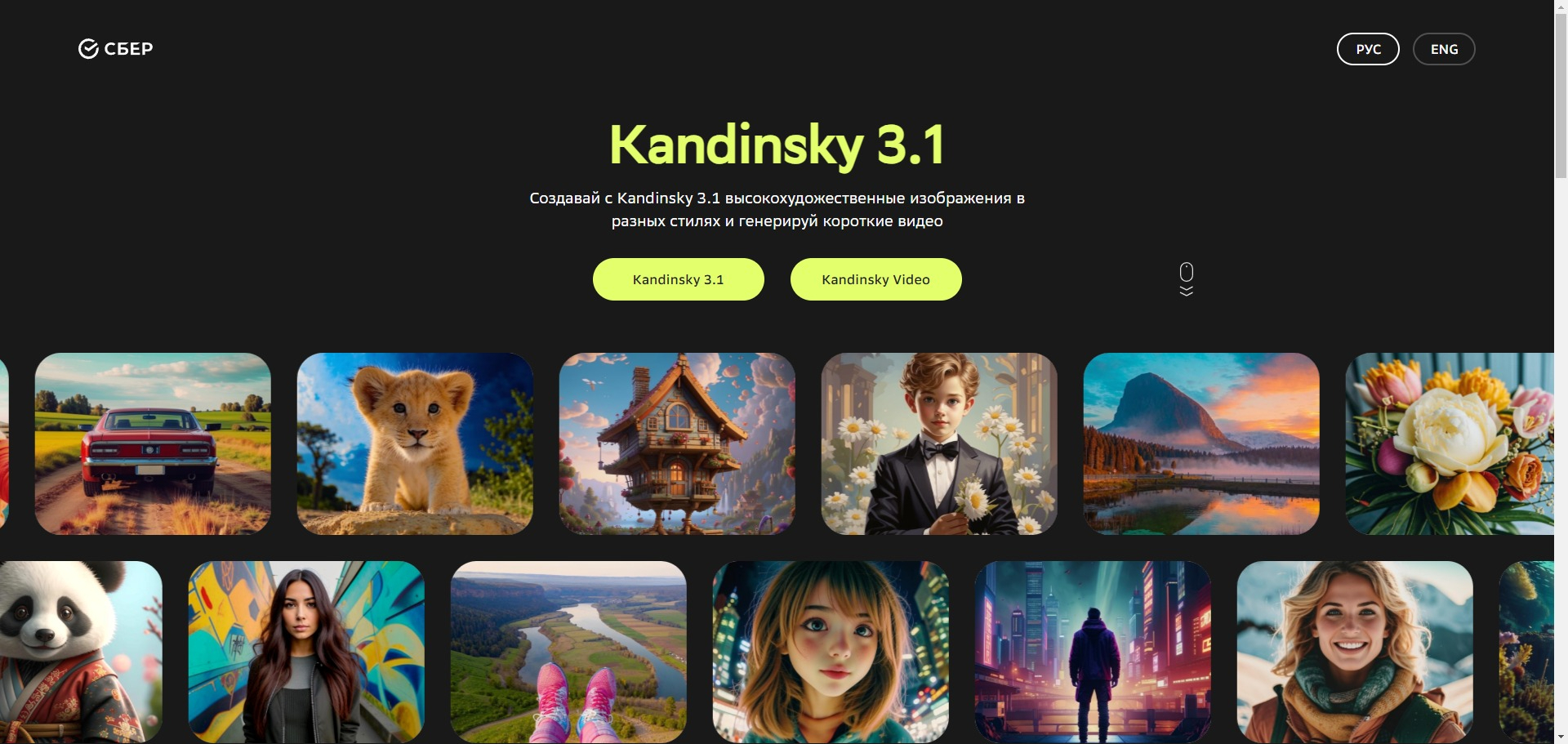
He specializes in creating abstract images. Kandinsky's interface is intuitive and minimalist, so you can get started right away. This tool is great for artists and designers who want to create something abstract and unconventional.

Settings and features:
-
The user can select palettes and set the main motif that the neural network will interpret.
-
Convenient interface for creating both color and monochrome works, adjusting saturation, brightness and shapes.
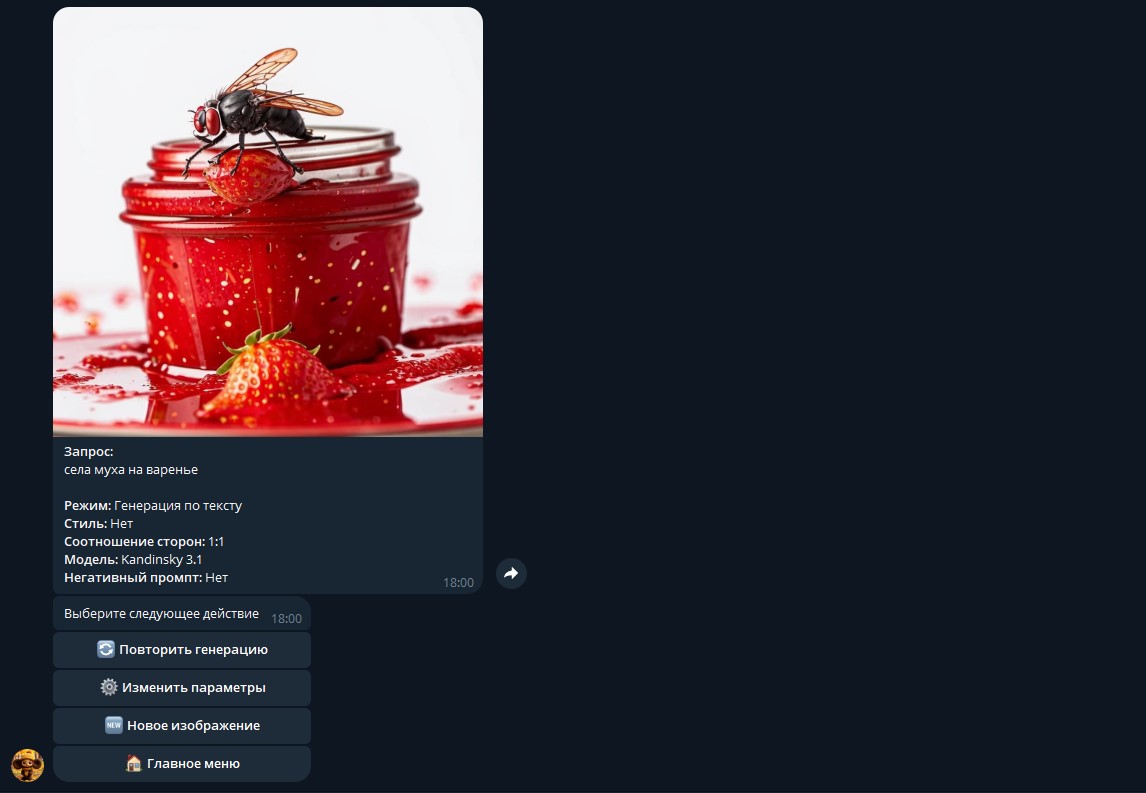
Pricing: This neural network is free and available to everyone.
Masterpiece
Masterpiece from Yandex is a service that generates images and videos based on text descriptions, with support for Russian, English and Kazakh languages.
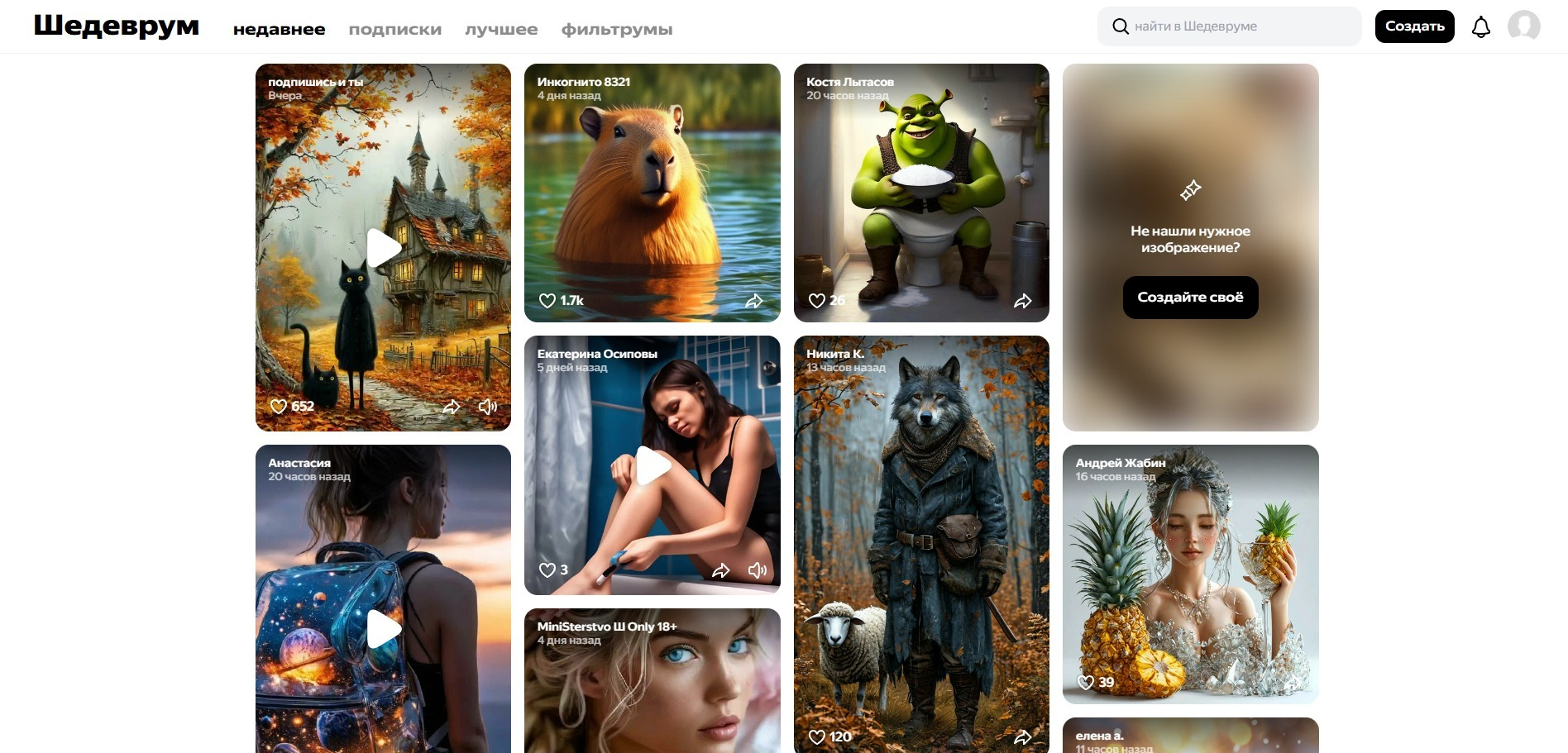
The app has mobile and web interfaces and offers social networking features where users can share and rate their work.
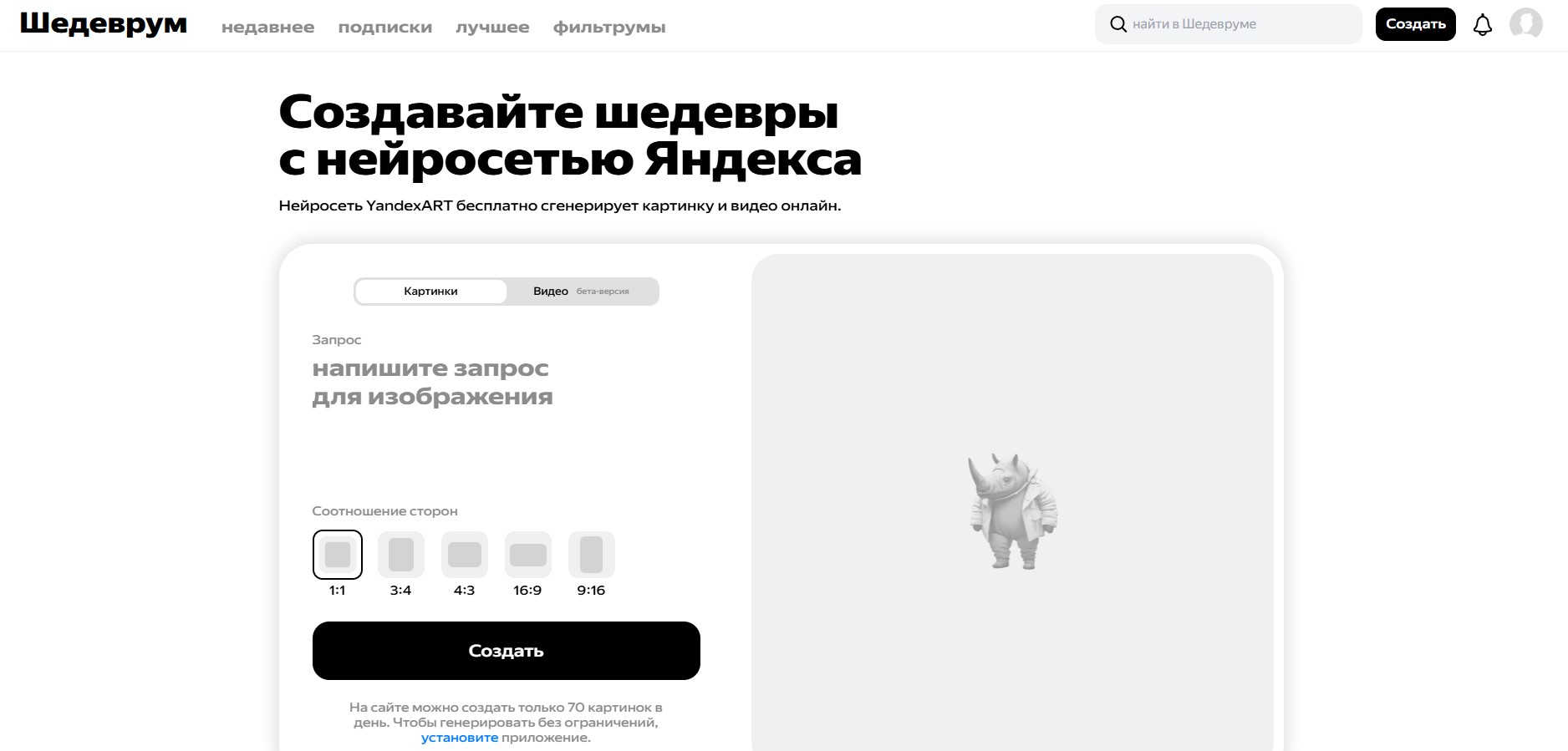
The network is designed so that even beginners can quickly create professional visualizations. Masterpiece is ideal for designers and artists who want to work with realistic images without complex settings.
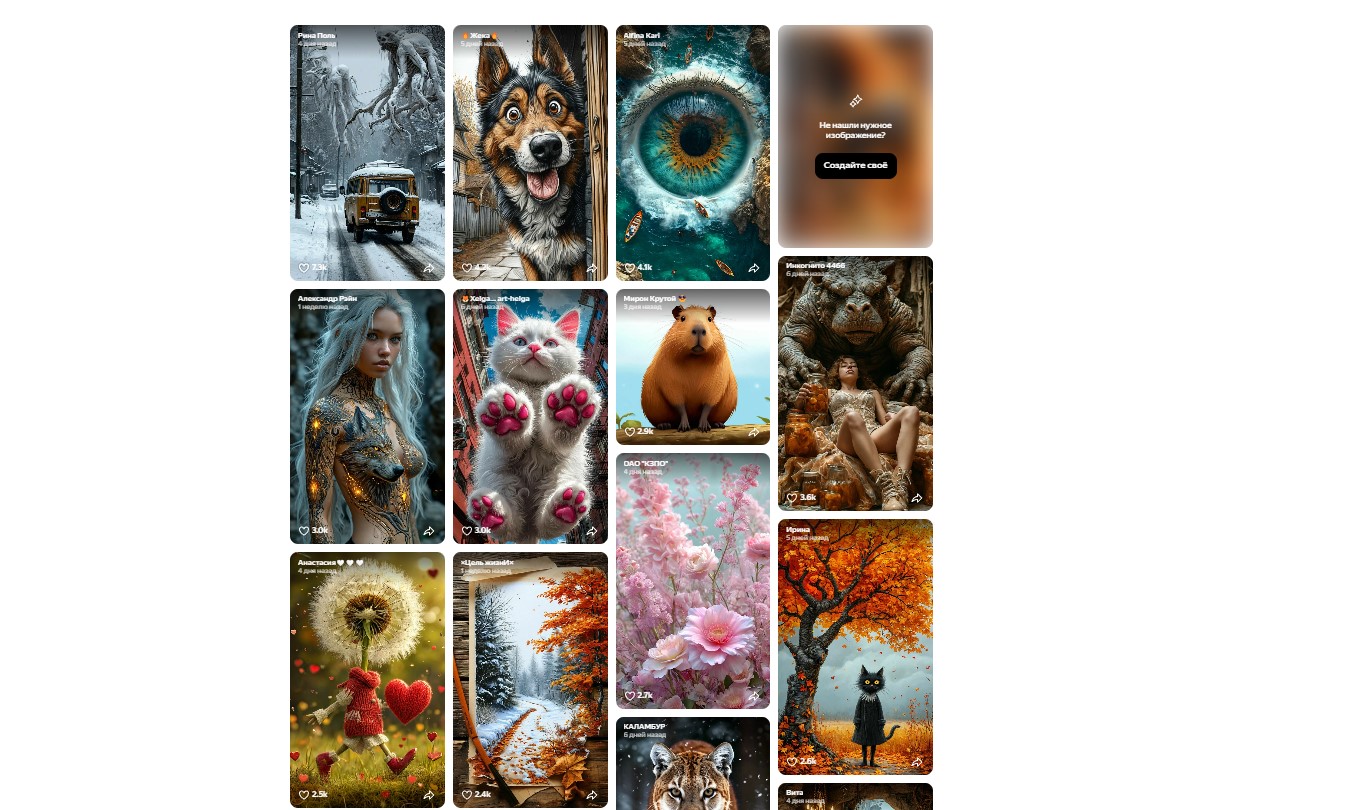
Settings and features:
-
Function for quickly generating photorealistic images with the ability to choose a style.
-
A simple interface with minimal settings, which allows you to quickly get results.
-
Tools for basic image editing and the ability to export them in high resolution.
Prices: Masterpiece is free and available to everyone.
Image editing and processing tools
Remove.bg (does not work in Russia)
Remove.bg is a simple and accessible tool for removing backgrounds from images. It works through a web interface: just upload an image, and the neural network will automatically detect and remove the background. No complicated settings - everything is simple and convenient. If you work with photos or create collages, Remove.bg will become an indispensable assistant.
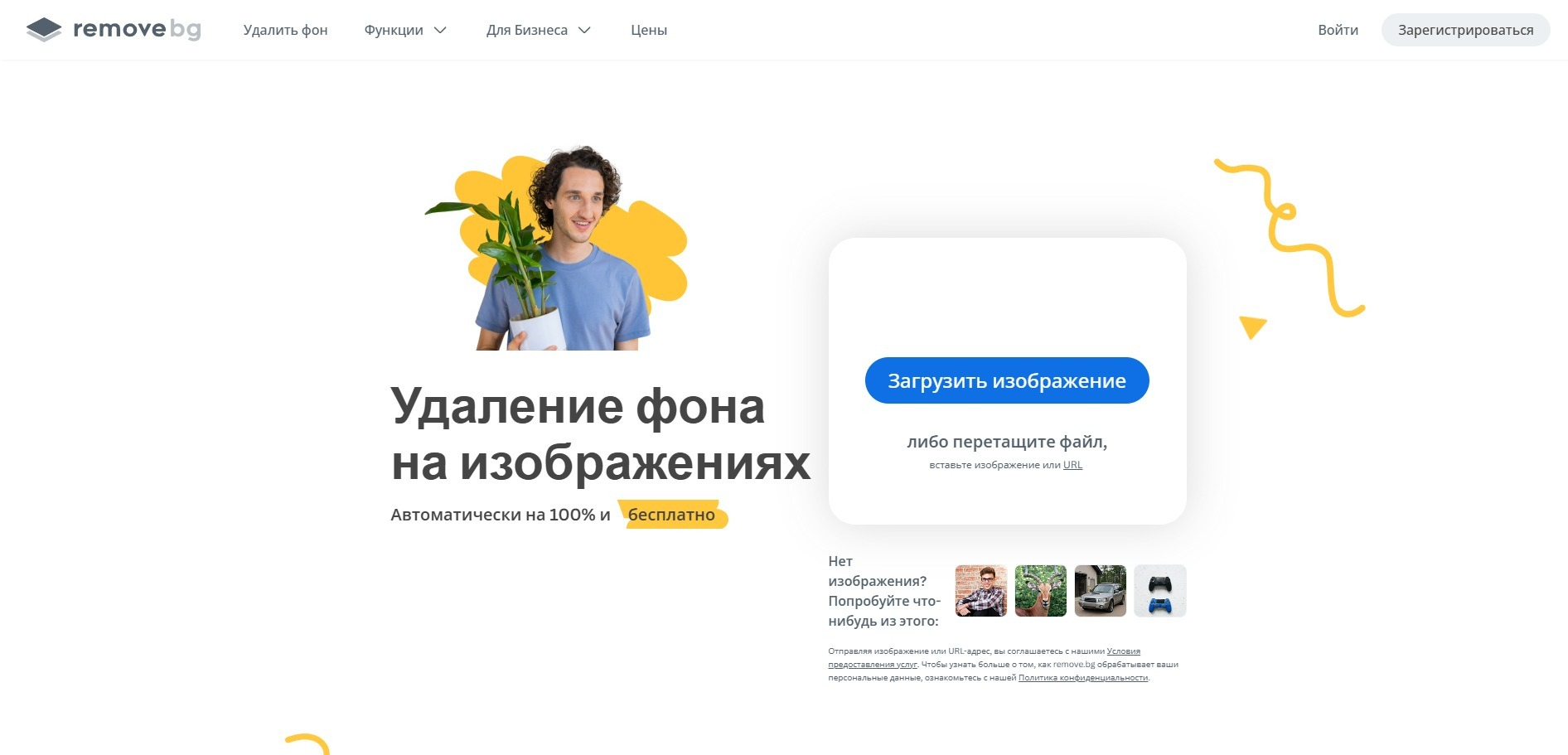
Settings and features:
-
Support for downloading high resolution images.
-
Ability to replace the background with a solid color or upload a different background.
-
Terms of Use: Free plan with limited resolution, and to access high-resolution images you can purchase tokens or a subscription (starting at $0.20 per image).
Cleanup.pictures
Cleanup.pictures is a tool that helps you quickly get rid of unwanted objects in an image. Imagine taking a photo on the beach with random passers-by in the background. Cleanup.pictures will quickly eliminate this “visual noise”. The interface is incredibly simple: select an object and it disappears!
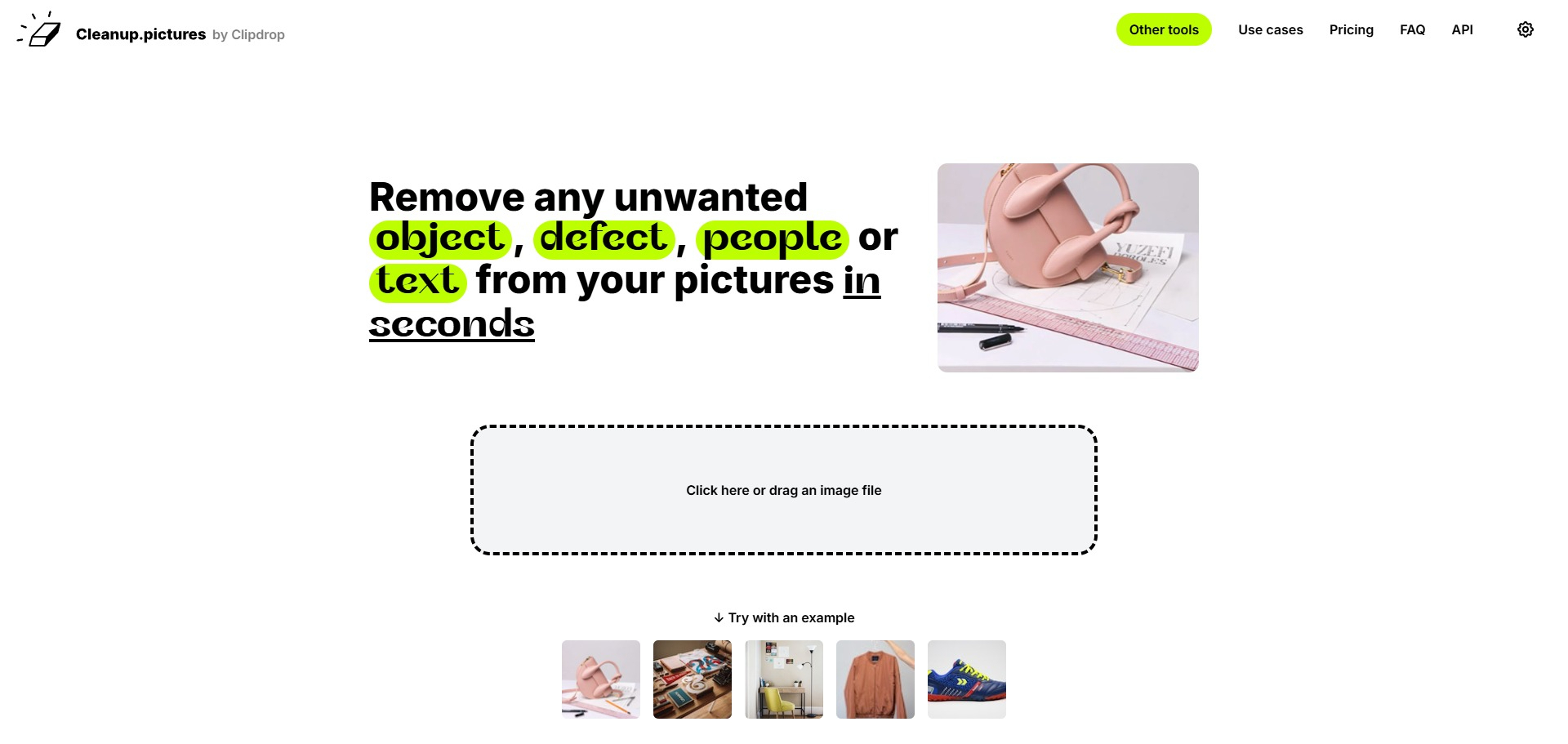
Settings and features:
-
Ability to customize the selection brush size.
-
Simple operation in the browser, no installation required.
-
Cleanup.pictures is available for free, but offers a premium subscription (starting at $3 per month) for high-resolution images.
Retoucher
Retoucher is a great tool for those who want to spruce up their photos a little. This AI-powered online editor allows you to remove wrinkles, pimples, brighten skin, and correct color balance. Ideal for quick edits before posting photos on social networks.
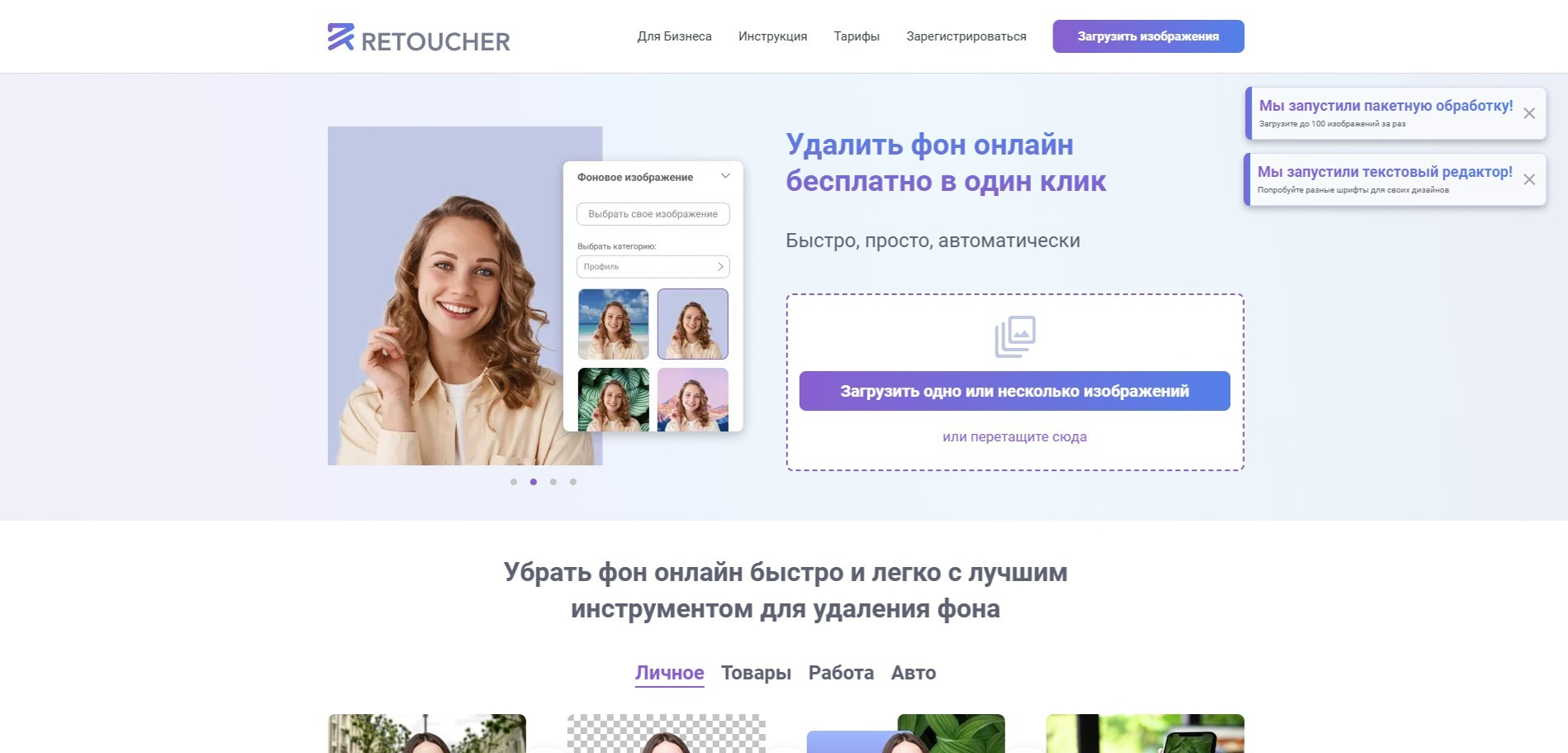
Settings and features:
-
Supports various filters for retouching and color correction.
-
Functions for removing spots and wrinkles, smoothing the skin.
-
Terms of Use: Retoucher is free with basic features, with subscriptions starting at $9 per month for more advanced settings.
VanceAI
VanceAI is an all-in-one AI-powered image enhancement toolkit. It includes features to increase resolution, improve quality, remove noise, and even colorize black and white photos. The interface is friendly and easy to learn, so you can configure everything you need in just a couple of clicks.
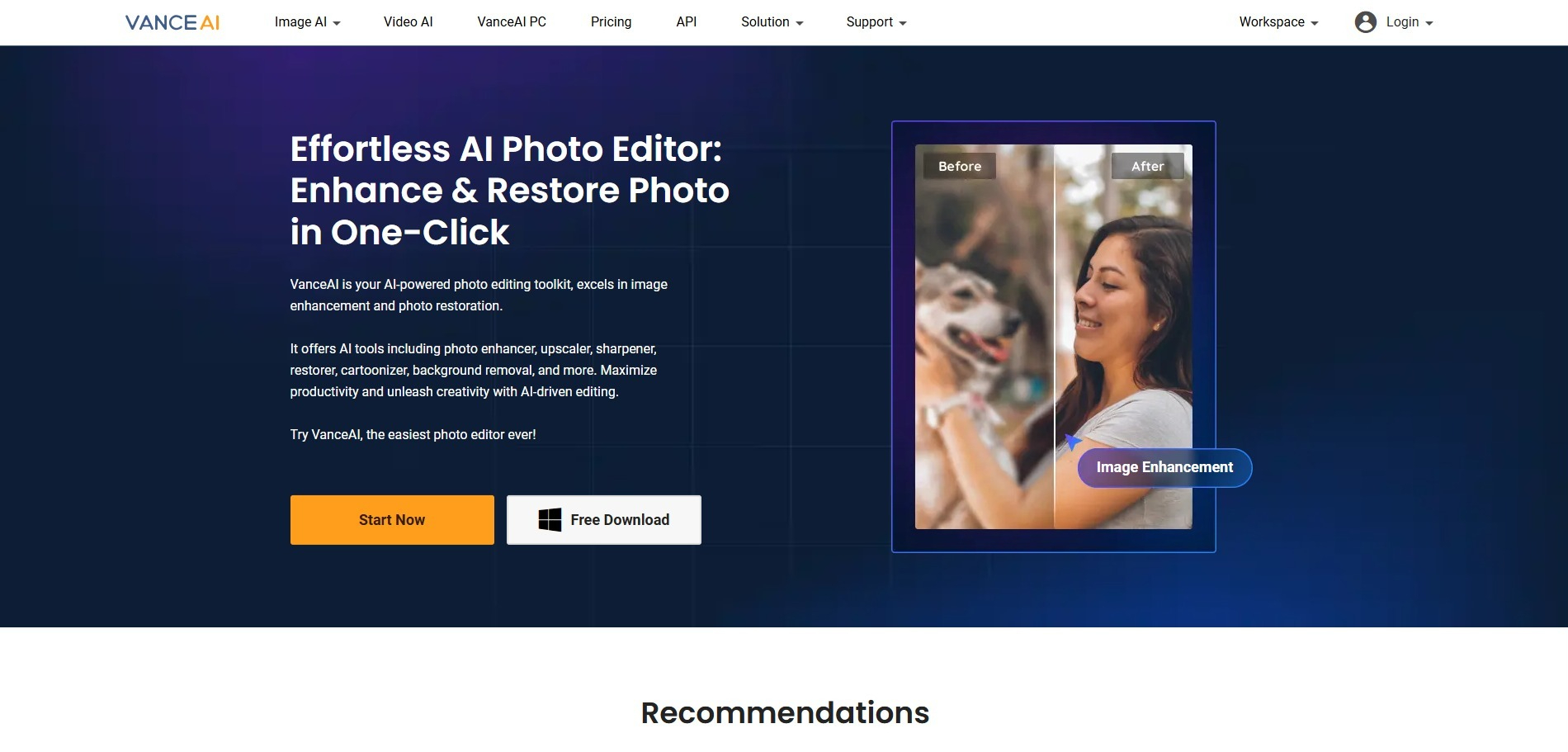
Settings and features:
-
Supports up to 8x resolution increase without quality loss.
-
Options to enhance details, restore old photos, and remove artifacts.
-
Free plan with basic features, but for professional use you can choose a subscription starting at $9.90 per month.
Services for design, logo generation and illustrations
Let's look at services for design, logo generation and illustrations. These tools are becoming increasingly popular as they help you create professional content in literally minutes. They are perfect for school projects, social networks, startups, and even for preparing presentations.
Canva AI (does not work in Russia)
Canva AI is an all-in-one graphic design tool that now includes AI-powered features to automate illustration creation and design. Canva's interface is simple, intuitive and user friendly. Canva AI offers hundreds of templates and styles to generate logos, social posts, presentations, and even videos.
Settings and features:
-
Create and customize designs with hundreds of free templates and photos.
-
Tools for automatic image retouching, text generation and logo creation.
-
The free version comes with basic features, while a Canva Pro subscription (starting at $12.99 per month) gives you access to premium templates and a library of images.
Looka
Looka is a neural network tool specifically designed for logo generation. The service provides the opportunity to create a professional logo for a startup, blog or social network in a matter of minutes. The interface offers a choice of style, font and color palette, allowing you to get exactly the design that matches your brand.
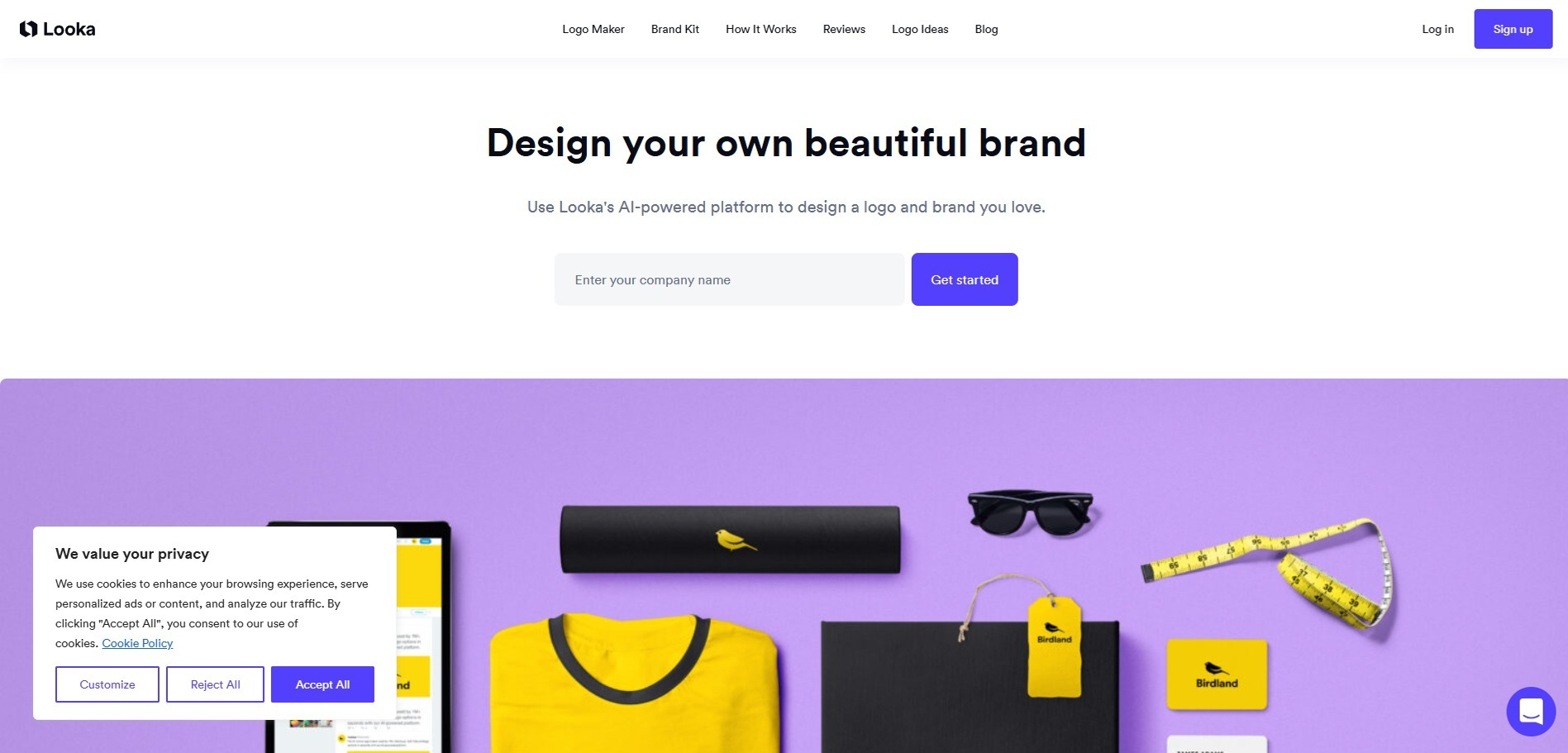
Settings and features:
-
Generate logos based on user questions and preferences.
-
Options for editing and finalizing the logo after generation.
-
Looka allows you to preview your logo for free, and design purchases start at $20, which includes high-resolution files and a brand book.
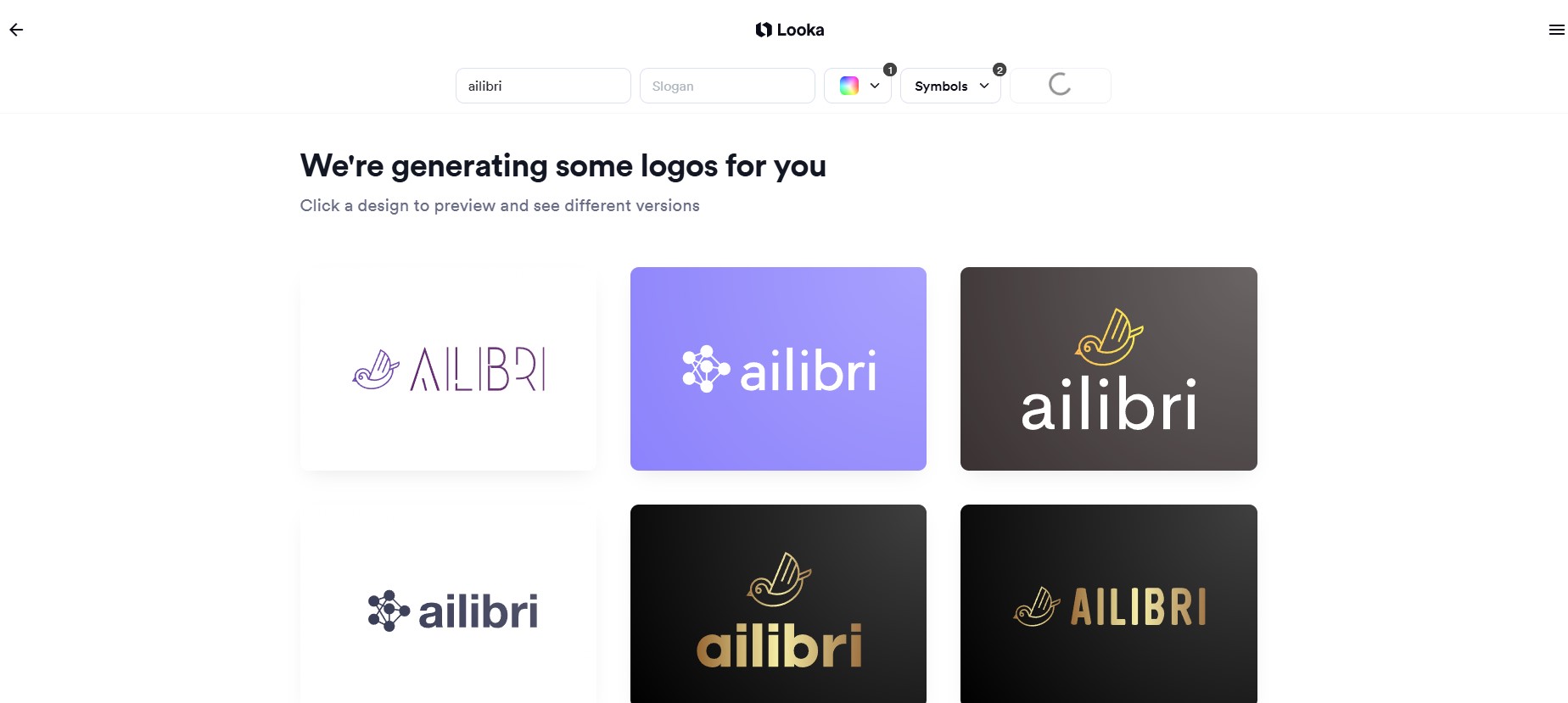
Turbologo
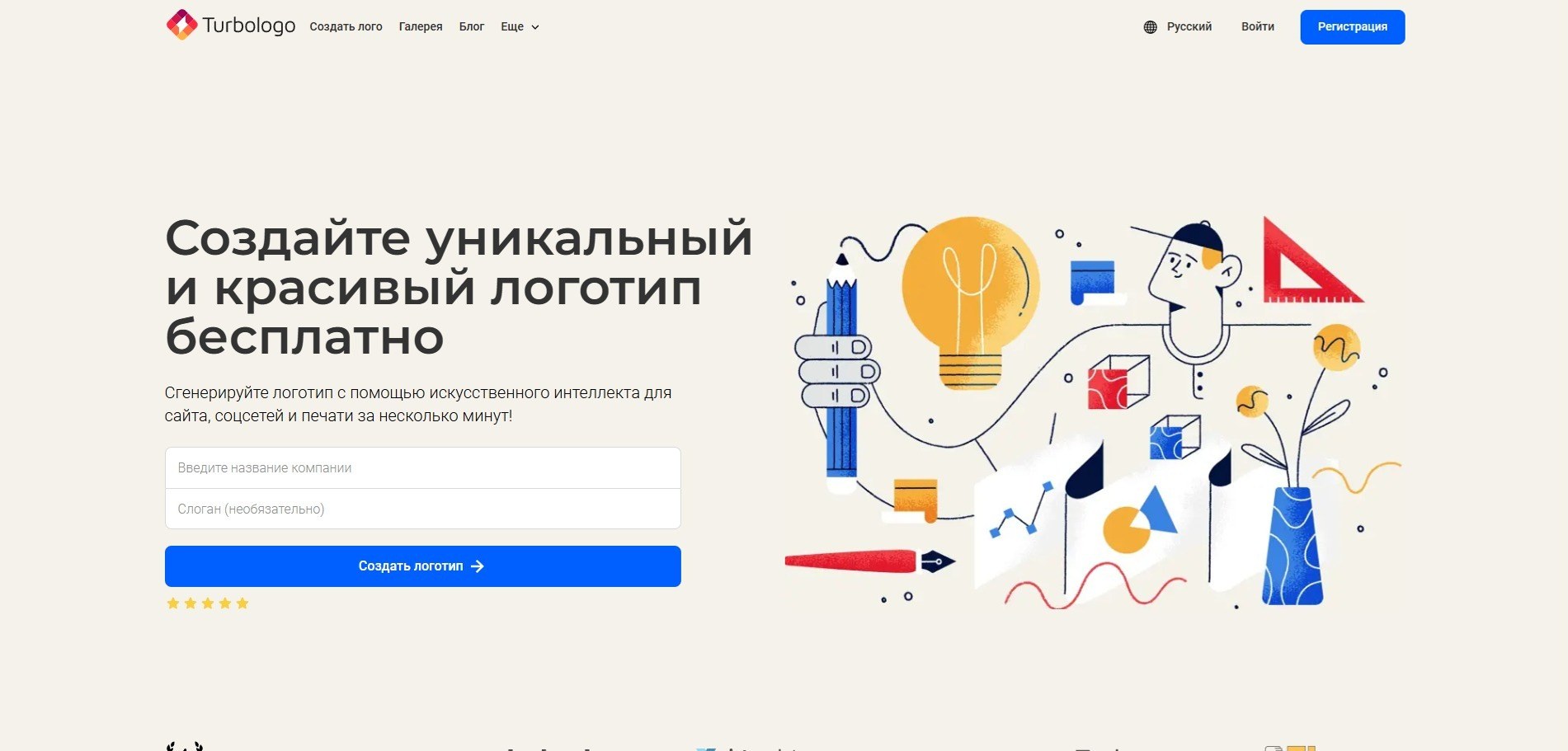
Turbologo is an online service from Russia that offers a simple AI-powered logo creation process. It allows you to select multiple design options and settings such as fonts and colors, and provides a variety of ideas to choose from. The interface is intuitive, which makes it accessible even to those who are just starting to understand design.
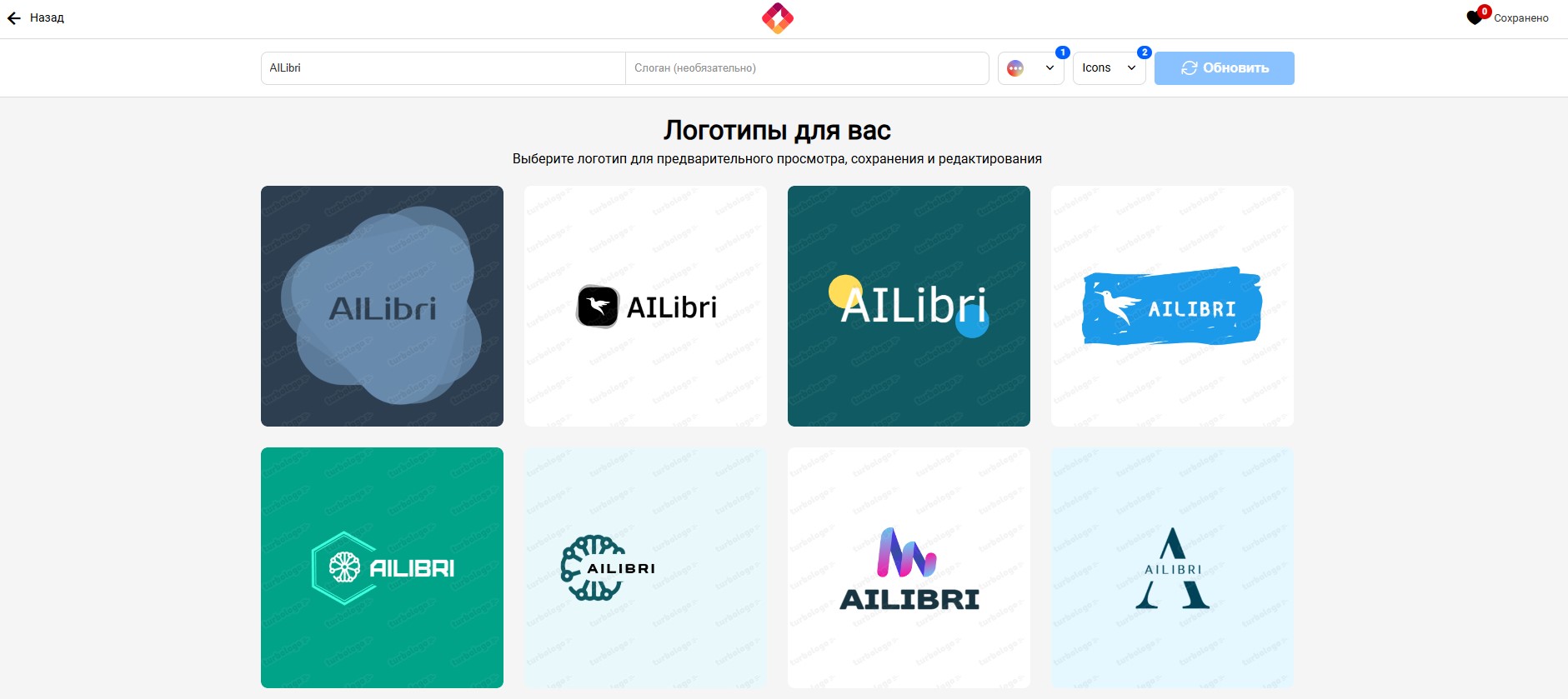
Settings and features:
-
Easily create a logo through a step-by-step preference selection process.
-
Ability to customize and edit every element: fonts, colors, symbols.
-
Preview generation is free, and packages are available for high-resolution logo downloads starting at $25.
Adobe Firefly Image
Adobe Firefly Image is part of the Adobe ecosystem, specifically designed for generating images and illustrations based on text descriptions. The service offers many opportunities for artists and designers, such as customizing styles and creating unique compositions. The interface is similar to standard Adobe products, so it's easy to learn, especially if you're already familiar with other Adobe applications.
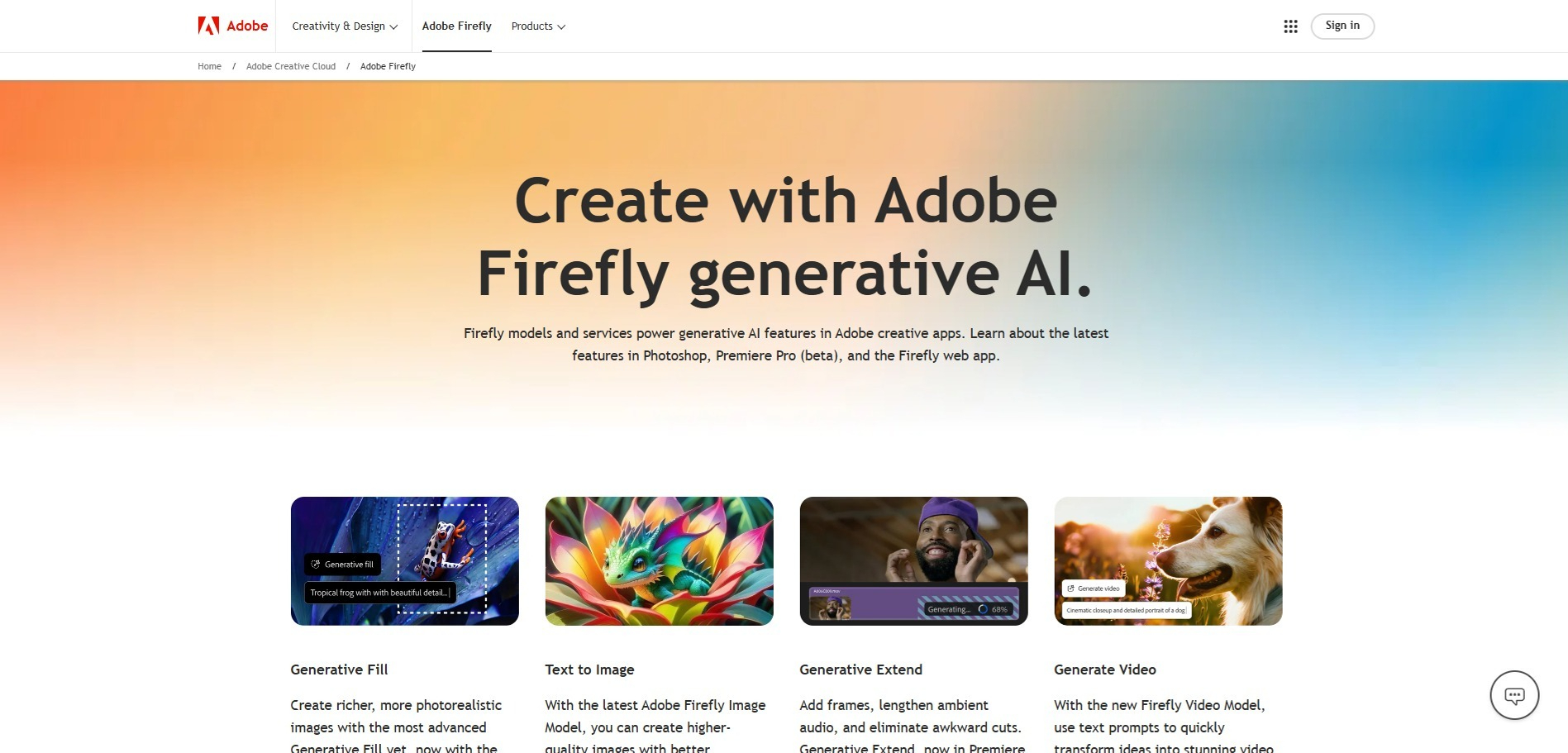
Settings and features:
-
Generating images and illustrations based on text queries, supporting the creation of abstract and realistic works.
-
Integration with other Adobe Creative Cloud products, which allows you to immediately refine the created image in Photoshop or Illustrator.
-
Access to Adobe Firefly is free with an Adobe Creative Cloud subscription, starting at $54.99 per month for the full package.
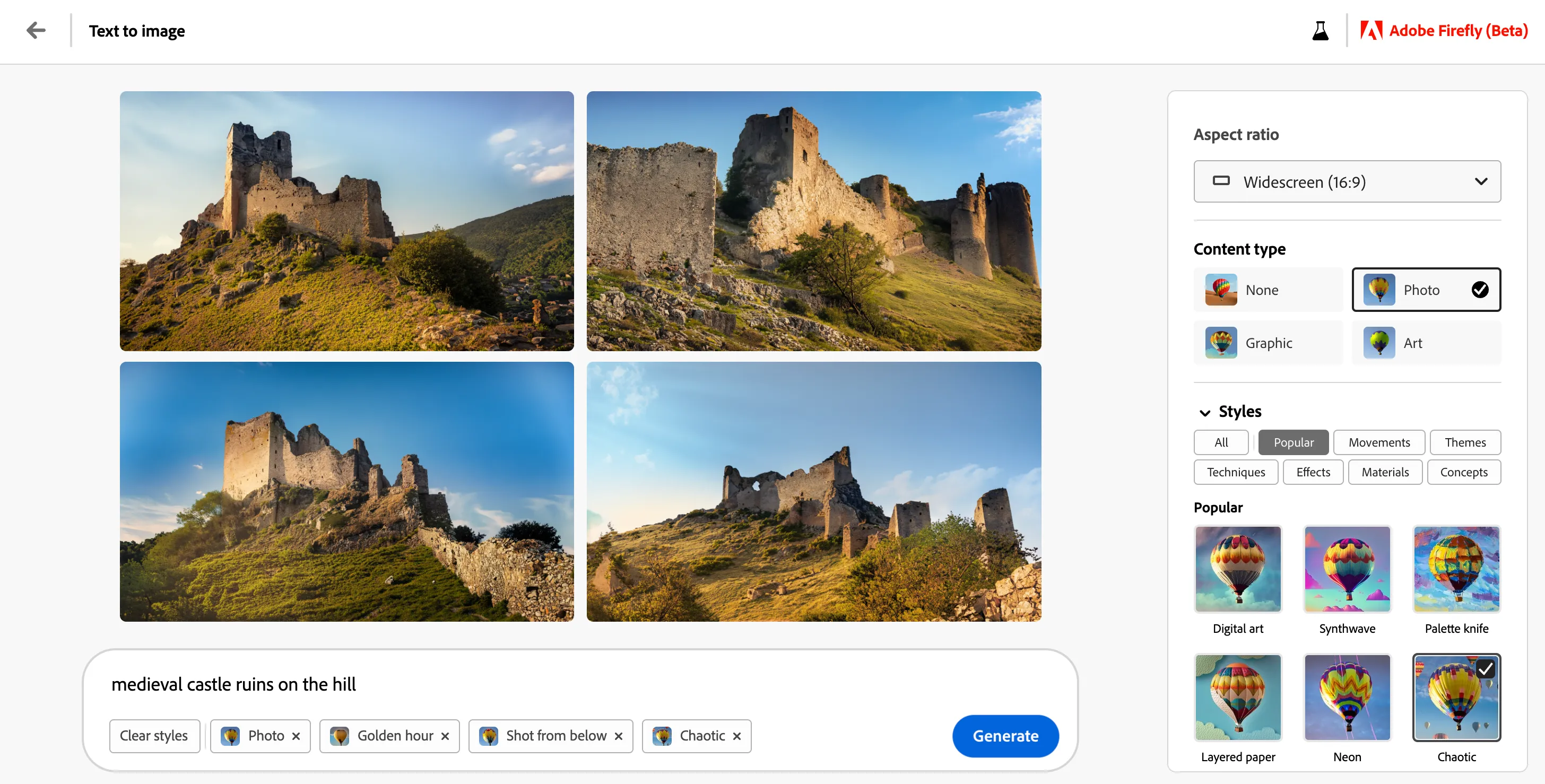
We are adding another interesting player to our list - Ironov from Artemy Lebedev Studio. This virtual designer, named Nikolay Ironov, generates logos, corporate identity and graphics based on text briefs. Ironov is capable of not just creating logos, but also offering conceptual solutions based on given descriptions, be it a family bakery or a dynamic startup.
Ironov from Art. Lebedev Studio
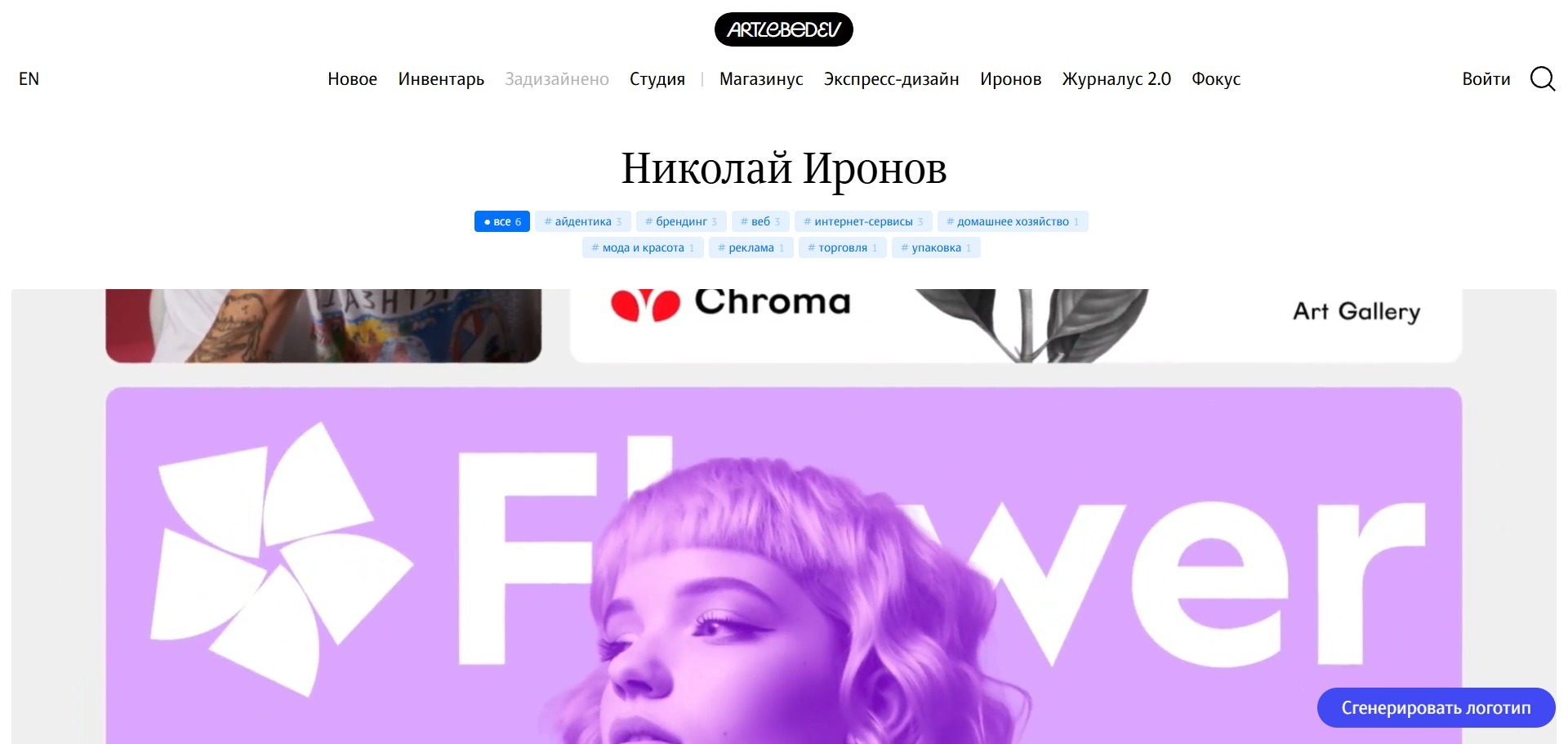
The interface for working with Ironov differs from classic logo generators: users send a text brief, and Nikolay Ironov processes it using the Studio’s own algorithms and data set. The generation process is completely automated, and as a result, Ironov offers unique solutions that sometimes surpass even human ideas.
Settings and features:
-
Support for automatic analysis of the brief and generation of not only a logo, but also patterns, color schemes, icons and other elements of corporate identity.
-
The ability to process orders 24/7 without interruptions, which allows you to get results in record time.
-
Ironov is endowed with a wide range of algorithms, which allows him to generate unique, unlike anything else solutions.
Prices: The cost of working with Ironov starts from 9,900 rubles for a basic logo, but the price may vary depending on the volume and complexity of the project.
Ironov's innovative approach makes him useful for companies that want something unexpected and completely new. This is a great choice for startups that need a unique visual style. You can find out more on Ironov's official page .
Photorealistic image enhancements and restoration
Well, these services allow you to get photorealistic results even from old or low-quality images, making them more attractive and detailed. Whether you're enhancing family photos or working with professional photos, these tools have exactly what you need.
Topaz Labs
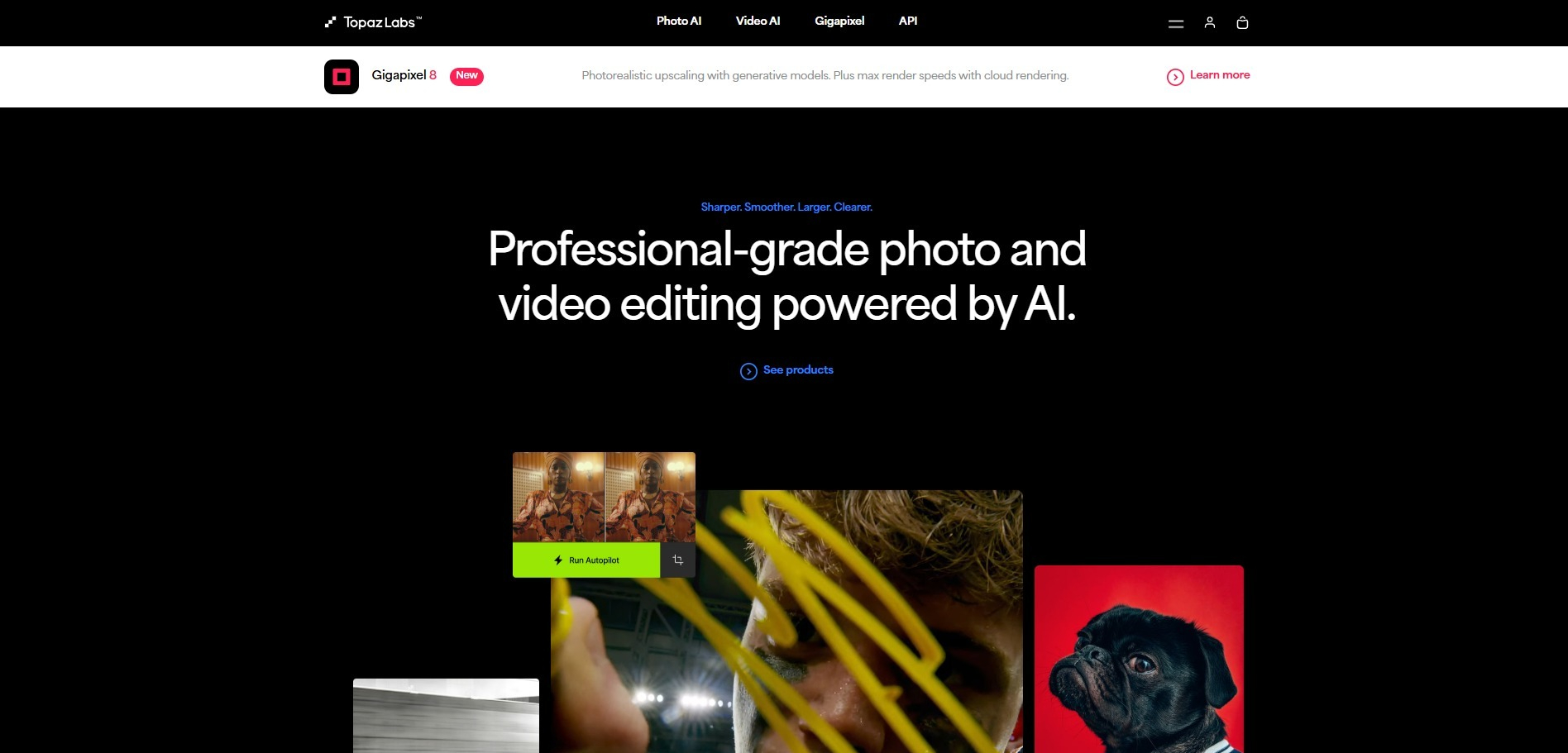
Topaz Labs is a set of professional tools for improving image quality. Their arsenal includes products such as Topaz Gigapixel AI, which increases the resolution of images up to 6 times, and Topaz DeNoise AI, which removes noise without disturbing details. Topaz Labs offers desktop applications with a user-friendly interface and numerous settings to help you achieve the desired result.
Settings and features:
-
Gigapixel AI: increases resolution up to 600% while maintaining image texture and clarity.
-
DeNoise AI: Removes digital noise without losing detail, resulting in clearer images.
-
Prices range from $79 to $299 per application, depending on the package and license. Topaz Labs also provides trial versions so that users can evaluate the functionality before purchasing.
LetsEnhance.io
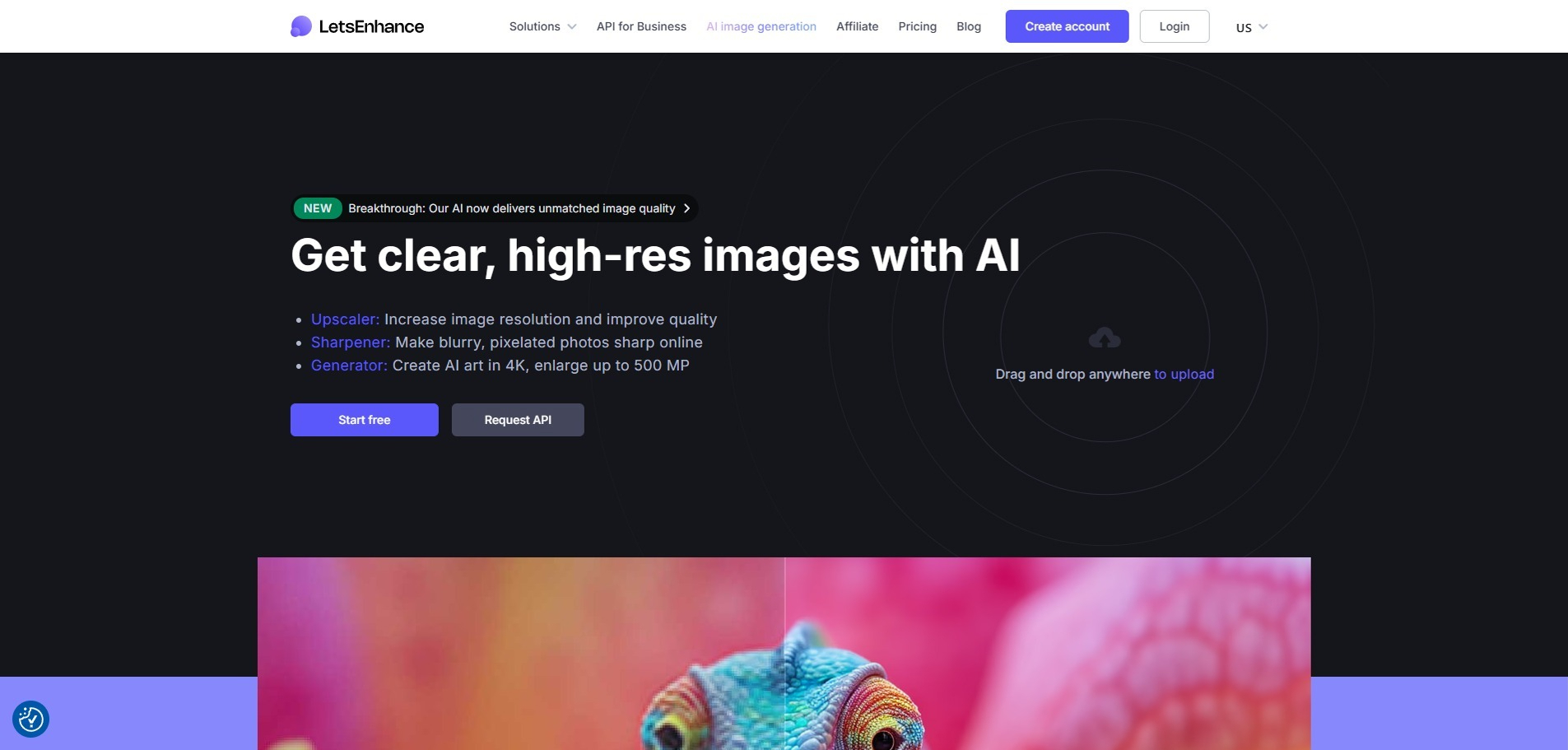
LetsEnhance is an online service that uses neural networks to improve the resolution and color of images. Its interface is intuitive: just upload an image and select enhancement settings. LetsEnhance offers several enhancement options, including color correction, artifact removal, and up to 16x magnification.
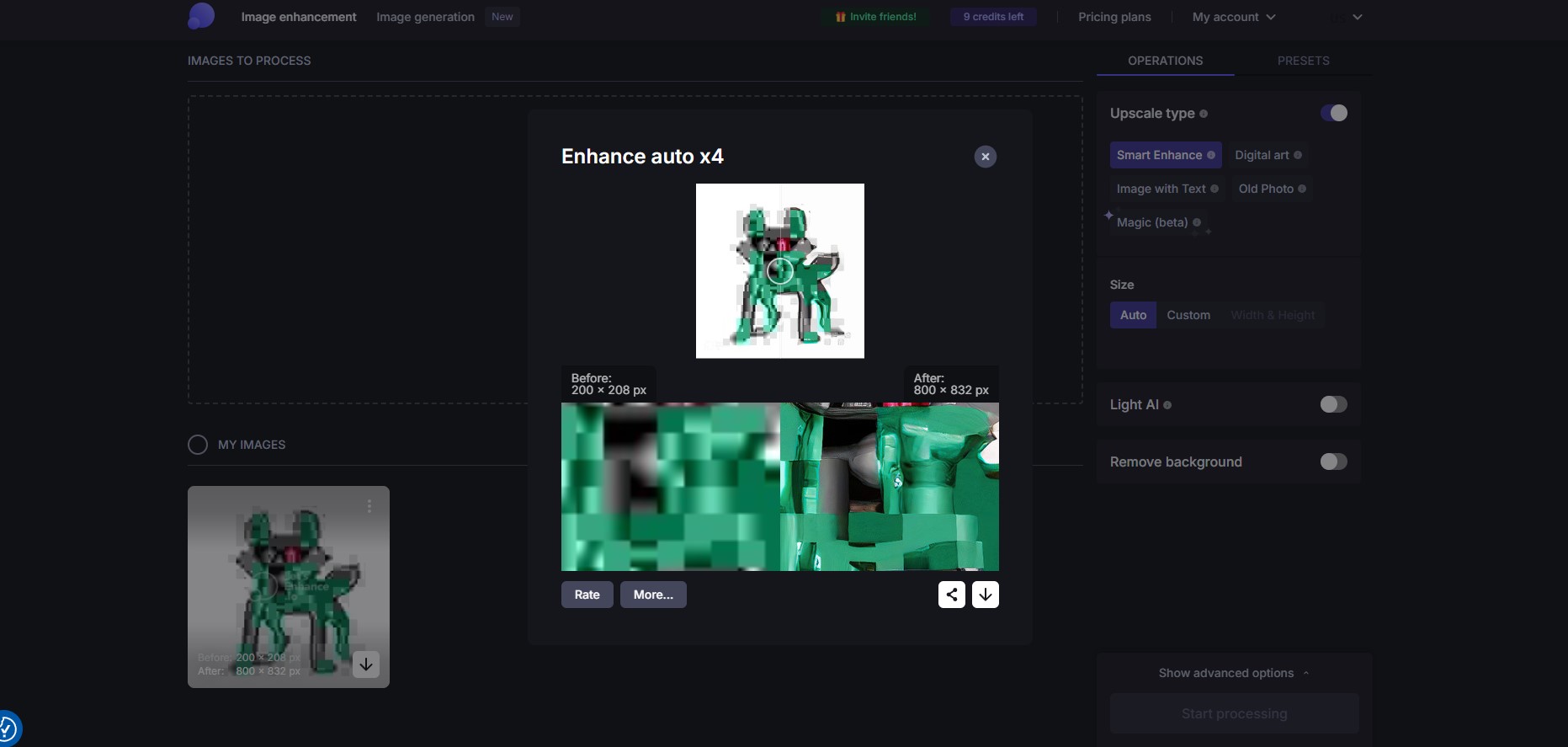
Settings and features:
-
Support for increasing resolution and color correction settings.
-
Ability to select a mode for various types of photographs: portraits, architecture, nature.
-
LetsEnhance.io offers a free plan with a limit on the number of images. Paid plans start at $9 per month and include more functionality and improved quality.
We continue our review of neural networks for working with text, which will help you generate content, write an article, come up with creative ideas, and even write code. These tools have become indispensable for anyone involved in content creation, be it students, bloggers or marketers.
Neural networks for working with text
Text generators and writing aids
ChatGPT (does not work in Russia)
OpenAI's ChatGPT is one of the most popular tools for writing text and answering questions. It's used for everything from writing articles and scripts to writing resumes and helping with programming. The interface is intuitive, and interacting with ChatGPT feels like a normal conversation. You can ask him a question, get an answer, clarify details, or even ask him to rewrite the text in a different style.
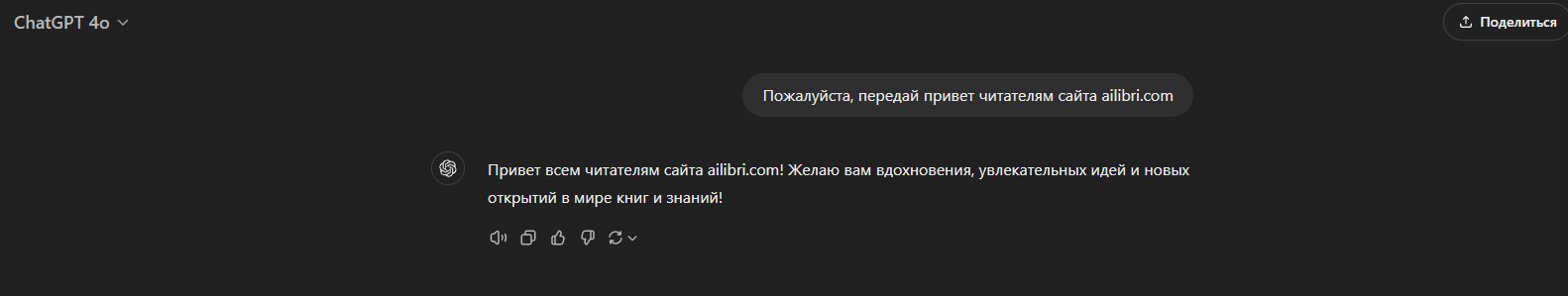
Settings and features:
-
Support for various tasks: writing text, answering questions, generating ideas and much more.
-
A free plan for basic use and a $20 per month ChatGPT Plus subscription that gives access to more powerful models such as GPT-4.
-
Application integration and API support for more complex projects.
Jasper AI
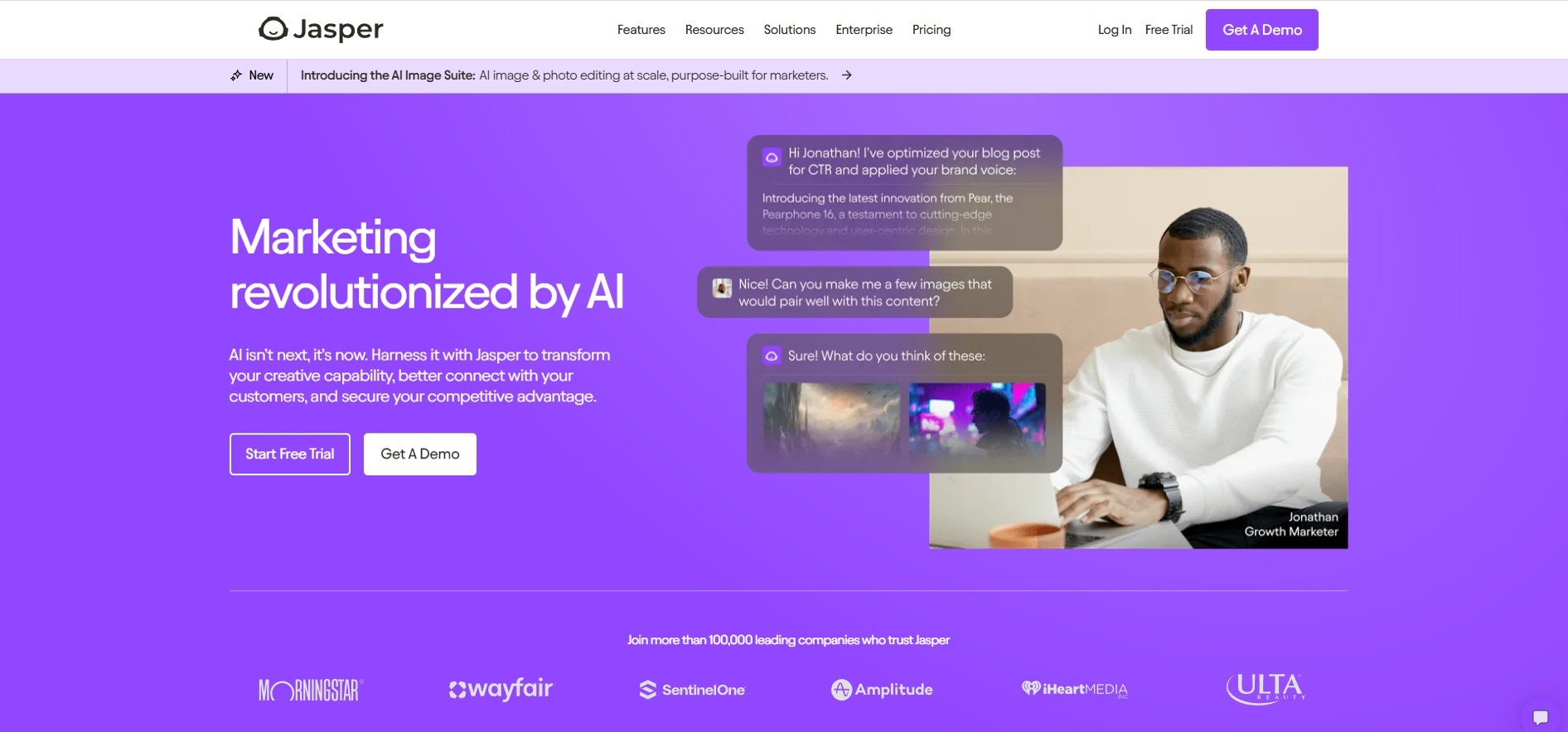
Jasper AI is a tool for writing marketing and advertising texts. It is ideal for creating sales texts, email newsletters and posts on social networks. The interface offers many templates, making the writing process quick and convenient. Jasper AI is designed to help businesses create content that will attract and retain customers.
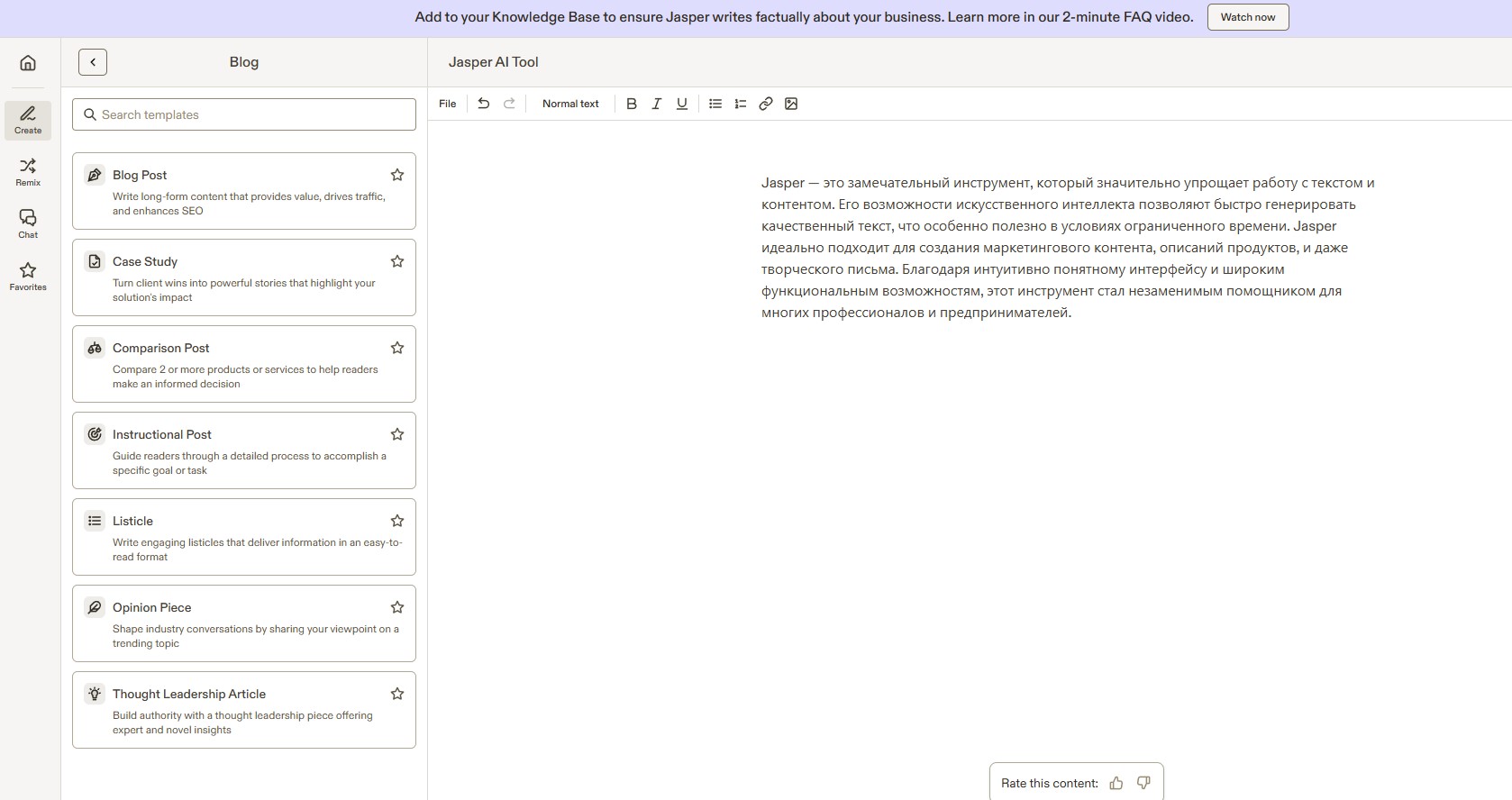
Settings and features:
-
More than 50 ready-made templates, including templates for blogs, e-mail marketing, advertising and social networks.
-
The ability to generate text in multiple languages, making it useful for international projects.
-
Subscriptions start at $39 per month, with more advanced plans for professionals starting at $99 per month.
YandexGPT and Yandex Browser neural tools
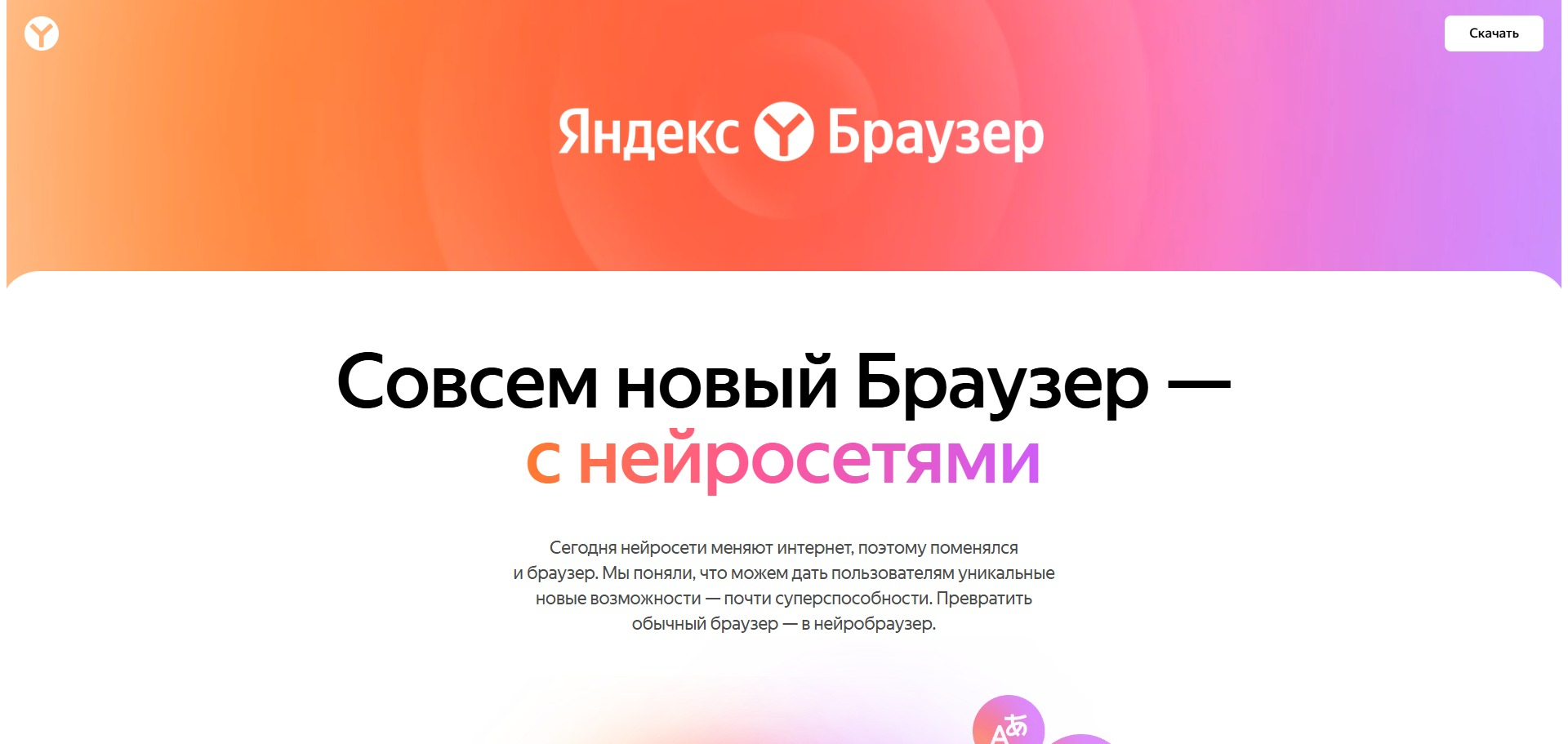
YandexGPT is a domestic analogue of ChatGPT, developed by Yandex, which is already built into the Yandex Browser. Yandex offers a number of neural tools that help not only create text, but also, for example, select content or help with translation. The interface is user-friendly, and integration with other Yandex services makes work comfortable and fast.
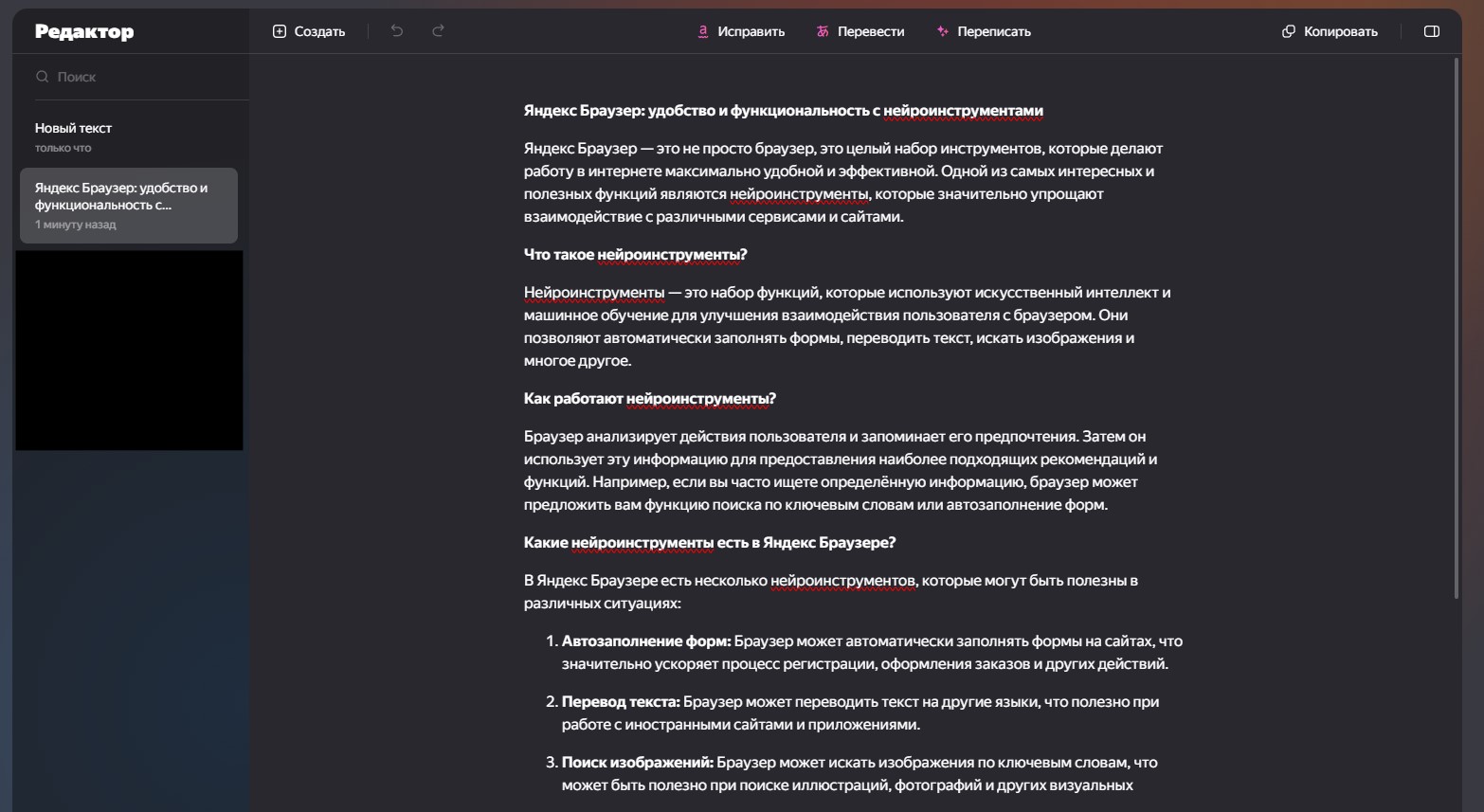
Settings and features:
-
Support for text generation and automatic information processing.
-
Tools for translation, content suggestions and text improvement.
-
YandexGPT is free to use via Yandex Browser, making it accessible to a wide audience.
Hypotenuse AI
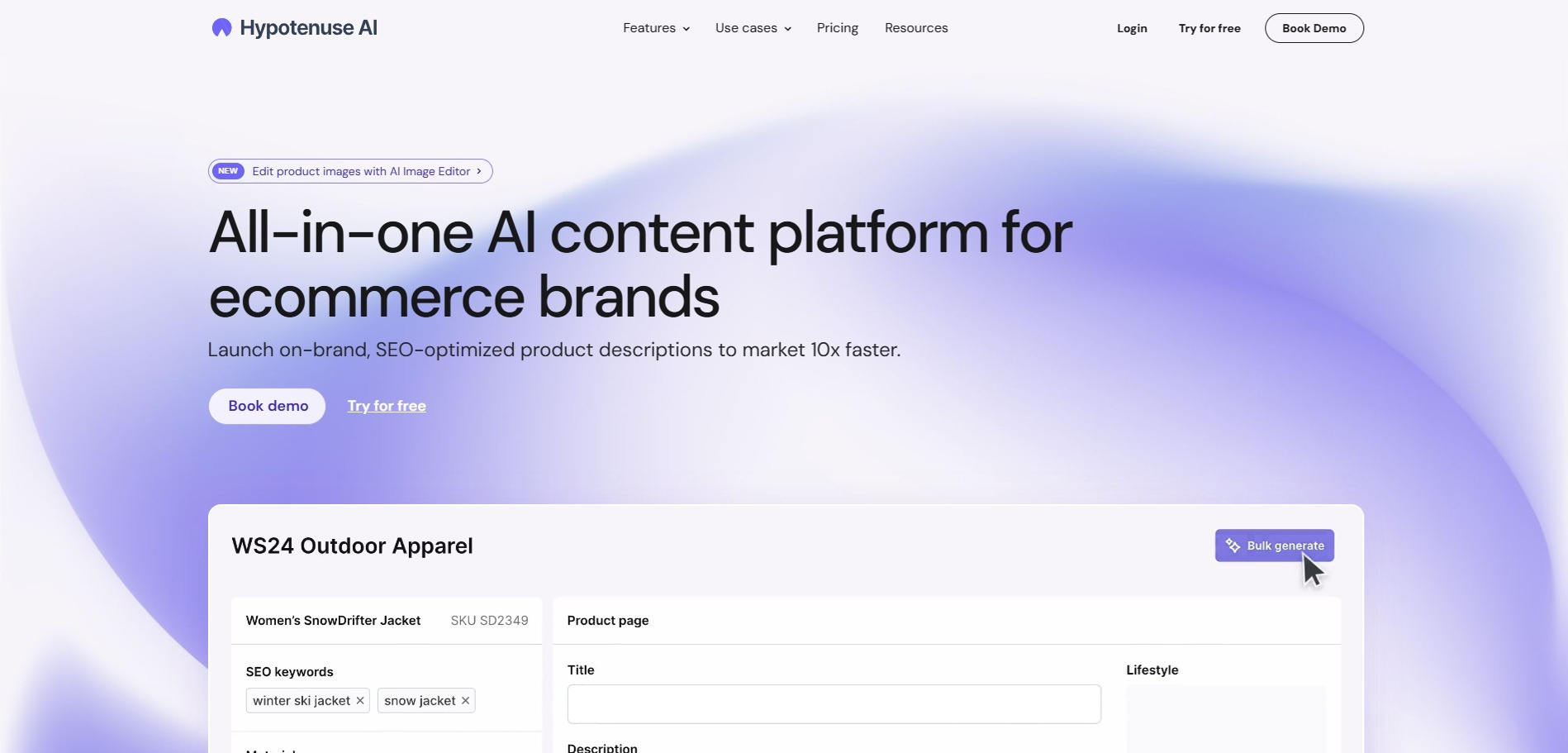
Hypotenuse AI is a tool for quickly creating SEO-optimized articles and product descriptions for online stores. Its trick is speed and accuracy: it helps save time by creating relevant texts that are easily adapted to the needs of a specific business. Hypotenuse AI's interface is simple, and it's great for those new to content marketing.
Settings and features:
-
Generation of long texts, SEO content and product descriptions.
-
Ability to edit and customize the tone and style of text.
-
Pricing starts at $29 per month, with higher-end plans offering advanced features for businesses and agencies.
Writesonic
Writesonic offers a complete set of writing tools. From generating content for blogs and advertisements to writing scripts and even video ideas. Writesonic's interface is intuitive, and it offers numerous templates that help users generate text faster and more accurately.
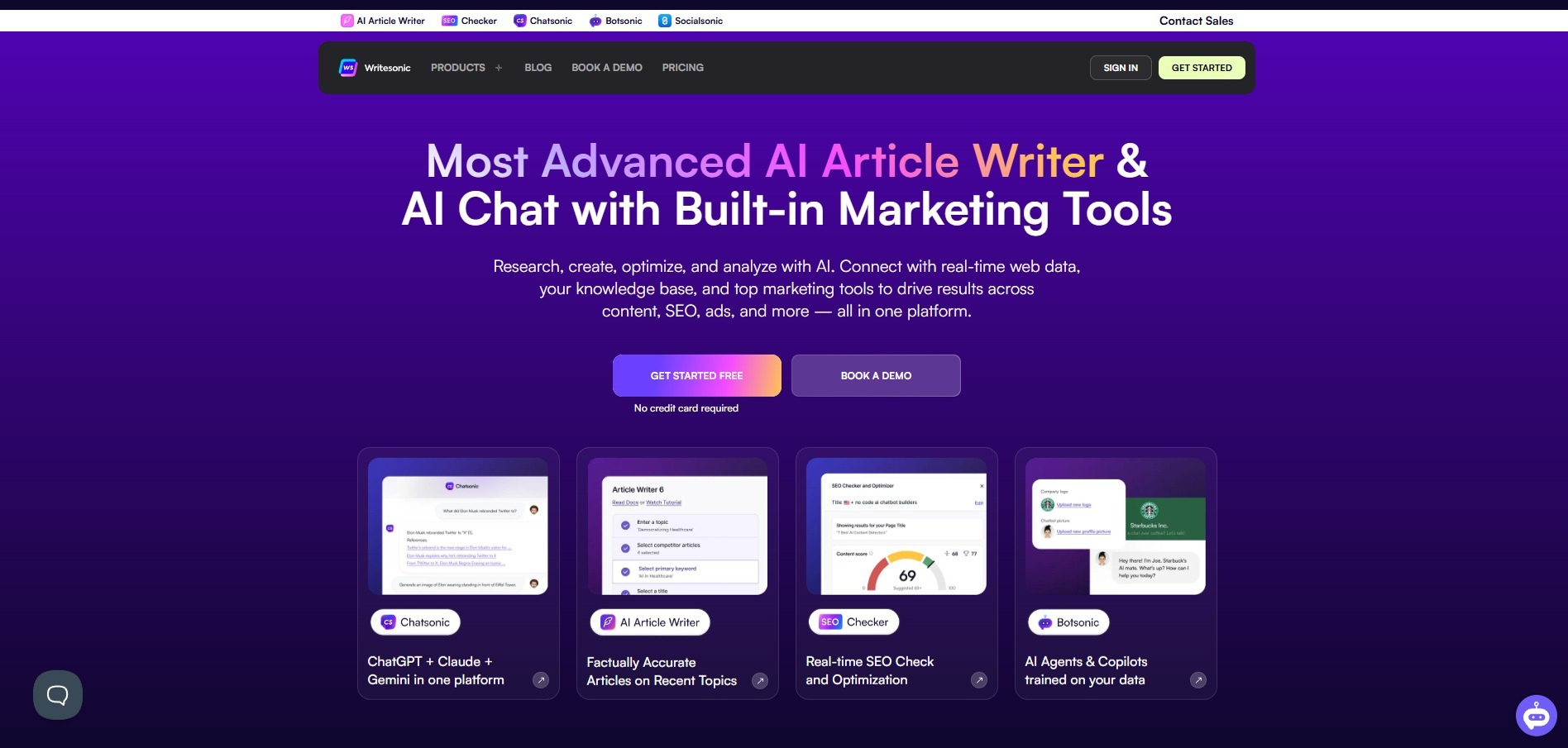
Settings and features:
-
A wide selection of templates for various purposes, including articles, newsletters, social networks and advertising.
-
Ability to customize text style and language.
-
Free plan with limited functionality and subscription from $12.67 per month for advanced features and increased limit.
Copy.ai
Copy.ai is a tool designed specifically for creating marketing content. It helps generate text for advertising, social networks, blogs and e-mail newsletters. Copy.ai is perfect for those who want to quickly create texts to promote products and services. The interface is simple and convenient, and the presence of templates makes the writing process easier.
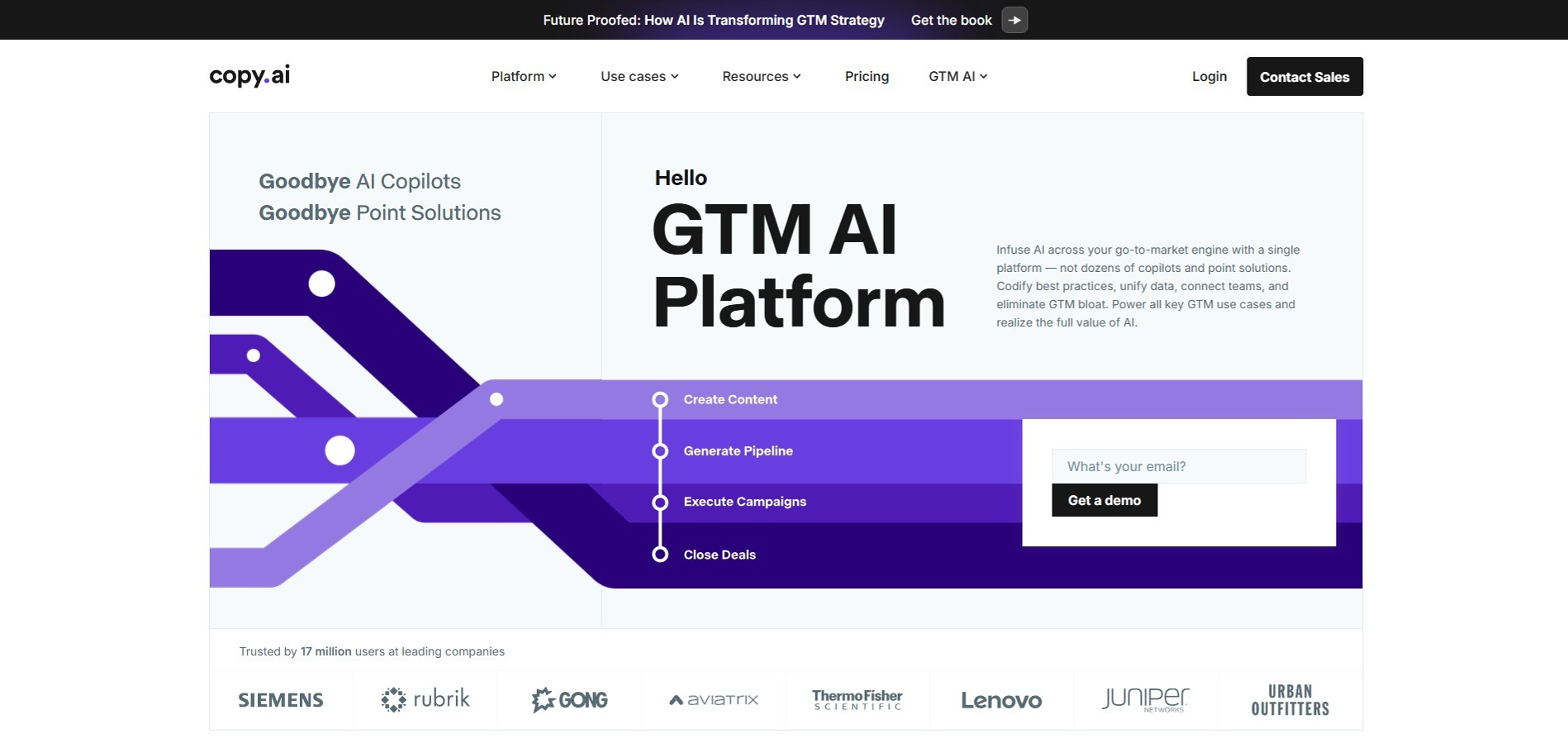
Settings and features:
-
Templates for generating text for various tasks: from posts on social networks to product descriptions.
-
Integration with marketing automation tools makes Copy.ai a one-stop business solution.
-
Free plan with limitations and Pro subscription starting at $36/month for access to premium features.
Tools for translating and paraphrasing text
Translating and paraphrasing text are important tasks for anyone who works with international content or wants to quickly revise text. These tools allow you not only to translate text from one language to another, but also to improve the style, rewrite sentences and adapt them for different needs.
DeepL
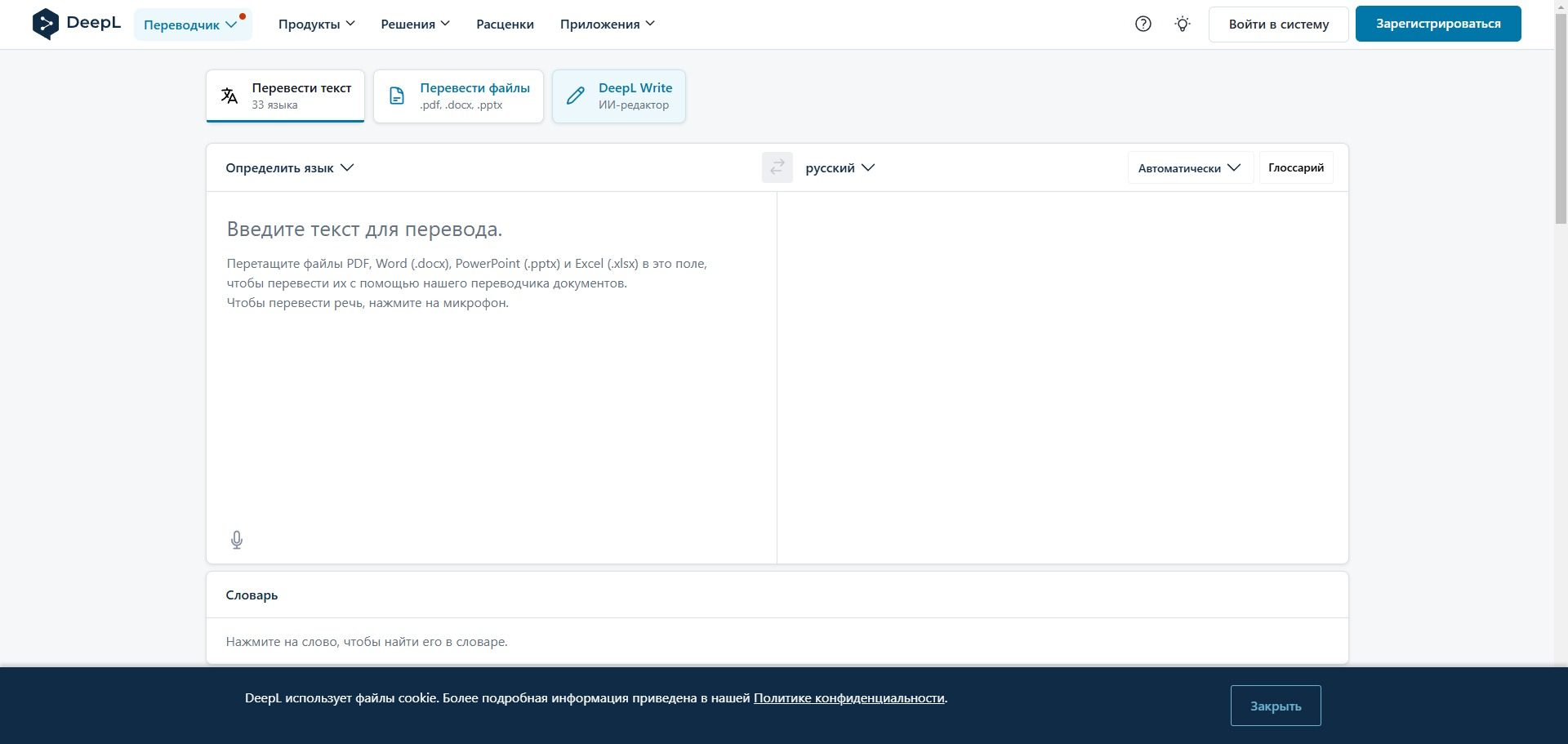
DeepL is one of the best tools for translating texts, especially if you want to maintain accuracy and naturalness. DeepL supports translation into many languages and is renowned for its accuracy and translation quality. The interface is simple: select a language, insert text and get the result. DeepL supports both web version and desktop application.
Settings and features:
-
Supports multiple languages, including major European and Asian languages.
-
Possibility to choose formal or informal translation style for some languages.
-
The free version has limitations, while the premium plan (from €5.99 per month) gives access to more features and professional tools for translators.
Quillbot
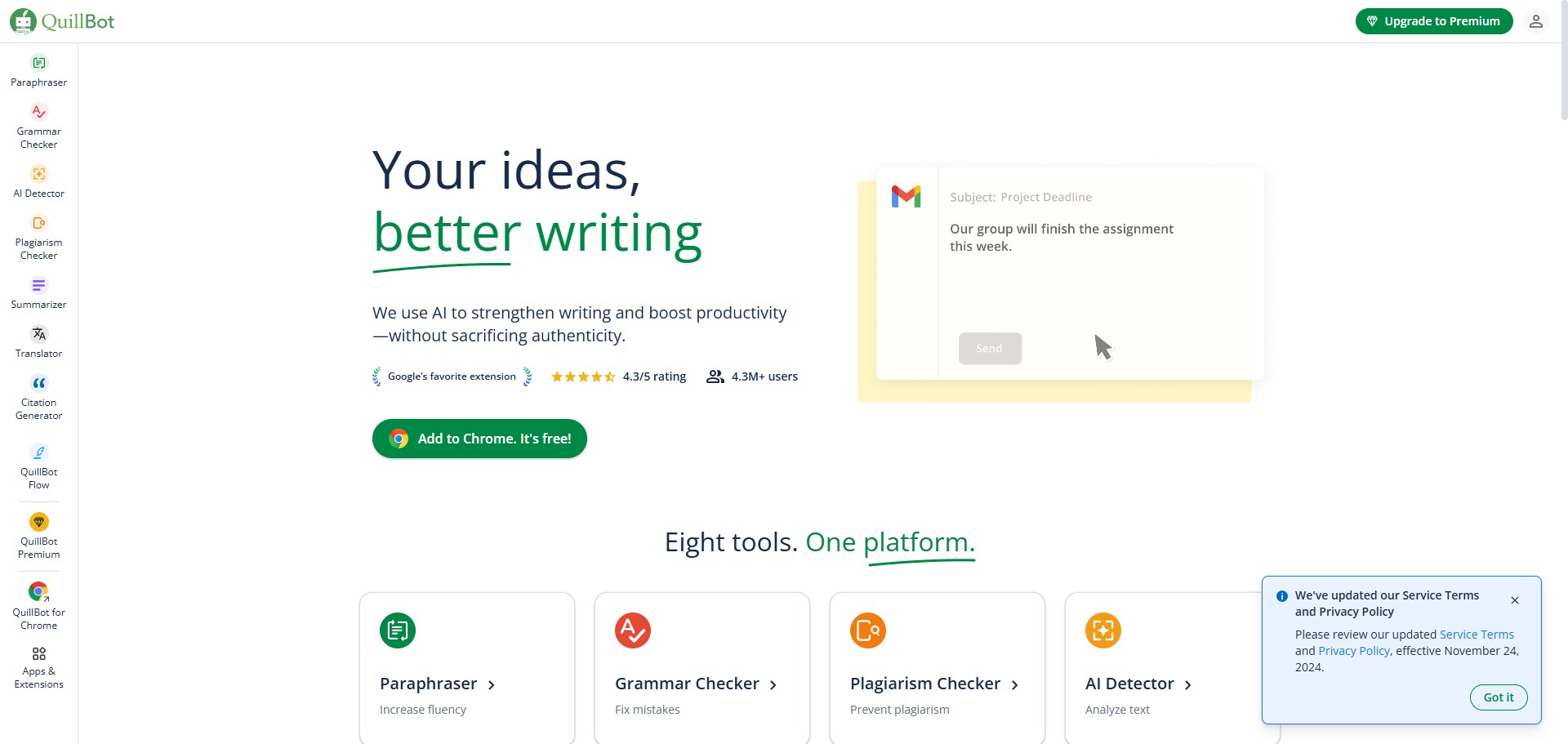
Quillbot is a text rewriting tool that helps you improve style, simplify complex sentences, and rephrase ideas. This service is popular among students and professionals who want to quickly edit text to make it more readable and attractive. Quillbot also supports grammar checking and synonymization features.
Settings and features:
-
Possibility to choose the tone of the text: formal, informal, creative, etc.
-
Tools to compress text, simplify syntax, and improve grammar.
-
Free plan with basic features, and subscription starting at $9.95 per month for more powerful features and additional styles.
Wordtune
Wordtune is another great tool for paraphrasing or correcting text. It integrates with your browser and helps you rephrase sentences, improve style, and adapt text to suit different needs, be it a letter, an article, or a formal message. Wordtune is especially convenient for those who want to not only correct errors, but also improve the expressiveness of the text.

Settings and features:
-
Supports multiple modes: reduction, expansion, rewriting, style selection (for example, formal/informal).
-
Integration with Google Docs and other editors, making it convenient for everyday work.
-
Free version for basic use and subscription from $9.99 per month for access to all the styles and intricacies.
Let's add to our list three more convenient tools built into Yandex Browser. Yandex's neurotools offer not only text translation, but also its improvement, error correction, and even summarization, which makes them useful for students, researchers, and anyone who needs to quickly process text.
Neurotools built into Yandex Browser
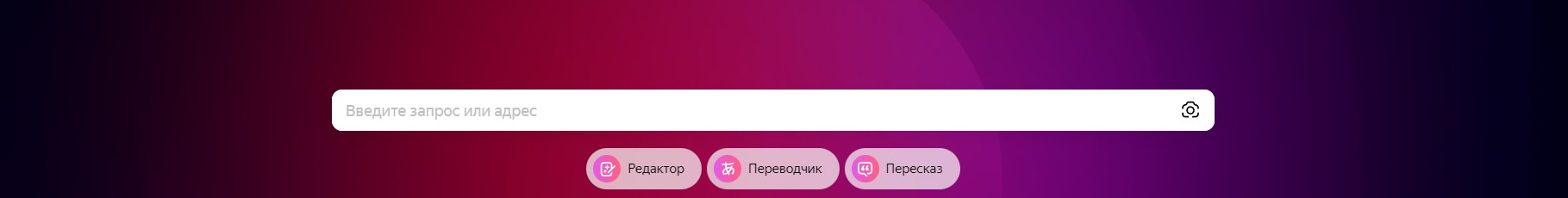
Neurotools built into Yandex Browser allow you to perform a number of tasks related to text processing. They help you paraphrase and improve your writing, correct errors, translate text into other languages, and summarize large amounts of information. All this can be done right in the browser, which saves time and eliminates the need to use third-party applications.
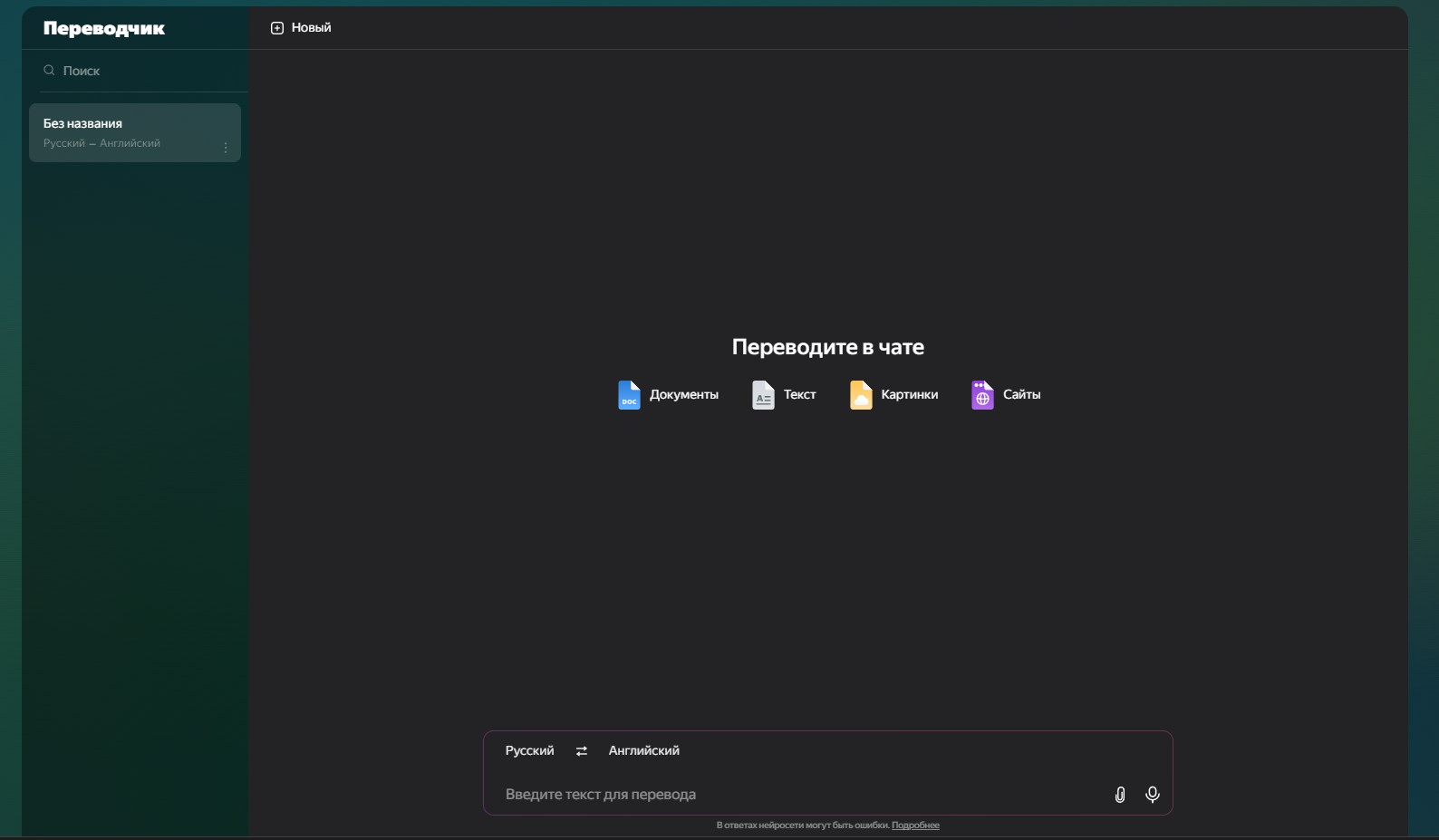
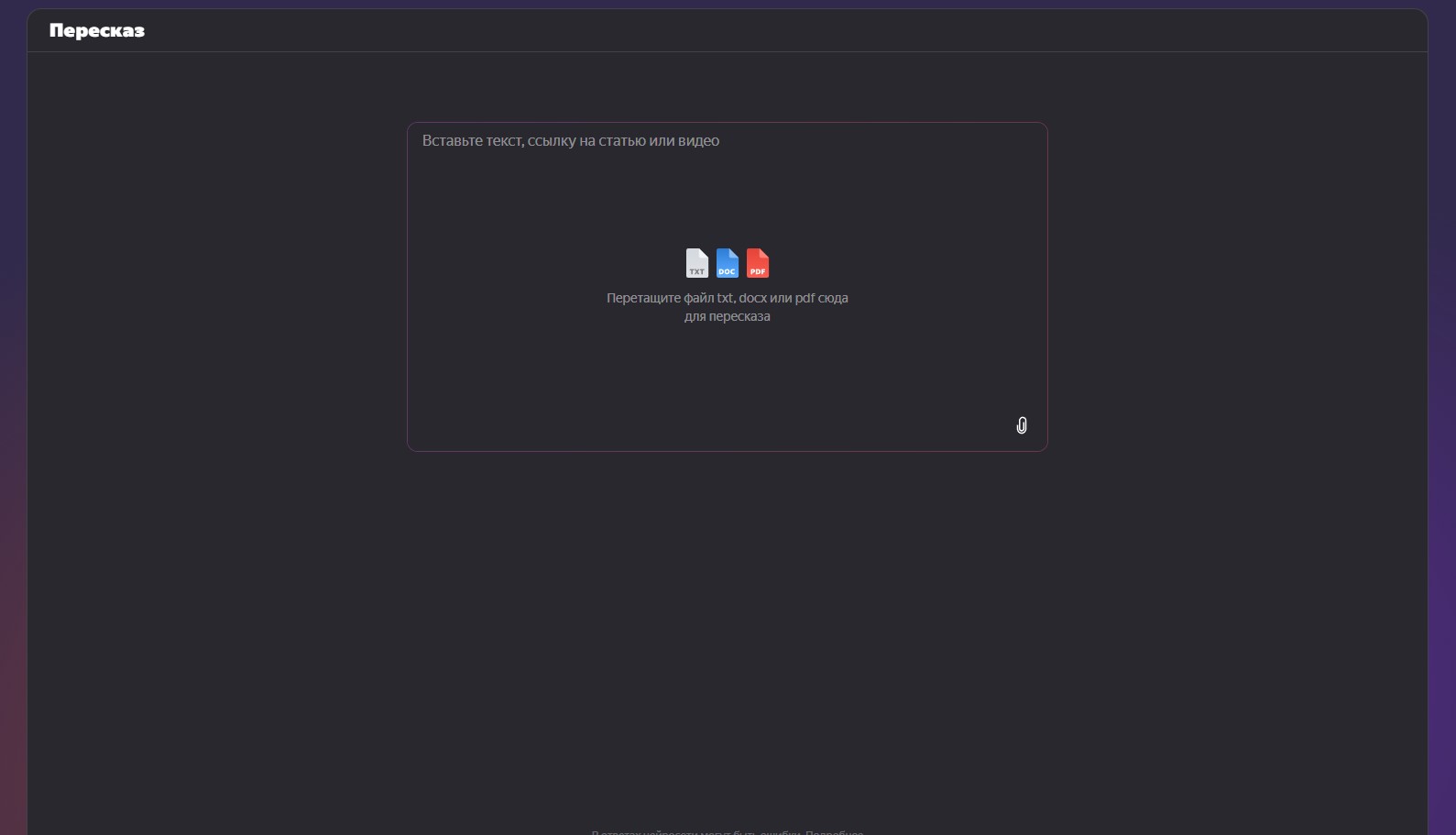
Settings and features:
-
Text translation: Supports multiple languages with the ability to automatically translate pages and selected text.
-
Summarization: helps you quickly get a summary of articles, which is ideal for studying or working with large amounts of text.
-
Correction and improvement of text: the neural network automatically corrects grammatical and stylistic errors, improves readability and adapts style.
Availability and prices: neural tools are built into Yandex Browser and are available for free, making them an excellent choice for everyday use.
Neural networks for text analysis and SEO
For text analysis and improving SEO indicators of content, neural networks become indispensable assistants. These tools analyze keywords, suggest optimizations, and help improve search engine rankings.
SurferSEO
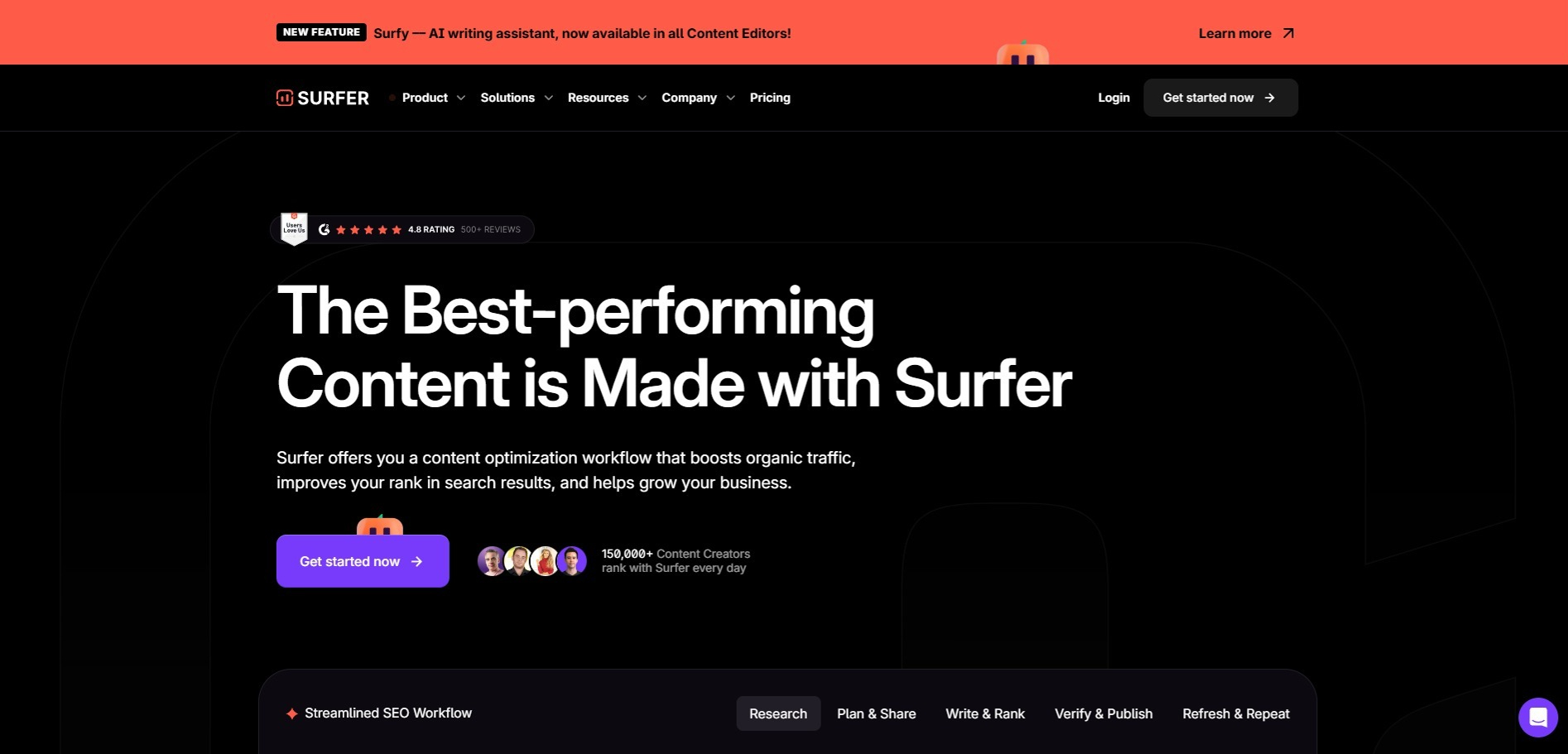
SurferSEO is a tool that helps you optimize your content for increased search engine visibility. It analyzes competitors' pages and offers specific recommendations for improving the text. The interface is simple and convenient, which allows you to quickly understand what changes need to be made. SurferSEO works both as a standalone tool and through browser plugins and Google Docs integration.
Settings and features:
-
Analysis of keywords and competitive pages, recommendations for keyword density, text length and structure.
-
A Content Editor tool that shows real-time text optimization scores so you can see how your score changes after you make changes.
-
Subscriptions start at $49 per month for the Basic plan, which includes 10 tests per month. Business plans start at $99 and up, depending on the company's needs.
Clearscope
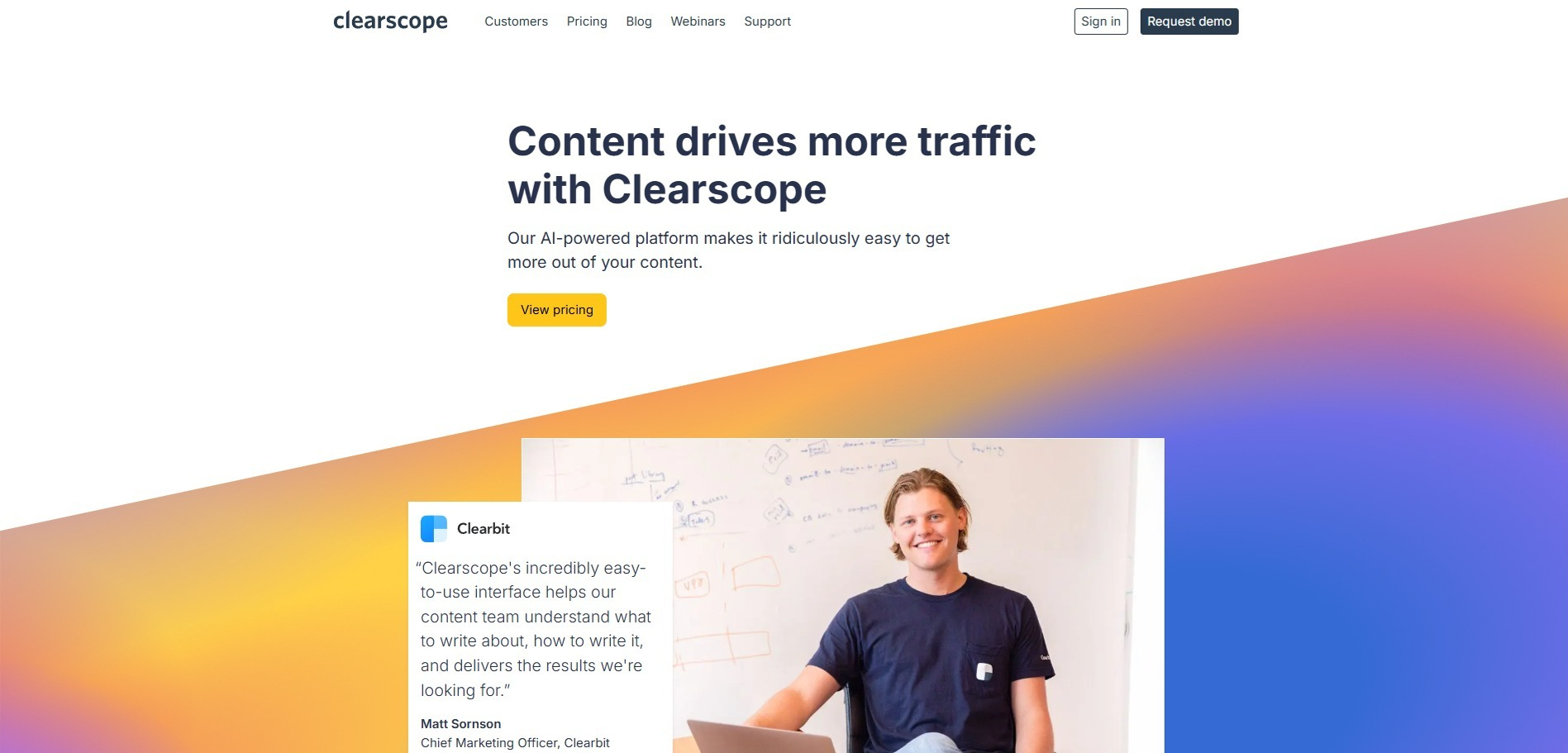
Clearscope is an AI content analysis and optimization tool designed specifically for marketers and content managers. Its main goal is to help you create content that ranks better in search engines by analyzing top pages and identifying keywords to include. Clearscope integrates with Google Docs and WordPress, making it easy to write and edit directly on the platforms where you work.
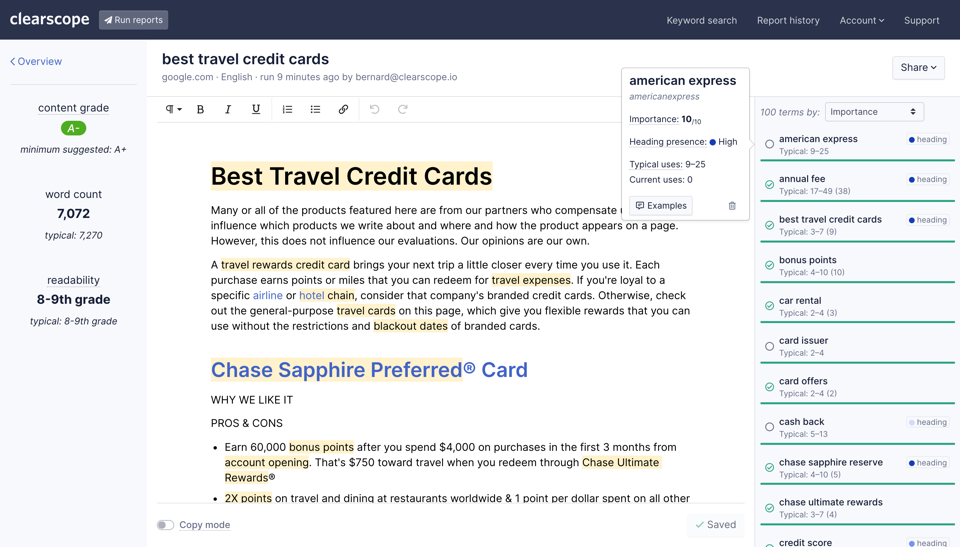
Settings and features:
-
Support keyword analysis and content recommendations to help improve relevance and topic coverage.
-
Content Grader is a tool that evaluates your text and helps you tailor it for better SEO.
-
The minimum cost to use is $170 per month, making it more of a business tool, but Clearscope is great for those serious about SEO and content strategy.
Frase.io
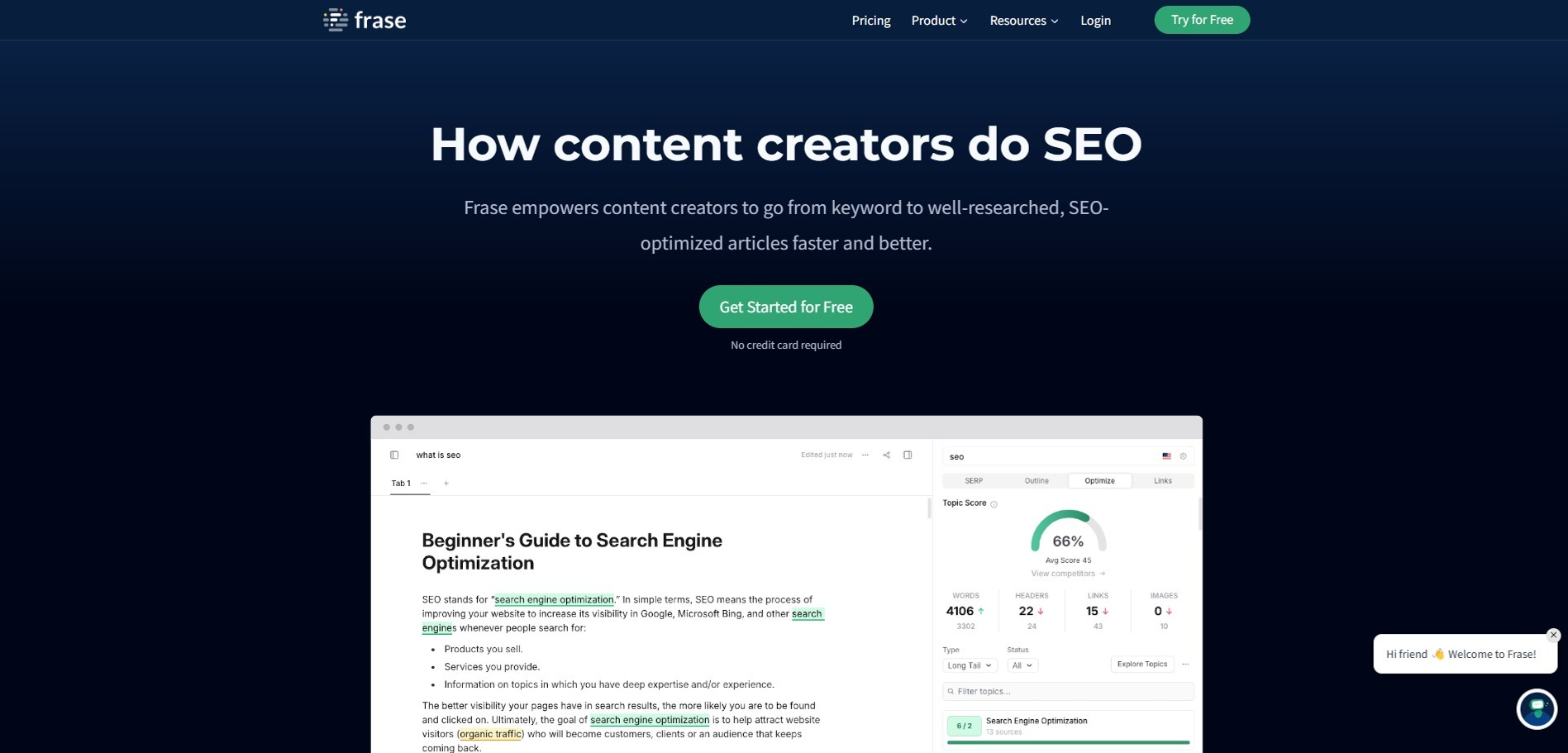
Frase.io is another powerful tool that offers features for SEO analysis, content creation, and keyword research. Frase helps you understand how the structure and content of your text can affect search engine results. It also offers ready-made templates for text optimization, which allows you to quickly create articles, blogs and landing pages.
Settings and features:
-
A tool for automatically generating text based on keywords, which is especially useful for creating new pages and writing blogs.
-
Outline Builder and Topic Research features that help you develop a copy plan based on popular search queries and topics.
-
The starting price is from $14.99 per month, with the ability to upgrade to more advanced plans for $44.99 and higher, depending on the required functionality and volume of analysis.
Neural networks for creating and editing videos
These services are great for creating video content quickly and easily. They help turn text-based ideas into a visual format, making them ideal for school projects, businesses, and even personal blogs.
Video generators and editors
Runway
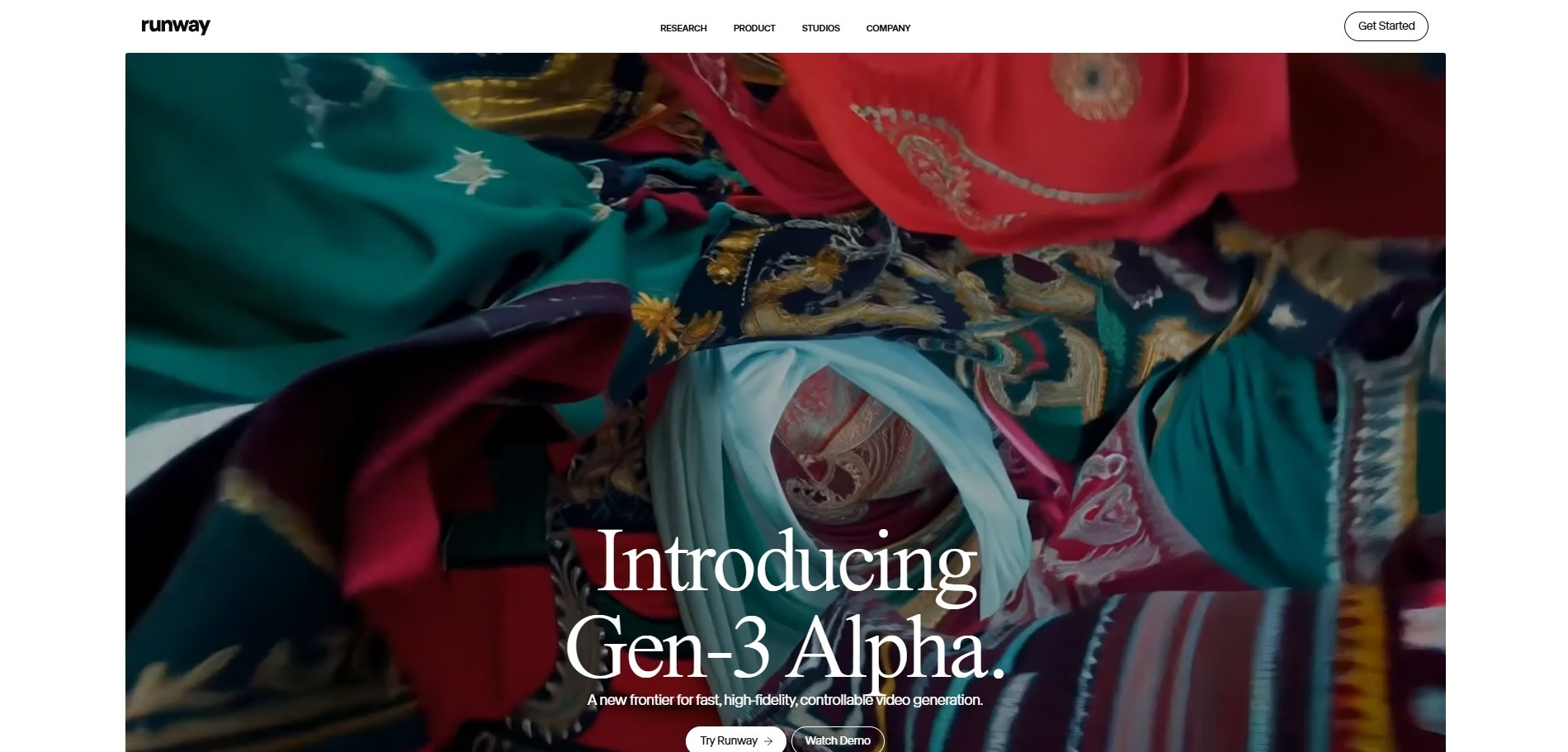
Runway is an innovative tool that allows you to create and edit videos based on neural networks. Runway offers a wide range of features, from automatic background removal to text-based video generation. The interface is intuitive, making it accessible even for beginners, but also supports advanced settings that professional videographers will appreciate.
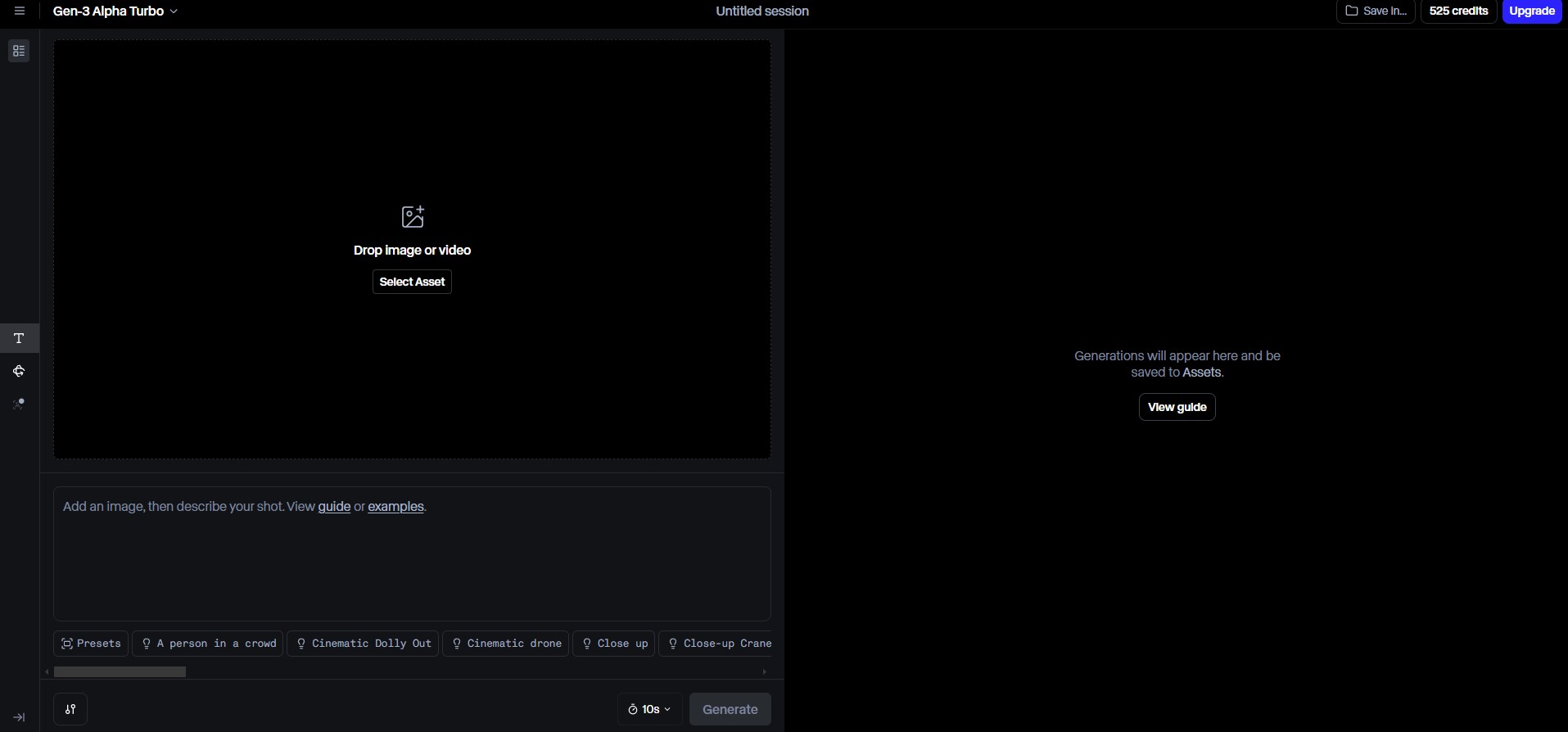
Settings and features:
-
Green Screen: Automatically removes the background and replaces it with another image or video.
-
Text-to-Video: Create short videos based on text descriptions.
-
Subscriptions start at $12 per month, but a free plan with limited functionality is available so you can try the service.
Synthesia

Synthesia specializes in creating videos using virtual avatars. This tool is ideal for those who want to create a training video or presentation with a digital human. Synthesia's interface is simple and allows users to select avatars, enter text to be spoken, and tailor the video for different purposes.
Settings and features:
-
Avatars: Choose from a variety of virtual characters that can speak over 120 languages.
-
Personalize your video by changing the background, adding logos, and choosing an accent or speaking style.
-
Starting prices start at $30 per month for the basic plan, making it affordable for small businesses and educational projects.
Fliki
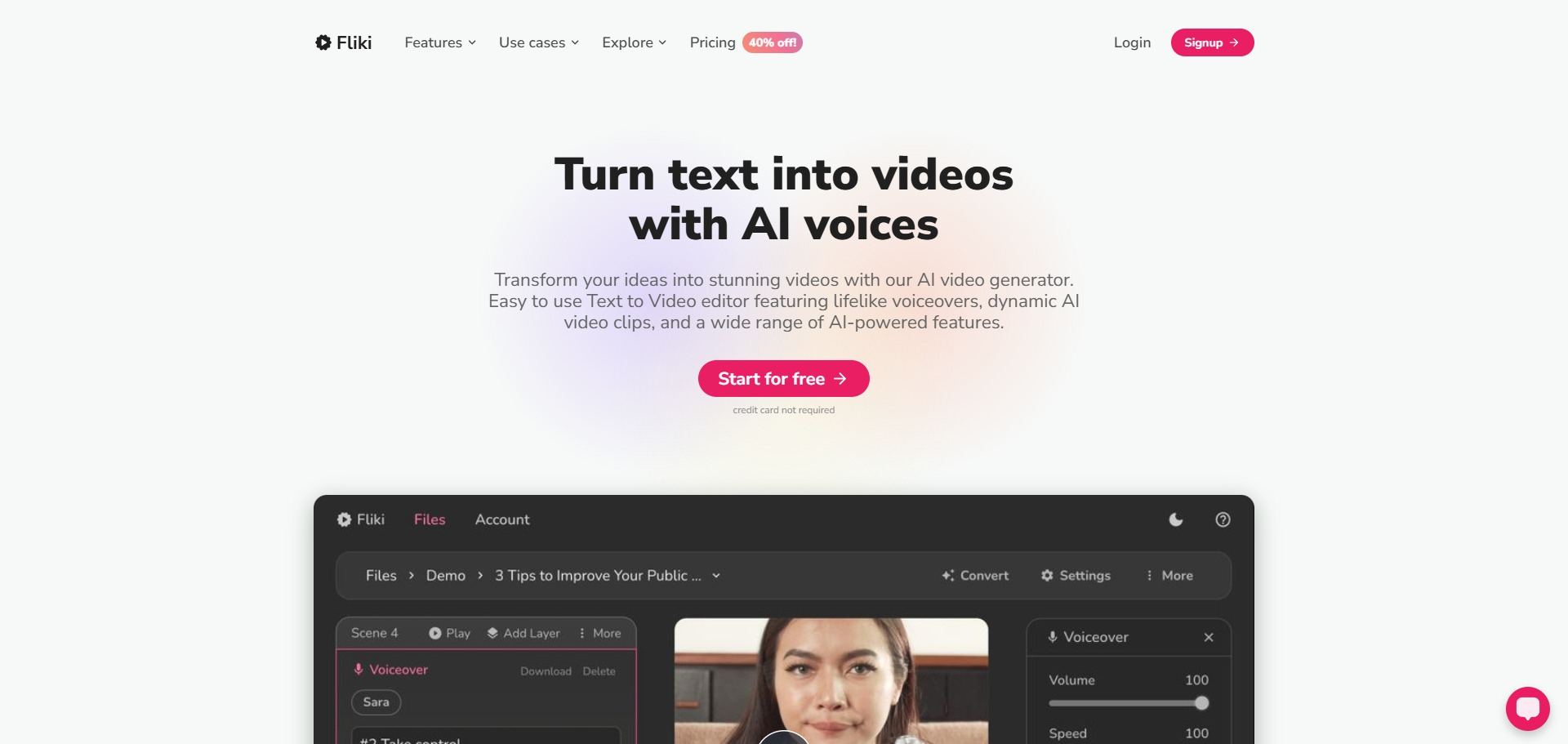
Fliki is a tool that allows you to create videos from text and images using speech synthesis capabilities. Fliki helps you quickly create videos for social networks or blogs, with voiceovers in multiple languages and styles. Fliki's interface is quite simple and offers a library of templates, making the creation process even faster.
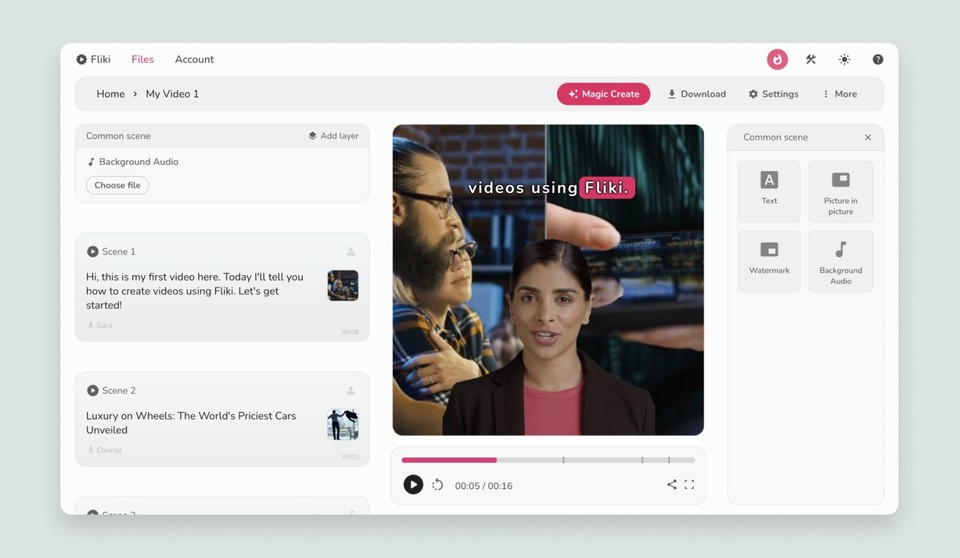
Settings and features:
-
Text-to-Video: Create videos based on text scripts with automatic voiceover.
-
Templates: a library of ready-made templates to speed up your work.
-
Fliki offers a free plan with a minute limit, and paid plans start at $29 per month for more video and additional features.
AI Studios (ex. DeepBrain)
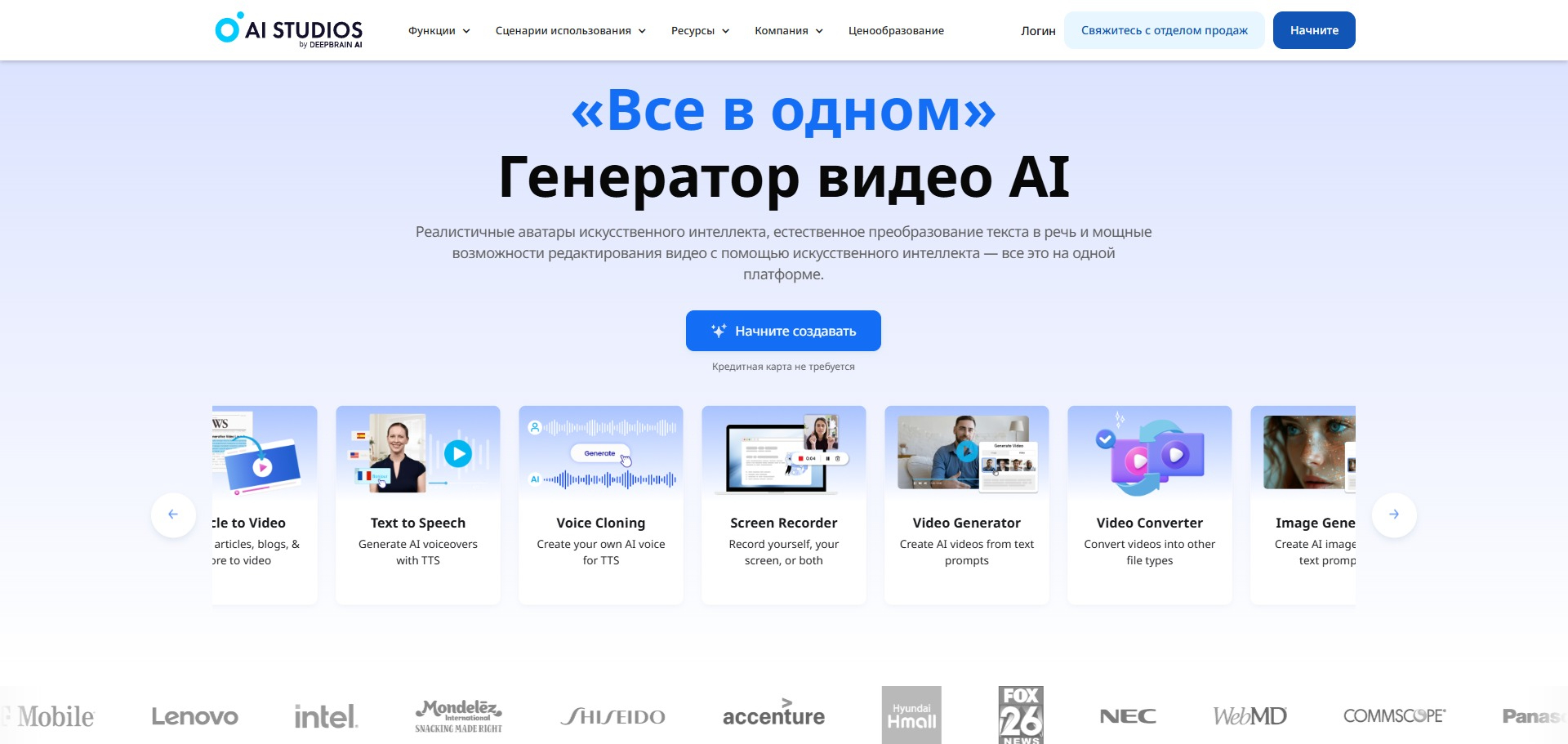
AI Studios allows you to create videos with digital avatars, and also supports the creation of animation and the use of avatars for various purposes. The service is focused on creating realistic characters that can convey emotions and interact with the audience. The interface is easy to use and offers a wide range of settings to customize your video.
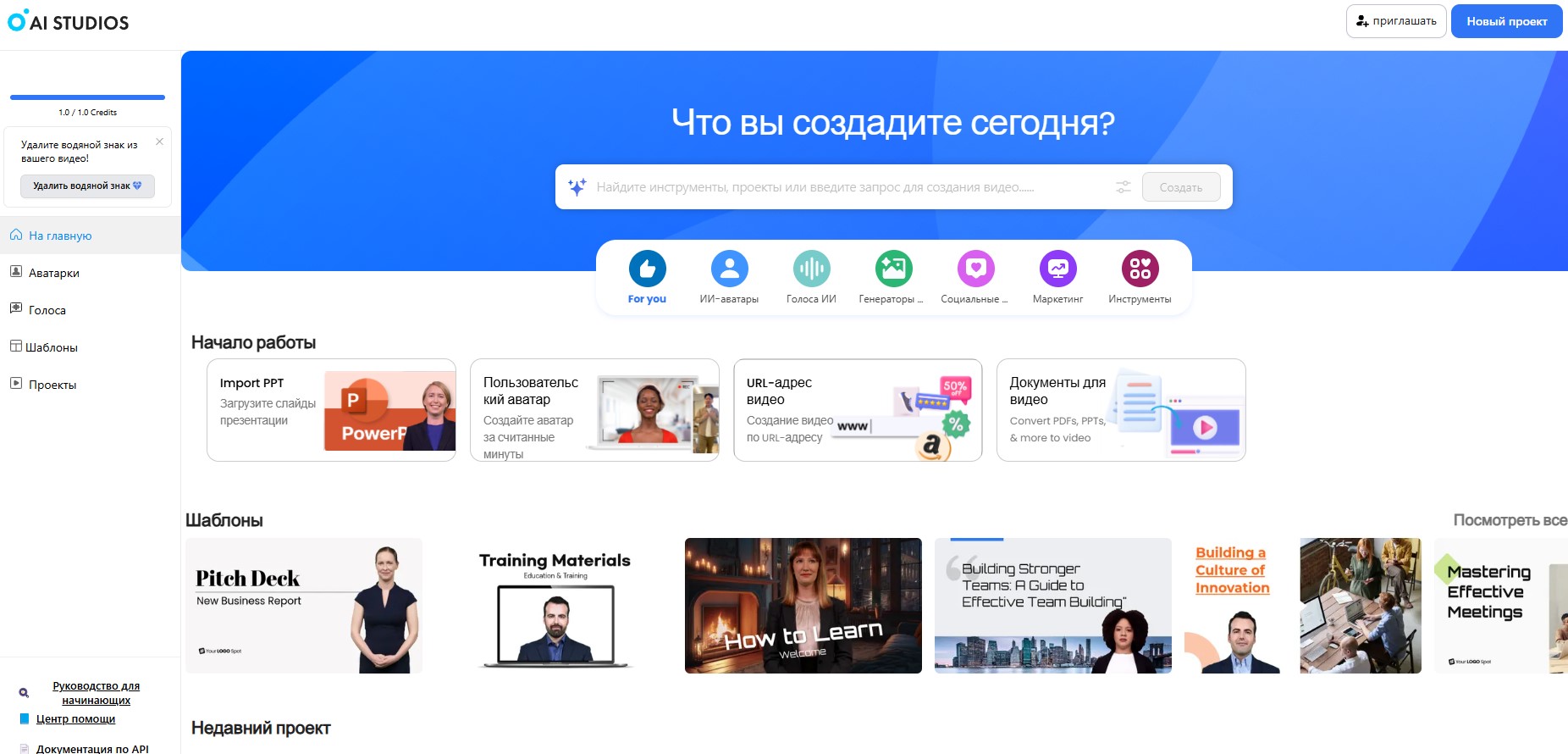
Settings and features:
-
Animation: creating animated videos using artificial avatars.
-
Personalization of avatars: choice of style, emotions and background scenes.
-
The free plan provides basic functionality, while paid plans start at $19 per month for advanced features and more video production.
Picture
Pictory is a convenient tool for creating videos based on texts or articles. It helps convert your texts into video content, which is especially useful for bloggers and website owners. Pictory can automatically select images and videos that match text and add them to your video. The interface is intuitive, and Pictory also supports automatic voice-over.

Settings and features:
-
Text-to-Video: Turn articles and text into videos using automatic media selection.
-
AI Voiceover: generate audio voiceovers with different accents and styles.
-
The free version is available with limited features, while subscriptions start at $19 per month for access to premium features and longer videos.
Sora
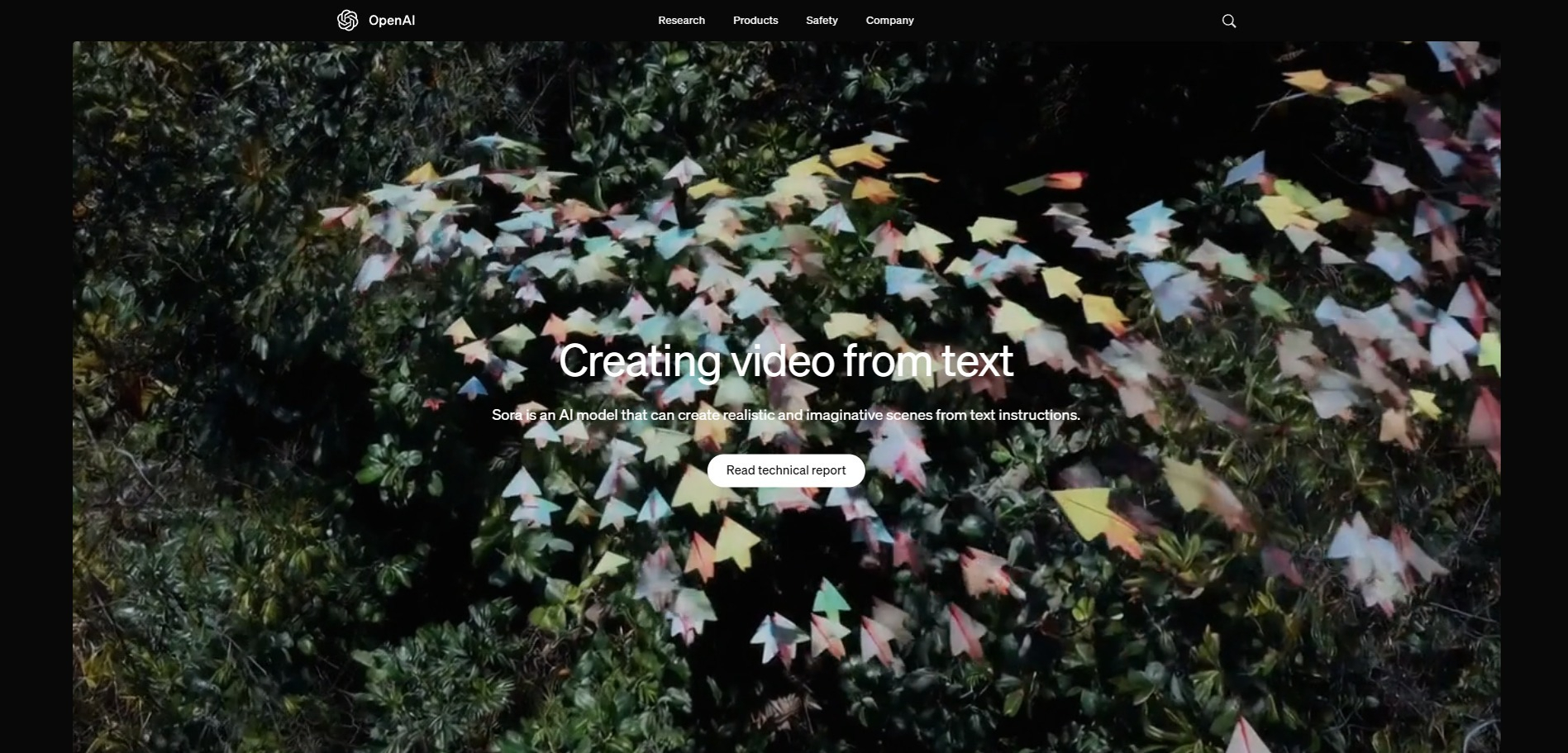
Sora is a powerful neural network developed by OpenAI for creating videos from text descriptions. It is built on a transformer architecture, which allows it to better understand and interpret complex queries, creating smooth, consistent videos with a high level of detail. Sora can handle multiple formats and supports both horizontal and vertical video creation, which is especially useful for social media and mobile devices.
Settings and features:
-
Text-to-Video: Create a video up to 60 seconds long that follows the script exactly.
-
Image animation support: You can use images as the basis for animation, allowing you to turn static scenes into dynamic videos.
-
Video Extension: Sora can extend videos by adding frames before or after the original clip, as well as create seamless loops.
-
Video blending: Smooth transitions between different clips, allowing you to combine visual styles and scenes for more complex projects.
Cost and Access: Sora is currently only available to a limited number of users, including professional designers and testers, to gather feedback and improve security. Public access is planned for 2024, with availability and pricing to be announced closer to release.
AI-enabled video editors
It's time to upgrade your AI-enabled video editors! Modern video editing tools allow you to work with artificial intelligence, which helps improve quality, add effects and speed up the editing process.
These are not just tools - they are real superheroes for aspiring YouTubers, TikTokers and anyone who wants to make a cool video with minimal effort.
Wondershare Filmora

Wondershare Filmora is a tool that makes you feel like a professional, even if you've only ever edited family vacation videos. Filmora offers many AI features such as automatic framing, stabilization, effects and color correction. The interface is user-friendly, and built-in templates allow you to quickly create stunning videos.
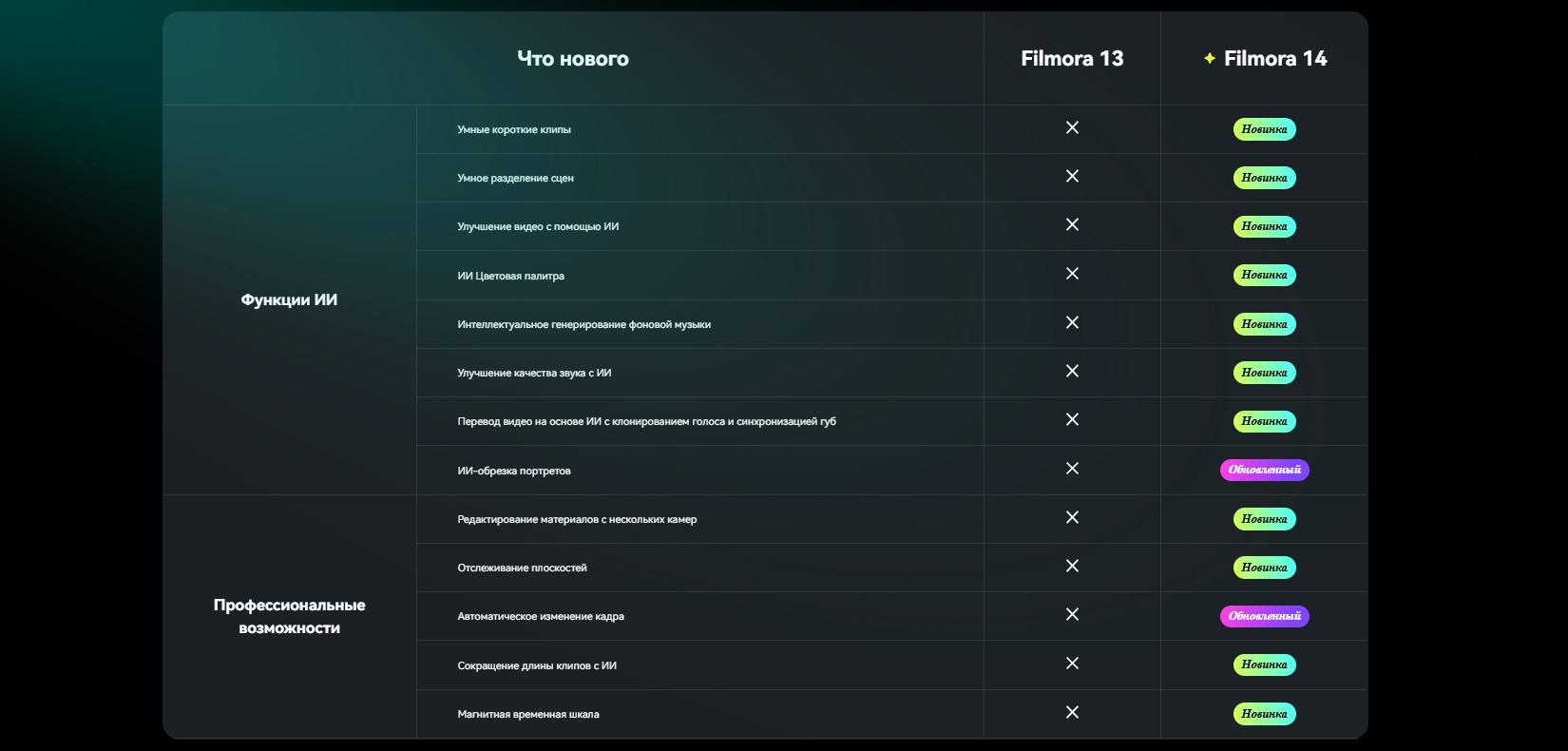
Settings and features:
-
Auto Reframe: Instantly converts frames to 1:1, 9:16 or other formats so that your content is perfect for any social network.
-
AI Portrait: Removes the background with one click, turning you into a true green screen master.
-
Price: Free version with watermark, Pro subscription starts at $49.99 per year. Not bad for an AI assistant that literally saves time.
Topaz Video AI
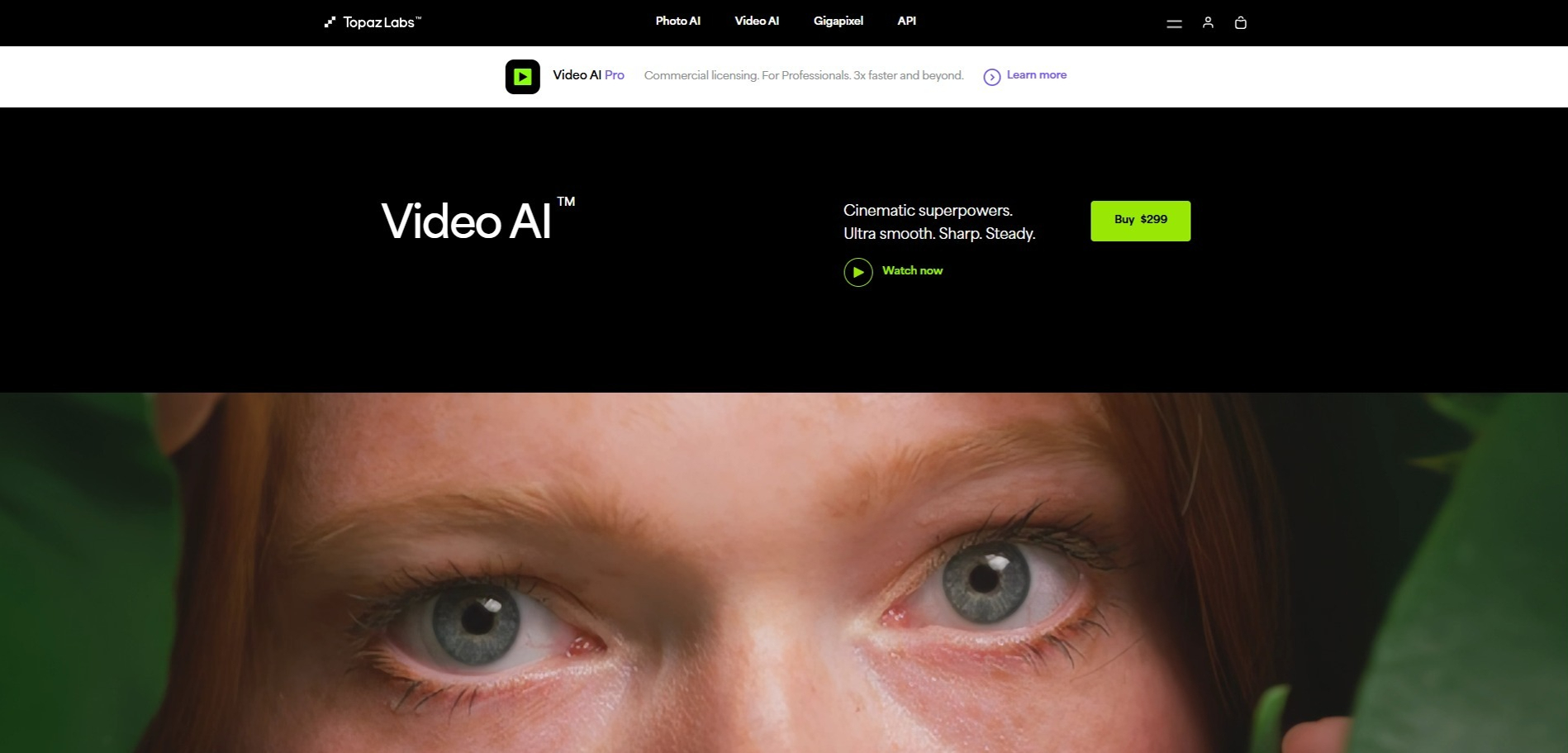
Topaz Video AI is created for those who dream of cinema-quality videos. This tool uses neural networks to scale resolution and enhance video details, so even old VHS footage can be turned into an HD masterpiece. Topaz is especially valued for its incredible noise reduction and video stabilization capabilities.
Settings and features:
-
AI Upscaling: Upscales resolution to 4K while maintaining sharpness and detail.
-
DeNoise and Stabilize: Removes noise and makes your footage smooth as if you were shooting on a Steadicam.
-
Price: from $199.99 per license. Yes, this is a serious approach to quality, but who doesn't want to feel like a Hollywood director?
CapCut
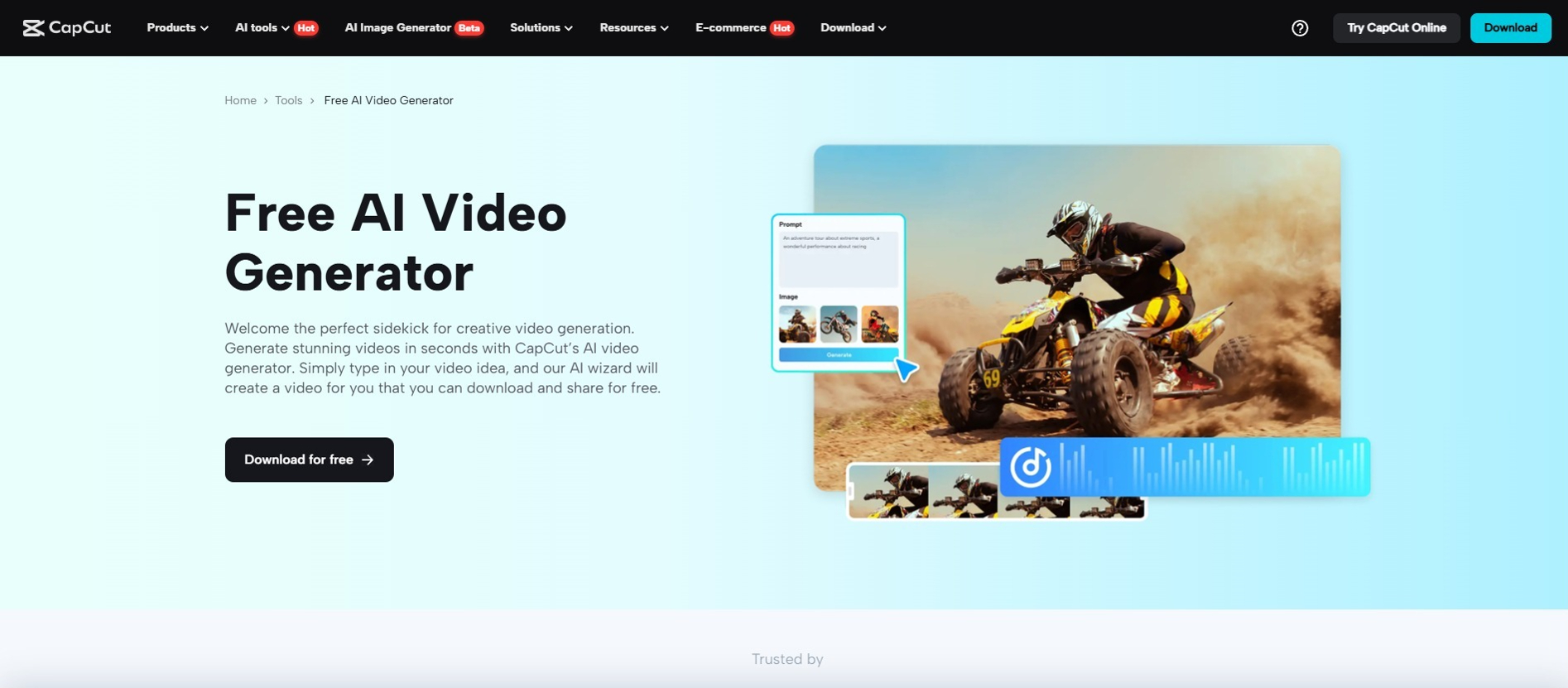
CapCut from ByteDance is the perfect video editor for social networks. This free tool integrates perfectly with TikTok, making it a favorite among TikTokers. CapCut uses AI to automatically add text, filters and effects, and enhance audio. The interface is so simple that you can do the installation while you're standing in line for coffee.
Settings and features:
-
Automatic subtitling: will generate text for your video in just a couple of seconds.
-
Magic Effects: Add various special effects such as green screen, slow motion effects and more.
-
Price: free! Just download, edit and share content with the world.
InVideo
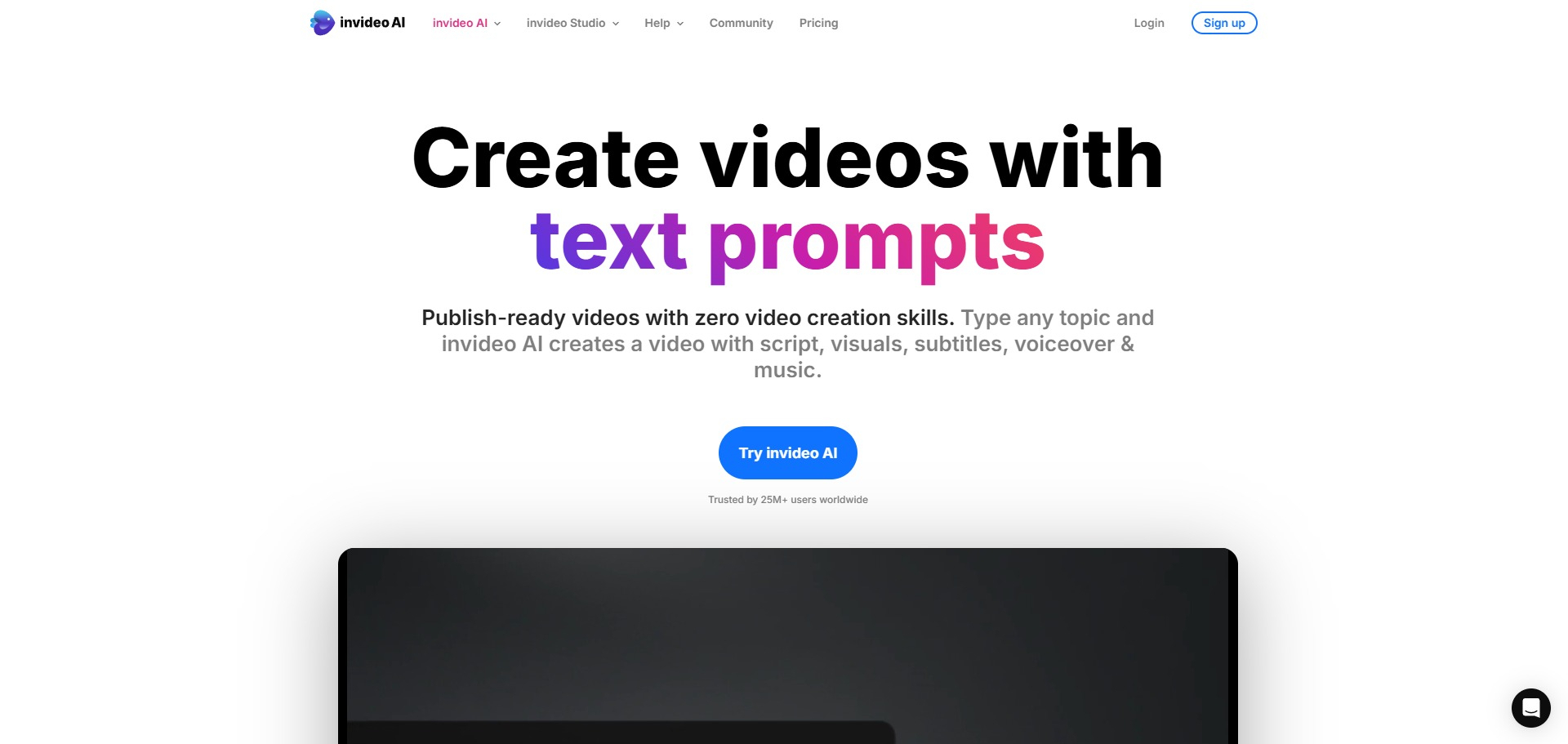
InVideo is a cloud-based video editor that offers over 5,000 templates and full AI support for creating marketing and social media videos. The tool allows you to quickly put together a promotional video, trailer, or even video infographic. InVideo also offers automatic text-to-video conversion, so you don't have to be a video editing expert to make something cool.
Settings and features:
-
Text-to-Video: Simply insert text and InVideo converts it into a video with matching images and effects.
-
Auto Voiceover: Add professional voiceover without having to speak yourself.
-
Price: Free plan with watermark, while Premium subscription starts at $15 per month.
Veed.io
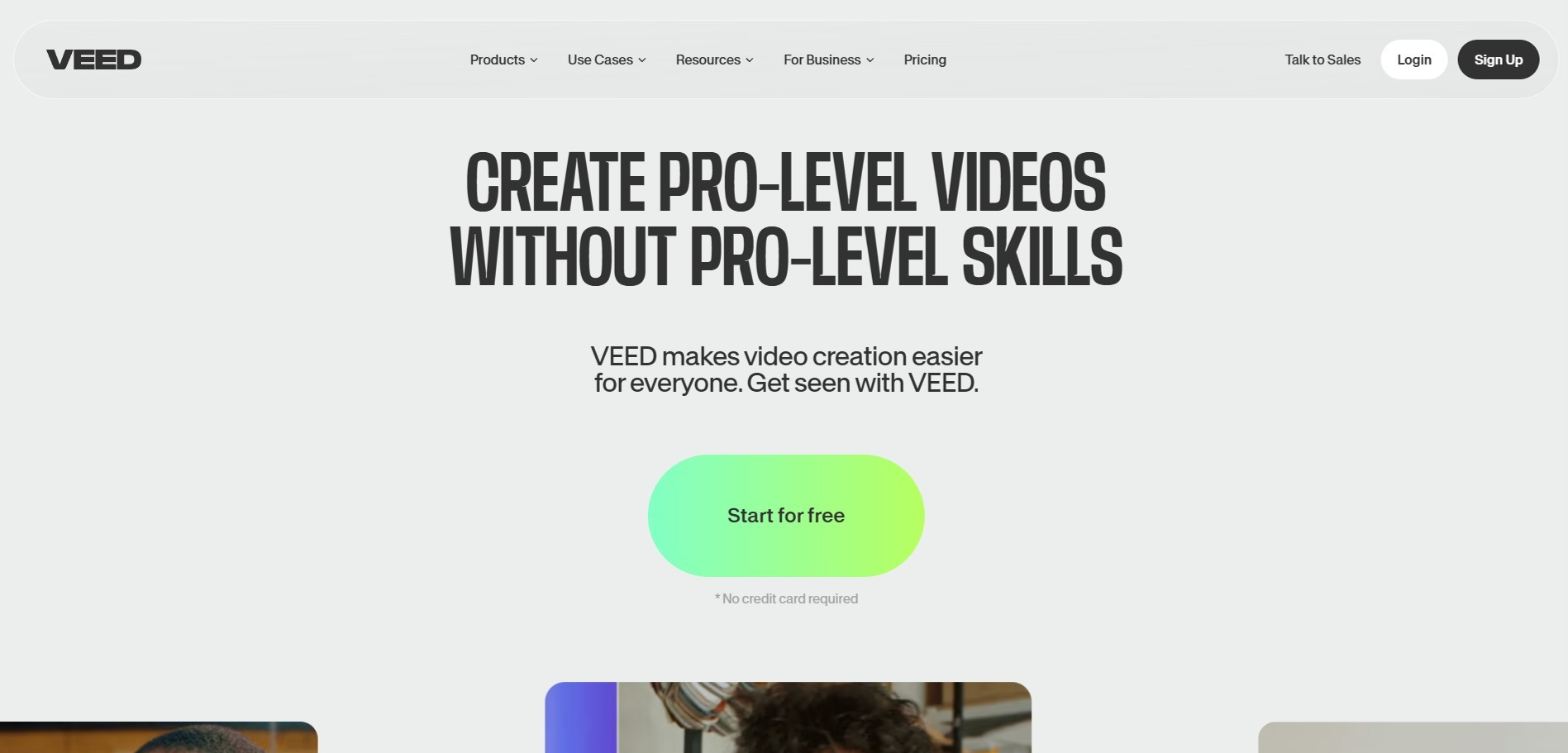
Veed.io is an online video editor with powerful AI tools. It can automatically add subtitles, remove background noise, and even edit videos in real time. Veed.io is great for creating short videos for YouTube or social media, and its interface is intuitive so anyone can do it.
Settings and features:
-
Auto Subtitles: Automatically add subtitles with support for multiple languages.
-
Remove Background Noise: Get rid of unnecessary noise with one click.
-
Price: Free plan with limitations, and Pro subscription starts at $18 per month. Everything for those who want to look professional without leaving home.
Adobe Premiere with Sensei AI
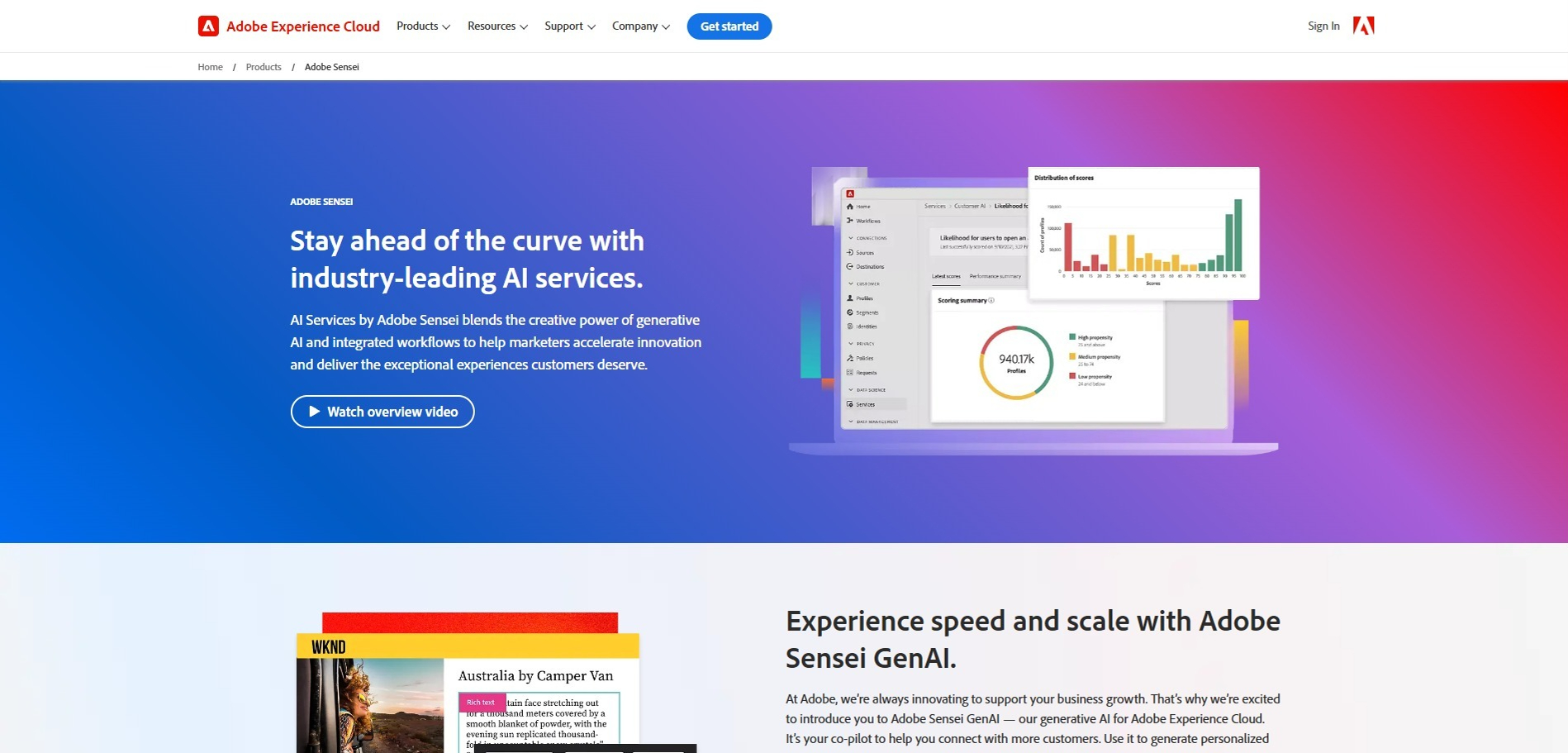
Adobe Premiere is the king of video editing, and now it's backed by the power of Adobe Sensei, an artificial intelligence system that automates tasks like object recognition, color grading, and even framing. With Adobe Premiere, you don't have to worry about the small stuff—AI does everything for you while you focus on what matters most: creating an epic video.
Settings and features:
-
Auto Reframe: Automatically adjusts your video to any format, from 16:9 to 9:16.
-
Color Match: Analyzes frames and selects color correction to make your scenes look harmonious.
-
Price: $20.99 per month for Adobe Premiere Pro or $52.99 for the full Creative Cloud with access to all applications. It's not cheap, but it's a real Hollywood studio on your computer.
Services for animation and effects
Well, are you ready to dive into the world of animation and special effects? Here we have a set of services that will help you add a little magic and wow effect to your videos. These tools make animation and effects creation accessible to everyone, from students and novice bloggers to real pros.
Adobe After Effects AI
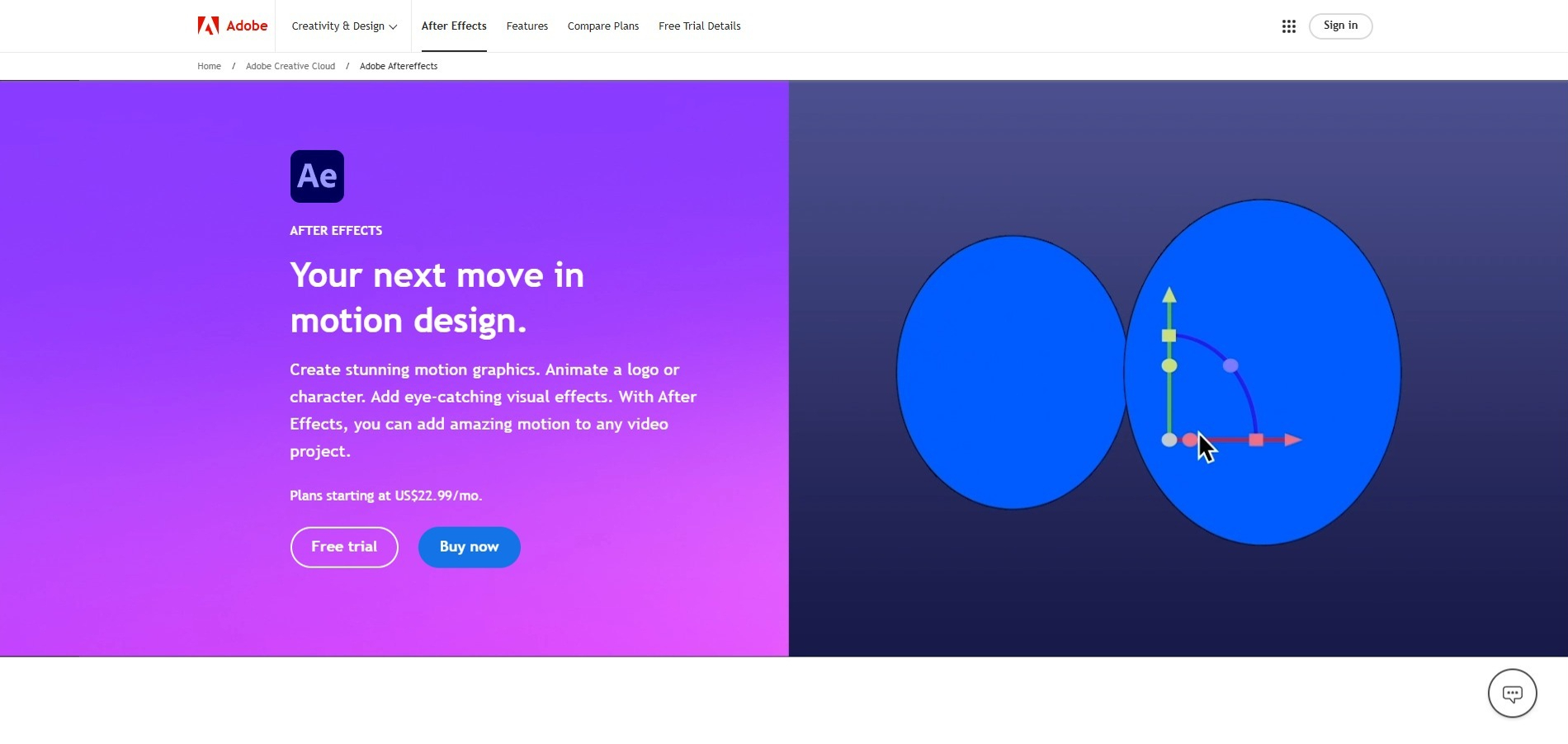
Adobe After Effects is a legend when it comes to special effects, but now it's on steroids thanks to Adobe Sensei. This AI can automatically track the movements of objects, select effects and animate details, as if you were a Hollywood special effects guru yourself. The After Effects interface requires a little patience, but once you get used to it, it opens up a world of possibilities.
Settings and features:
-
Content-Aware Fill: Removes unwanted objects from videos without anyone even noticing that there was anything else there.
-
Auto-Keyframe: Creates keyframes for you - just add an effect and the AI will handle it.
-
Price: $20.99 per month or as part of Adobe Creative Cloud for $52.99. Yes, it’s not cheap, but who said that movie special effects would cost a penny?
D-ID
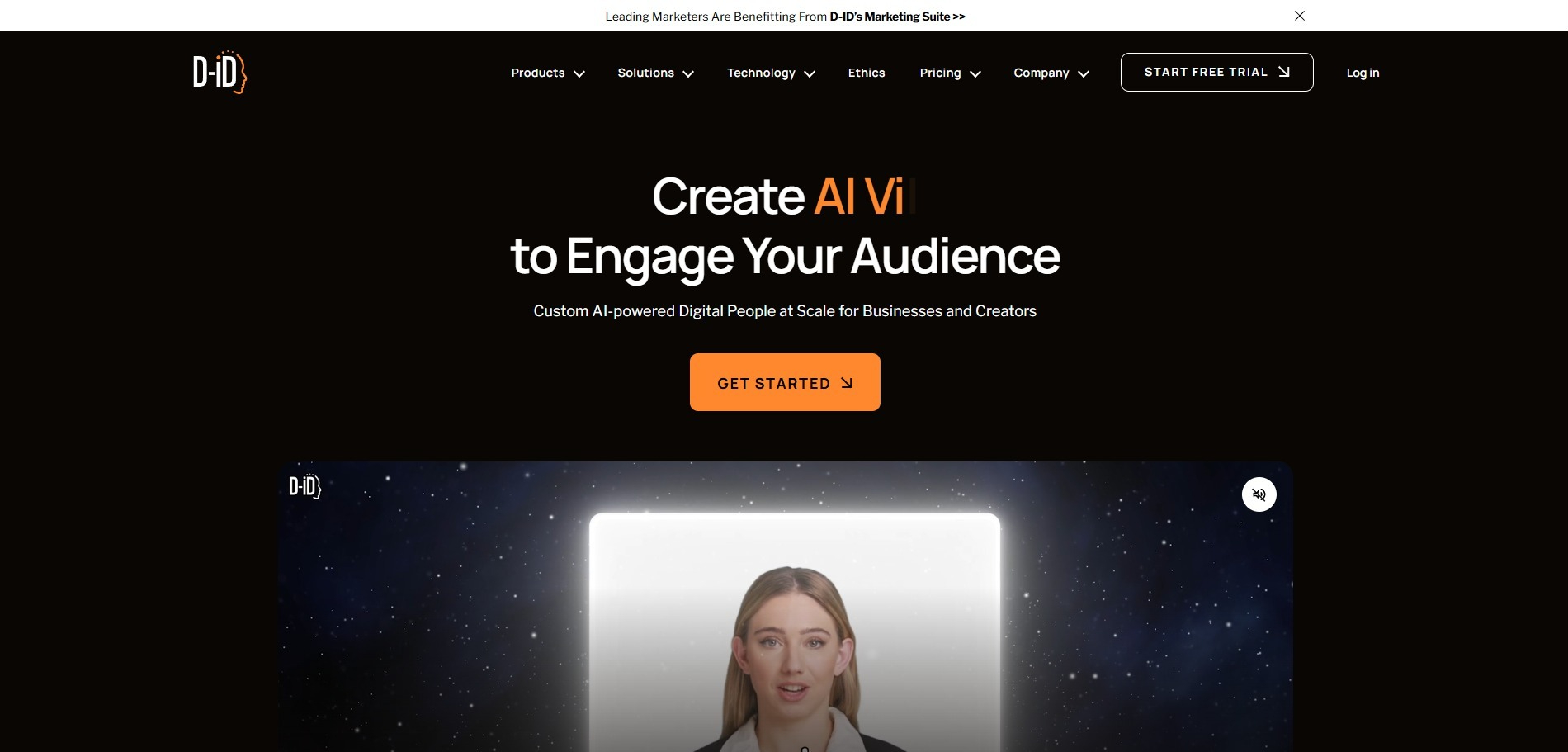
D-ID is like your virtual animator that can bring any image to life. This service is great for creating animated avatars, voice-overs for static images, and even creating deepfake videos that look so realistic that you'll doubt they're real. The interface allows you to upload a photo, write some text, and voila - your image starts talking!
Settings and features:
-
Text-to-Speech Animation: Brings photos to life with synchronized voiceovers in multiple languages.
-
Avatars and characters: choose from available characters or upload your own images.
-
Price: The free version is available with restrictions, and the Pro subscription starts at $49 per month so you can play virtual director without restrictions.
Lumen5
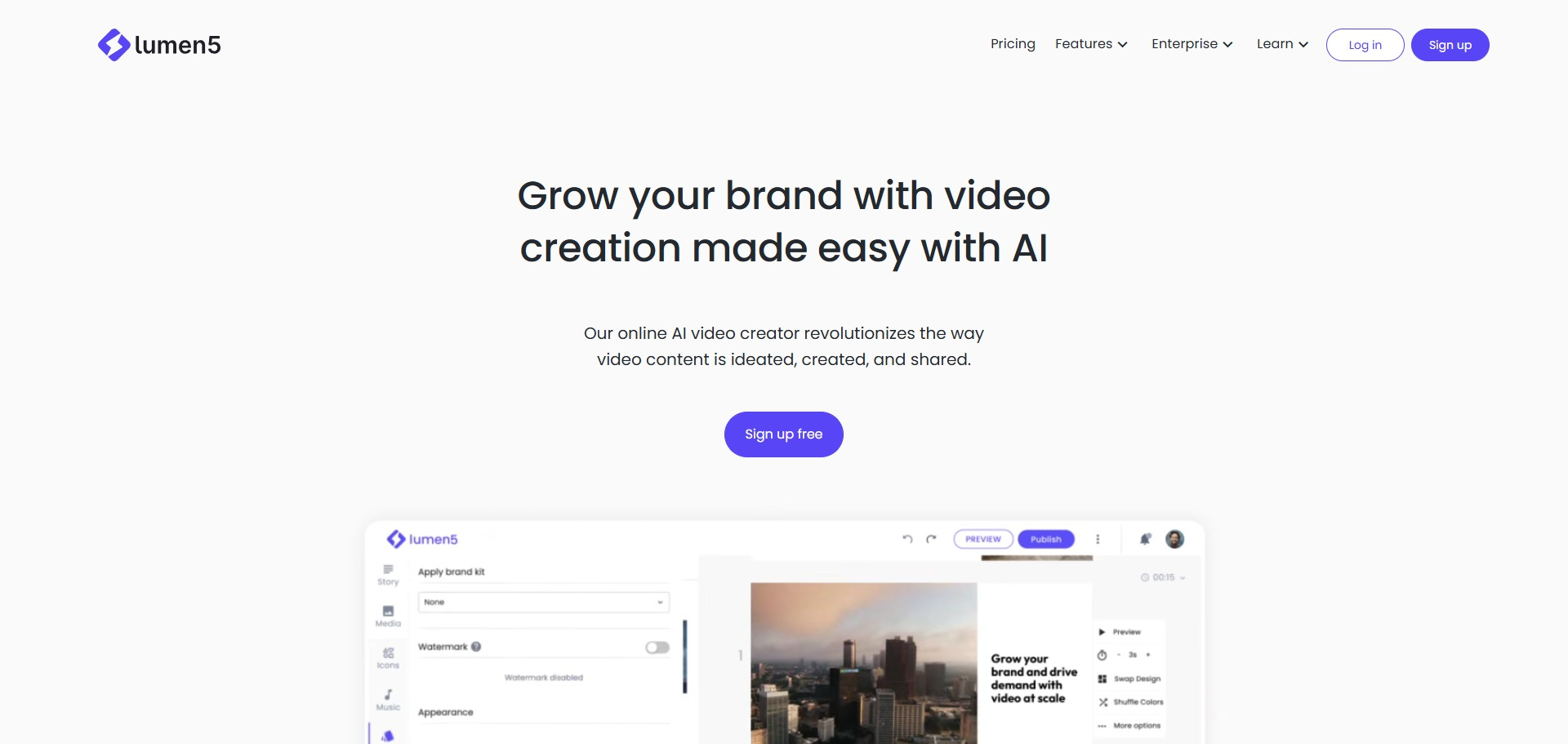
Lumen5 is a tool that turns articles and text into animated videos, ideal for blogs and social media. It uses AI to automatically select suitable images and animations for text. The interface is beginner-friendly, so even if you've never edited anything more complex than TikTok clips before, Lumen5 won't let you down.
Settings and features:
-
Text-to-Video: Enter text and Lumen5 matches video clips and images to create a professional-looking video.
-
AI Voiceover: Adds text-based voiceover - you just need to choose a style and accent.
-
Price: Basic free plan with watermark, and paid plans starting at $29 per month give access to premium features.
LeiaPix
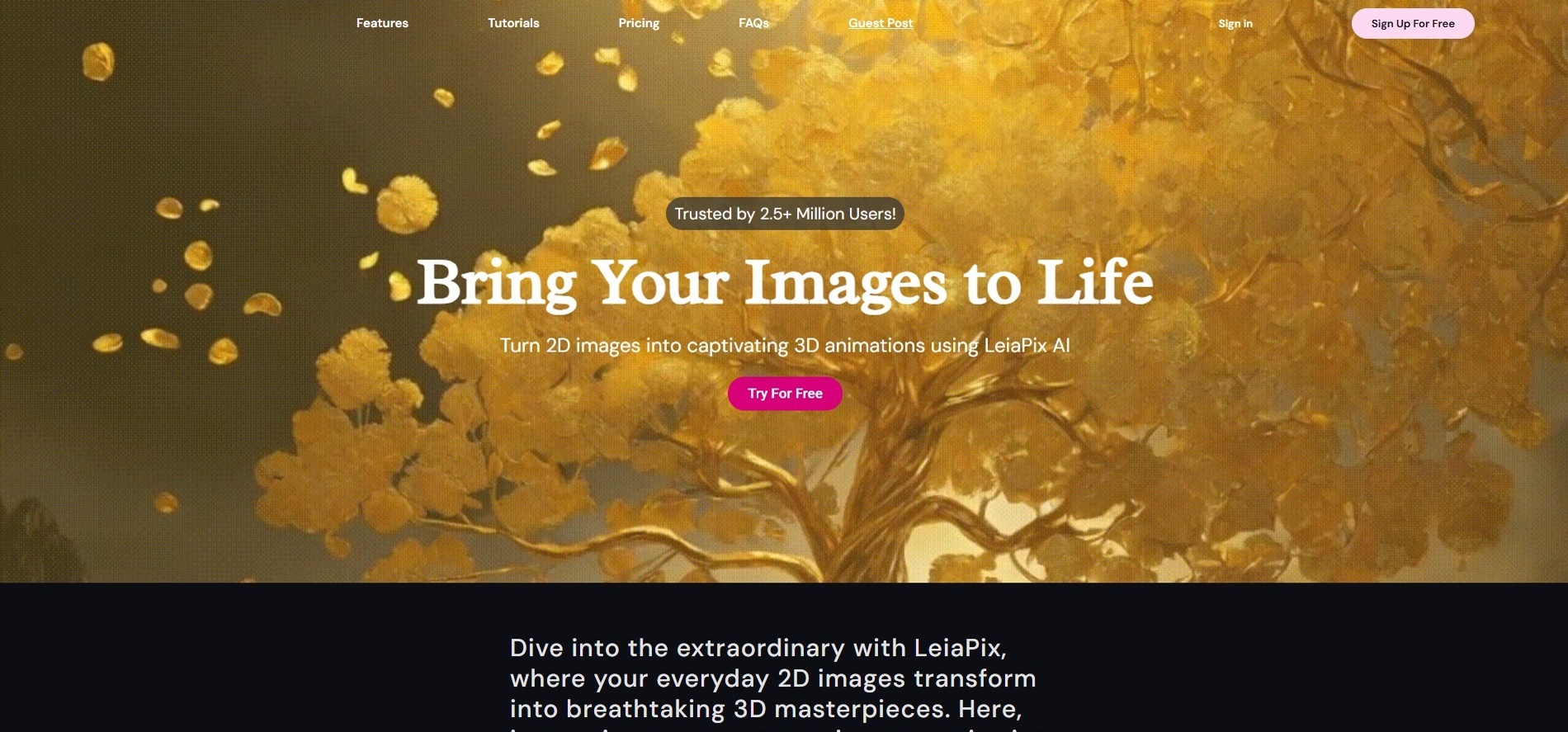
LeiaPix is like Instagram for photos, but with 3D animation. Upload your images and LeiaPix will add depth and movement, creating a parallax effect. Suitable for those who want to spice up their photos, and the interface is so simple that you'll master it in five minutes. Upload a photo, add a little depth effect, and you're done!
Settings and features:
-
Depth Animation: Adds a 3D effect to regular photos, making them more dynamic.
-
Effect settings: choose animation speed and style.
-
Price: LeiaPix is free to use. Great news for anyone who wants to try creating magic for free.
Pika Labs
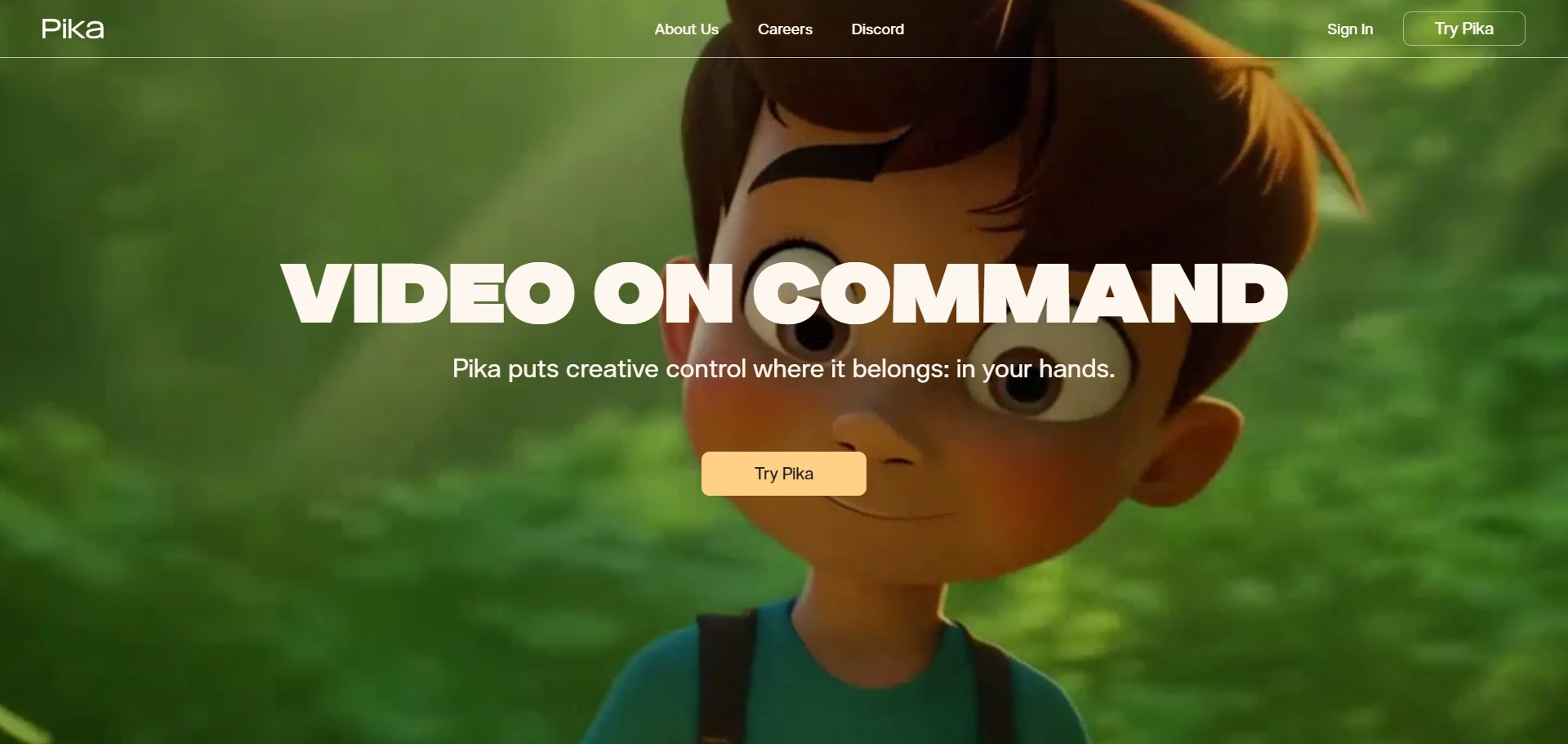
Pika Labs specializes in animation and creating visual effects for social media and marketing campaigns. This service uses AI to add text, effects, and animations to your videos. Pika Labs can automatically select the animation style that best suits your brand.
Settings and features:
-
Effects Library: Huge selection of presets for text animation and effects such as smoke, light and particles.
-
Auto Branding: Add your logo and brand colors and AI will customize all the elements to suit your style.
-
Price: free version and plans starting from $15 per month for more extensive functionality.
InstaVerse
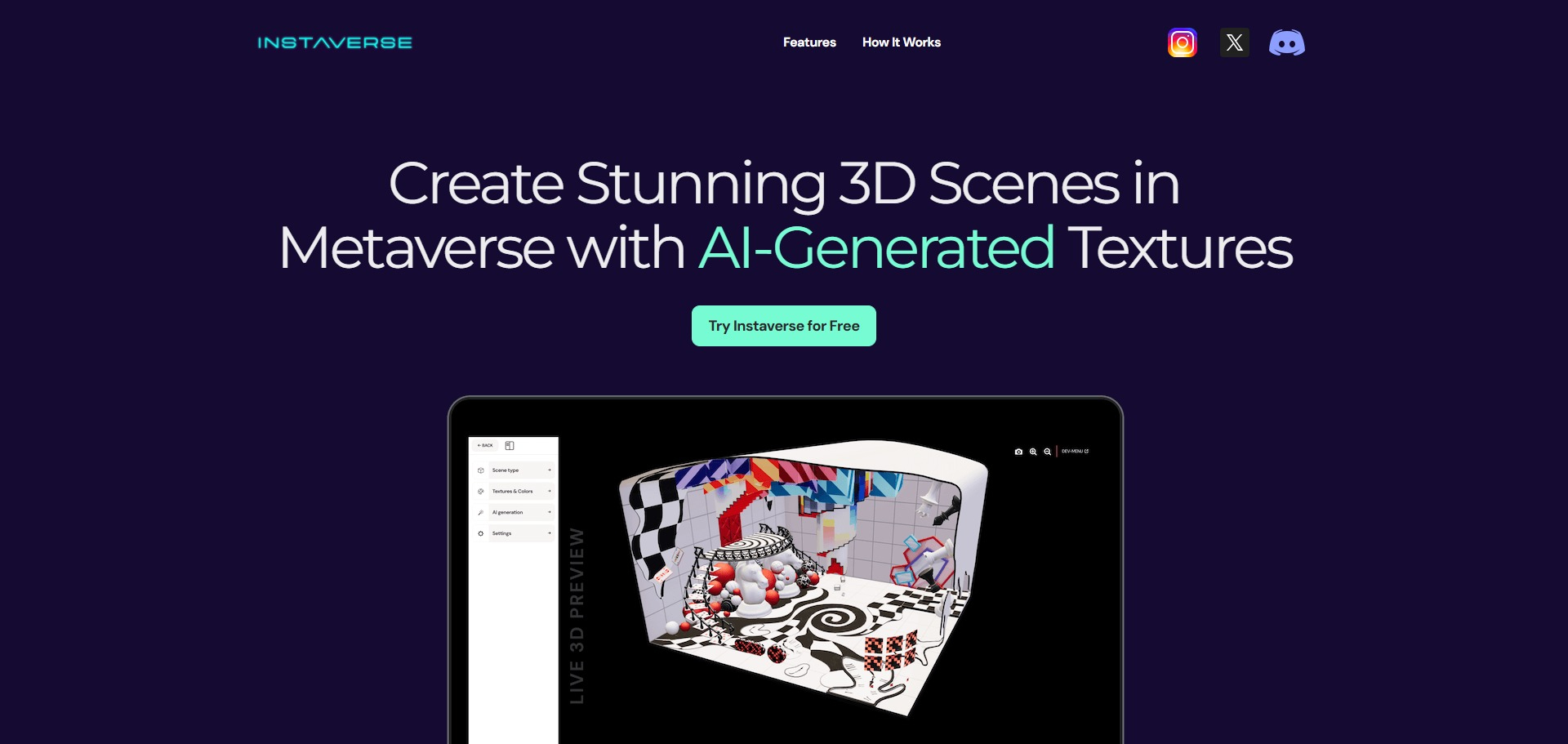
InstaVerse helps create VR and AR content for mobile platforms. It allows you to add 3D objects to your video, making it ideal for Instagram and TikTok. InstaVerse uses AI to automatically detect objects in video to then add augmented reality elements.
Settings and features:
-
AR effects: Add virtual objects that interact with real footage.
-
VR Mode: Creates content for virtual reality headsets so you can be completely immersed in your content.
-
Price: Free plan with basic features, premium subscription starts at $19.99 per month to create AR masterpieces.
HeyGen
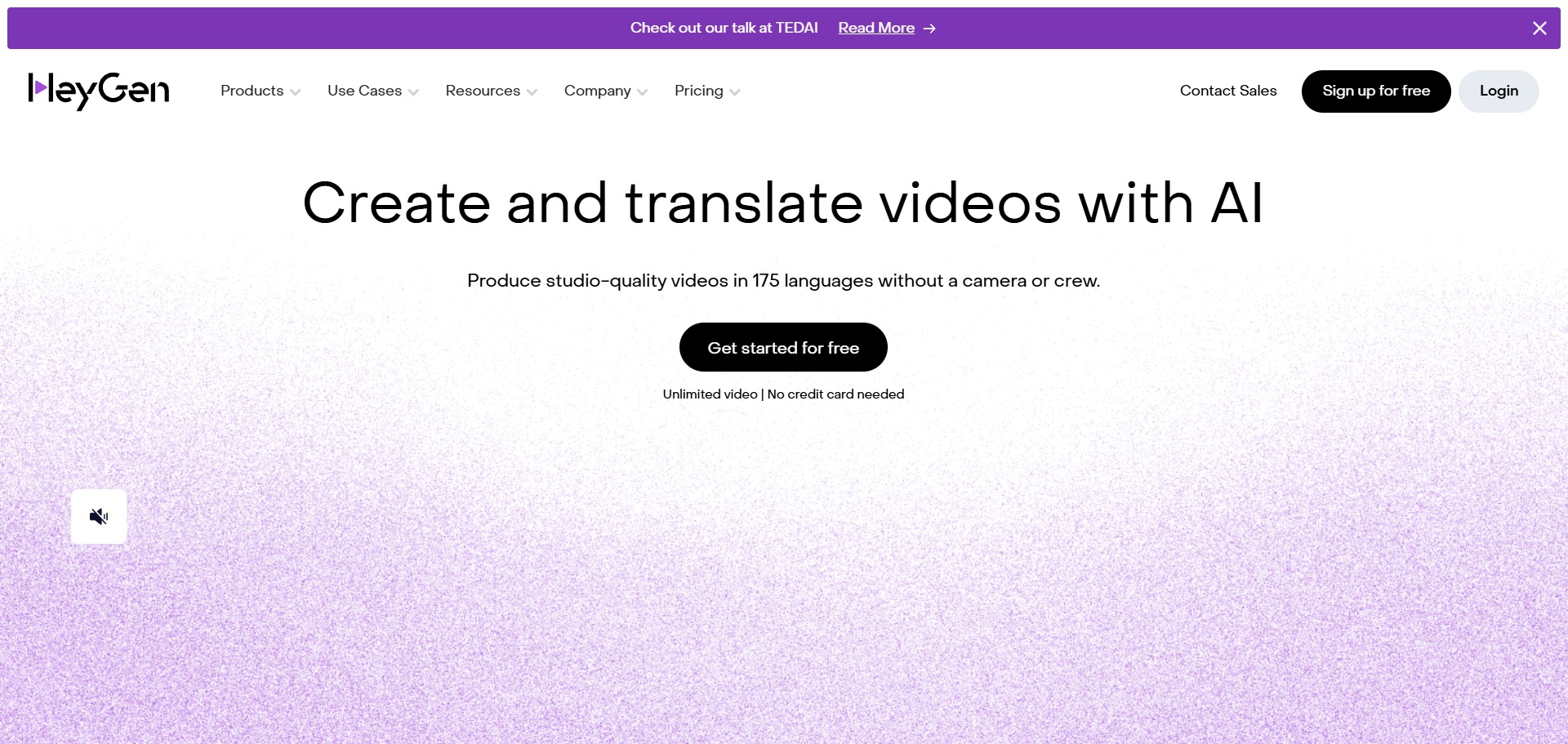
HeyGen is an animation and effects tool that offers an innovative approach to working with video. It can turn text into animations or add interactive elements to regular videos. With its help you can create something completely unique, be it an advertisement or a short cartoon. The interface is minimalistic, so everyone can quickly figure it out.
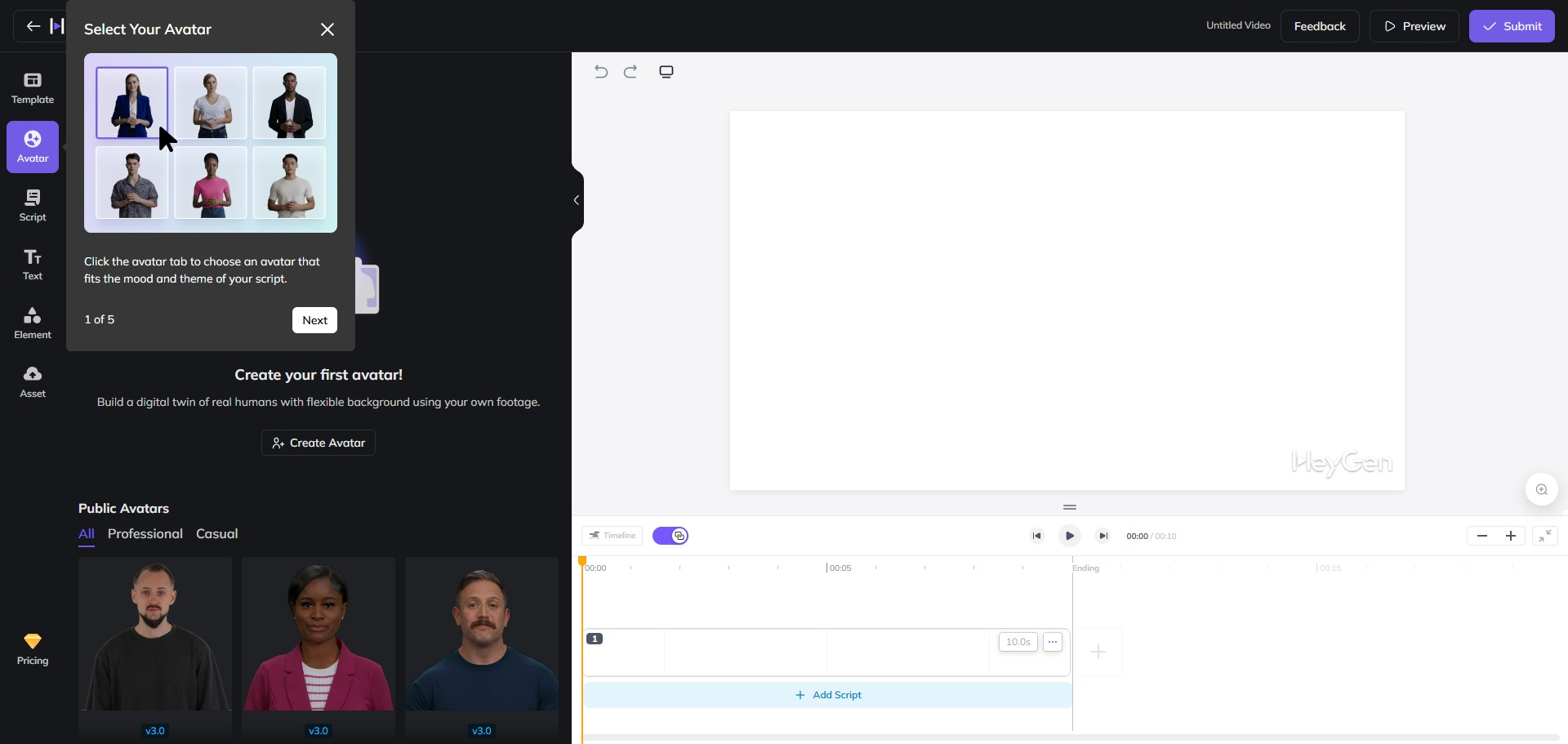
Settings and features:
-
Text-to-Animation: Turns text into animations by adding effects and transitions.
-
Interactive Elements: The ability to add clickable objects and create interactive videos.
-
Price: from $10 per month, which is quite affordable for such functionality.
Neural networks for working with sound and music
Music generators
Now let's talk about music generators - services that will help you create your own soundtrack for a video, podcast, or even an epic morning wake-up call! With these tools you can create everything from relaxing electronic music to dynamic hard rock tracks. Let's go!
Suno AI
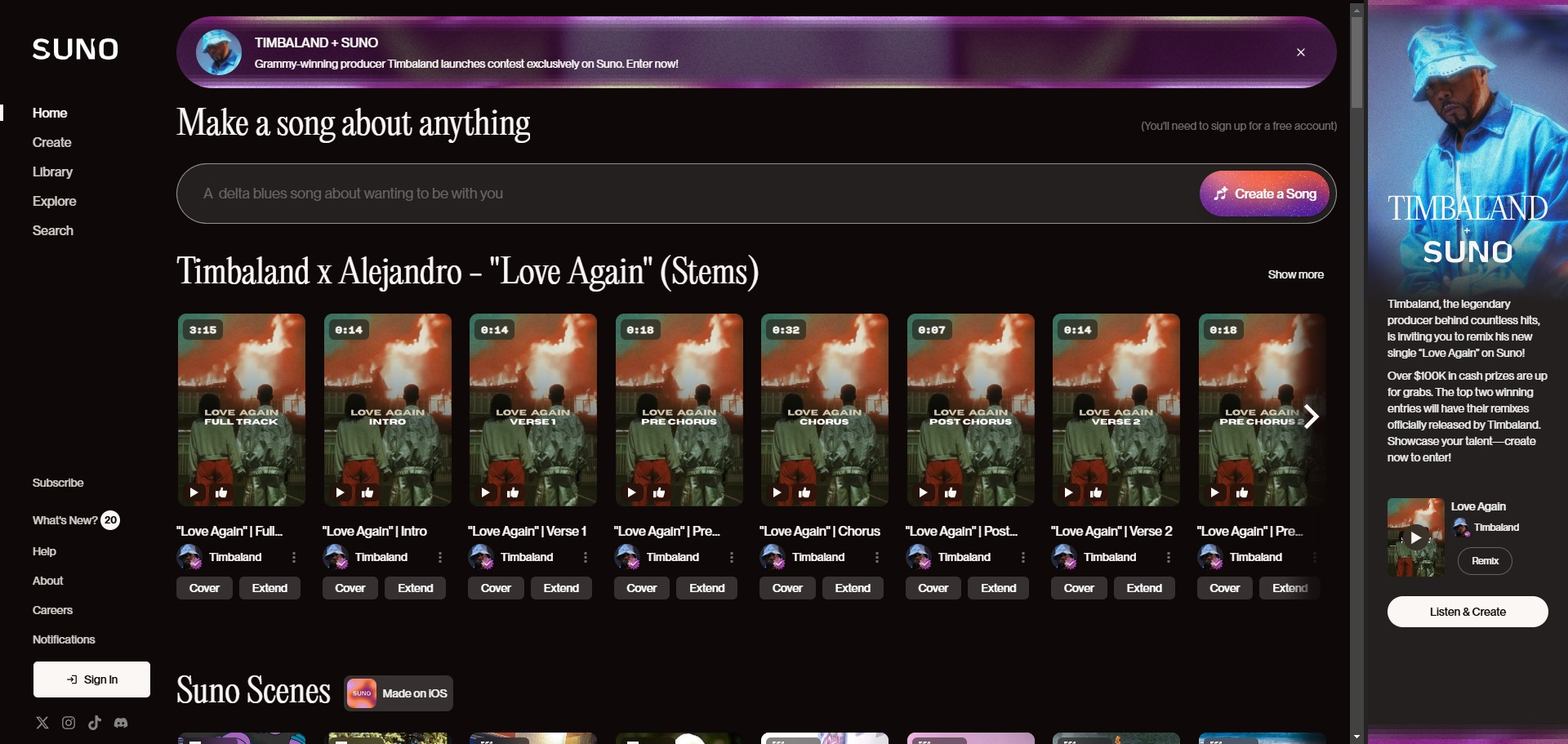
Suno AI is a music creation tool that combines AI and creativity. The service offers support for a variety of genres and styles, from lo-fi to jazz and hip-hop. The Suno AI interface is simple: choose a genre, set the tempo, and the neural network starts creating a unique track in just a couple of clicks. Ideal for those who are not particularly knowledgeable about notes, but want to create something of their own.
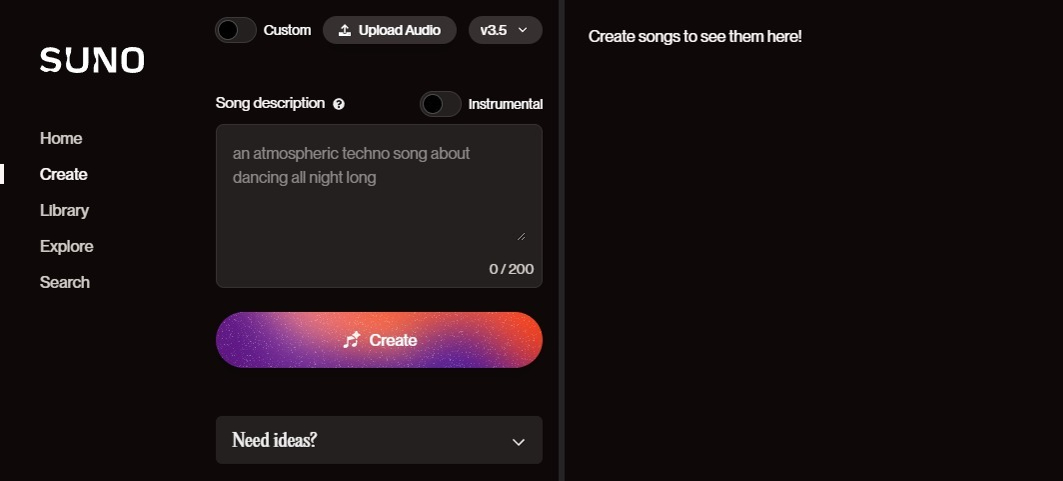
Settings and features:
-
The choice of genre: from ambient music to rhythmic hip-hop - there is everything your heart desires.
-
Tempo and Key: Adjust settings to create an atmosphere that suits your mood or project.
-
Price: Free version with basic features, while Pro subscription starting at $15 per month allows you to create longer compositions and save them in high quality.
Mubert
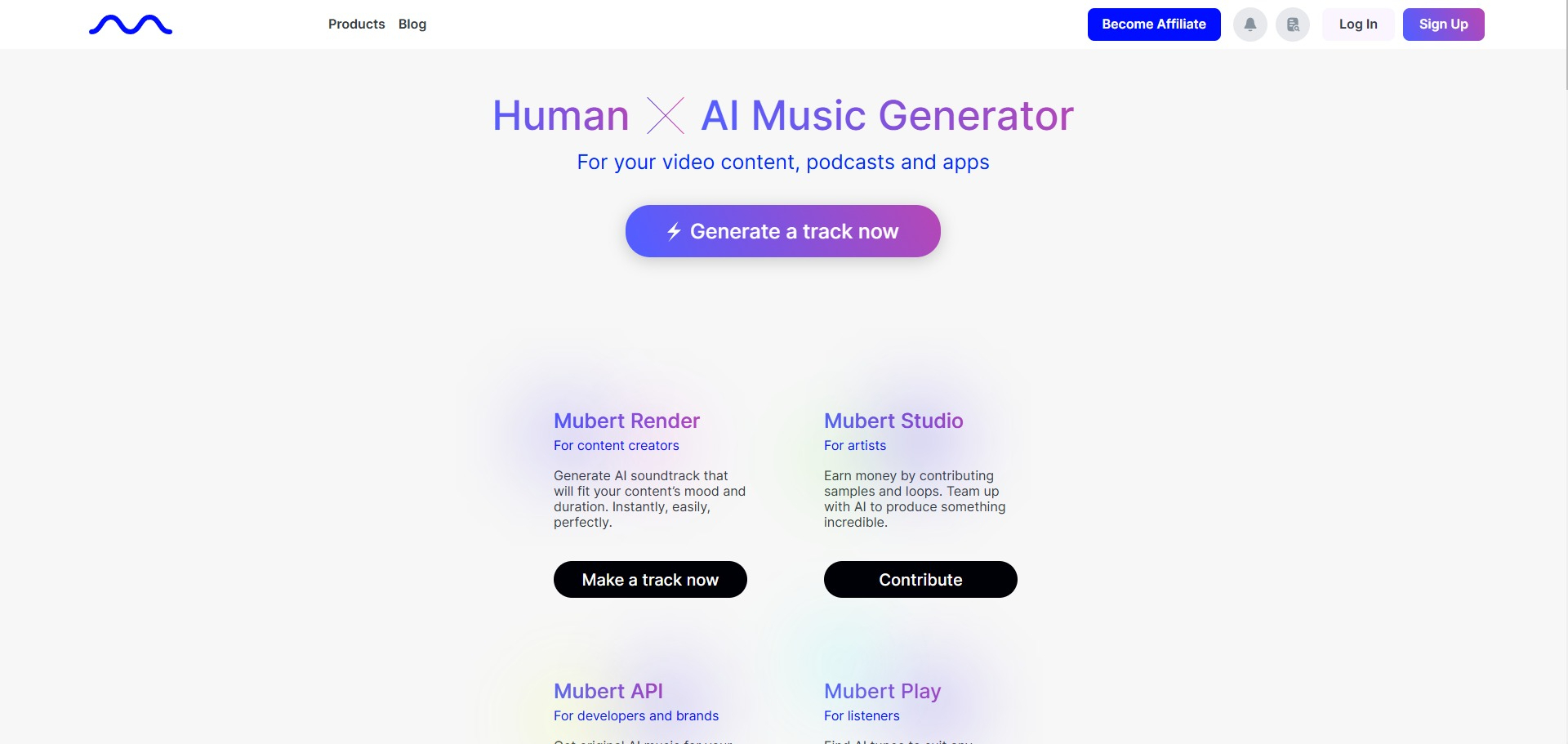
Mubert offers endless audio tracks generated by AI in real time. This service is a godsend for those who want to create background music for streams, workouts, or relaxing meditations. With Mubert you can generate music that sounds like it was just written by an advanced composer. And all this without complicated settings!
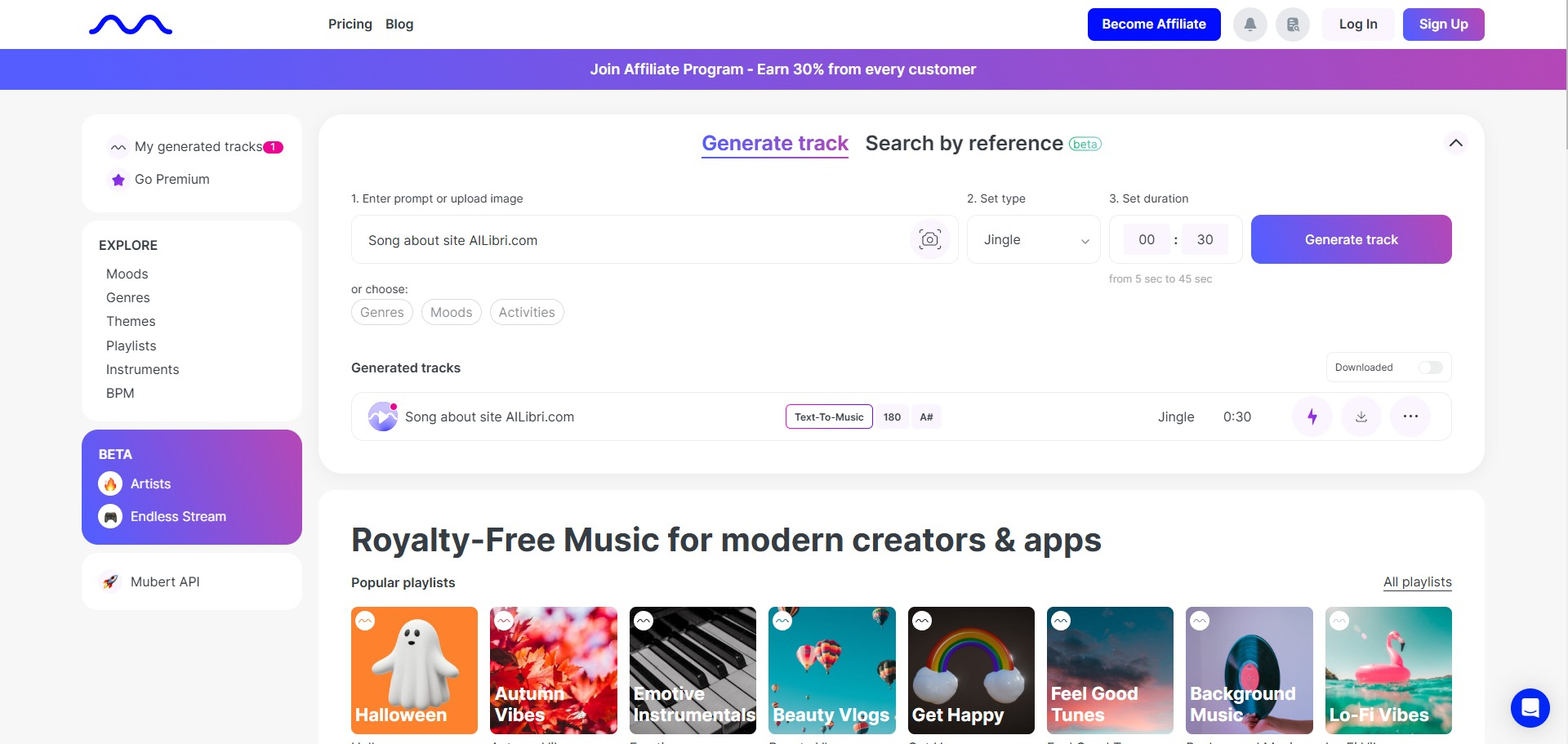
Settings and features:
-
Endless audio streams: choose genre, tempo and create music that will play for as long as you want.
-
Soundscapes: Set the right atmosphere, whether it's an evening lounge or morning trip-hop.
-
Price: Free version with limited features, subscription from $14.99 per month for professional use.
Soundraw
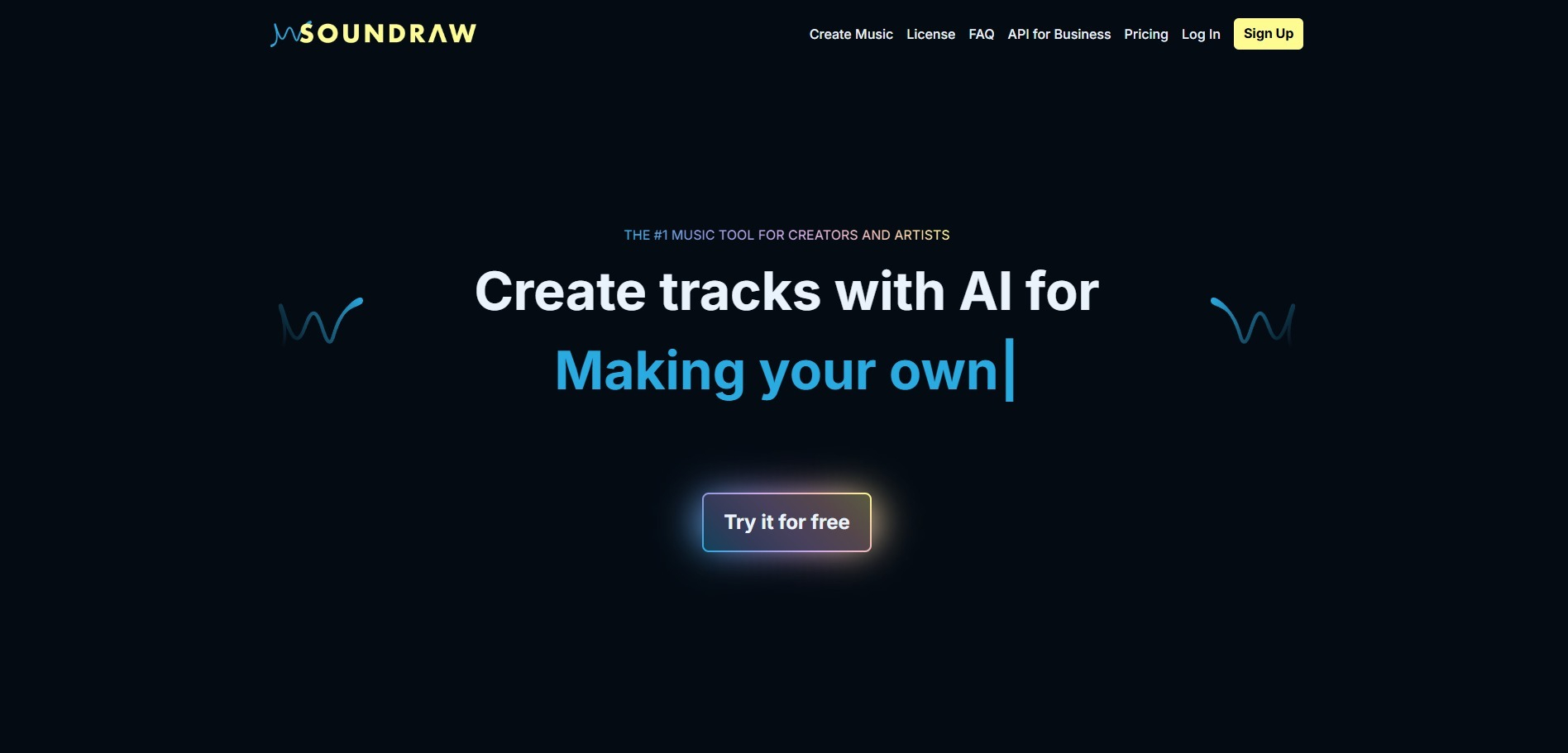
Soundraw is a unique music generator that allows you to customize the track to your liking. First you choose a genre, then you adjust the mood and duration, and voila - the AI prepares a track that will sound as if you paid a lot of money for it! The tool is convenient for those looking for quick solutions to add music to their project, be it a podcast, commercial or YouTube video.
Settings and features:
-
Mood-based Adjustment: Choose your mood, be it joyful optimism or dramatic tension.
-
Loopable Tracks: AI automatically generates loopable tracks, ideal for backgrounds.
-
Price: Starts at $16.99 per month and you get unlimited downloads. An excellent choice for those who love minimalism in the interface, but maximalism in the results!
AIVA
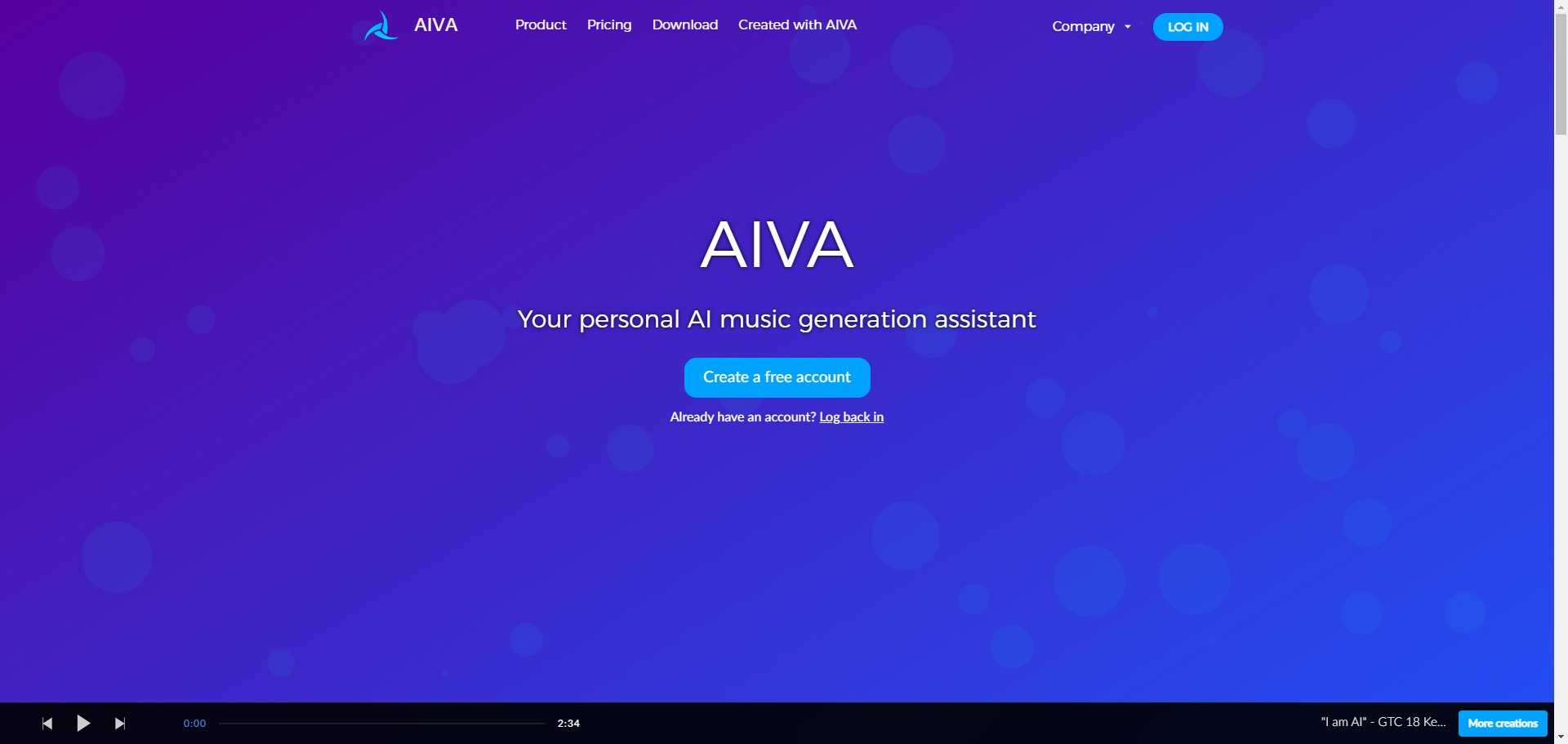
AIVA (Artificial Intelligence Virtual Artist) is one of the most advanced AI for creating compositions in the style of classical, jazz and cinematic epic. AIVA doesn't just generate music - it does it as if it were composing a symphony, which is why it is often used to create soundtracks. Got inspiration? Just choose a style and AI will help you create a true musical masterpiece.
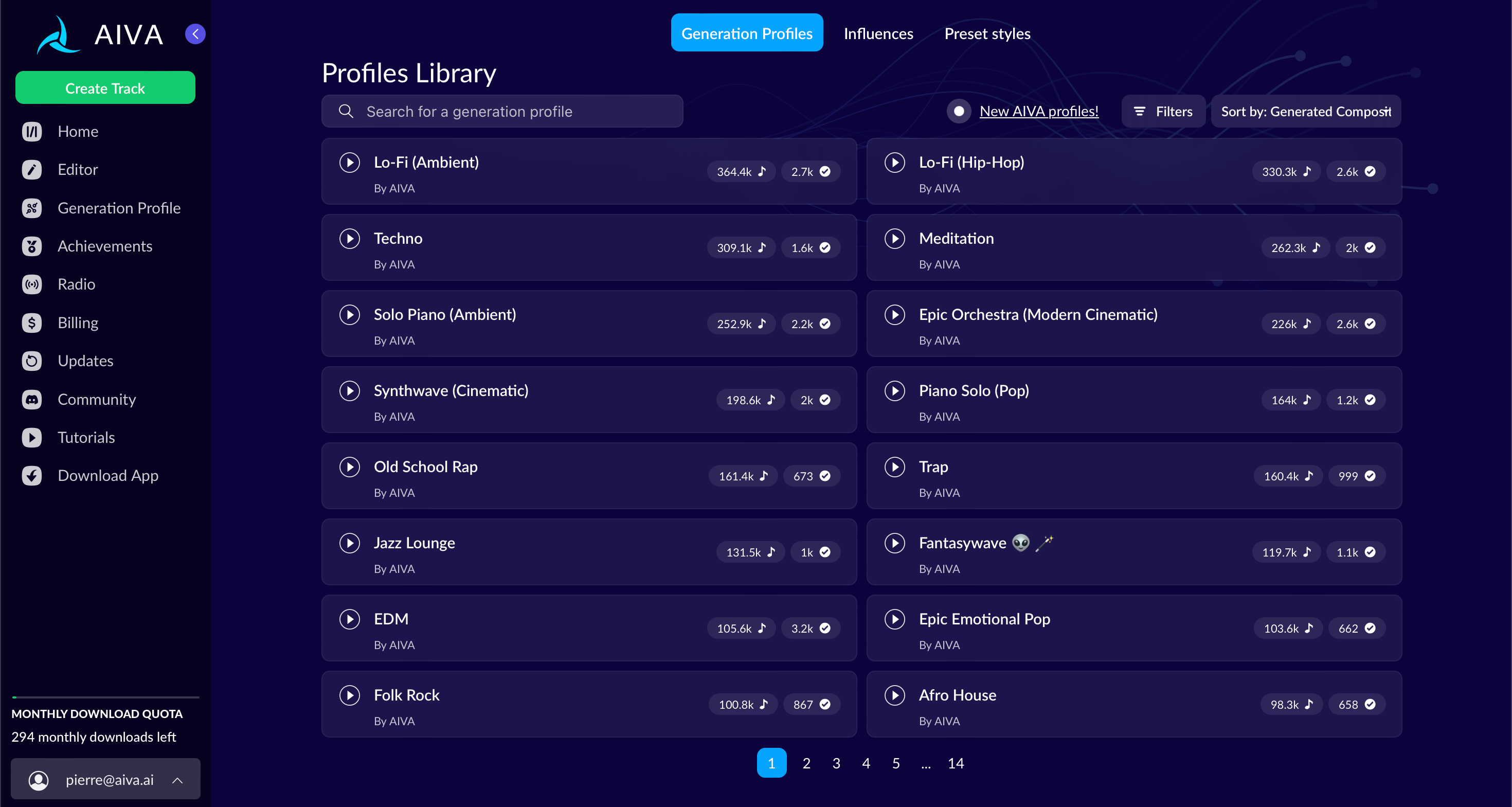
Settings and features:
-
Style Presets: Choose between classical, electronic music, jazz and even video game soundtracks.
-
Possibility of further development: AIVA allows you to edit MIDI files, which musicians and composers will appreciate.
-
Price: Free version for small projects, while Premium subscription from €15 per month gives access to additional styles and editing options.
Sound processing and enhancement tools
Ready to plunge into the world of sonic perfection? Let's talk about neural network tools for processing and enhancing audio that can turn your podcast into candy and turn a recording in a noisy cafe into studio quality.
Adobe Podcast AI (Adobe Enhance Speech)
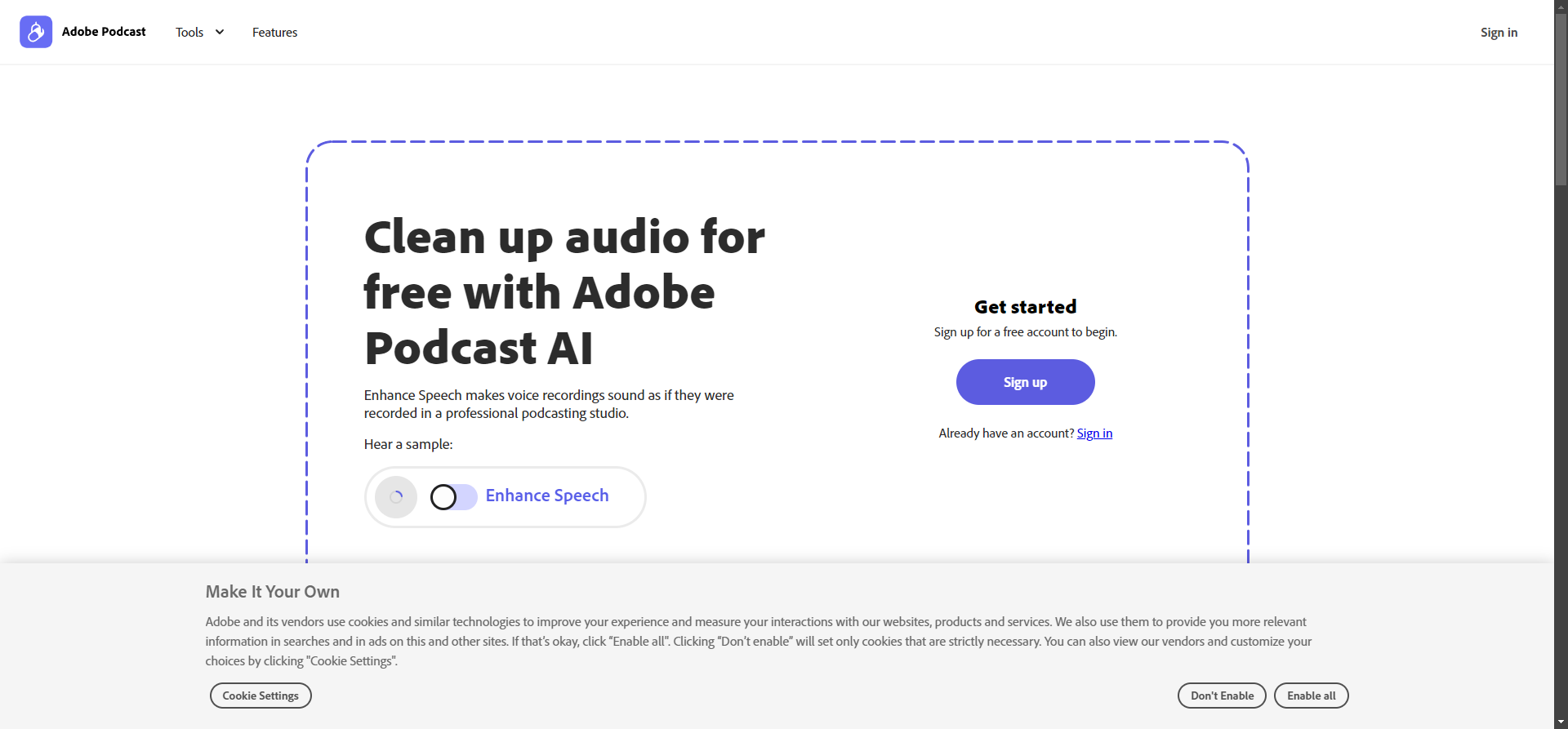
Adobe Podcast AI is magic in a button format that makes your voice as crystal clear as a mountain stream. This tool removes background noise and improves voice quality, so even if you were recording in a stuffy closet with a noisy parrot in the background, the result will sound like you were in a professional studio. The interface is simple: load the audio, press a couple of buttons - and that's it, you're done!
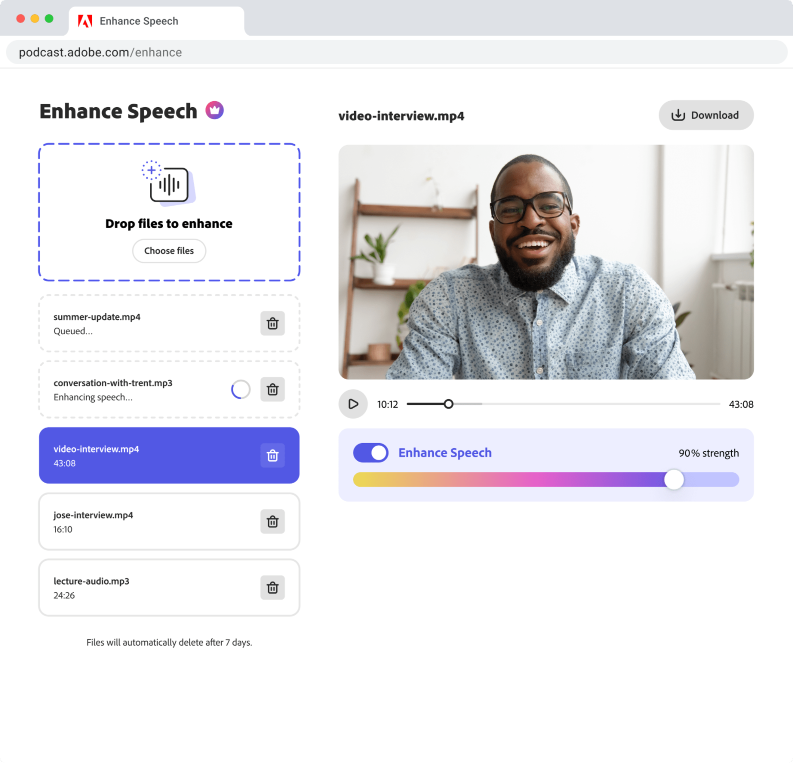
Settings and features:
-
Noise Removal: AI removes unnecessary noise and emphasizes the voice, leaving only what really matters (that is, you).
-
Automatic voice enhancement: the instrument itself adjusts to the tonality and timbre, making the sound clearer and deeper.
-
Price: Adobe Enhance Speech is available within Adobe Premiere Pro and Audition. Creative Cloud subscription starts at $20.99 per month.
Krisp
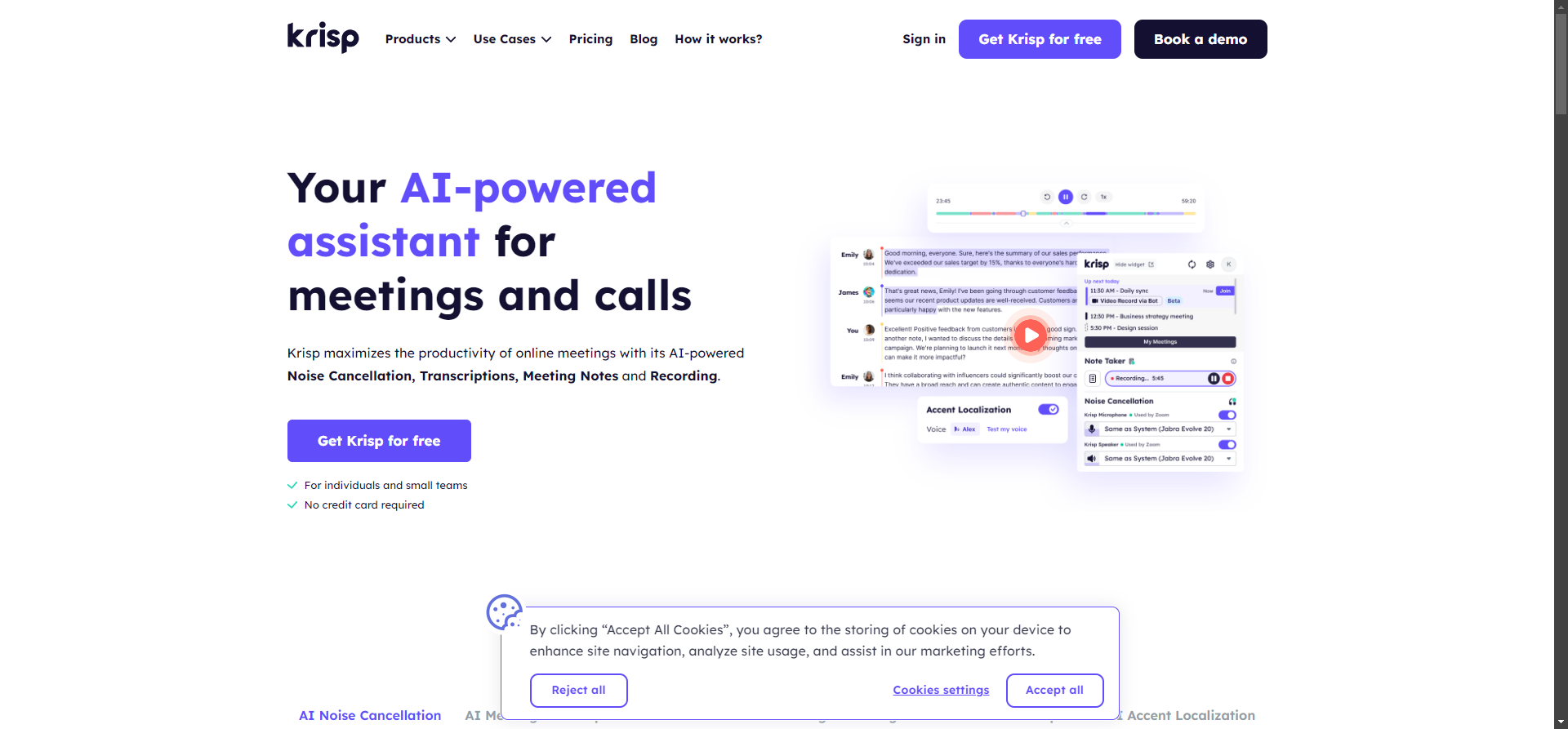
Krisp is an AI assistant for your microphone that cancels out everything except your voice. It copes well with noise, even if there is someone sawing, drilling in the background or the neighbor's dog is having his karaoke evenings. With Krisp, your calls and recordings become clear and professional, as if you were actually sitting in a quiet office, and not in the kitchen among noisy appliances.
Settings and features:
-
Noise Cancelling: Removes background noise and leaves only the voice.
-
Echo Removal: If you're recording in an echoey room, Krisp can handle that too. No “hums” or “echoes” - just you and your voice.
-
Price: The free plan offers 60 minutes of noise cancellation per week, while the Pro subscription for $8 per month gives unlimited access.
Studio Sound by Descript
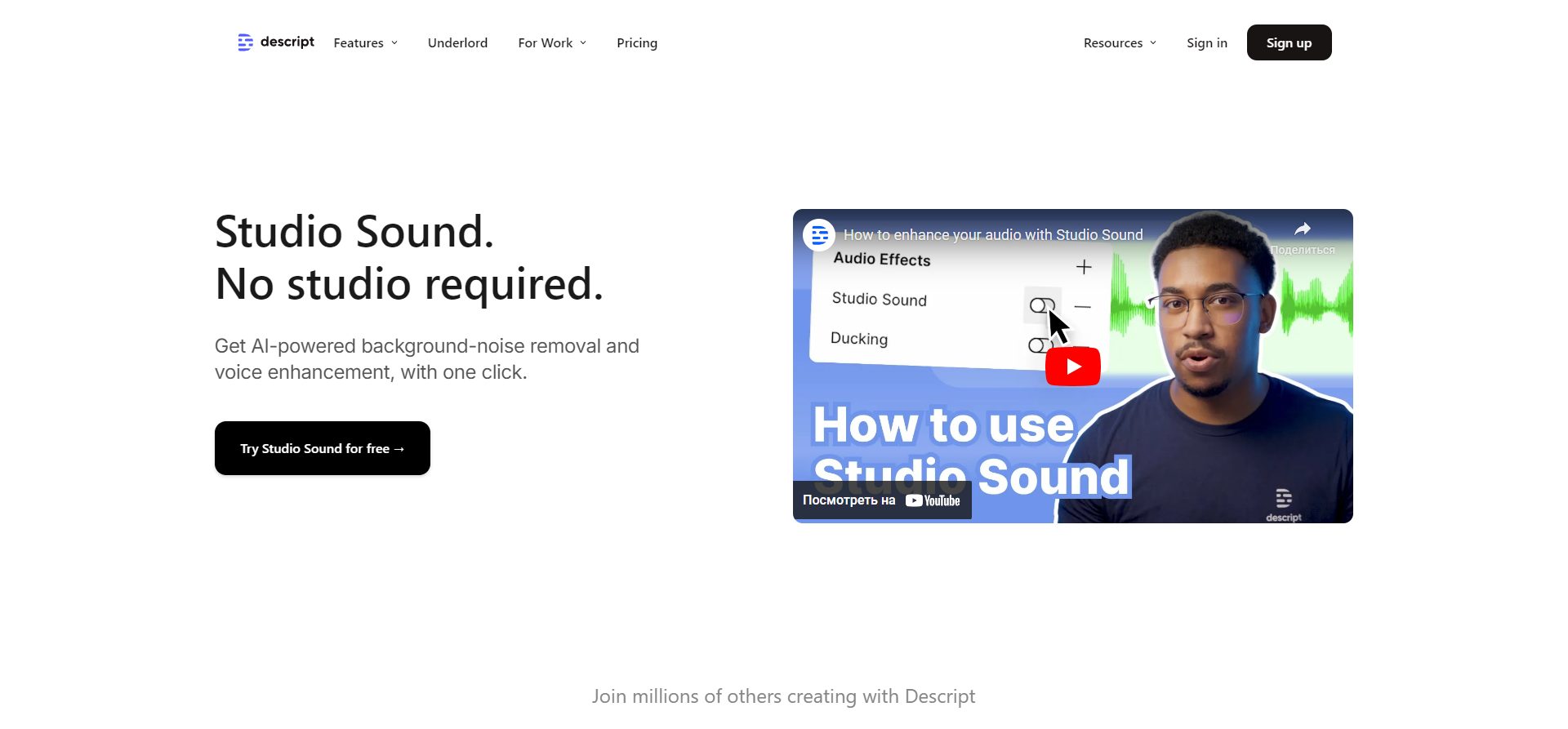
Studio Sound by Descript is a magical filter that turns any audio file into studio masterpieces. This tool uses AI algorithms to remove noise, enhance your voice, and make it sound truly professional. The interface is so simple that even your cat could figure it out: load the audio, turn on Studio Sound - and you're done!
Settings and features:
-
Sound Boosting: Enhances your voice and eliminates interference, turning your recording into a professional product.
-
Multi-Track Editing: Lets you edit multiple audio tracks at once, so podcasts and interviews become easier.
-
Price: Free plan with basic features, while $24/month Descript Pro subscription gives you access to Studio Sound and other useful editing tools.
These tools will help you take your audio quality to the next level. So, whether you are a podcaster, a blogger, or just someone who likes to record your voice, with such neural networks, even your grandmother, who forgot to turn on the microphone, will sound as if she was in the Mayak radio studio.
Services for speech synthesis and generation
Remember how a long time ago we generated speech using a goose in a Magic Gooddy hat in the translator from PROMT? So now times have changed! Today we have neural networks that can not only read out loud, but also do it in such a way that you suspect that someone has entered your computer. Meet your best friends in speech synthesis and generation - AI tools that turn text into voice with such intonations that you wouldn’t be ashamed to include them even in an audiobook.
Uberduck
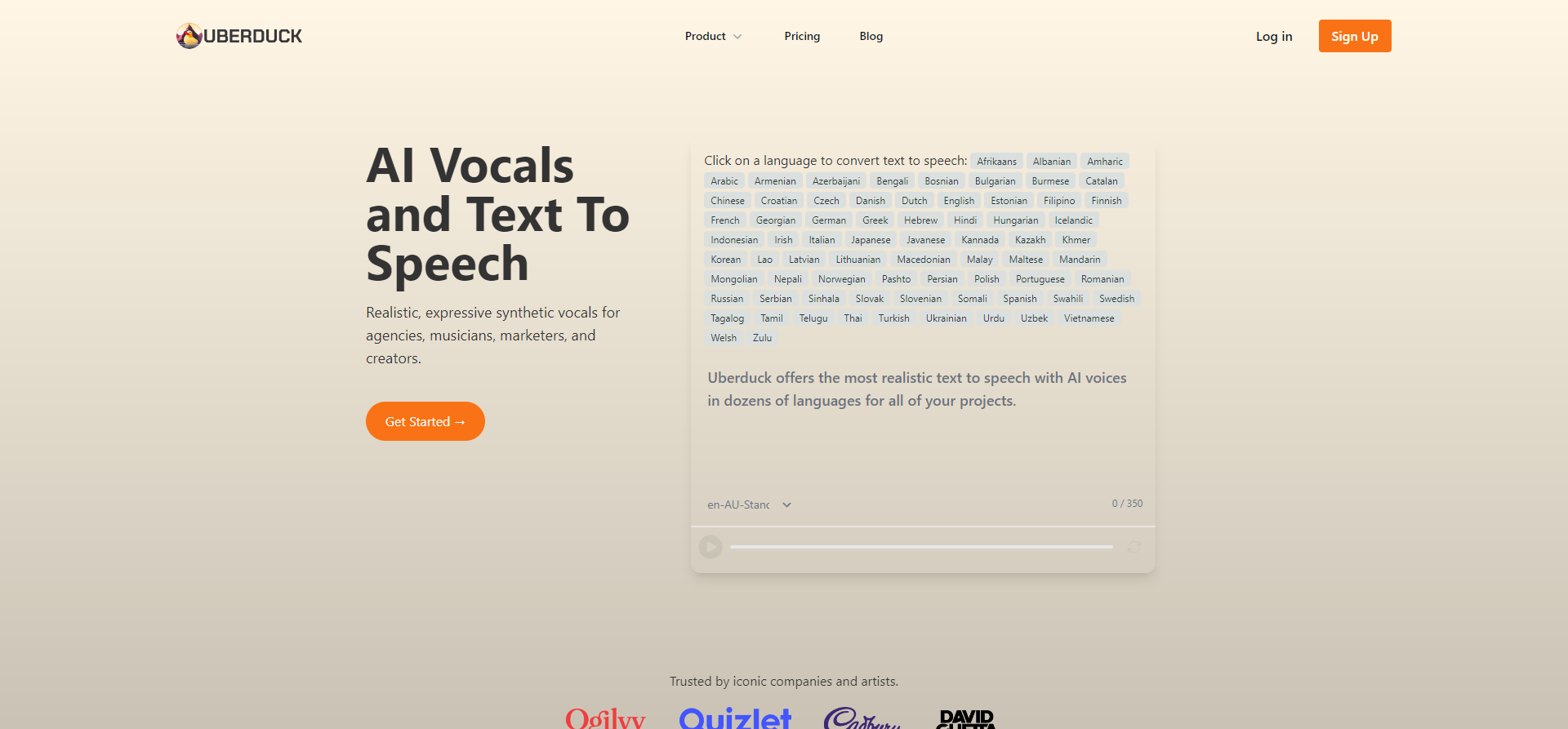
Uberduck is a real star in the world of text-to-voice technology. This tool not only allows you to create a natural-sounding voice, but also imitates celebrities! Yes, yes, you can get your favorite artist to read your chemistry lectures or even sing “Happy Birthday.” Uberduck's interface is simple: select a character, insert text, and get a ready-made audio recording.
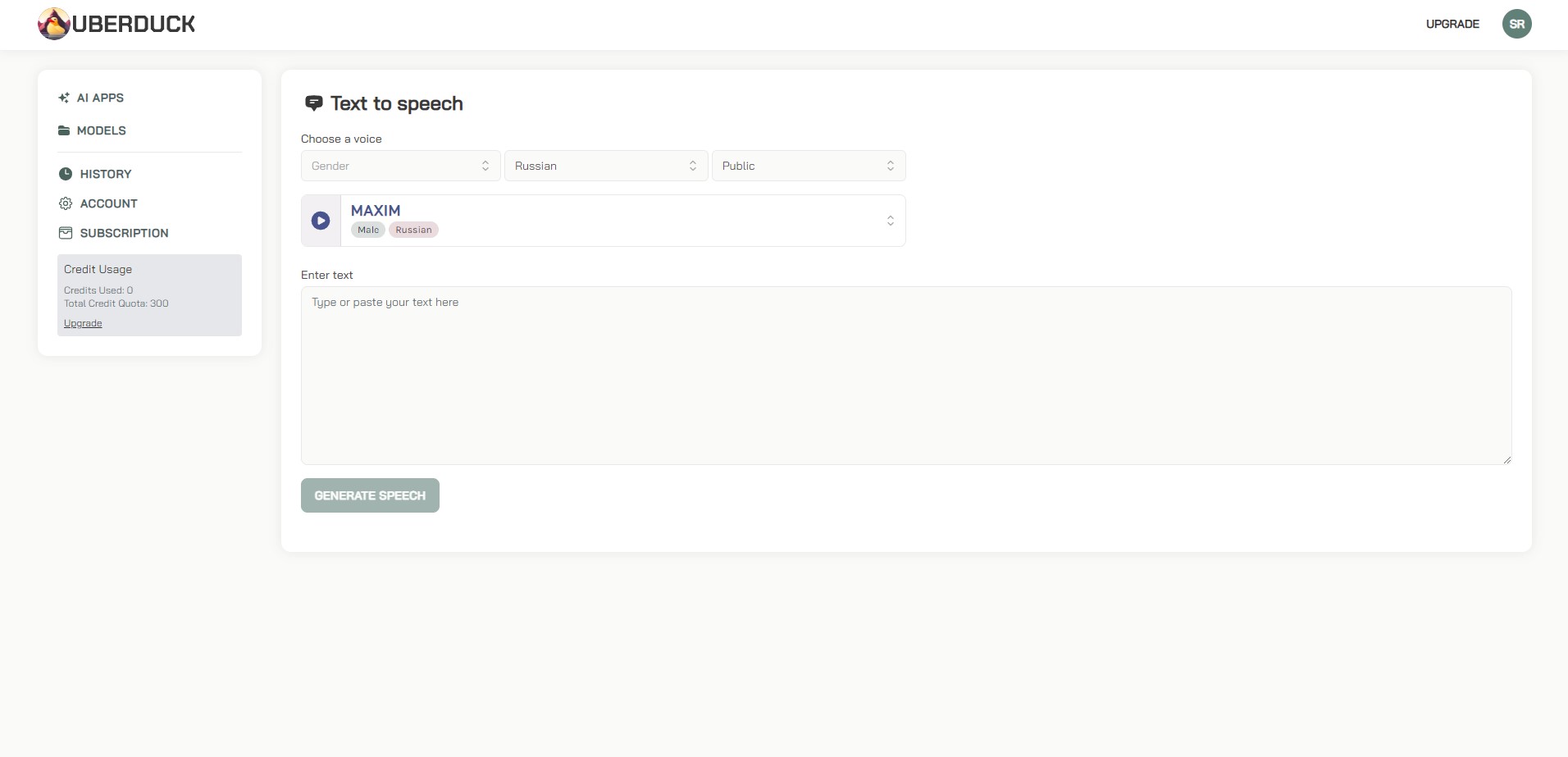
Settings and features:
-
Celebrity Voices: Choose the voices of famous people, including real-life stars and cartoon characters.
-
Customization: You can customize the speed, tone and add sound effects.
-
Price: Free version with limited functionality and Pro subscription starting at $8 per month for full access to all voices.
Murf AI

Murf AI specializes in creating professional voices for videos, presentations and podcasts. This is a tool for those who want high-quality voice acting without unnecessary noise. With Murf AI, you can choose style, emphasis, and even add intonation to make your text sound as natural and convincing as possible.
Settings and features:
-
AI Voiceover Studio: You can customize your voice by adding emotions to make it sound like a real person.
-
Collaborative Editing: Edit with your team in real time - each member can be assigned a different voice!
-
Price: Free plan with limited minutes, and paid plan starts at $19 per month for unlimited projects.
Cloud Text-to-Speech (WaveNet)
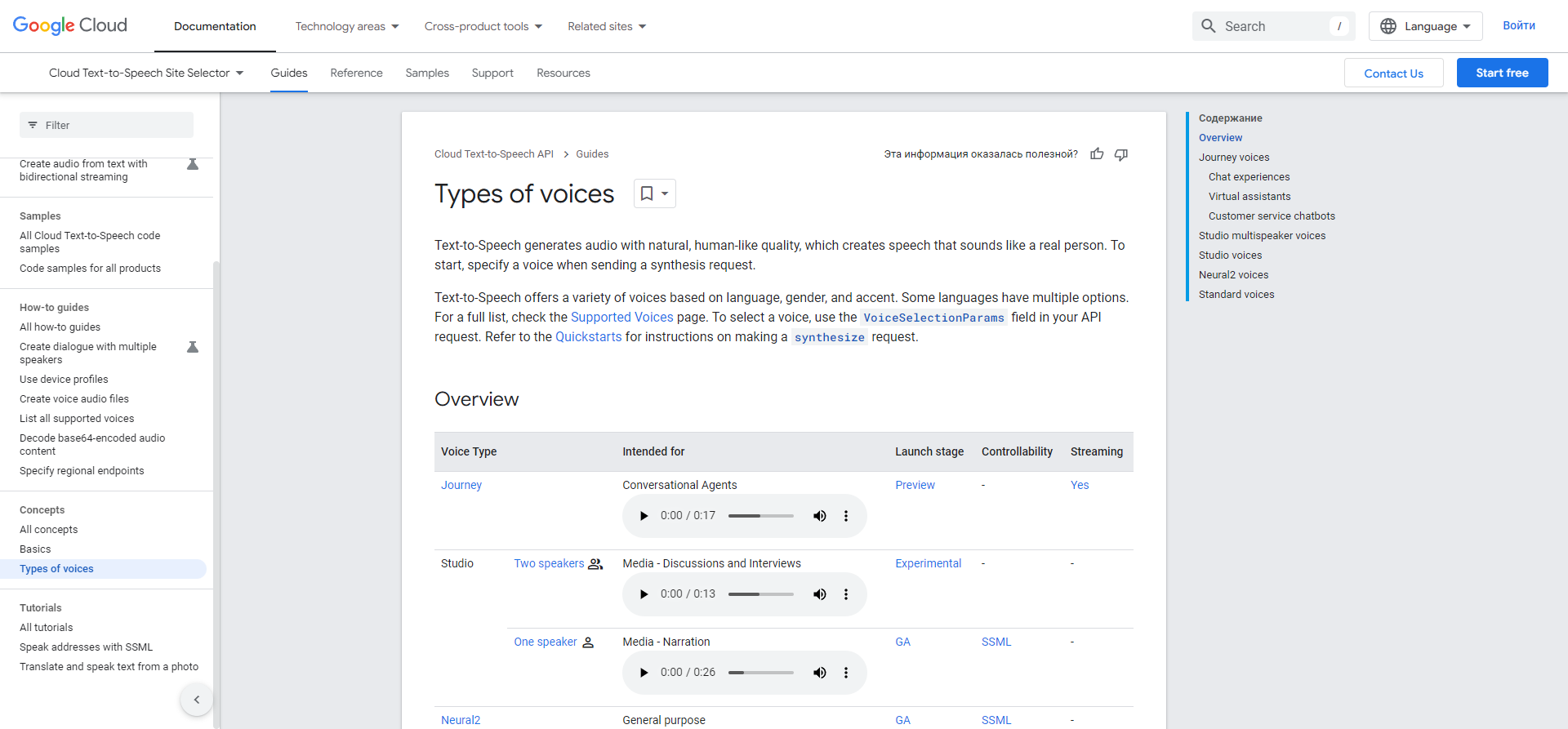
Cloud Text-to-Speech is a development that shows that Google can not only search, but also speak. WaveNet is designed to produce incredibly natural-sounding speech synthesis and is often used in Google Assistant. The interface is simple and intuitive, and the sound quality is at such a level that you might think that you are communicating with a real person.
Settings and features:
-
High-Fidelity Speech: the neural network generates a voice with a wide range of emotions and intonations.
-
Multi-Language Support: Supports multiple languages and accents to sound like a polyglot.
-
Pricing: Google WaveNet can be used via API and charges by the minute; the first 60 minutes are free every month.
Yandex SpeechKit
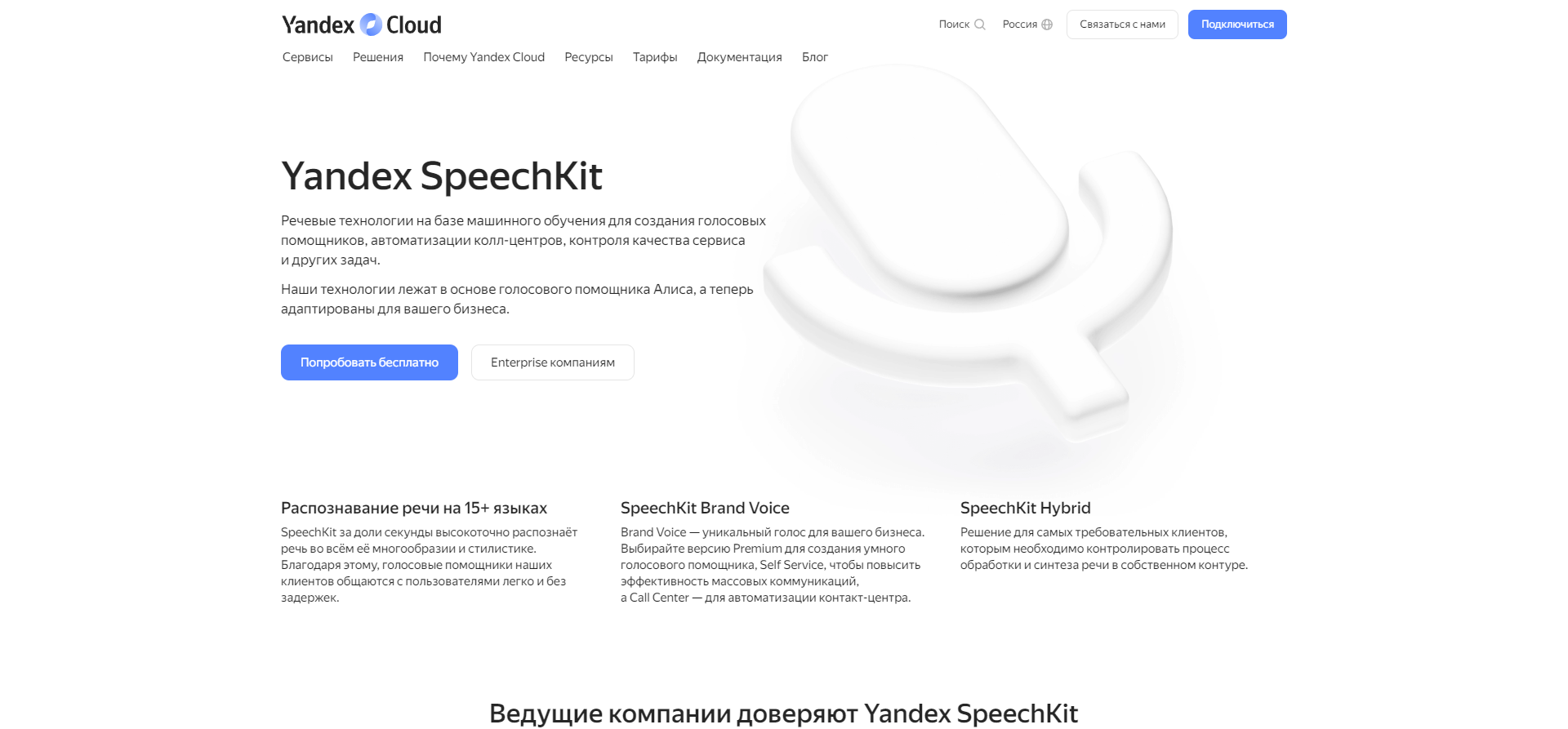
Yandex SpeechKit is a domestic speech synthesis tool that perfectly understands the Russian language and knows how to use it. SpeechKit offers a variety of voices and settings to choose from, making it an ideal choice for Russian projects. Ideal for dubbing IVR systems, virtual assistants and audio books.
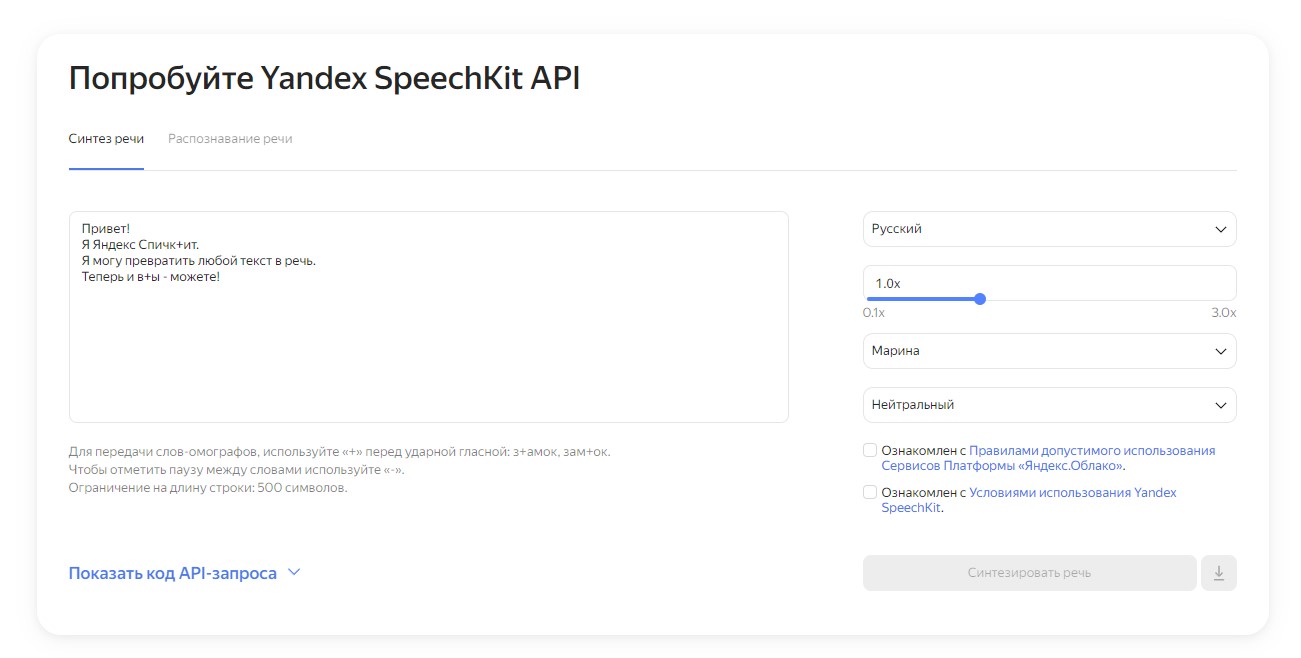
Settings and features:
-
Russian language support: various voices, accents and speeds for better quality.
-
Speech Synthesis and Recognition: you can not only read text, but also recognize speech.
-
Price: Free trial and pay-as-you-go for larger projects.
Lovo.ai
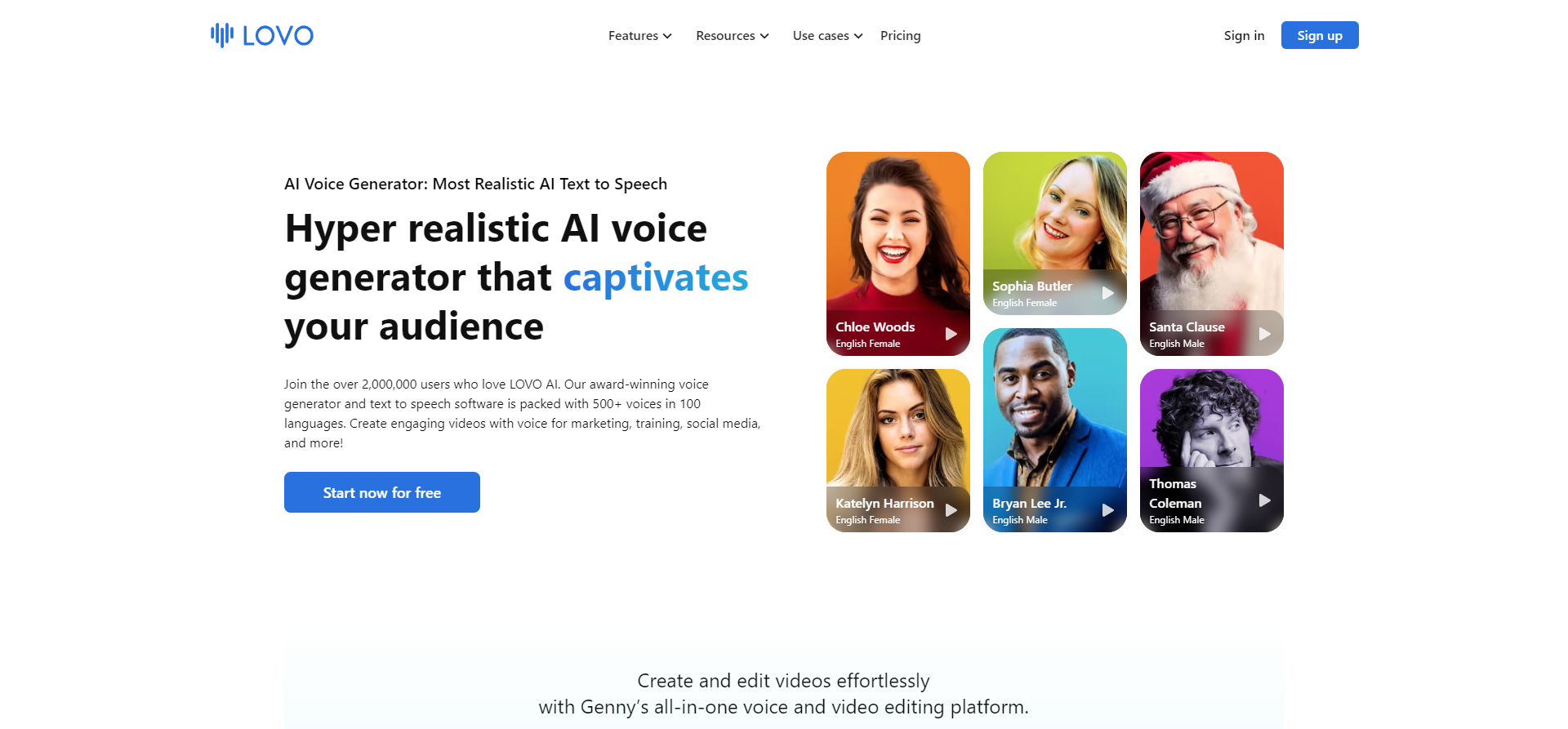
Lovo.ai is a speech generator that offers a library of voices to suit every taste. Includes a variety of accents and styles, from narration voices to voices that are ideal for audiobooks. The interface allows you to create your own voice, customizing it down to the smallest detail, including emotions, intonation and even speech speed.
Settings and features:
-
Emotion Control: adjusts the emotional tones of the voice.
-
Multi-Genre Support: Use voices for ads, tutorials, movies and more.
-
Price: Free plan with limited functionality and Pro subscription starting at $24.99 per month.
Speechify
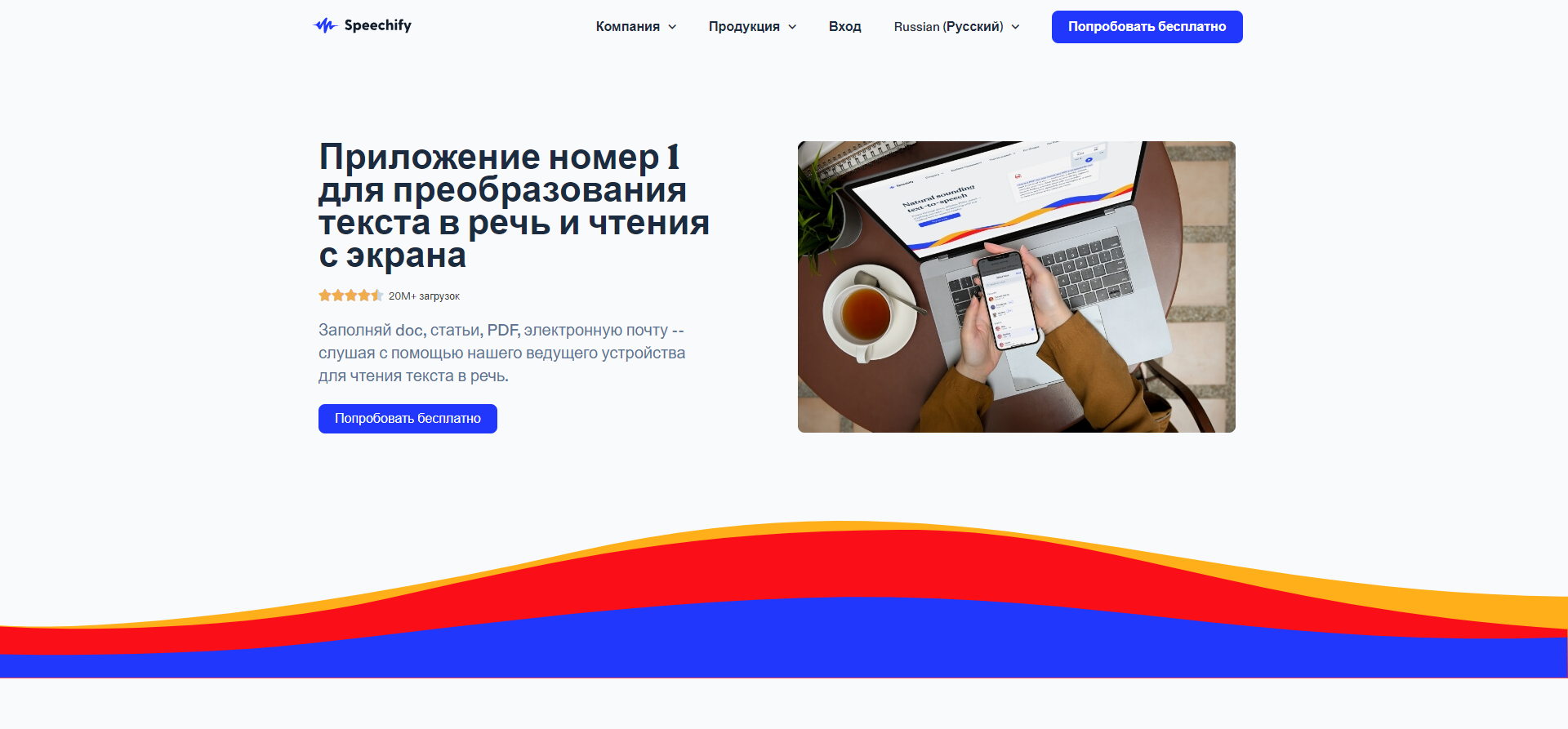
Speechify is one of the most popular text to audio conversion tools. It is often used by students and professionals who like to absorb information on the go. Speechify supports many languages, can read books, articles, educational materials - and all this with maximum speed and quality.
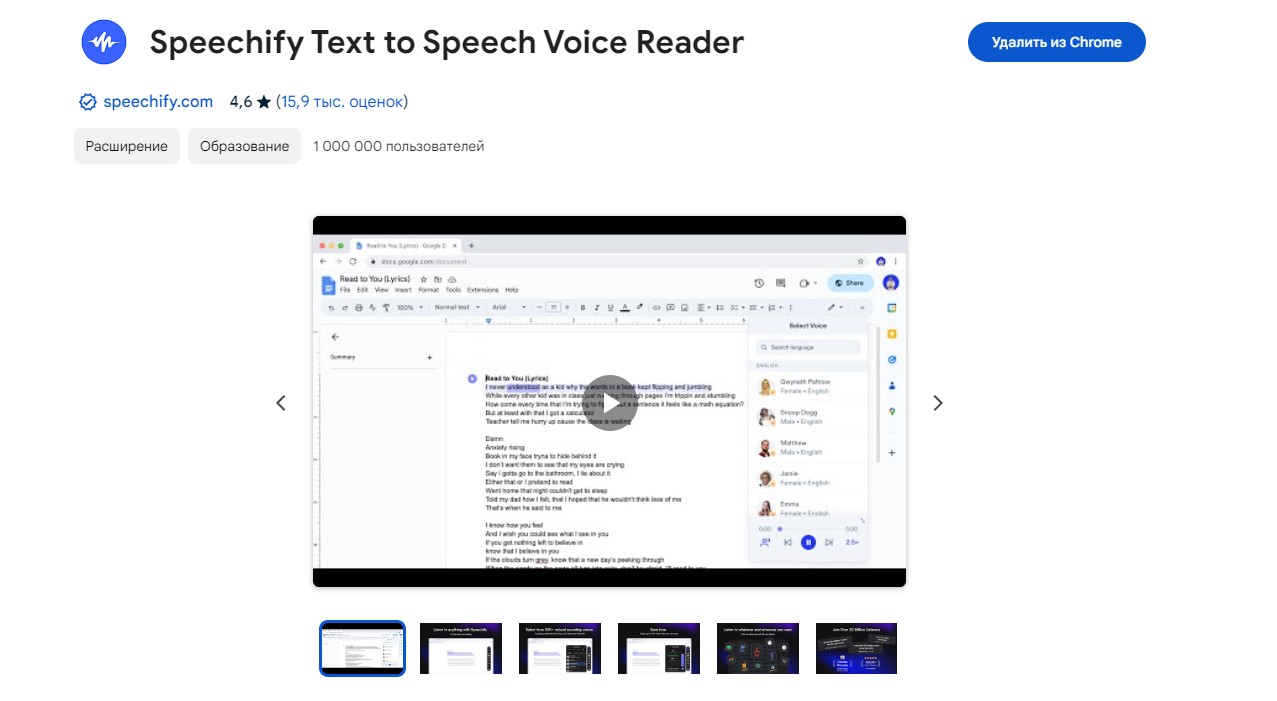
Settings and features:
-
Speed Control: Choose your reading speed from snail's to supersonic.
-
Custom Voices: Customize voices and let you choose the right voice for a specific situation.
-
Price: Free version with basic features, while premium subscription for $9.99 per month gives access to advanced settings.
WellSaid Labs
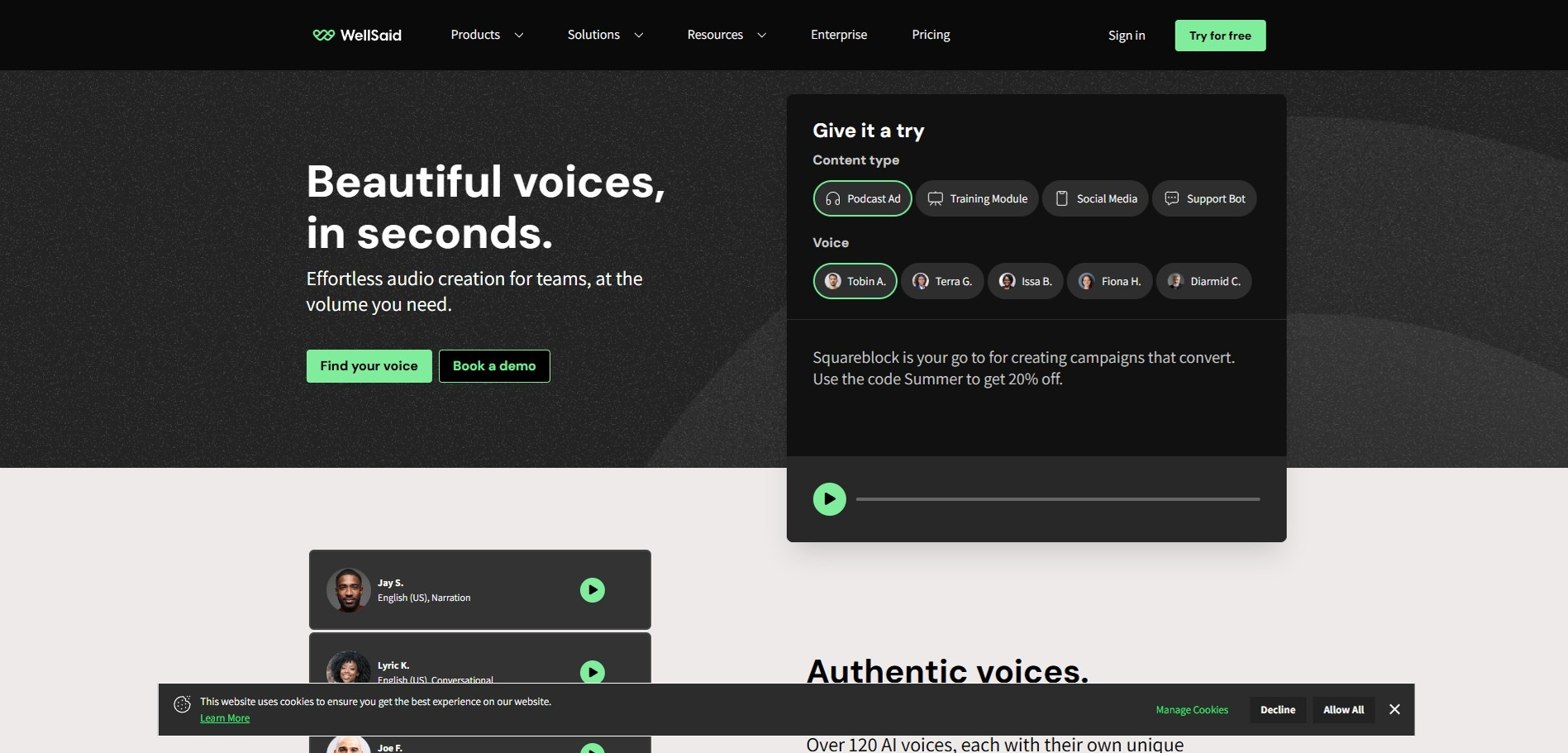
WellSaid Labs is a tool created for those who value quality. With it, you can create voices for advertising, educational videos and much more, while controlling all the nuances of sound. The interface is intuitive, and flexible settings allow you to achieve the desired effect with precision.
Settings and features:
-
Voice Studio: Create custom voices and customize them to suit your needs.
-
Collaborative Editing: Work as a team and add your edits in real time.
-
Price: starts at $49 per month, so this is a tool for serious projects, but the quality is also high.
These tools let you bring your text to life by adding voice, mood, and even drama. So whether you need to make a podcast, audiobook, or just have fun, now you know where to look for the best AI voiceover artists!
Neural networks for writing and checking code
It's time to talk about those who can write code for you (well, almost)! If you've ever sat up late at night trying to figure out why your code stubbornly refuses to work, or asked yourself how to write it faster, these AI assistants will help you. With them you can not only reduce your writing time, but also improve your programming skills, and maybe even feel like a little hacker.
Generators and helpers for writing code
GitHub Copilot
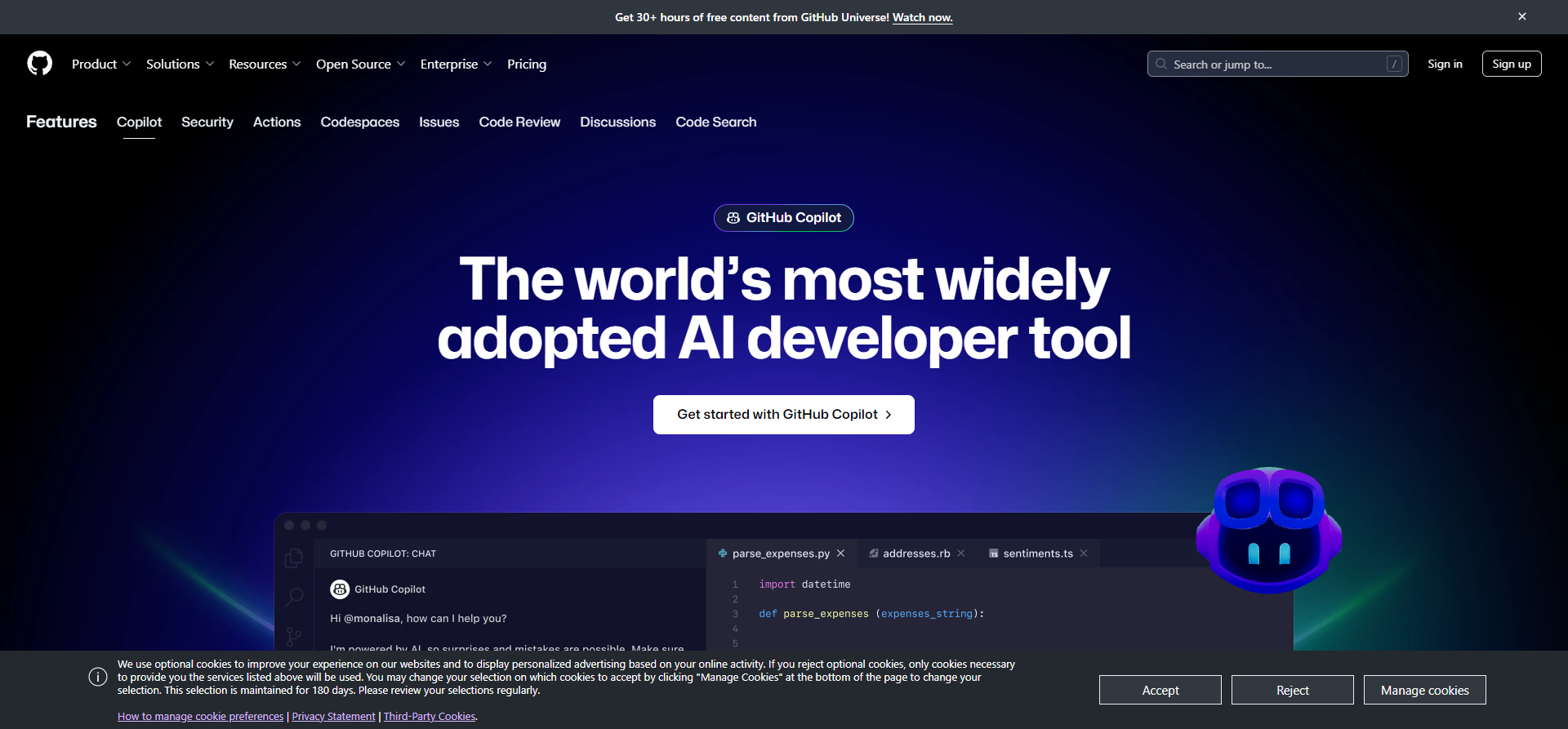
GitHub Copilot from OpenAI and GitHub is your new coding best friend. This tool analyzes the context and suggests pieces of code, functions and even algorithms that can be used. With it, you will feel like you have a mini-robot mentor who knows everything about JavaScript, Python and a couple of dozen other languages. The interface integrates directly into your IDE, allowing you to receive hints without interrupting the coding process.
Settings and features:
-
Automatic suggestions and code completion: Copilot literally predicts what you want to write.
-
Support for many languages: from C++ to Ruby - everything you might need.
-
Price: $10 per month for individual use, but companies can get an enterprise plan on GitHub Enterprise.
Codeium
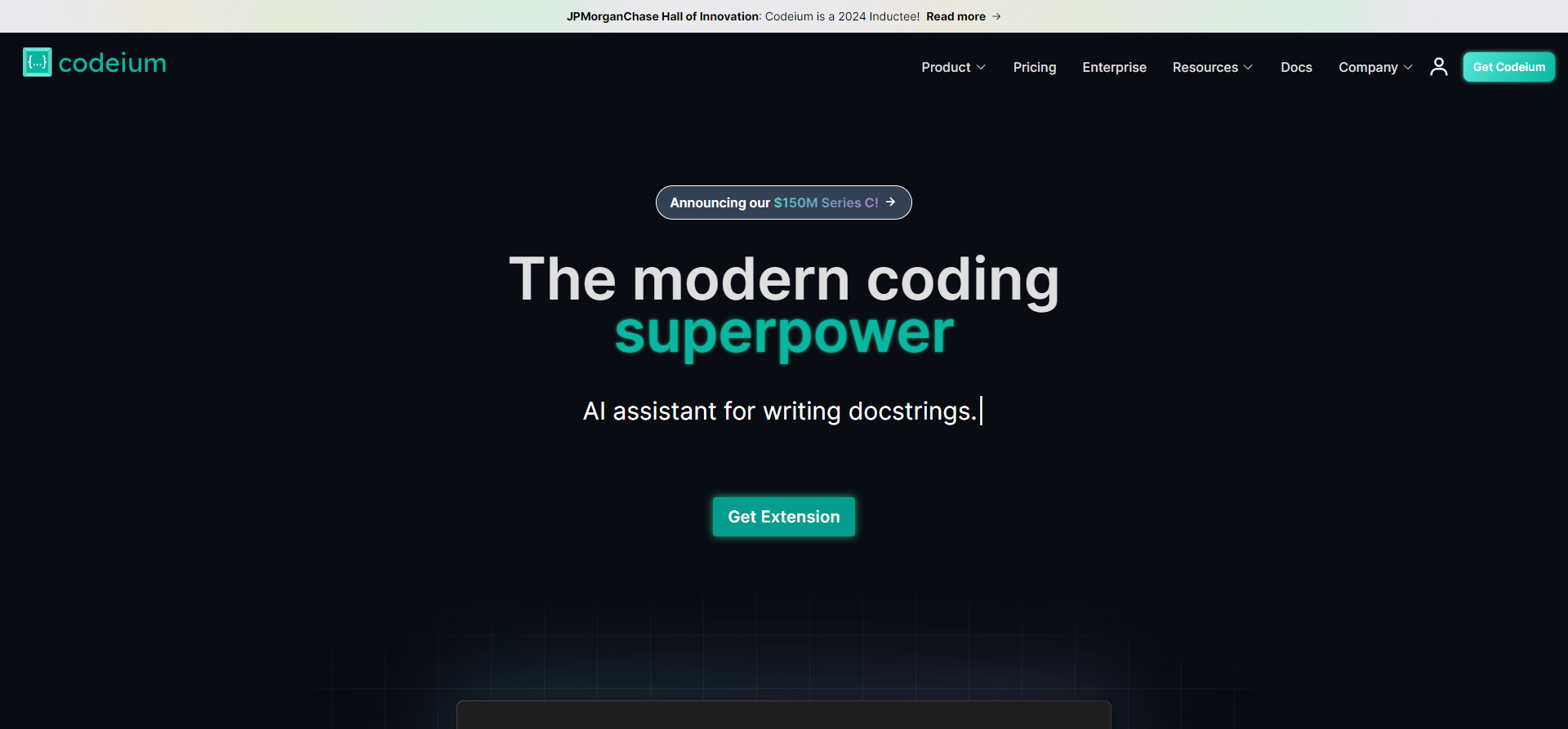
Codeium is a free AI code writing and autocompletion tool that supports over 20 languages. Not only does it offer code completion, but it can also provide hints based on your context. Codeium is great for students and new developers as its interface is simple and you don't have to worry about a subscription.
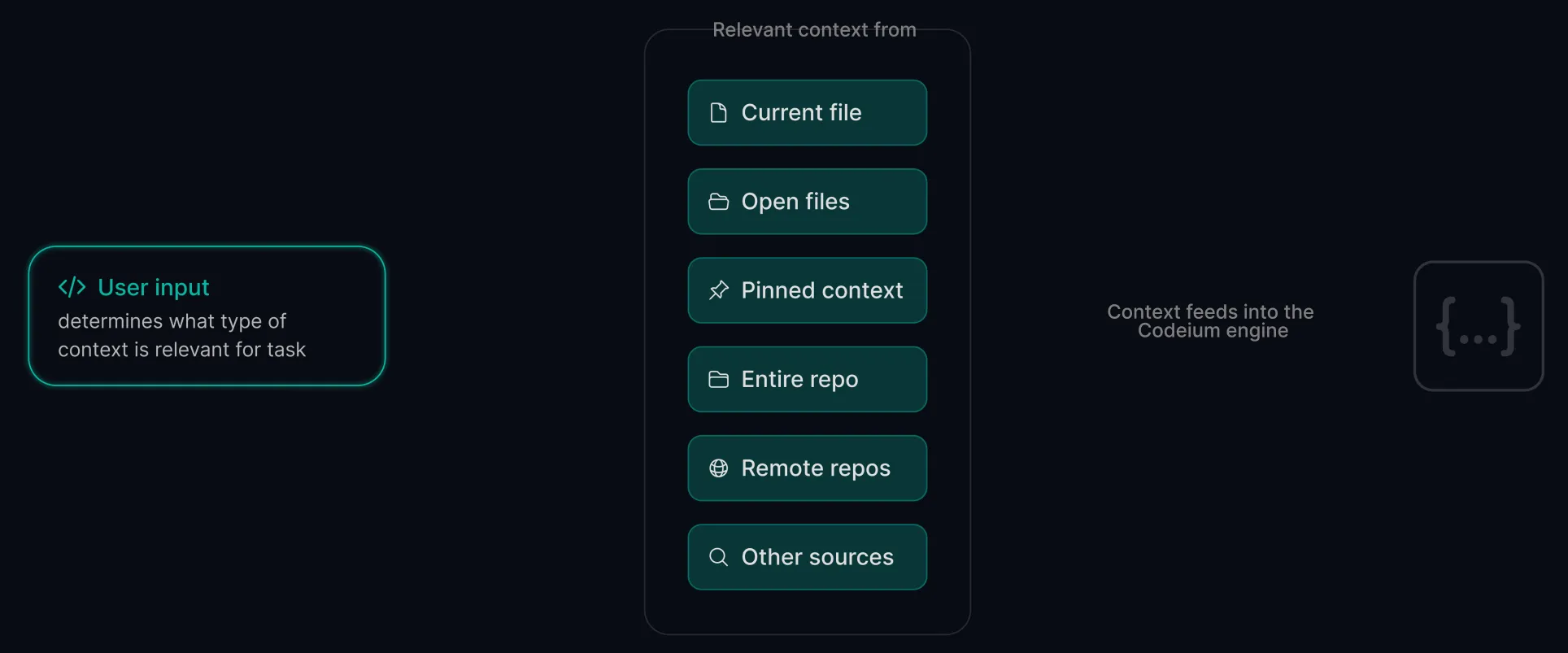
Settings and features:
-
Contextual Suggestions: Recognizes what you're writing and suggests how it can be improved or expanded upon.
-
Support for popular IDEs: integration with VS Code, JetBrains and others.
-
Price: Free for individual use, which makes it even more attractive.
Reply Ghostwriter
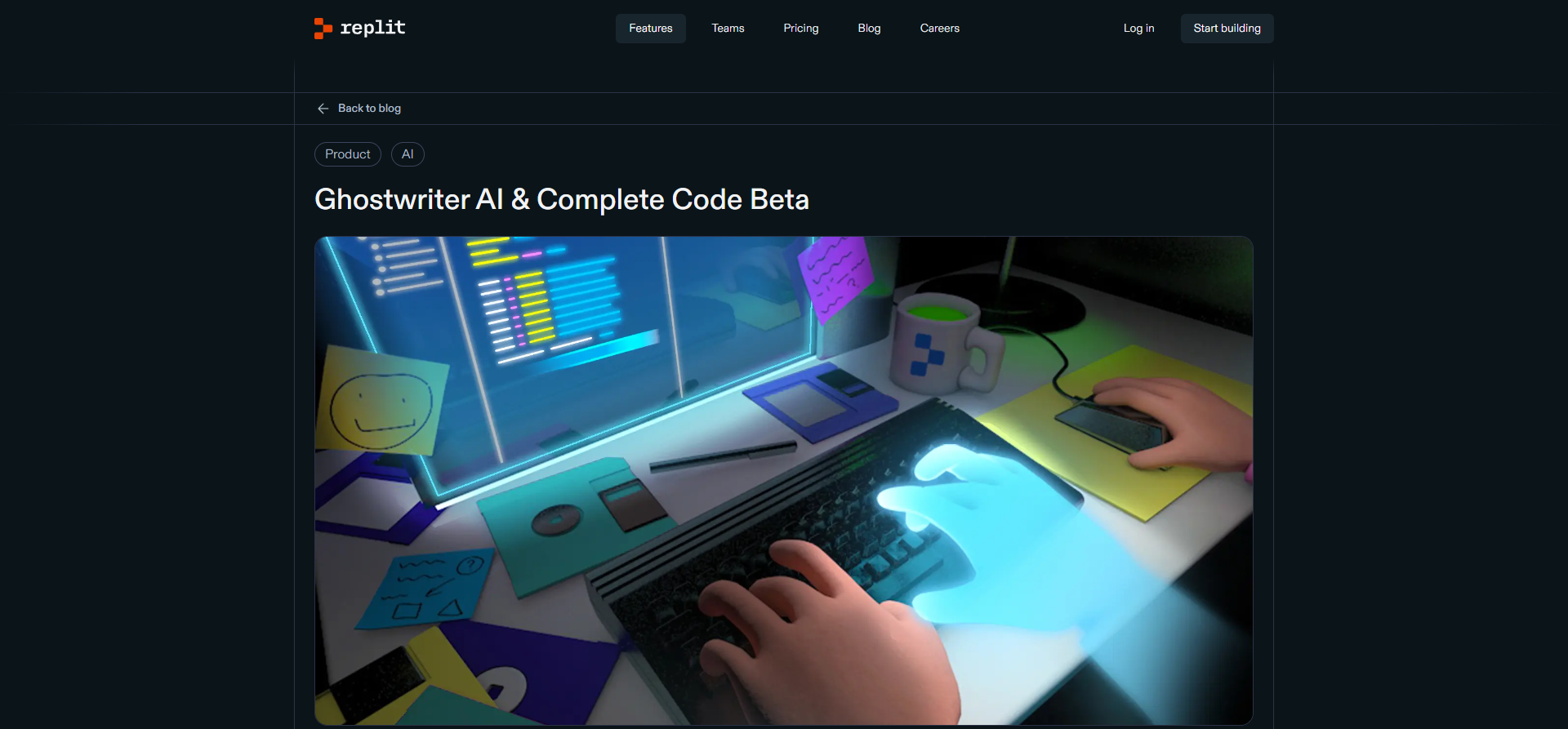
Replit Ghostwriter is an AI that lives in the browser, like some kind of digital mentor. It allows you to write and test code directly on Replit, which is great news for those who prefer minimalistic interfaces. Ghostwriter helps you not only write, but also fix errors in your code, so you can be sure that your creation works as intended.
Settings and features:
-
Autocomplete and Fix Errors: AI offers error corrections and autocomplete.
-
Instant code launch: write code and immediately run it without leaving the browser.
-
Price: $10 per month for all features. Seriously, that's less than a cup of coffee a month—and way healthier than caffeine.
GigaChat
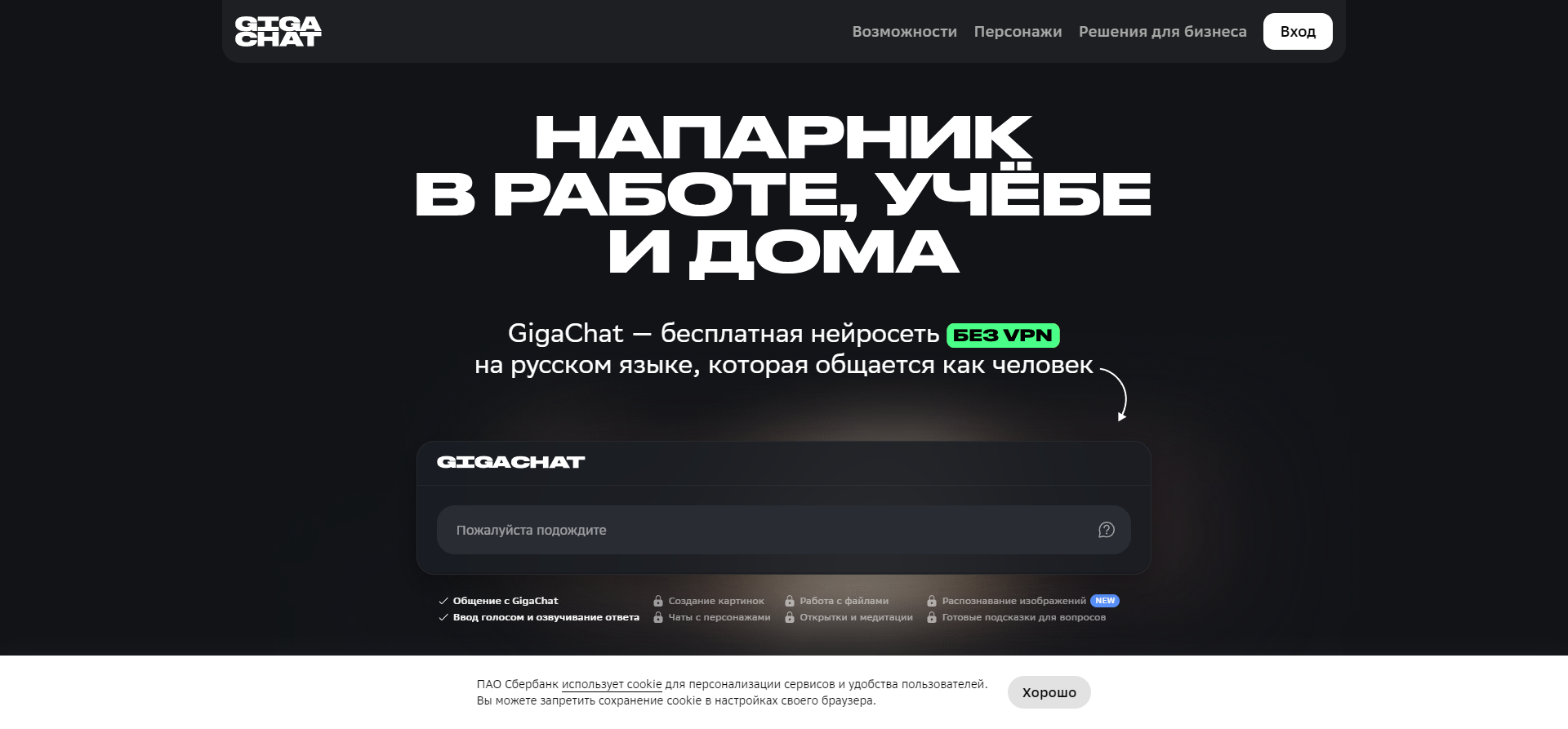
GigaChat is the Russian equivalent of AI code assistants, which is especially useful for those who prefer to work with Russian-language instructions and tips. GigaChat supports multiple programming languages and can help you write code in Python, Java, and others. It features an interface adapted for the Russian language and an understanding of the context of the tasks.
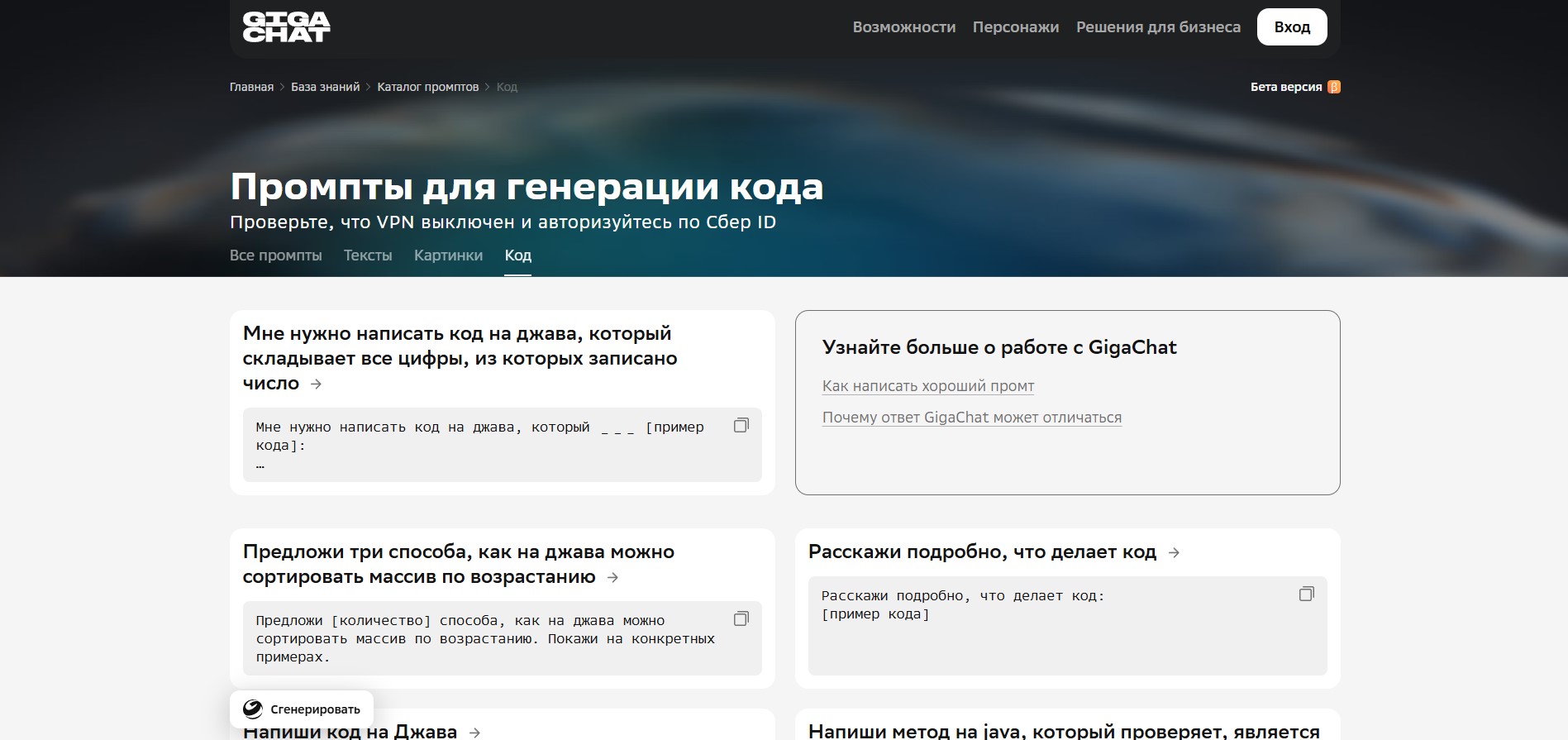
Settings and features:
-
Support for Multiple Languages: Works with multiple programming languages to suit your style.
-
IDE integration: Easily added to most popular code editors.
-
GigaChat knows what 1C is.
-
Price: the basic version is free, and a subscription with advanced features costs from 300 rubles per month.
Tools for debugging and optimizing code
Ready to hone your code and make it look as smooth as a freshly painted race car?
AI debugging and optimization tools come to the rescue to help you get rid of bugs and speed up your code like you're accelerating on the freeway! Meet the heroes of this section: Tabnine, Kite and Blackbox AI.
Tabnine
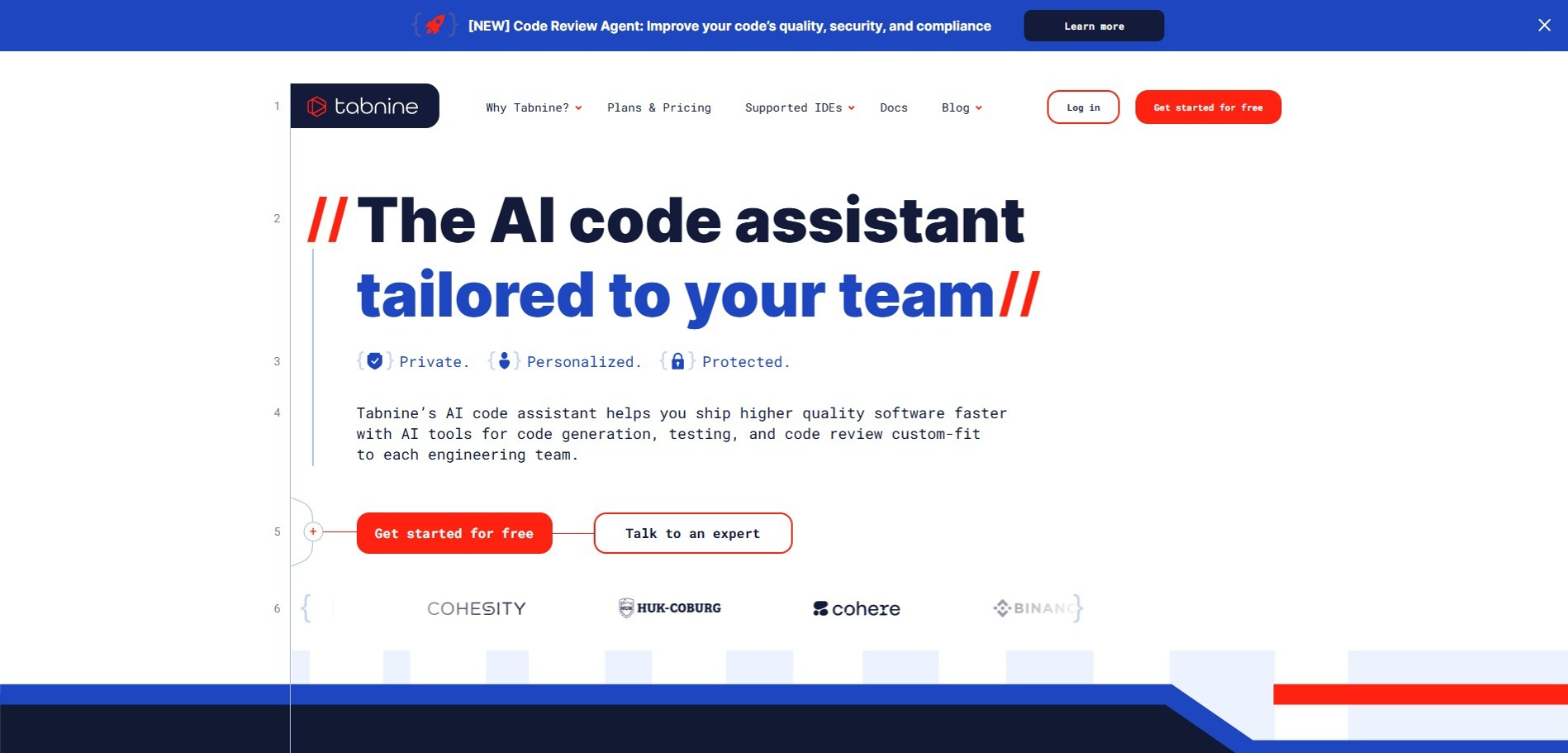
Tabnine is like a little codebot assistant that is always ready to suggest the right piece of code just when you are out of ideas. This tool analyzes your coding style and selects the best options based on best practices, and also offers auto-completion that will save you a ton of time. Yes, with Tabnine your code will almost write itself, and you can feel like a real developer-philosopher.
Settings and features:
-
AI autocompletion: Suggests code snippets based on previous lines, making the writing process as smooth as possible.
-
Support for many languages: from Python and JavaScript to less popular, but very cool languages like Rust.
-
Price: The basic version is free, but a Pro subscription for $12 per month gives you access to more accurate autofill and improved personalization.
Blackbox AI
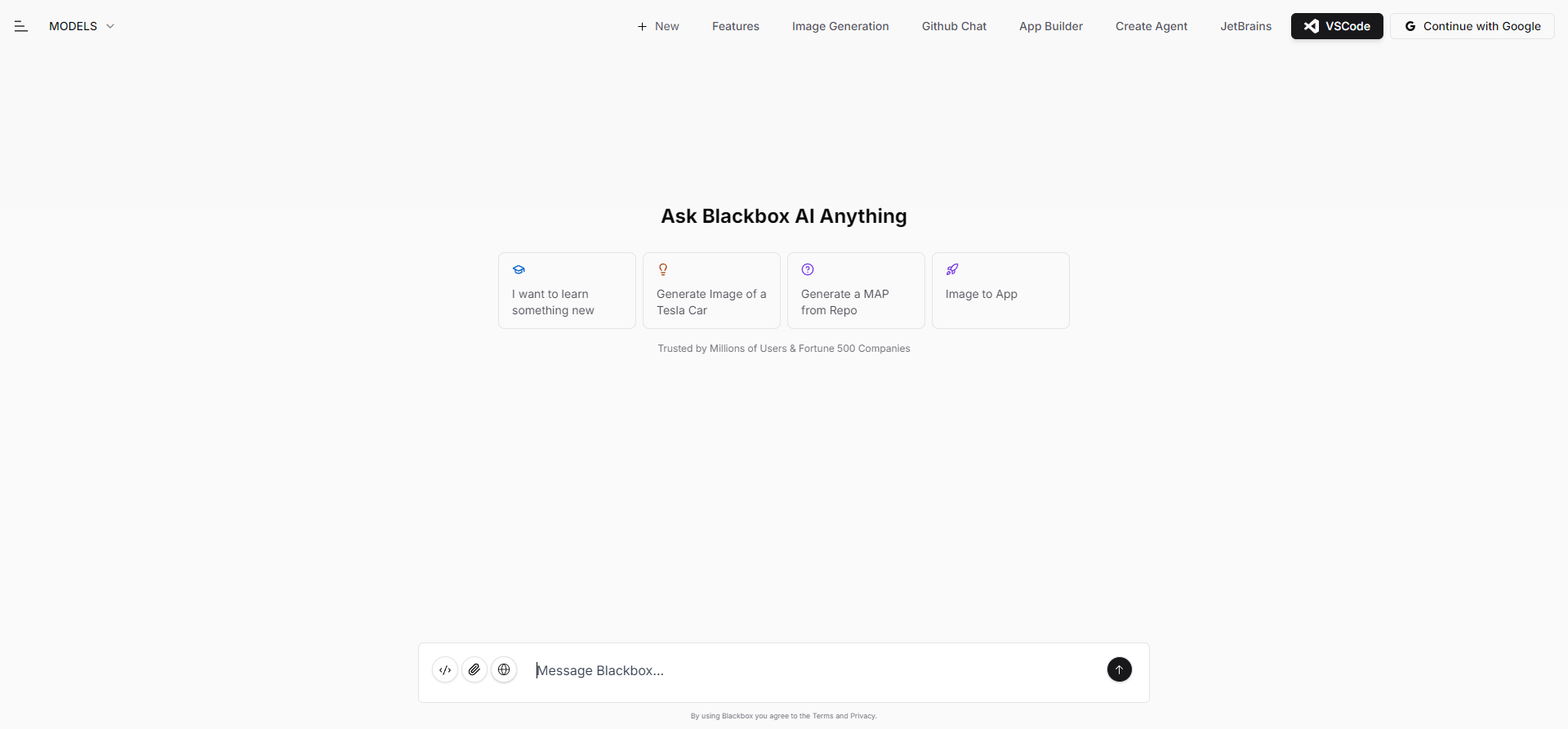
Blackbox AI is essentially your personal detective that digs deeper than standard debuggers. It analyzes your code, identifies bottlenecks, and even suggests alternative ways to solve problems. Blackbox does a great job of optimization, helping to make your code faster and clearer. This tool is good for those who want to not only write code, but also make it efficient, like a Swiss Army knife in the hands of an experienced traveler.
Settings and features:
-
Code optimization: Helps improve performance by suggesting alternative solutions.
-
Error? No, I haven’t heard: Blackbox catches bugs and gives recommendations on how to fix them.
-
Price: from $20 per month, but for a development team this is an excellent investment in code quality.
Neural networks for creating 3D models, games and virtual worlds
Ready to create your own virtual worlds and 3D models? Here are neural networks that can help you literally build a virtual universe (or at least start with something simpler).
These tools allow you to not only create 3D models, but also bring them to life by adding interactivity, movement and detail. Let's see what they have to offer!
3D model generators
Spline AI
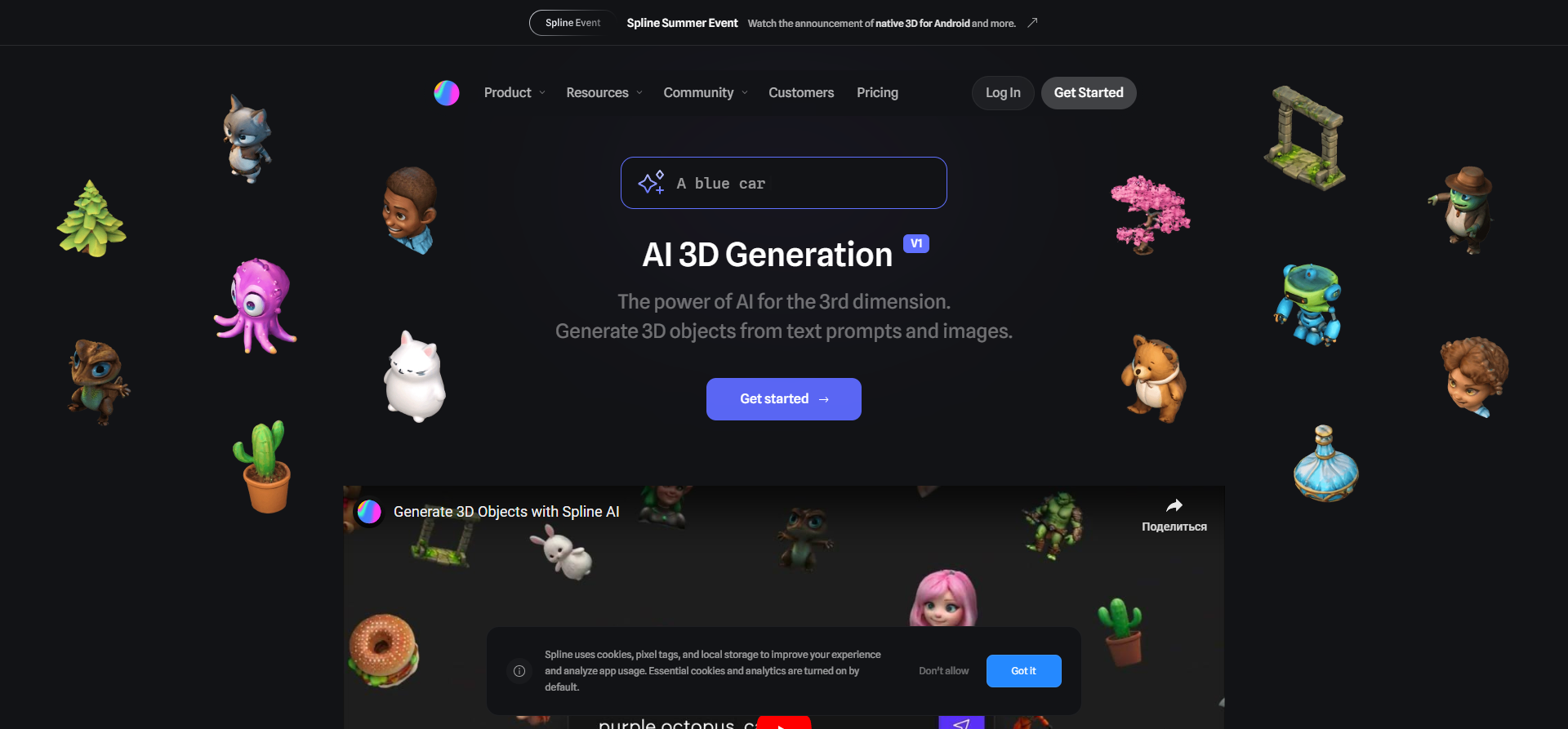
Spline AI is a 3D model generator that makes the creation process as easy as if you were drawing in Paint, but only in three dimensions. This tool allows you to create simple 3D objects, customize their appearance, and even animate them. The interface is friendly, making it a great choice for those new to 3D graphics.

Settings and features:
-
Create interactive objects: Easily animate your 3D models and add interactions.
-
Browser support: no installation required, so you can create anywhere (even in a school classroom, if you're lucky).
-
Price: Free plan with basic features, $9 per month Pro subscription gives access to advanced tools.
Masterpiece Studio
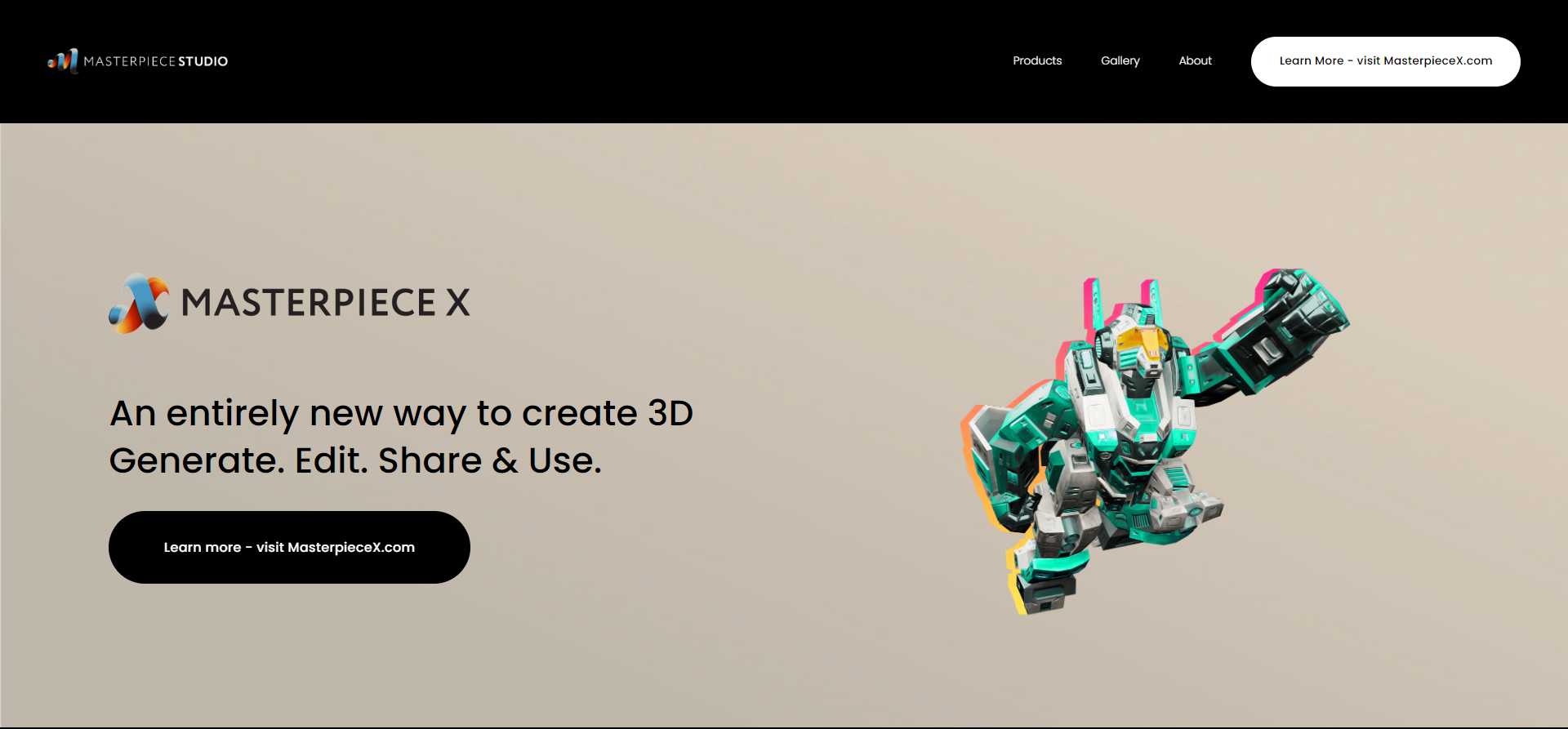
Masterpiece Studio is a tool for creating complex 3D models and characters. With this service, you can literally “sculpt” models with your hands using a VR headset. It's essentially a combination of virtual sculpting and the magic of artificial intelligence, so if you've always dreamed of becoming a digital sculptor, Masterpiece Studio is here to help!
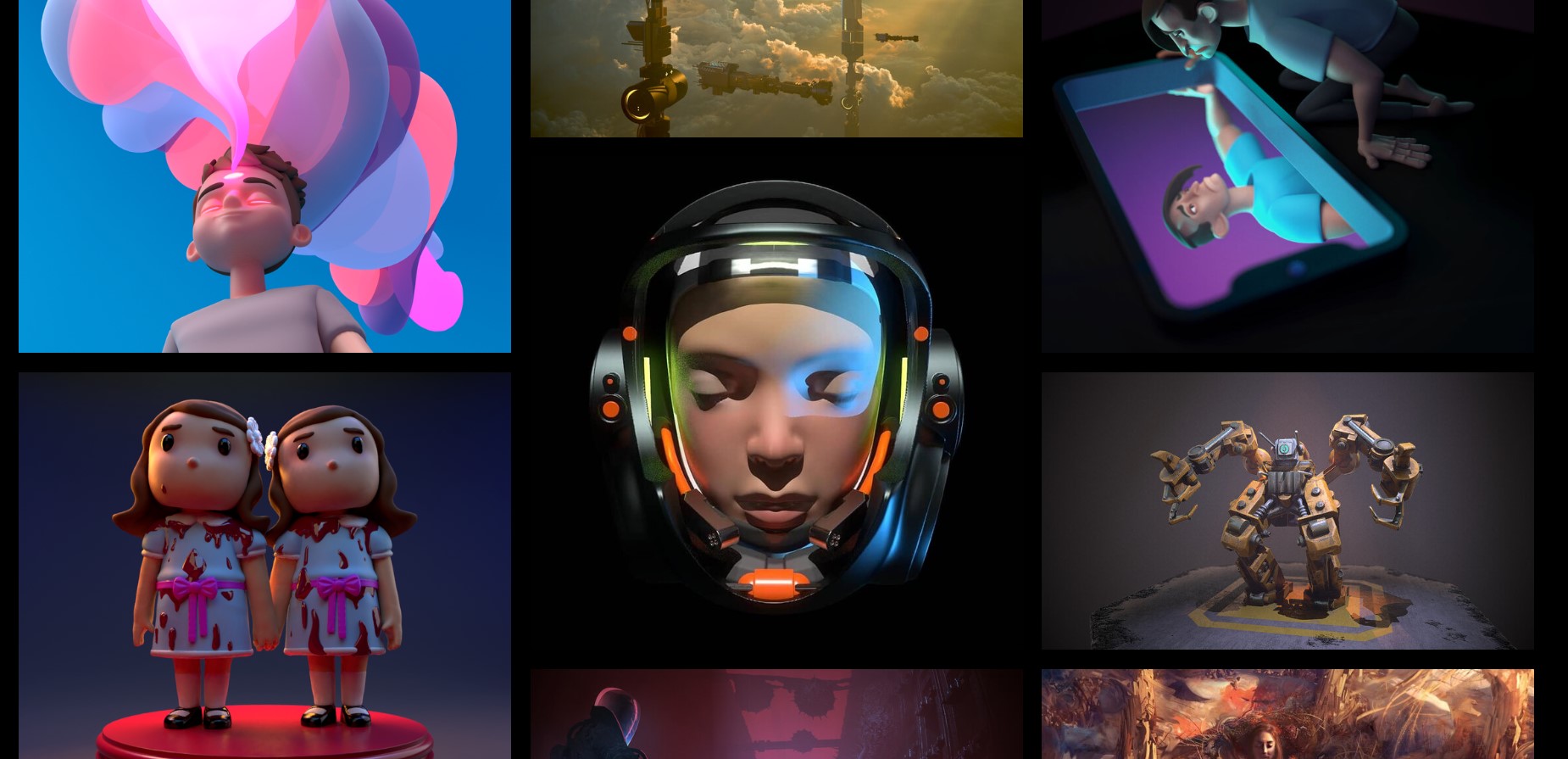
Settings and features:
-
Sculpt and Texture: Create textures and shape your models in VR.
-
Integration with other tools: export your models to Blender, Unity and other programs for further work.
-
Price: Free Basic plan, $29/month Pro subscription includes more tools and high-resolution export capabilities.
Kinetix
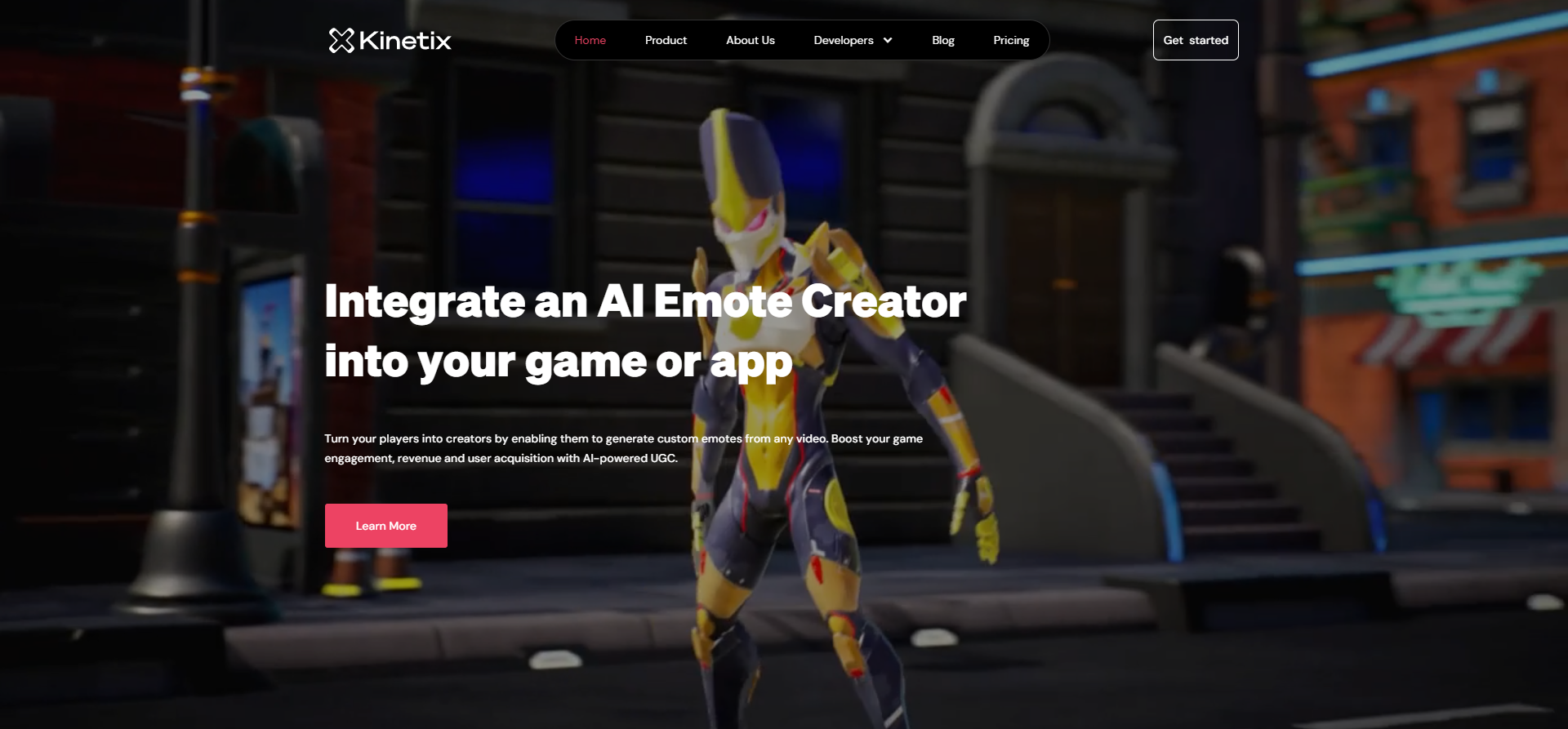
Kinetix is an AI animation and 3D modeling tool that turns regular videos into full-fledged 3D scenes. It analyzes movements, captures them and turns them into 3D objects that you can use in your projects. The Kinetix interface is simple and accessible: upload a video, add effects, and enjoy the result.
Settings and features:
-
Motion Capture from Video: AI analyzes video and creates 3D animations ideal for gaming and VR.
-
Customize Effects: Add additional effects and dynamics to your animations.
-
Price: Free plan with basic features, $49/month subscription allows you to work with high-quality videos and more complex projects.
Meshy
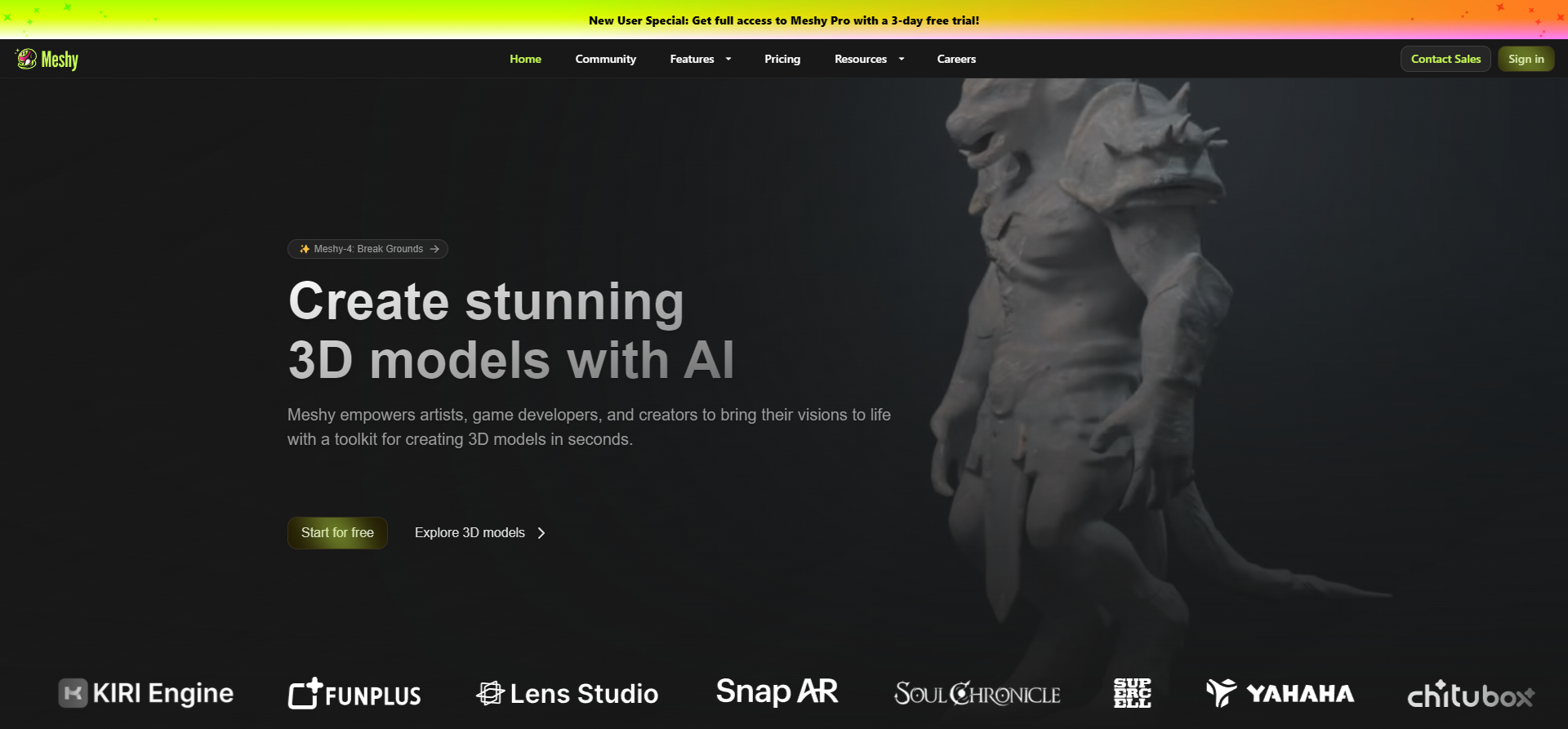
Meshy is a 3D model generator that specializes in creating mesh structures. The tool is great for creating architectural objects, furniture and other models with clear geometry. With Meshy you can quickly create prototypes and then export them for later use in other 3D programs.
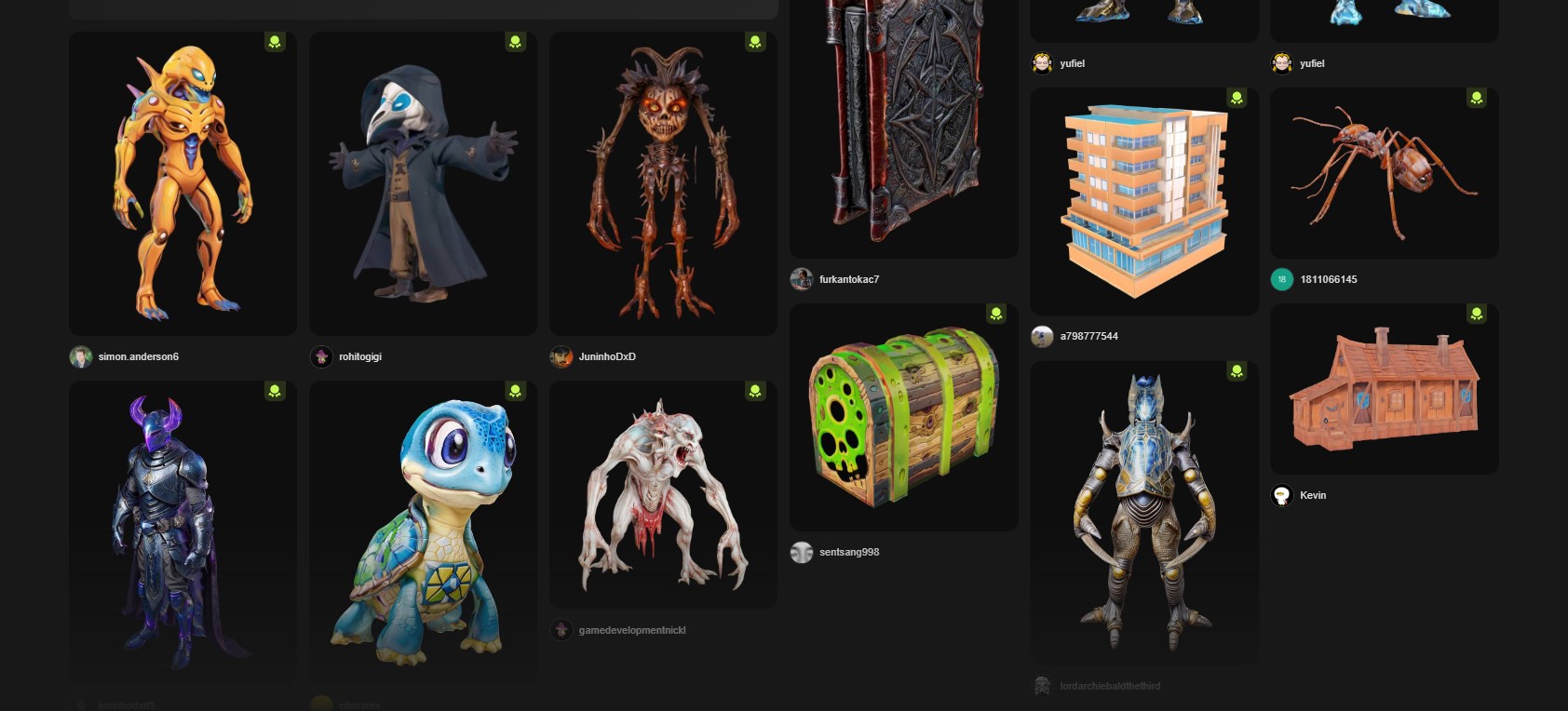
Settings and features:
-
Mesh Generation: AI automatically creates meshes for 3D models, saving time and effort.
-
Customizable Parameters: Customize geometry, mesh density, and details for enhanced rendering.
-
Price: free version for basic needs, and Pro subscription from $19.99 per month gives more opportunities for professional work.
Services for creating and developing games
Let's talk about neural networks that will help you create the game of your dreams, even if you are a person who only yesterday figured out how to run the Sims. These tools offer a range of features for creating characters, animations and interactions that can turn any project into an immersive gaming world.
Scenario AI
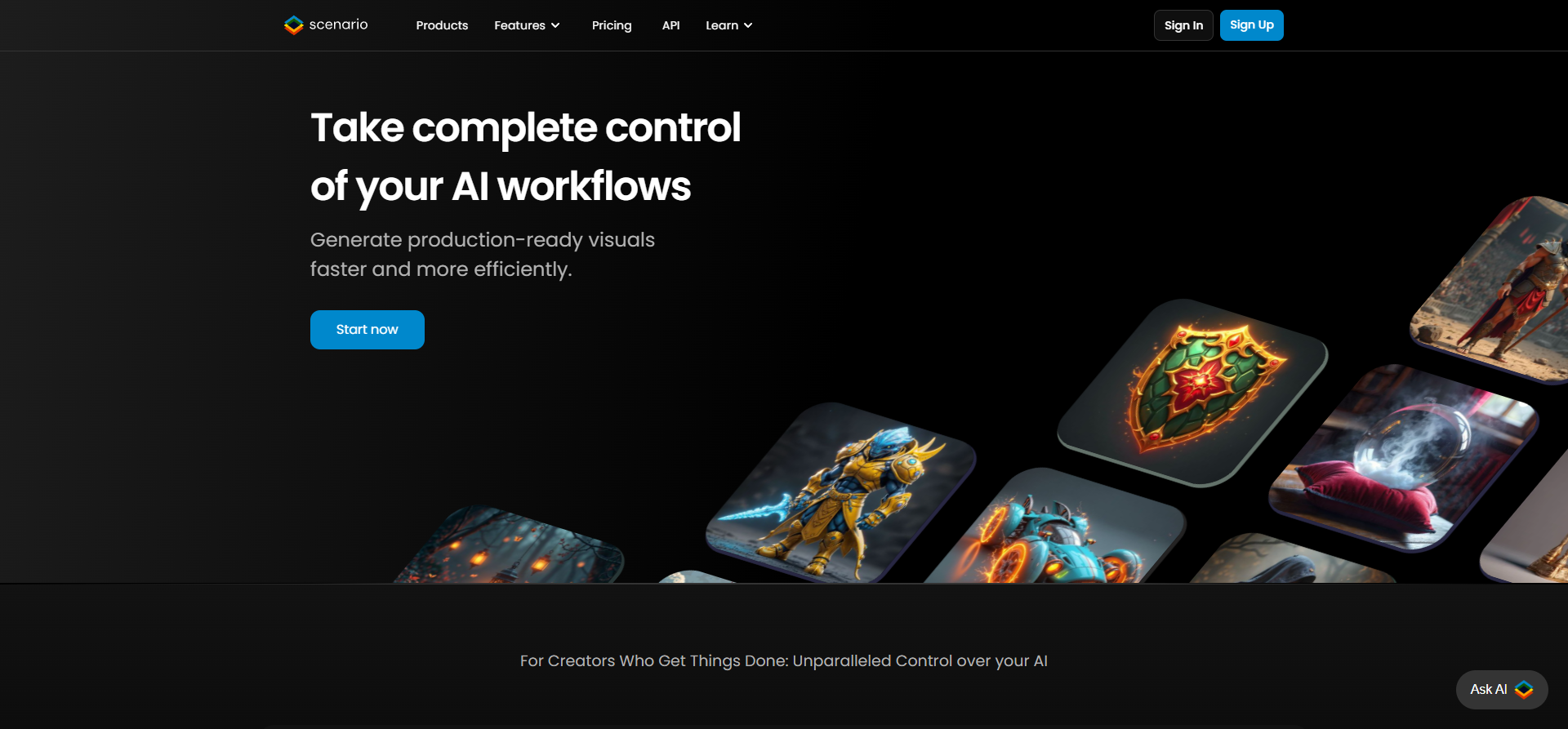
Scenario AI is a service that helps you create unique game assets and concepts using the power of artificial intelligence. Forget about endlessly searching the Internet for a fantasy helmet or sword - now you can create it all yourself! Scenario AI allows you to customize styles, textures, and even generate random items for your virtual world. The interface is simple, so you can master it faster than completing the first level in Super Mario.
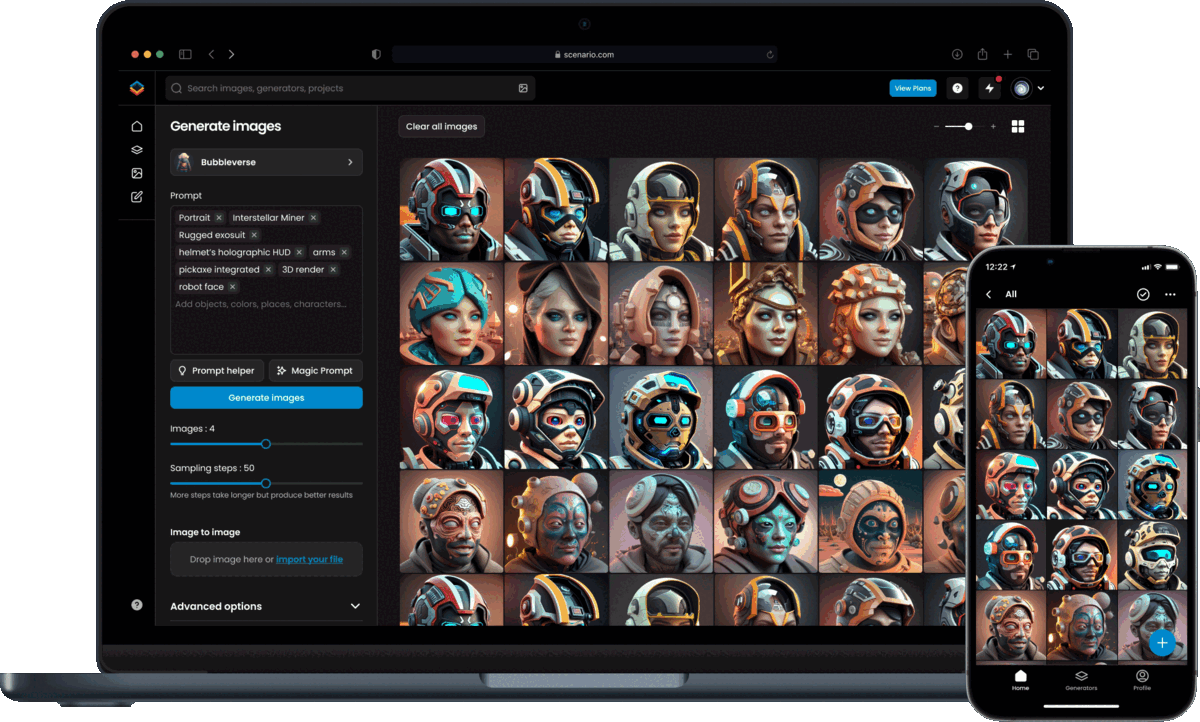
Settings and features:
-
Game asset generation: Create items, weapons and characters from scratch - all based on your text queries.
-
Customization of styles and textures: AI offers various art styles, from pixel art to realistic 3D.
-
Price: Free basic plan with limited features, $19/month Pro subscription unlocks premium features and high-quality assets.
Rosebud AI
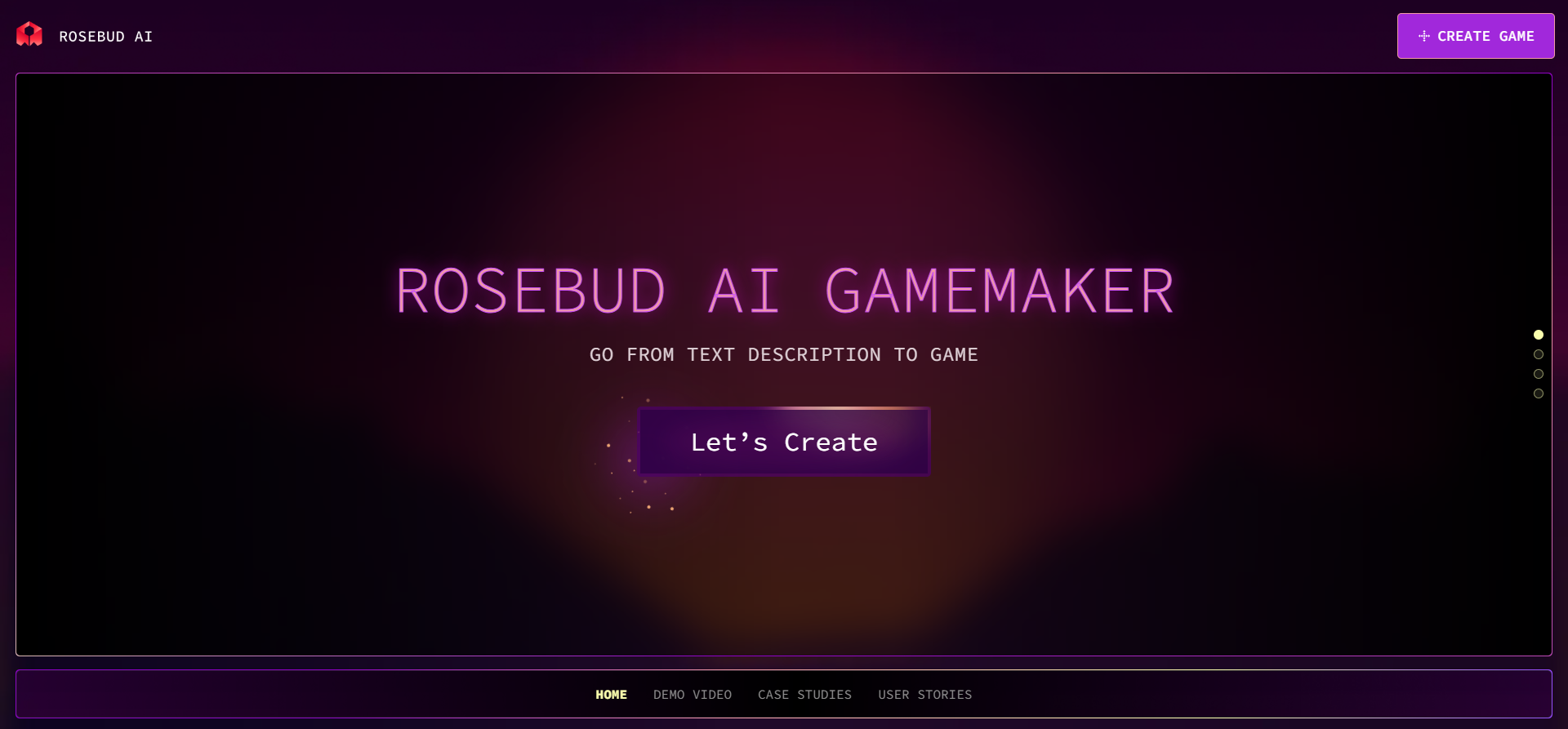
Rosebud AI is a tool that allows you to create realistic NPCs (non-player characters) for your games. If you're tired of boring dummies with the same faces, Rosebud AI offers to create unique characters that not only look alive, but also act as if they know you slept through your lecture yesterday. The interface allows you to customize the appearance, emotions and even clothing style of your characters.
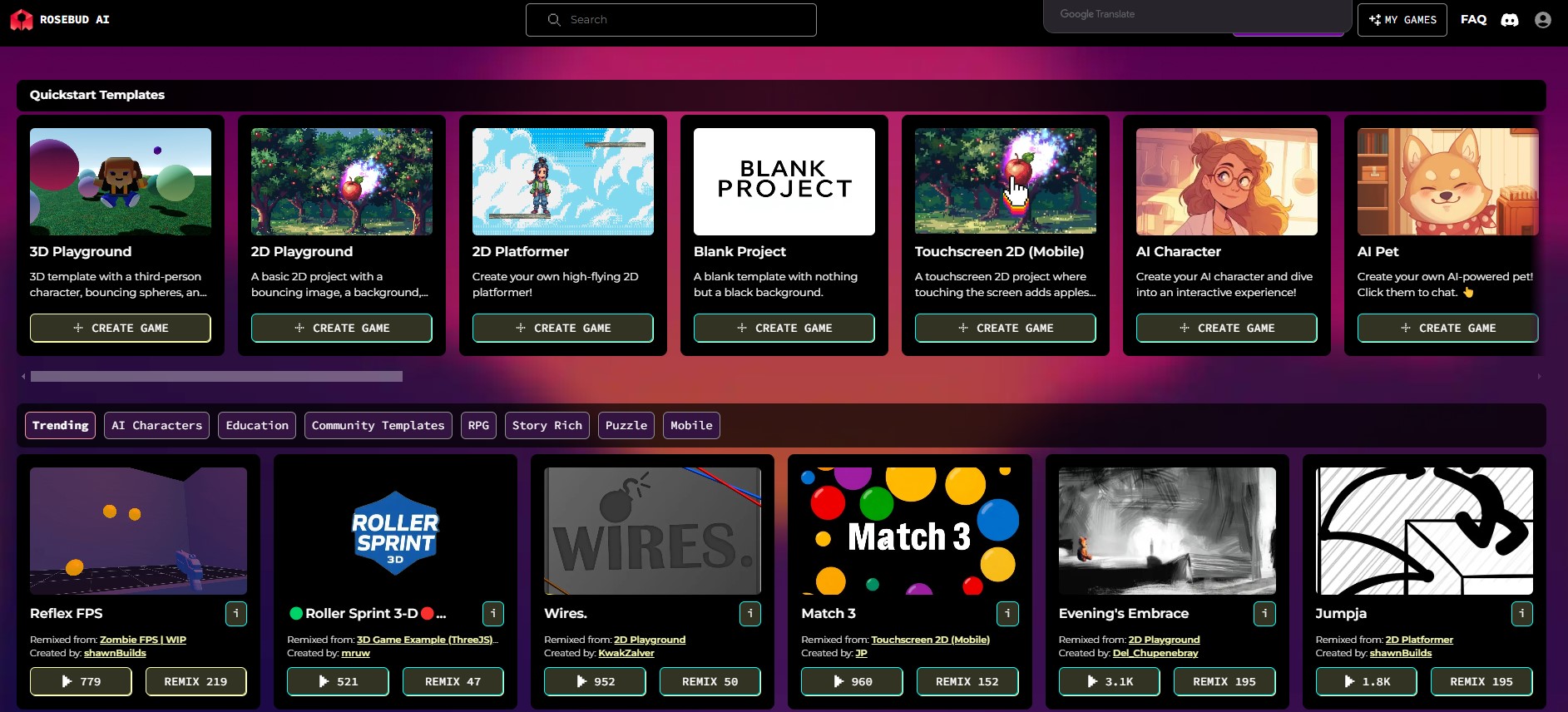
Settings and features:
-
Character Creation: Choose the appearance, facial expressions and behavior of NPCs to fit into any setting, from futuristic cyberpunk to medieval fantasy.
-
Game Engine Integration: Export your characters directly to Unity or Unreal Engine for quick use in your projects.
-
Price: Free basic plan, and subscriptions start at $12 per month, which includes additional appearance customization and the legendary beards express package.
NVIDIA Omniverse
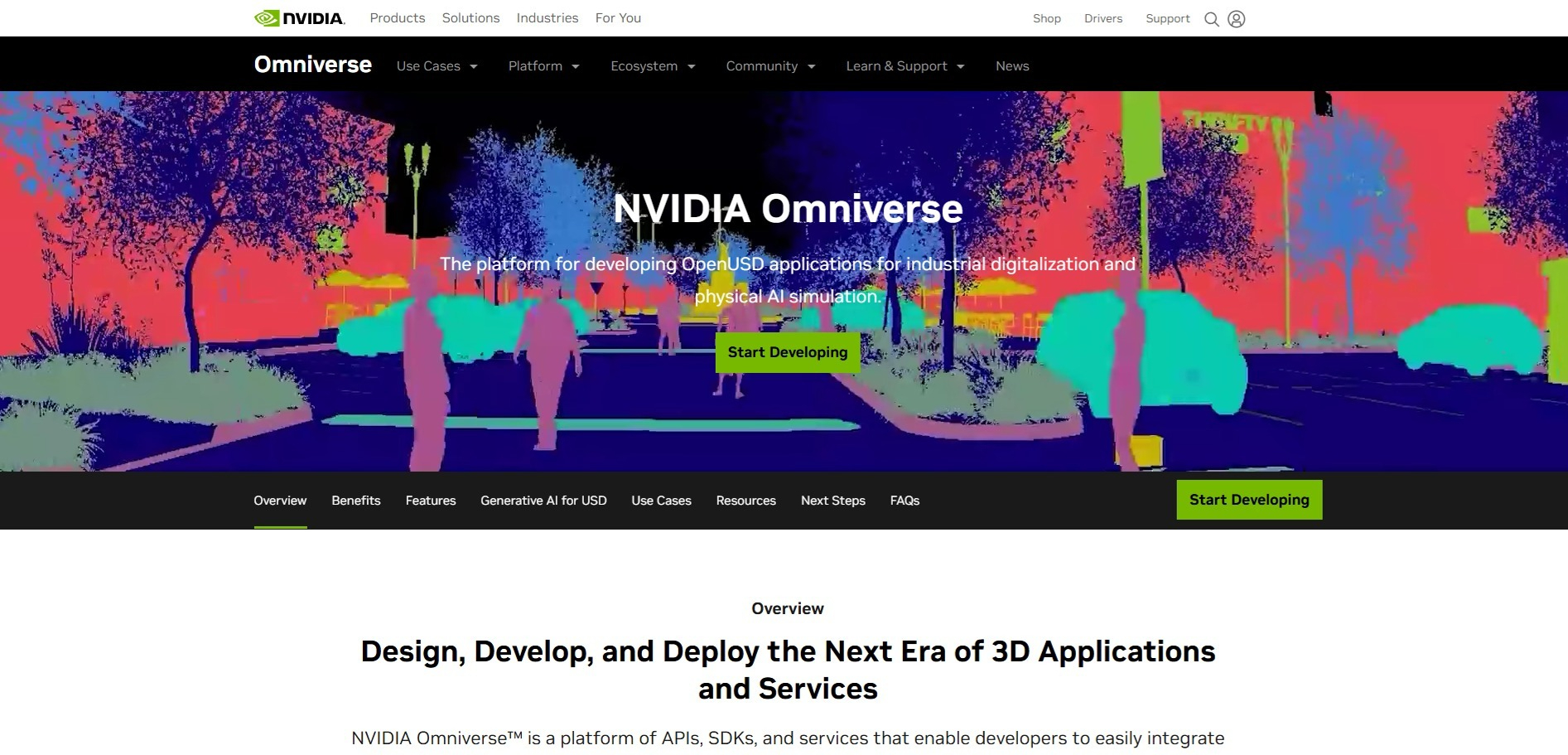
NVIDIA Omniverse is a platform for creating, simulating and collaborating on real-time projects, and is ideal for game development. Omniverse supports complex 3D simulations and provides tools for animation, physics, and visual effects, so you can create games that will literally make players' jaws drop. The interface, however, is a little more complicated, but its possibilities are truly limitless.
Settings and features:
-
Physics simulations and animations: Create realistic interactions between objects, add gravity effects and physics.
-
Real-time collaboration: Teams can work on a project simultaneously, just like Google Docs, but in 3D and with cool effects.
-
Price: Access to basic features is free for individual users, while advanced features, including cloud resources, are available through paid subscriptions starting at $9 per month.
AR/VR and virtual reality
Are you ready to immerse yourself in virtual reality so deeply that you forget what day of the week it really is? Today we will talk about neural networks for AR/VR and virtual reality that take you to another world and make it so exciting that reality will seem boring. Let's look at the two main heroes - Oculus AI and ArtiVR.
Oculus AI
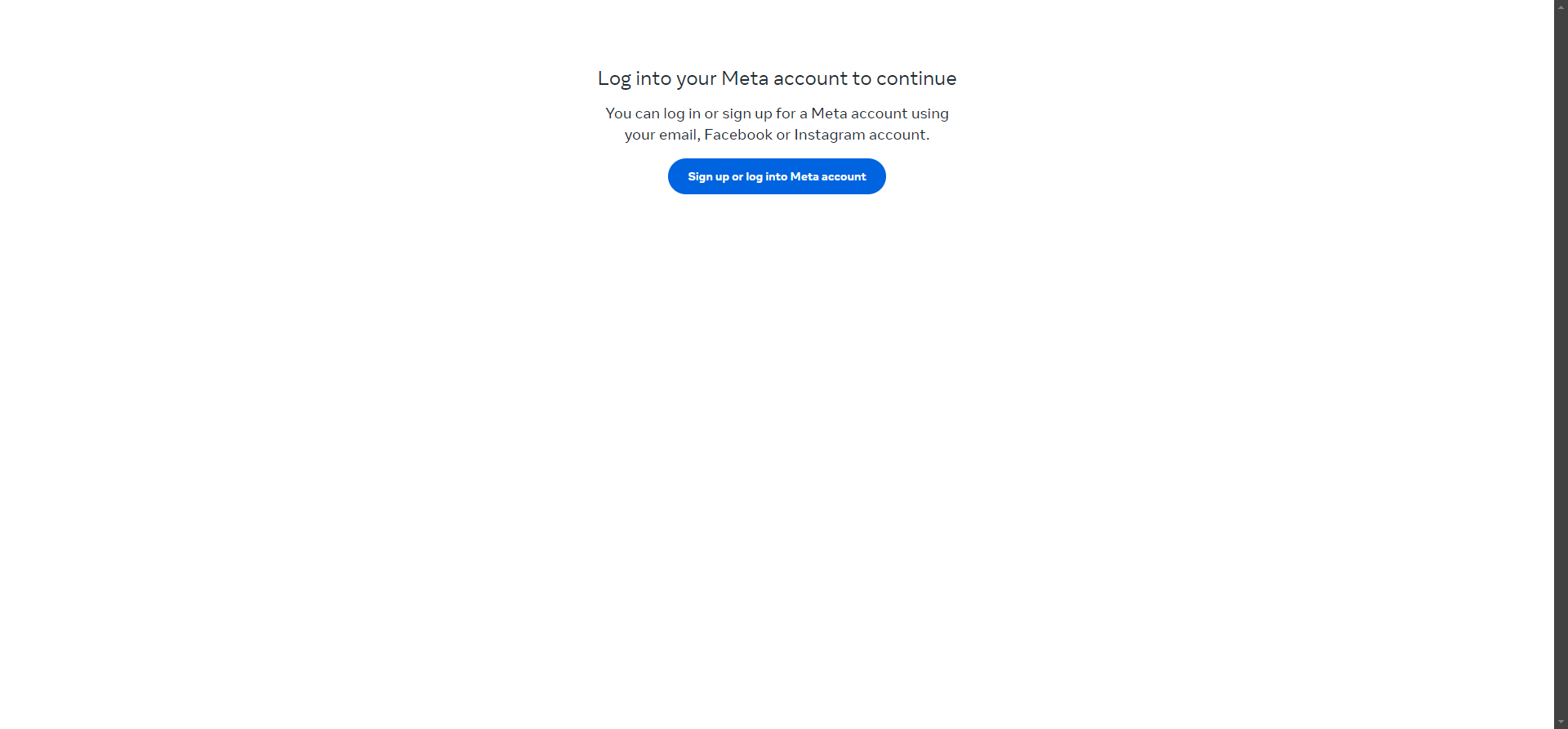
Oculus AI is not just another addition to the virtual reality headset; it's truly enhancing your VR experience with AI. It helps create incredible interactive virtual worlds where you literally forget you're not Spider-Man. Oculus AI lets you add realistic objects that react to your movements and even predict what you might want to do in VR, whether it's jumping over a building or flying into space.
Settings and features:
-
Hand Tracking and Voice Control: Forget about controllers; Now you can control everything with your hand movements and voice. Do you want to open the door? Just say “open up” or wave your hand.
-
Future-proof sensors: AI analyzes your position in space and creates dynamic interaction with surrounding objects. Now the virtual kitten doesn't just look at you - it jumps into your arms.
-
Price: The headset itself starts at $299, but with Oculus AI you only pay once for a world of possibilities.
Services for creating presentations and documents
Let's talk about neural networks that will help you create presentations and documents like a pro, even if you're used to making PowerPoint slides using standard templates with stars and rainbows. With tools like SlidesAI, Tome, and Gamma, your presentations will no longer make your audience yawn. On the contrary, your colleagues will wonder how you managed to become so creative!
SlidesAI
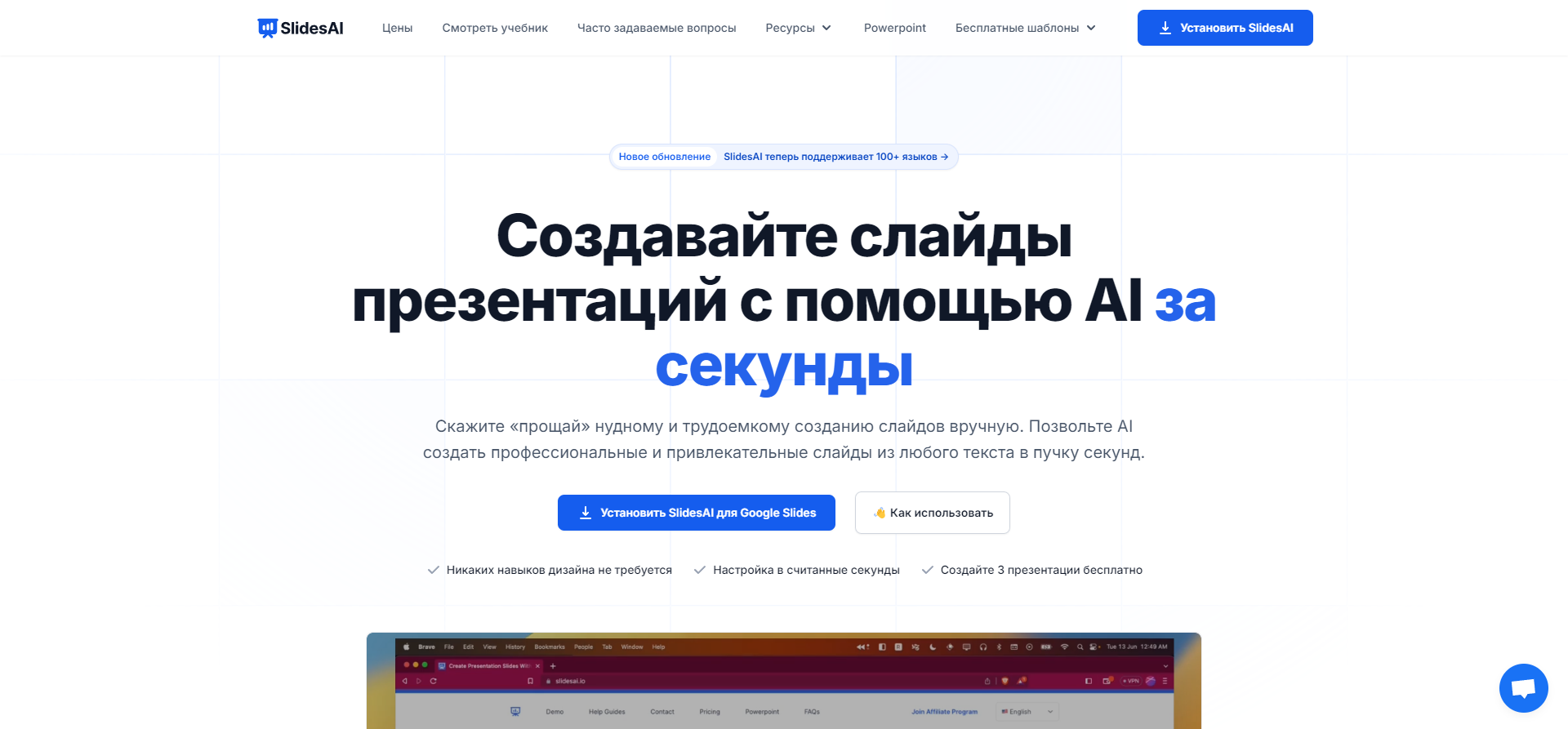
SlidesAI is a tool that turns text into beautiful slides in just a few seconds. The service analyzes your text and generates presentations that look as if a designer worked on them. This is a godsend for those who like to get everything done at the last minute, but want to look like they've been planning the presentation all week. The interface is intuitive: you upload text, choose a style and you're done!
Settings and features:
-
Automatic slide generation: Creates slides based on text, automatically adding headings, lists and images.
-
Template library: Lots of styles and color schemes to give your presentation a professional look.
-
Price: Free version with basic features, while Pro subscription for $10 per month allows you to use premium templates and editing tools.
Tome
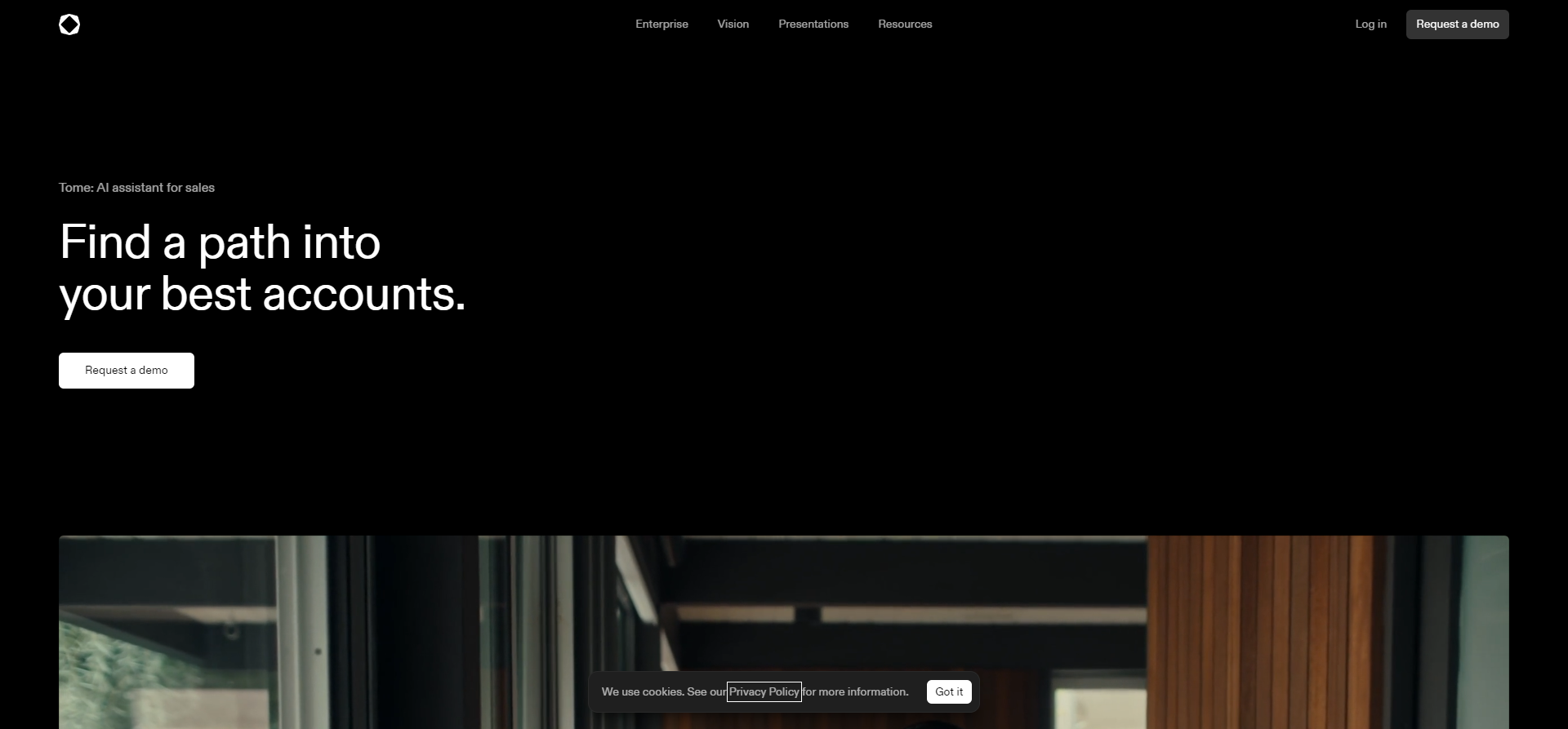
Tome is a platform that helps you create interactive presentations and documents. It combines a text editor and a slide maker, adding interactive elements such as videos and buttons. Tome is the ideal solution for those who want their presentation to not only tell, but also engage. The interface is friendly and makes you feel like you're creating a story rather than just slides.
Settings and features:
-
Interactive elements: Add videos, buttons, and even animations to bring your presentation to life.
-
Integration with other tools: You can add content from Google, YouTube and other platforms to make your presentation more informative.
-
Price: Free basic plan, $15/month Pro subscription unlocks additional features and lets you create more interactive content.
Gamma
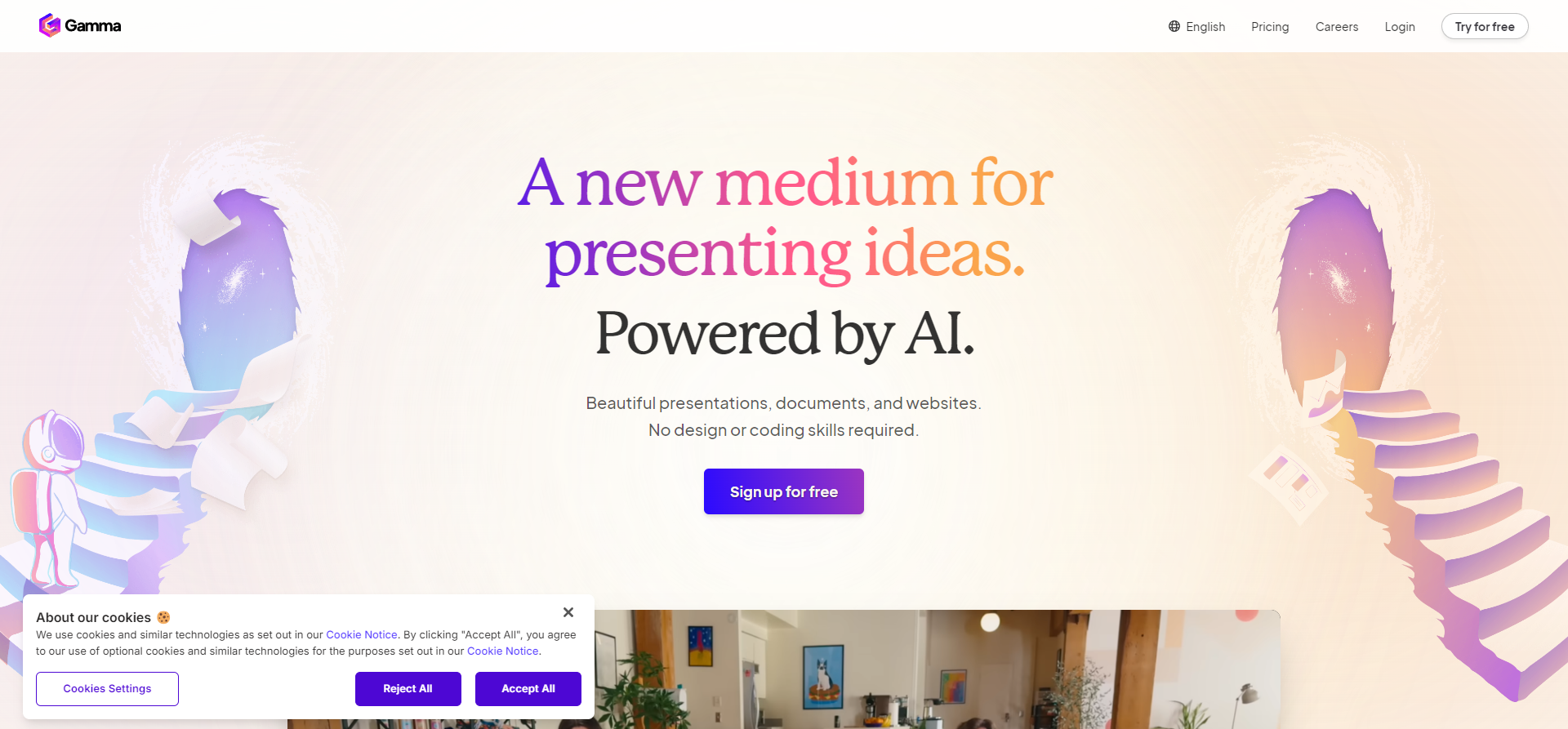
Gamma is a tool that allows you to create beautiful documents and presentations with minimal effort. If you're tired of boring Word documents and want to add a little creativity to your work, Gamma is for you. This service helps you structure your text, add illustrations, and even create infographics—everything to make your information look easy to read and stylishly designed.
Settings and features:
-
Built-in infographics: You can create graphs and charts right in the document without leaving the interface.
-
Easy formatting: Gamma automatically adjusts text and images to keep everything looking neat.
-
Price: Free version with basic features, $12/month subscription adds access to premium templates and advanced analytics.
Tools for work automation and project management
Ready to automate your workflows and turn project management into a fun game? These AI automation and project management tools will help you stay on top of all your tasks without having to look up from your coffee, and maybe even feel like you're in control (which doesn't happen very often!). Today the program includes Notion AI, Trello AI, Asana Intelligence and ClickUp AI.
Notion AI
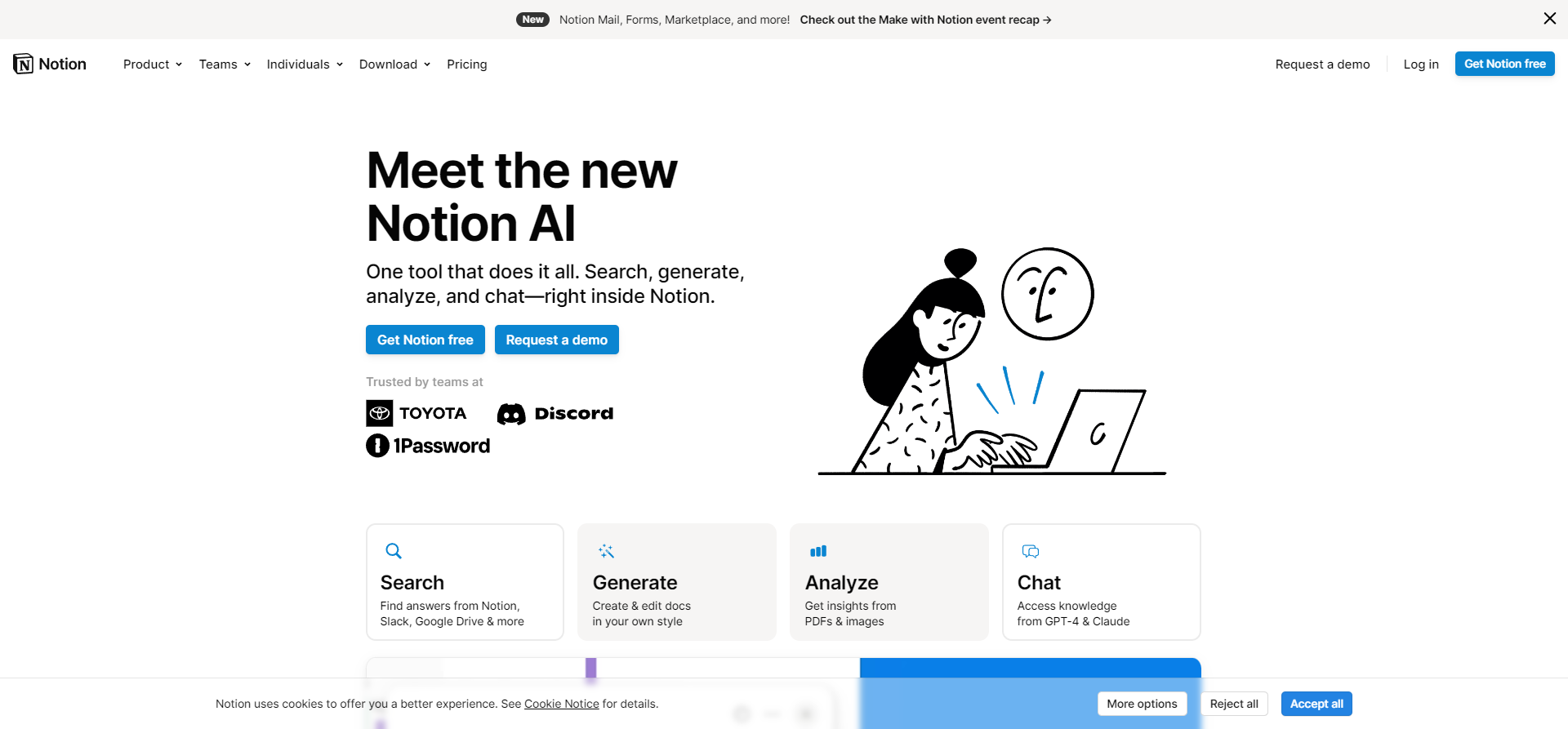
Notion AI is like a super-brain for your workspace, doing everything from notes and lists to complex projects. Using artificial intelligence, Notion analyzes your tasks, suggests templates, helps you organize your data, and can even write a project description for you (if you're really lazy). The interface is simple and friendly, so even if you forget why you opened a tab, Notion AI will help you find what you need.
Settings and features:
-
Smart Notes: Creates notes based on keywords and automatically suggests structure for your ideas. Even if you just wrote “don't forget about the zoom call tomorrow,” Notion will prompt you with a reminder.
-
Automation Features: You can create templates for recurring tasks, so you don’t have to re-think what to call your next meeting every time.
-
Price: Free version with basic features, and Pro subscription starting at $10 per month gives access to advanced AI capabilities and teamwork.
Trello AI
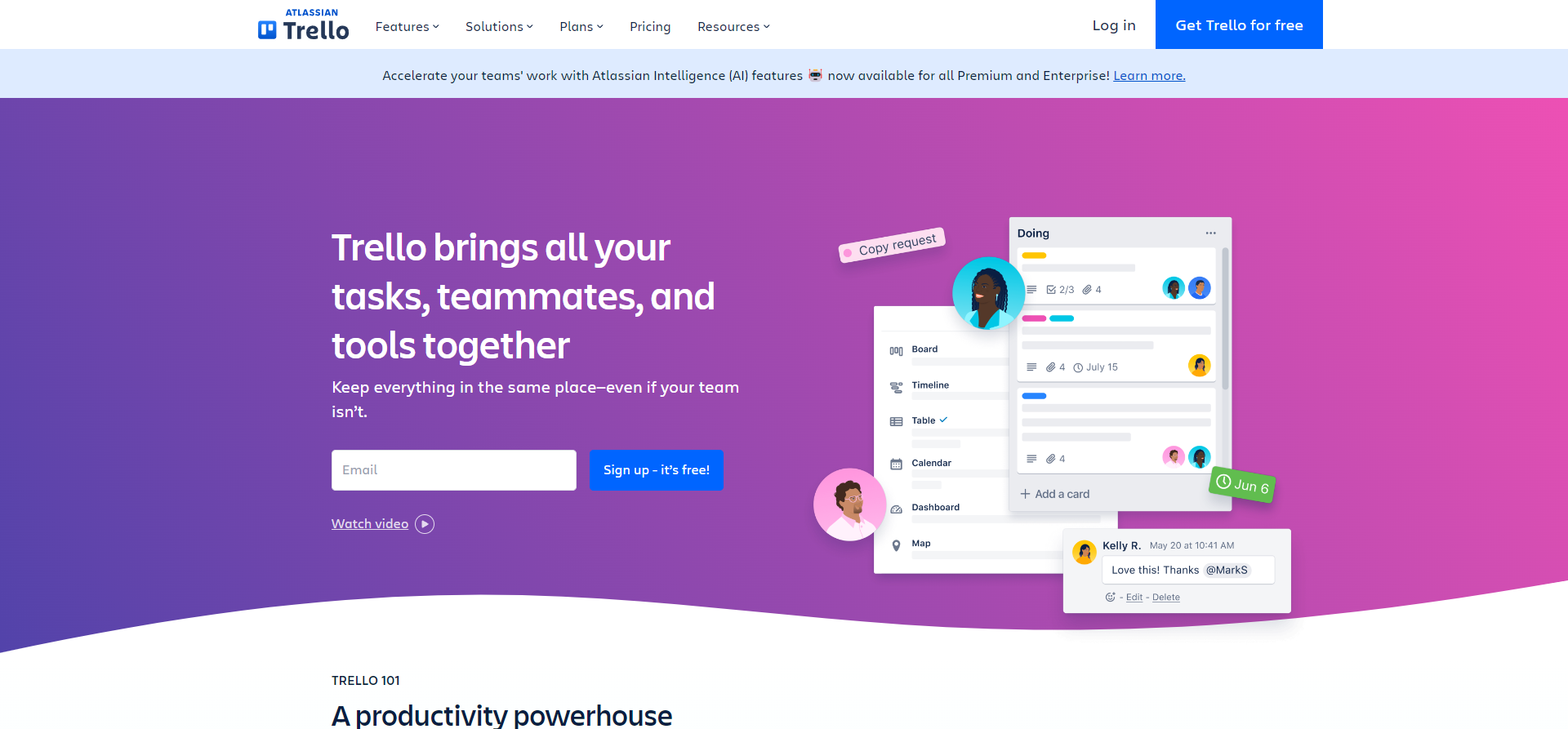
Trello AI is a virtual assistant for anyone who loves (or needs to) work with Kanban boards. This tool helps organize tasks, predicts deadlines, suggests automation, and reminds you that the deadline was yesterday. With Trello AI, you no longer have to move cards manually - AI will do it for you, and at the same time tell you how to make the process even faster and easier.
Settings and features:
-
Automated Workflows: Trello AI automates moving cards, setting deadlines, and even sending notifications to colleagues, so you're always one step ahead.
-
Predictive Analytics: AI analyzes your past projects and suggests due dates so you know how much more you can procrastinate on.
-
Price: Free basic plan, $12.50 per month Premium subscription adds access to advanced automations and analytics.
Asana Intelligence
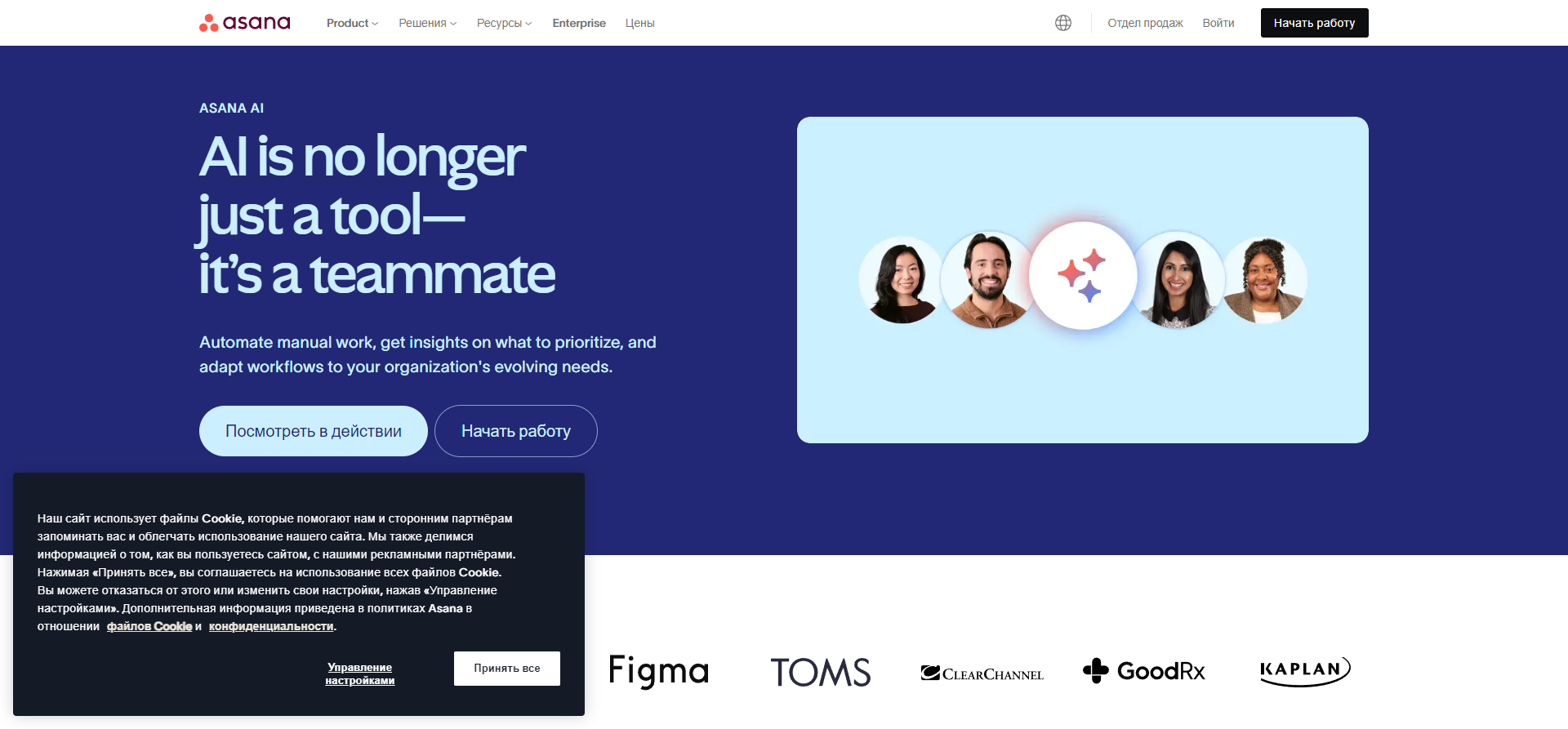
Asana Intelligence is an AI assistant that helps you manage projects and stay on top of important tasks. With it, you can set up notifications, create task templates, and analyze your workload to understand when you're already overloaded. The interface is intuitive, and Asana Intelligence is always on guard of your time management - you don’t even have to remember what a deadline is!
Settings and features:
-
Task Prioritization: AI analyzes tasks and suggests priorities so you can focus on what's really important (or at least pretend to).
-
Workload Management: distributes the workload among the team so that everyone is just busy enough to avoid the temptation to get distracted.
-
Price: Free version with limited features, and premium plan starting at $13.49 per month gives access to advanced AI tools and improved task distribution.
ClickUp AI
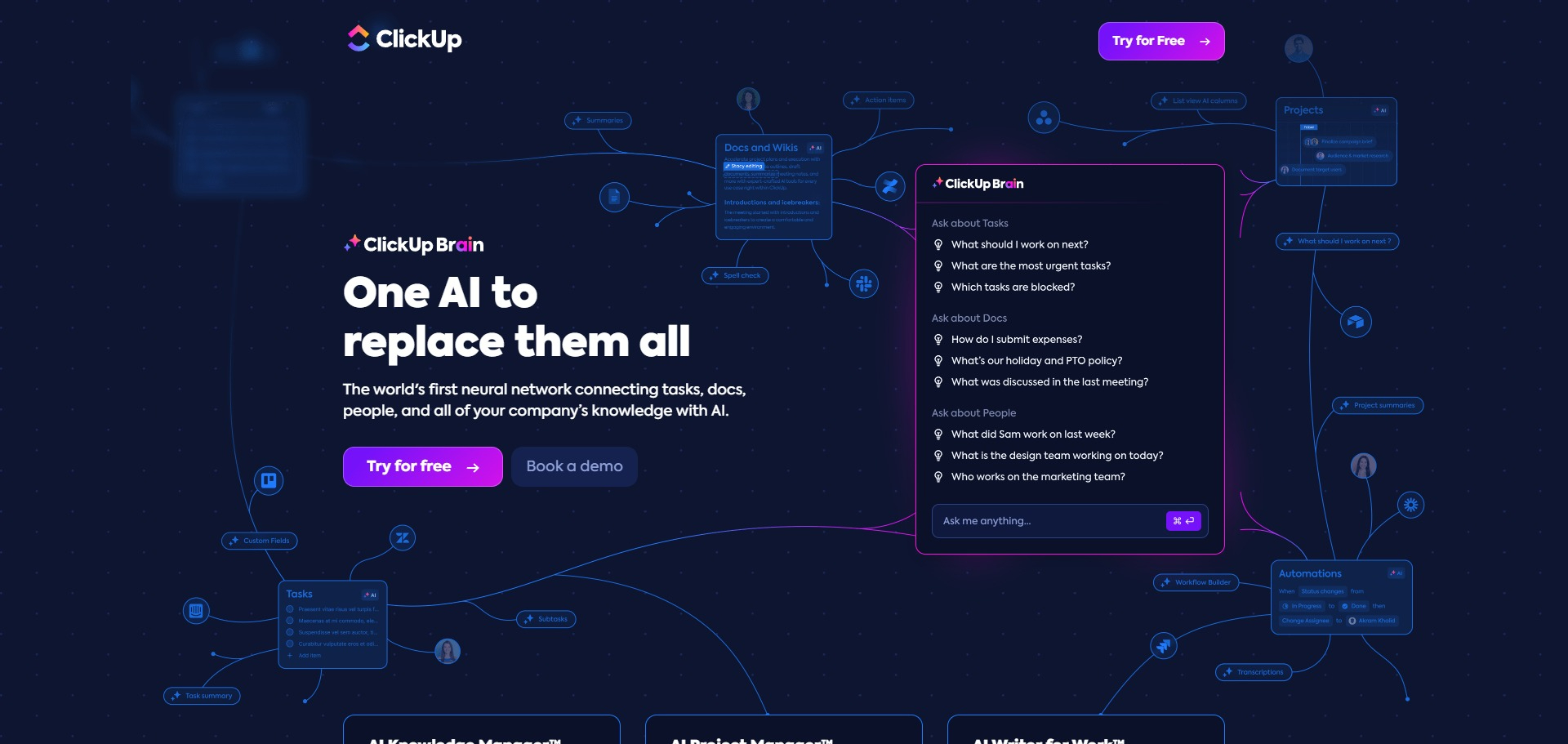
ClickUp AI is an all-in-one tool for workflow automation and project management. ClickUp AI helps with task creation, progress monitoring, prioritization, and can even act as a reminder if you forget about your next meeting. The tool supports integration with other applications and offers powerful analysis features so you always know what stage your project is at.
Settings and features:
-
AI Task Assistant: Automatically assigns tasks, monitors deadlines, and notifies you of progress—all you have to do is watch.
-
Customizable Workflows: Create unique workflows and automate routine tasks so you have more time for creative procrastination.
-
Price: Free basic plan with limited features, $9/month premium subscription gives access to advanced automations and integrations.
AI assistants for marketing and sales
Time to talk about how AI can turn even the most timid marketer into a marketing ninja. These AI assistants help you write texts, predict customer behavior, personalize your experience, and do it all with ease and brilliance. Consider the modern marketer's best friends: HubSpot AI, Jasper AI, CopyMonkey, and Crystal Knows.
HubSpot AI
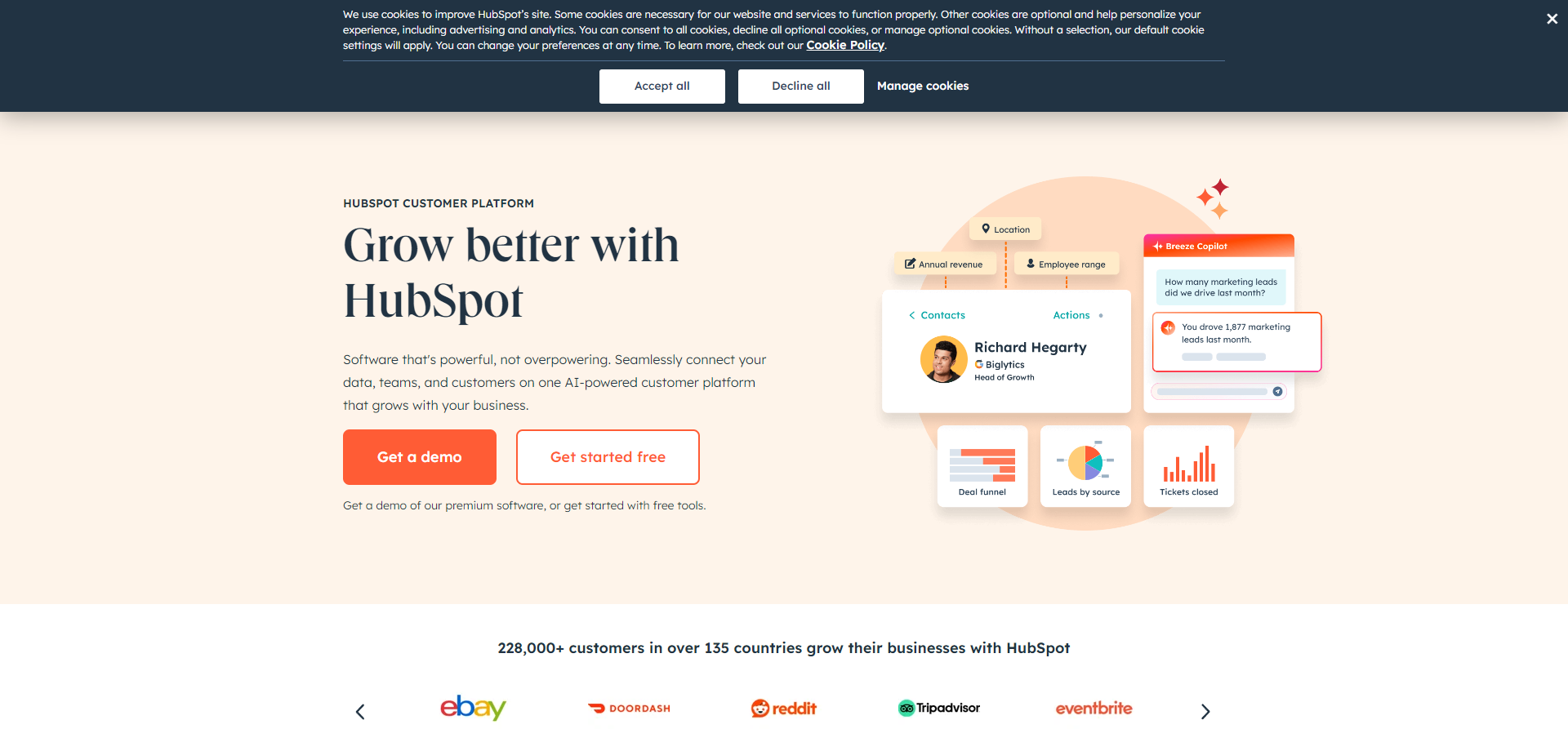
HubSpot AI is an artificial intelligence marketing machine that can analyze customer data, automate campaigns, and even create reports that look like they were written by an MBA marketer. This AI assistant helps you understand what really motivates your customers (spoiler: not just discounts) and how to interact with them so that they come back again and again.
Settings and features:
-
CRM Integration: HubSpot AI connects to your CRM and automatically finds interesting insights, suggesting which customers are worth a big hug (in a marketing sense, of course).
-
Marketing automation: create email newsletters, segment your audience and manage sales funnels, all while enjoying your coffee.
-
Price: The basic plan is free, and the premium subscription starts at $50 per month and allows you to feel like a full-fledged data-driven marketer.
Jasper AI
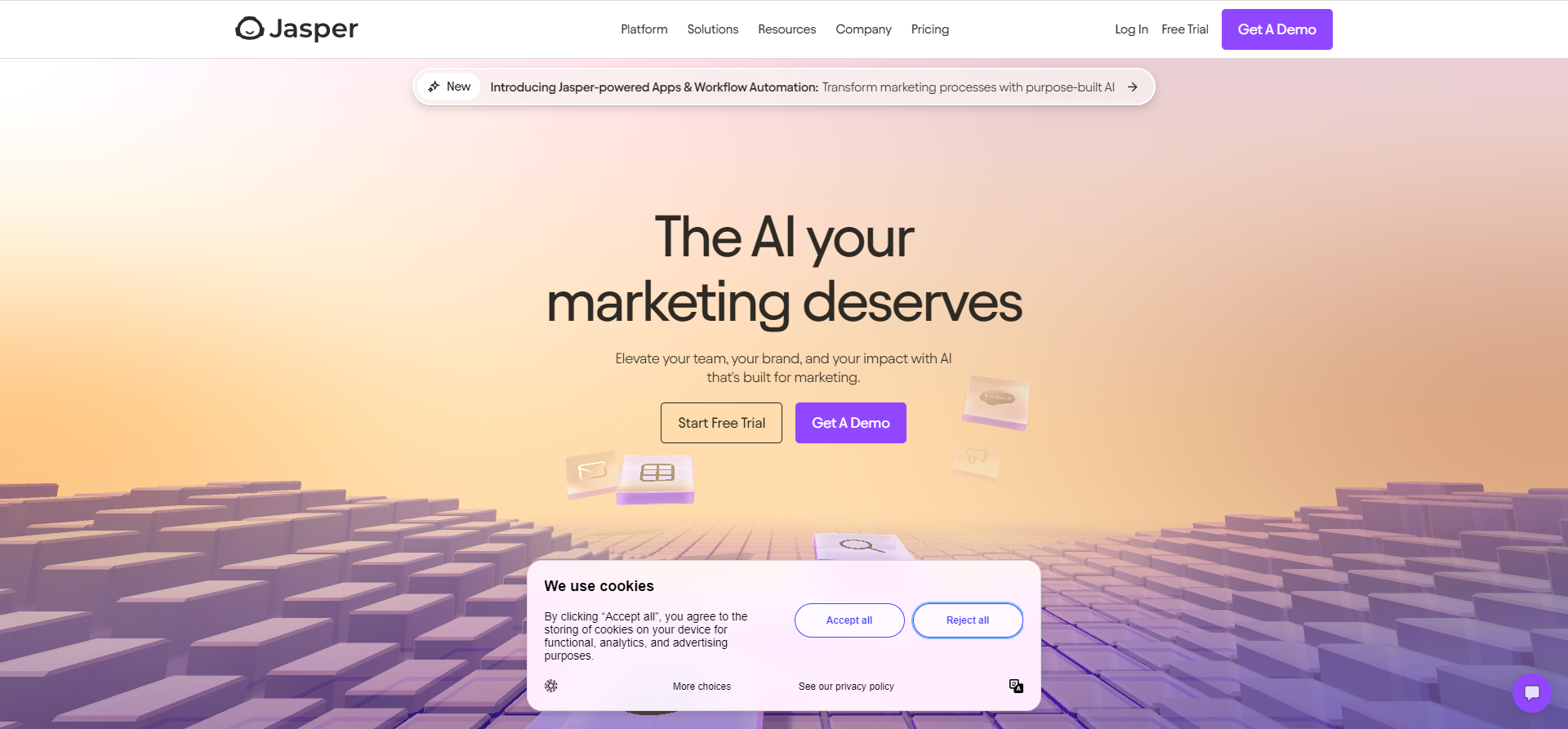
Jasper AI is an artificial intelligence that can write articles, advertising copy, and even scripts for podcasts. All you have to do is set a topic and suggest a tone, and Jasper will start generating text as if it were not an AI, but a good old-fashioned copywriter. It makes it easy to create content for social networks, blogs, and even landing pages, without having to know the secrets of great copywriting.
Settings and features:
-
Templates for texts: Jasper has ready-made templates for different types of content - from advertisements to letters and posts.
-
Multi-language support: Write in English, Spanish, French and even the language of Internet memes.
-
Price: The Starter plan starts at $29 per month and includes basic features, while the Boss Mode subscription (yes, it's actually called Boss Mode) starts at $59 per month, with advanced features for creative content.
CopyMonkey
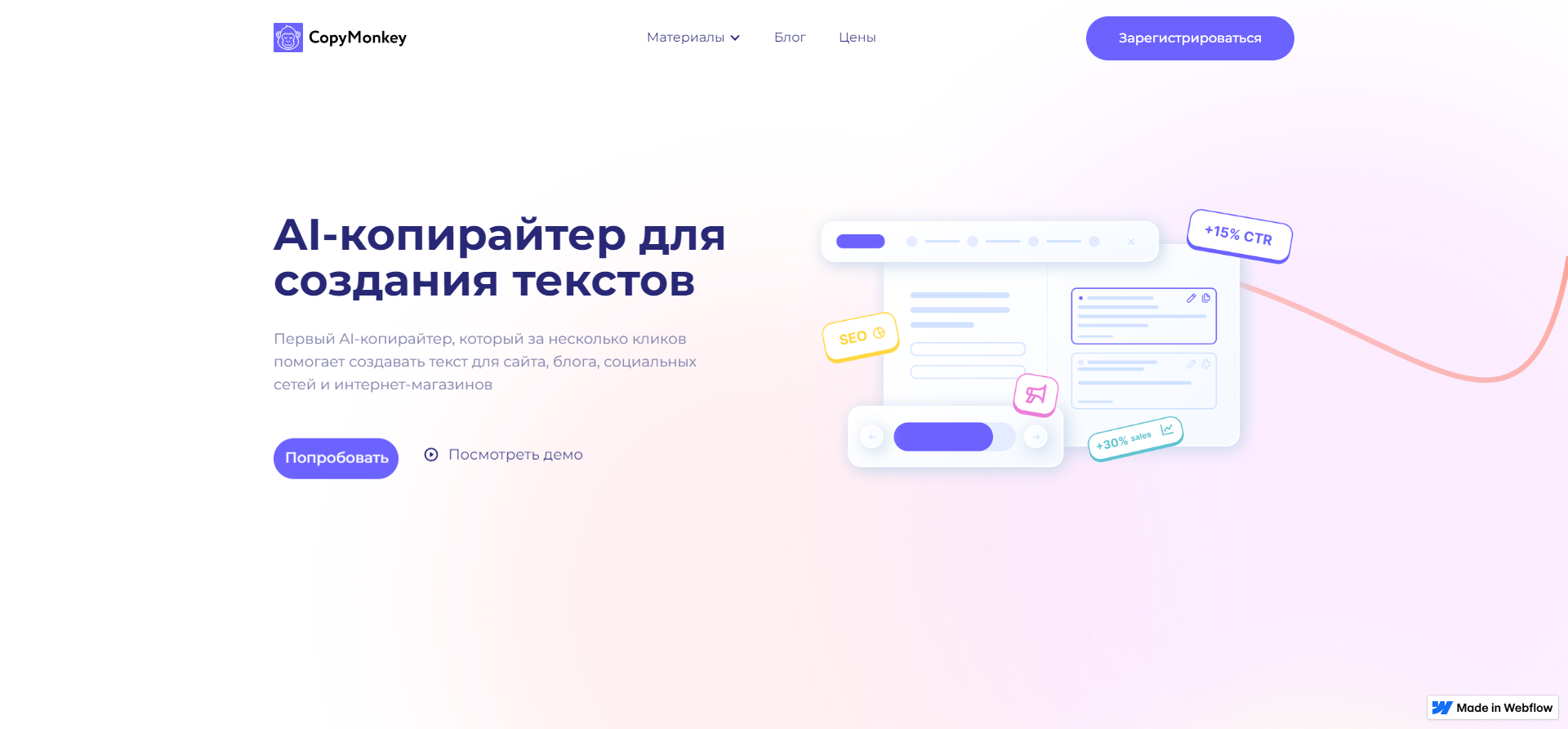
CopyMonkey is your personal advertising copy generator that specializes in e-commerce. This tool helps you write selling product descriptions, key messages and even headlines that make the buyer think that he cannot live without this product. CopyMonkey analyzes trends and helps you improve your SEO copy, so you'll not only sell, but also rank in Google.
Settings and features:
-
SEO optimization: Automatically adding keywords so that your content not only looks good, but also ranks at the top of search results.
-
Ease of use: the interface allows you to generate text in just a couple of minutes - so that even a grandmother can handle it.
-
Price: from RUB 1,599 per month, which is a very reasonable investment in high sales and perfect product descriptions.
Crystal Knows
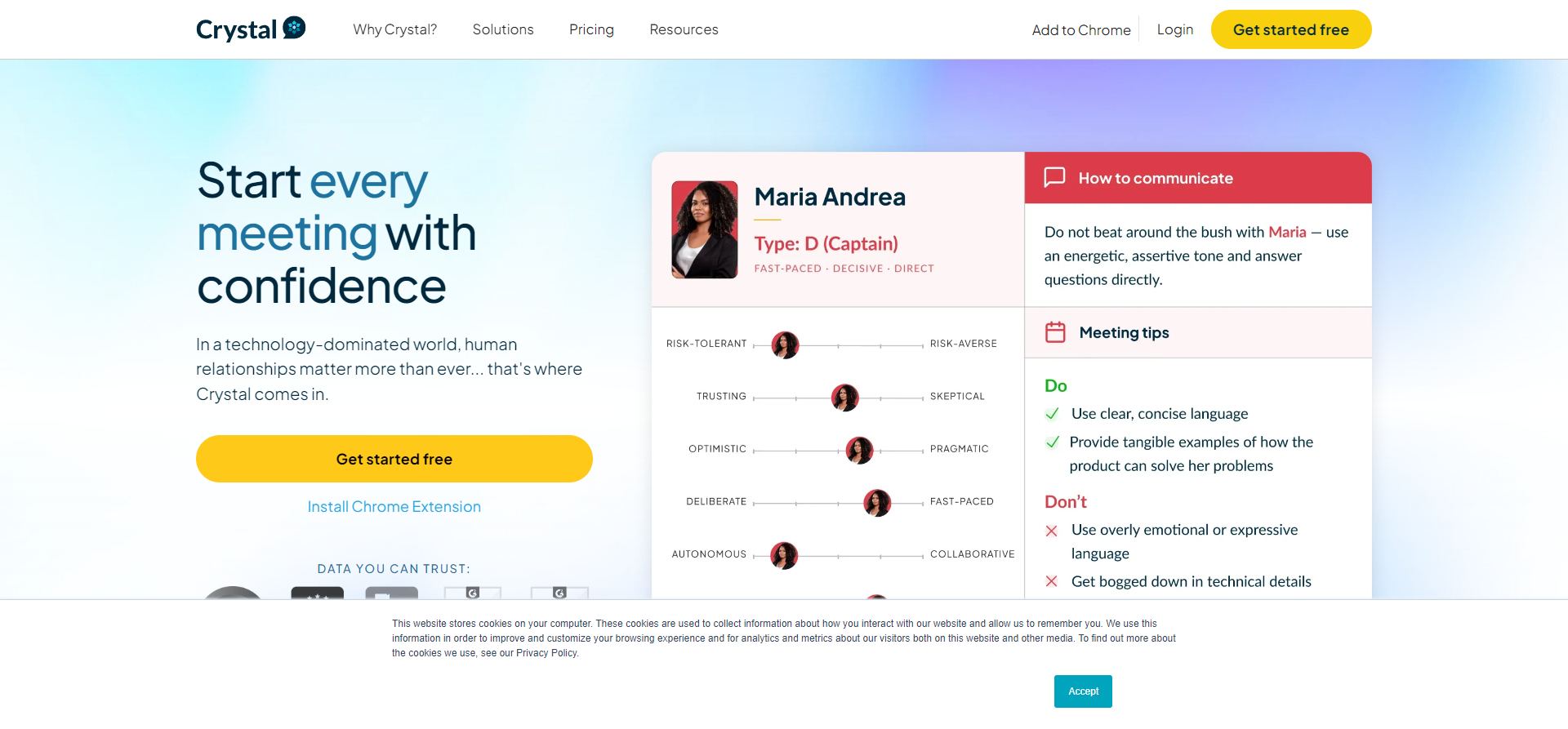
Crystal Knows is a unique tool for those who want to know their client a little more than just their email address. Crystal analyzes behavioral data and social media profiles to understand your customer's personality. Do you want to know what he prefers - smoothies or espresso, how he reacts to jokes and whether he likes long letters? Crystal will tell you how to communicate with him in a way that makes him feel understood and important.
Settings and features:
-
Personality Analysis: Crystal uses behavioral algorithms to create a customer profile and suggest appropriate phrases and communication styles.
-
LinkedIn and CRM integration: Collect data straight from social media to understand your customer down to the last detail (and yes, you can now find out if you should send them a meme at all).
-
Price: Free version available for testing, $29/month subscription unlocks full customization.
Planners and Productivity Tools
How about we talk about neural networks that can organize your life and make you more productive (or at least create the illusion of productivity)? These AI tools for everyday tasks make planning fun. Forget boring planners, now there's Todoist AI, Notion AI and Microsoft Loop!
Todoist AI
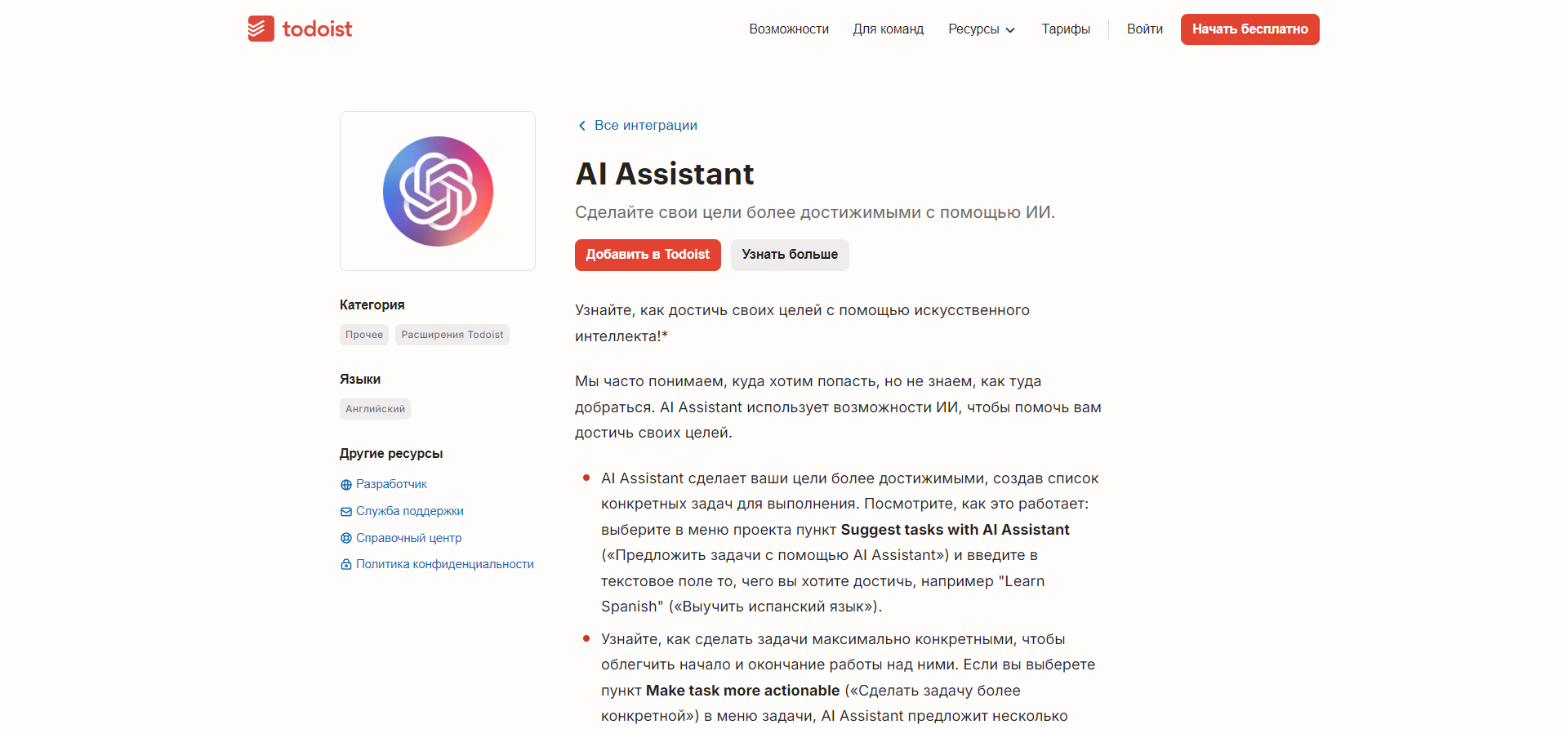
Todoist AI is your personal planner that always knows what you need to do. It not only helps you create a list of tasks, but also reminds you of them when you have forgotten that you even had plans. Todoist AI's interface is as simple as a pencil, but with advanced features that help you break down large projects into small tasks and tackle them one by one. If you dreamed of an assistant who would keep you up to date even in your sleep, here it is.
Settings and features:
-
Prioritized task lists: AI sorts tasks by importance, suggesting what to do first and what can be left for “tomorrow.”
-
Productivity Analysis: Todoist AI tracks how often you miss deadlines and even offers suggestions for improvement (like “stop procrastinating!”).
-
Price: A free plan is available with basic features, while a $4/month subscription gives you access to advanced tools, including setting reminders and priorities.
Notion AI
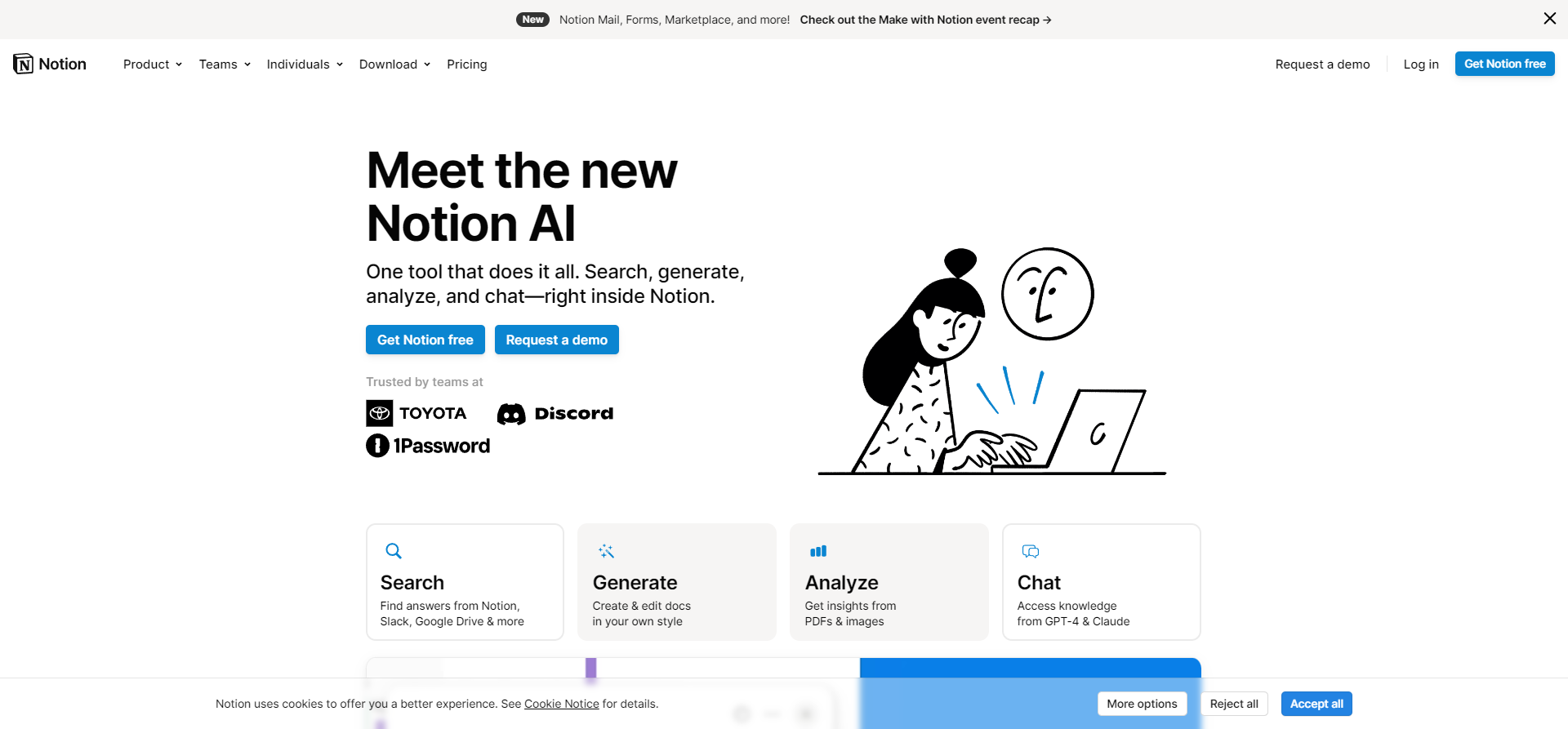
Notion AI is a tool that may end up in more than one collection. And he can turn any chaos into neat lists and tables. It helps you create notes, plans, projects and track progress. Want to make a schedule? Notion AI will tell you the best days for different tasks. Need to write a report? This AI can handle that too. Ideal for students who want to keep all their notes in one place, or for those who want their work documents to finally be organized (yes, without that pile of random files on their desktop).
Settings and features:
-
Templates for Notes and Tasks: Notion AI offers a variety of templates for creating journals, task lists, and even study notes.
-
Organize your workflow: You can easily structure your tasks by day, week, and month, so even Mondays won't feel so bad.
-
Price: Free version for personal use, and Pro subscription starts at $10 per month with access to additional AI tools.
Microsoft Loop
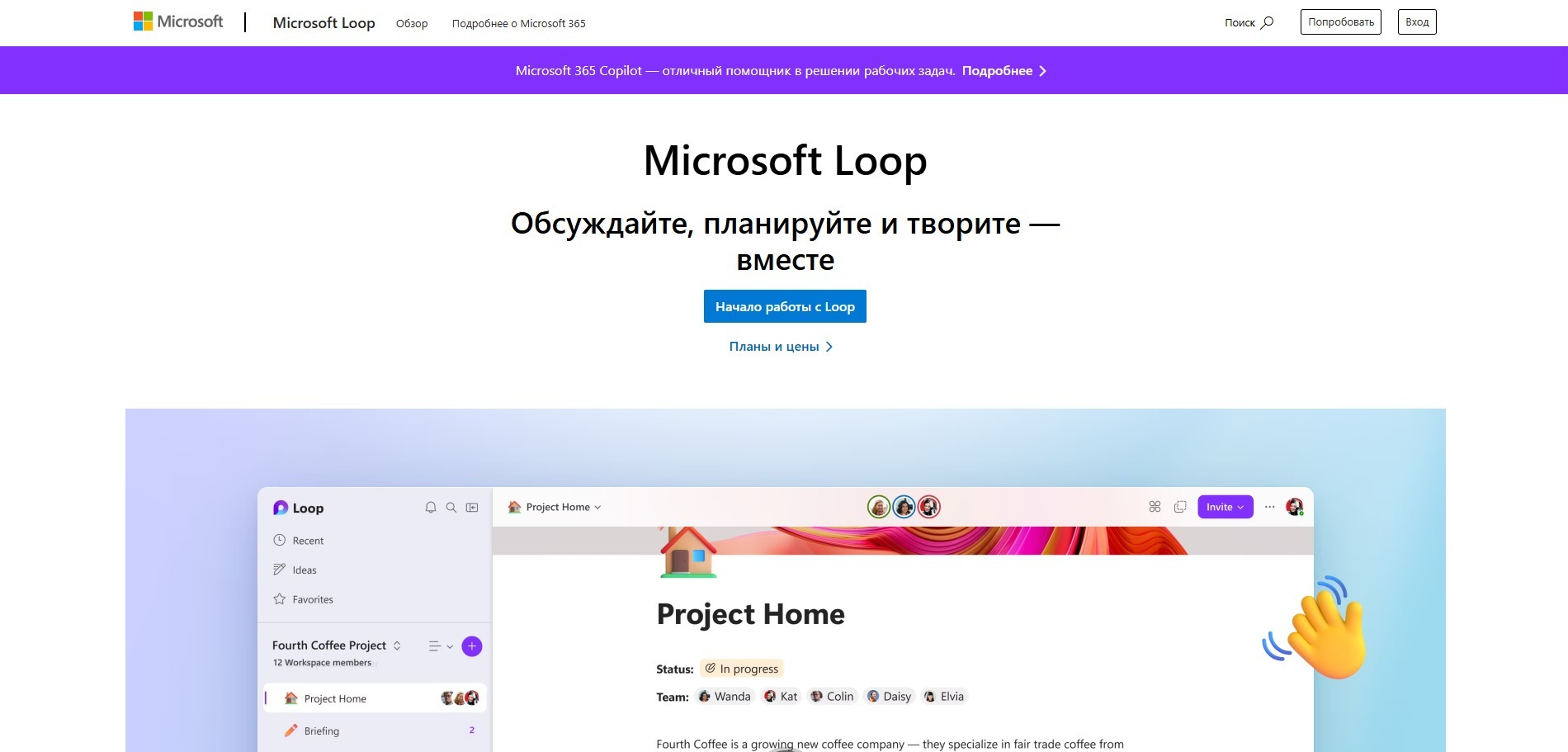
Microsoft Loop is a collaboration tool that helps you organize your workflows and track tasks in real time. It integrates well with the rest of Microsoft's products, so if you already have Microsoft Office, Loop is a great addition. Loop lets you and your team work on projects, share notes, and track tasks like it's a game of Tetris: stacking blocks on top of each other until everything fits together.
Settings and features:
-
Collaborate: All participants can edit and comment on documents at the same time, so you don't even have to meet on extra Zooms to decide who gets what task.
-
Microsoft 365 integration: You can embed documents and spreadsheets directly into Loop projects to keep your visuals at your fingertips.
-
Price: Available for Microsoft 365 users, subscription starts at $6.99 per month. A good option for those who want to use the full power of Microsoft without leaving one ecosystem.
Personal creativity and hobbies
Ready to add a little AI to your hobbies and creativity? These neural networks will help you discover your inner chef, style guru, and meal planner. If you've been dreaming of a personal assistant who can tell you what to cook with the leftovers in your fridge or how to put together lookbooks from your wardrobe, then ChefGPT, Outfits AI and MealPractice are just what you need!
ChefGPT
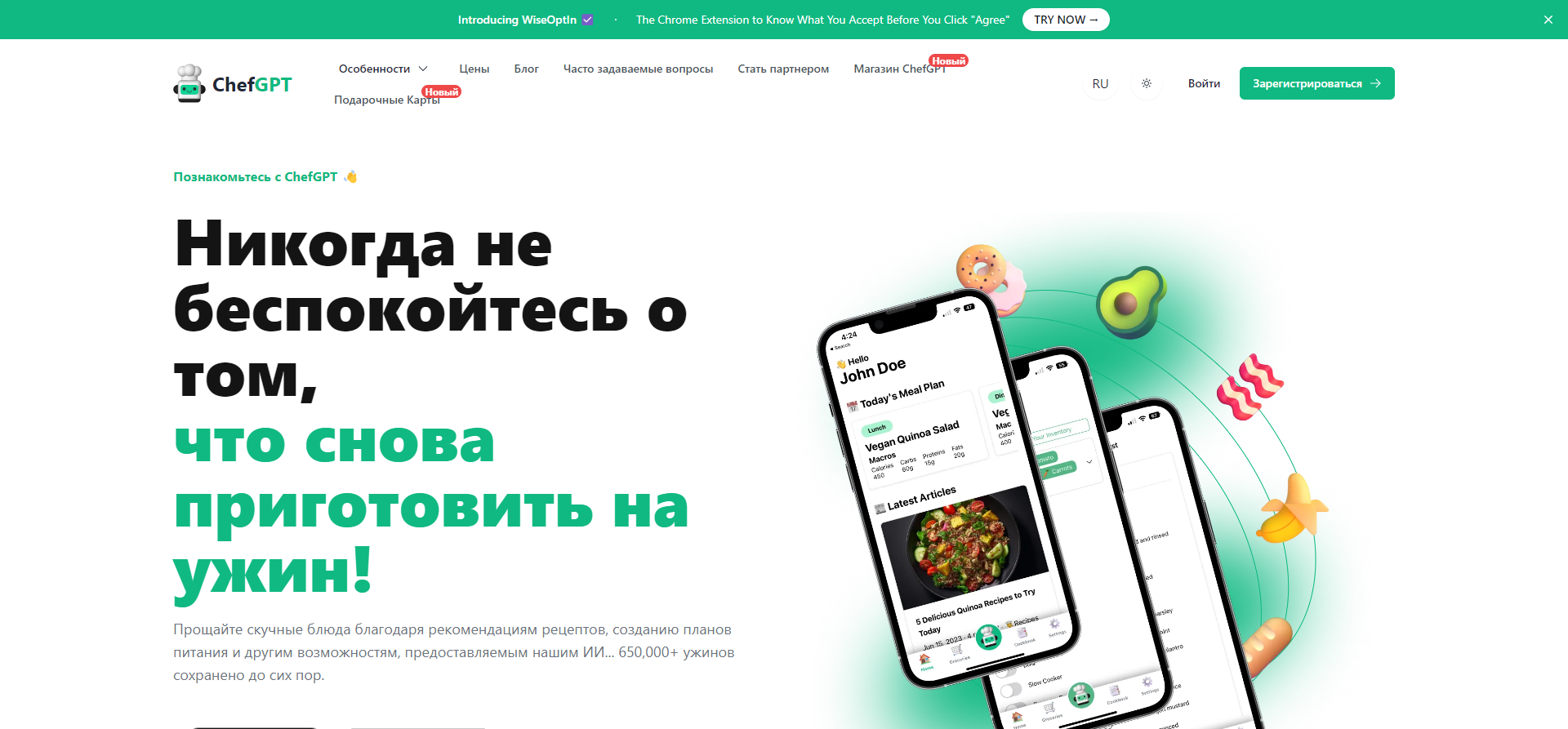
ChefGPT is your personal AI chef who always knows what to cook, even if all you have left in your refrigerator is a can of tuna and a dried lemon. ChefGPT suggests recipes based on your preferences, cooking time, and ingredients you already have on hand. The interface is intuitive: just enter what you have, and the AI will immediately tell you what you can create from it - perhaps even a culinary masterpiece!
Settings and features:
-
Intelligent recipe selection: you enter ingredients and ChefGPT suggests recipes to make from them - no surprises like "buying truffles at the market"!
-
Personalized Recommendations: Takes into account your preferences and dietary restrictions, so whether you avoid gluten or dairy, ChefGPT will tailor recipes that suit you.
-
Price: Free plan with limited recipes, $5 per month subscription unlocks premium recipes and advanced settings.
MealPractice (does not work in Russia)
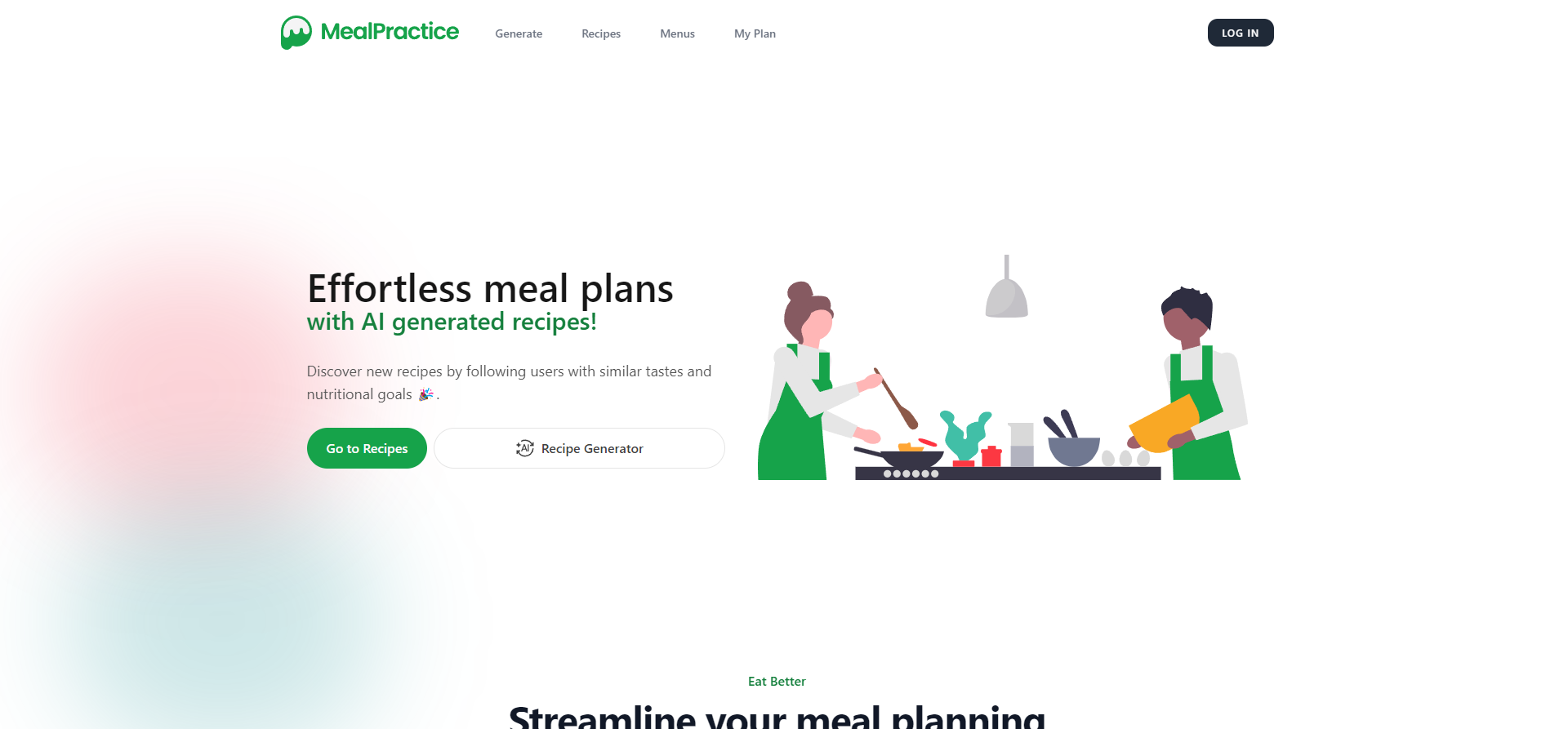
MealPractice is an AI meal planner that helps you create a balanced menu for the week. It takes into account your dietary preferences and goals - be it bulking, losing weight or just staying fit. MealPractice offers recipes, shopping lists, and even reminds you when it's time to cook. It's like your personal nutritionist who will always tell you what is best to eat to feel great.
Settings and features:
-
Weekly menu planning: AI suggests recipes and automatically creates a shopping list, so you can immediately run to the store.
-
Supports dietary preferences: vegan, paleo, keto - MealPractice knows how to accommodate any eating style.
-
Price: Free with basic plans, and subscriptions starting at $6 per month include personalized menus and access to advanced settings.
Outfits AI
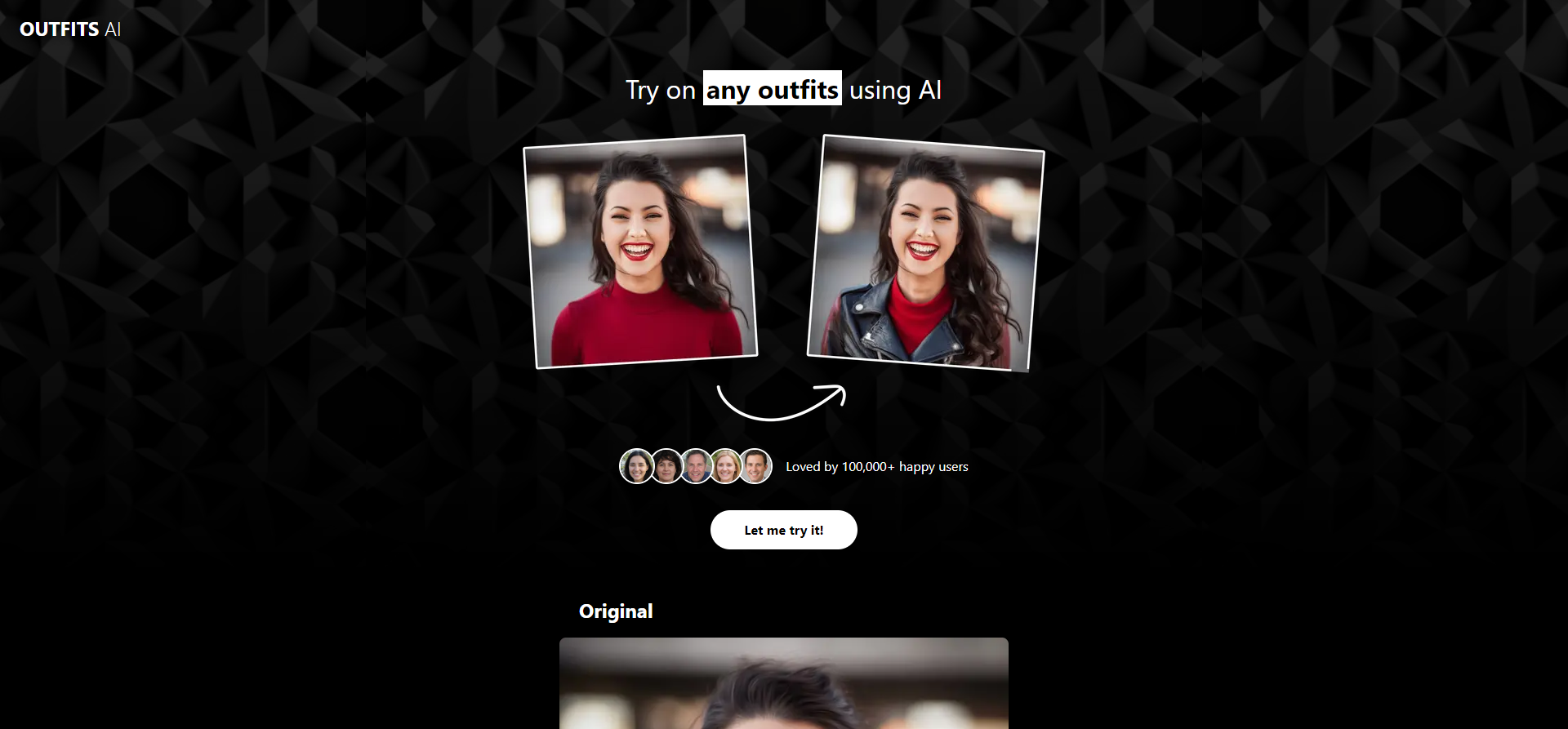
Outfits AI is a virtual stylist that helps you create the perfect look for every day. With its help, you can combine wardrobe elements that, it would seem, could not be imagined together at all. Just upload a photo of your outfit and Outfits AI will suggest stylish looks for any situation, from a first date to a job interview (depending on what's in your closet, of course).
Settings and features:
-
Virtual wardrobe: upload photos of your clothes and accessories, and AI will tell you how to combine them.
-
Trend-Based Styling: Outfits AI tracks the latest fashion trends so you'll always look your best, even if you've been wearing the same T-shirt for the last three days.
-
Price: The basic plan is free, but the $7/month premium membership gives you access to advanced style tips and seasonal recommendations.
Educational platforms
Duolingo AI
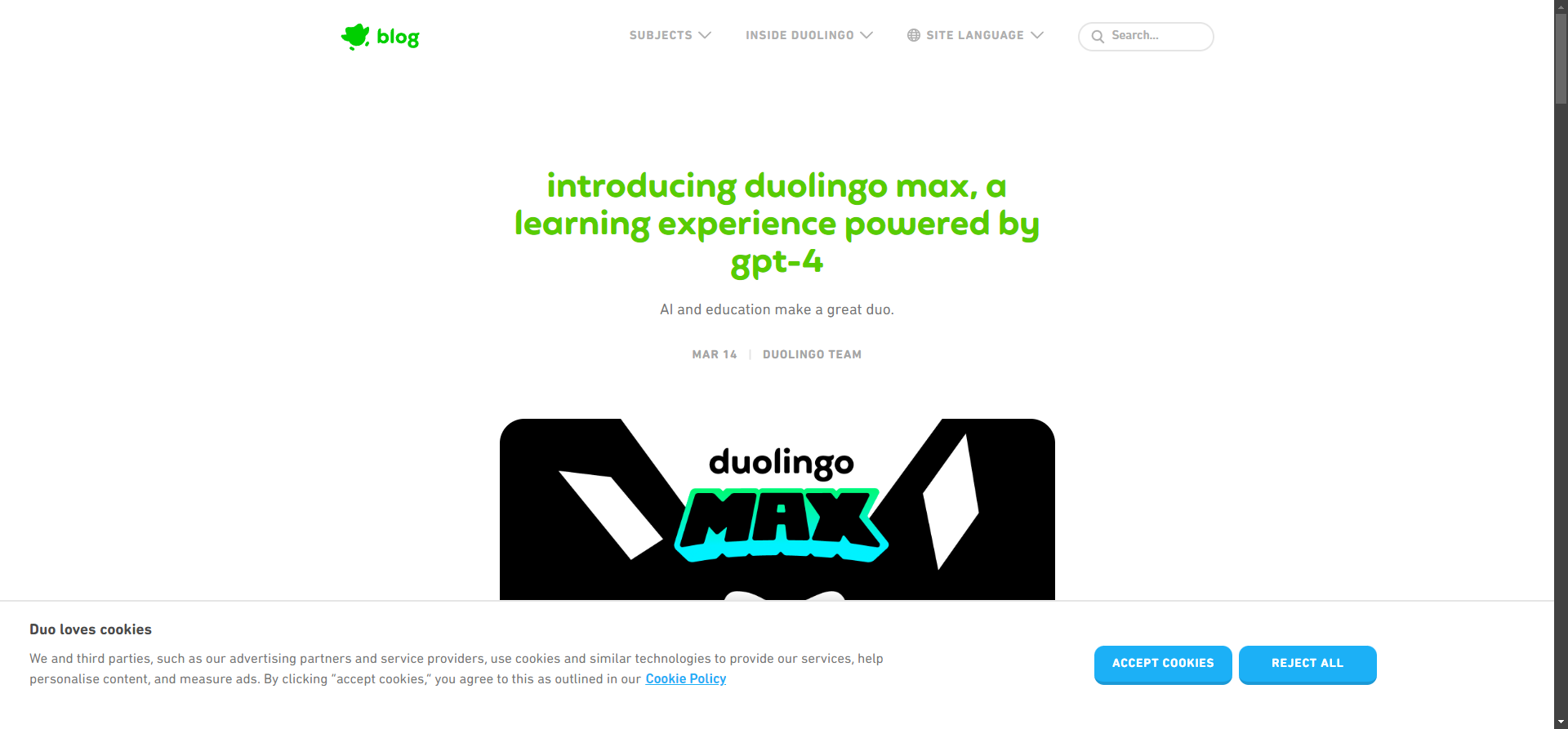
Duolingo AI is your ultimate language learning companion, helping you remember more words than you thought possible. Duolingo has long won the love of users thanks to its funny owls and the ability to learn a language in ten minutes a day, but now it has become even smarter. Using AI, Duolingo adapts tasks to your level, tells you where you're making mistakes, and creates tasks that help you not only learn words, but also use them in the right context.
Settings and features:
-
Personalized lessons: AI monitors your progress and adjusts tasks to keep you at your optimal stress level (or, in simpler terms, at the edge of despair, but not yet giving up).
-
Conversation practice support: Duolingo AI can now simulate conversations in a foreign language, so you can practice before traveling to another country.
-
Price: Free Basic plan, Duolingo Plus costs $6.99 per month, which includes no ads and access to progressive challenges.
Khan Academy AI
Khan Academy AI is a platform for those who want to understand difficult school subjects like math and physics without losing their common sense. Using AI tools, Khan Academy analyzes your progress and selects lessons that will help you understand the topics where you are still confused. And don't worry: Khan Academy AI never asks you a question with an eye roll—it will patiently explain, even if you have to ask a million times.
Settings and features:
-
Adaptive learning: AI adjusts lessons to your pace, so if you need several lessons on integrals, no problem.
-
STEM support: Khan Academy is great for learning science, technology, engineering, and math.
-
Price: Completely free service because knowledge is power and cannot be monetized (although you can of course support it with a donation).
TutorAI
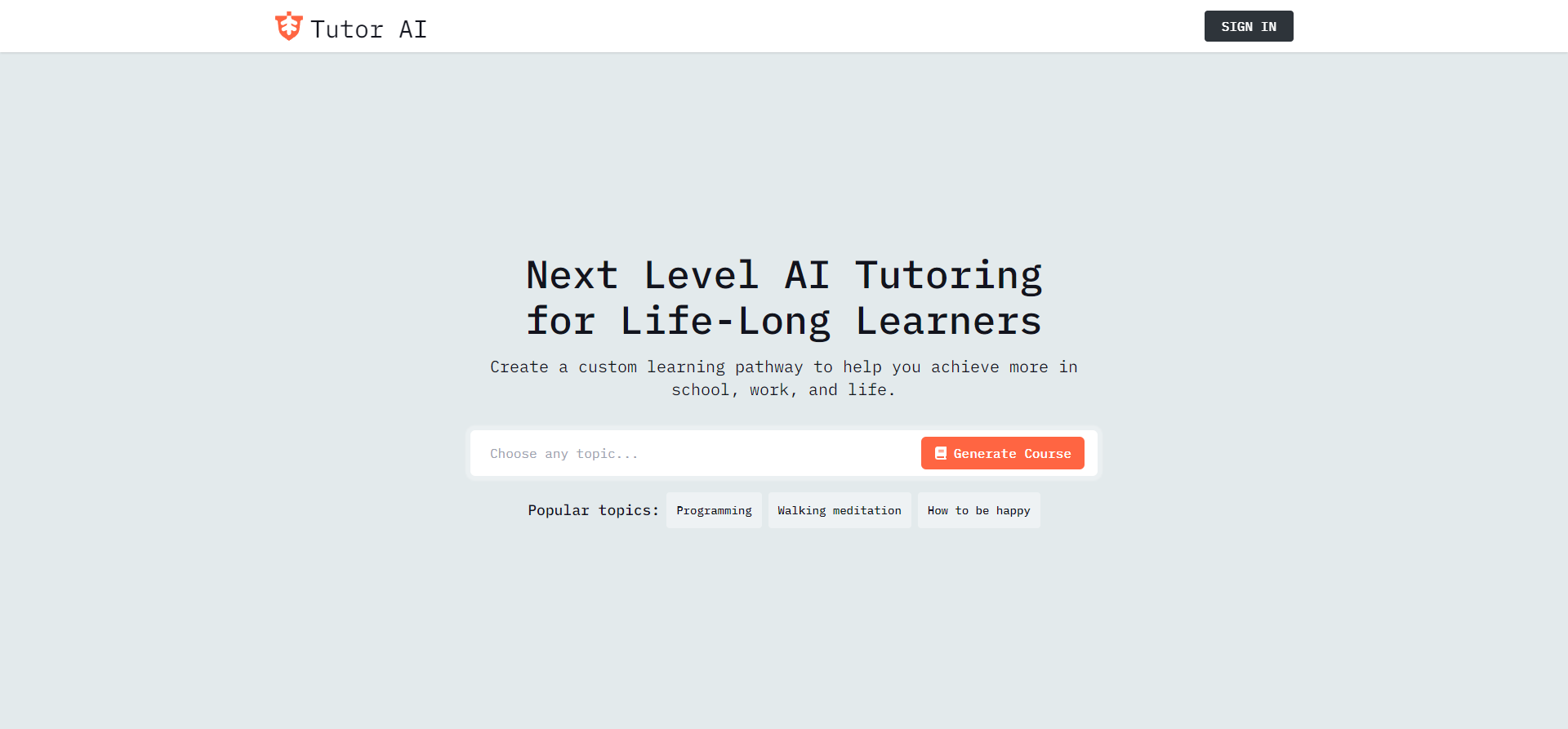
TutorAI is a tool that turns any complex subject into easy-to-understand explanations, just like your A-student friend explains a lesson at the last moment before an exam. TutorAI uses artificial intelligence to generate learning materials and answer questions, giving you access to the information you need right here, right now. It's like having a personal teacher who never gets tired and is always ready to explain everything again and again.
Settings and features:
-
Supporting everything from history and art to engineering and medicine, TutorAI can explain whatever interests (or scares) you.
-
Quick answers to questions: AI analyzes queries and responds as if it were just waiting for you to ask the question.
-
Price: Free basic plan with limited features, $7/month subscription unlocks more detailed and advanced explanations.
Personal Development Tools
If you want to become a better version of yourself and gain some insight into life (or at least figure out how to meet all your deadlines), AI-powered personal development tools can help you do just that. Let's take a look at the best - BetterUp AI, Replika and Moodfit - that will make working on yourself a little easier and more fun.
BetterUp AI
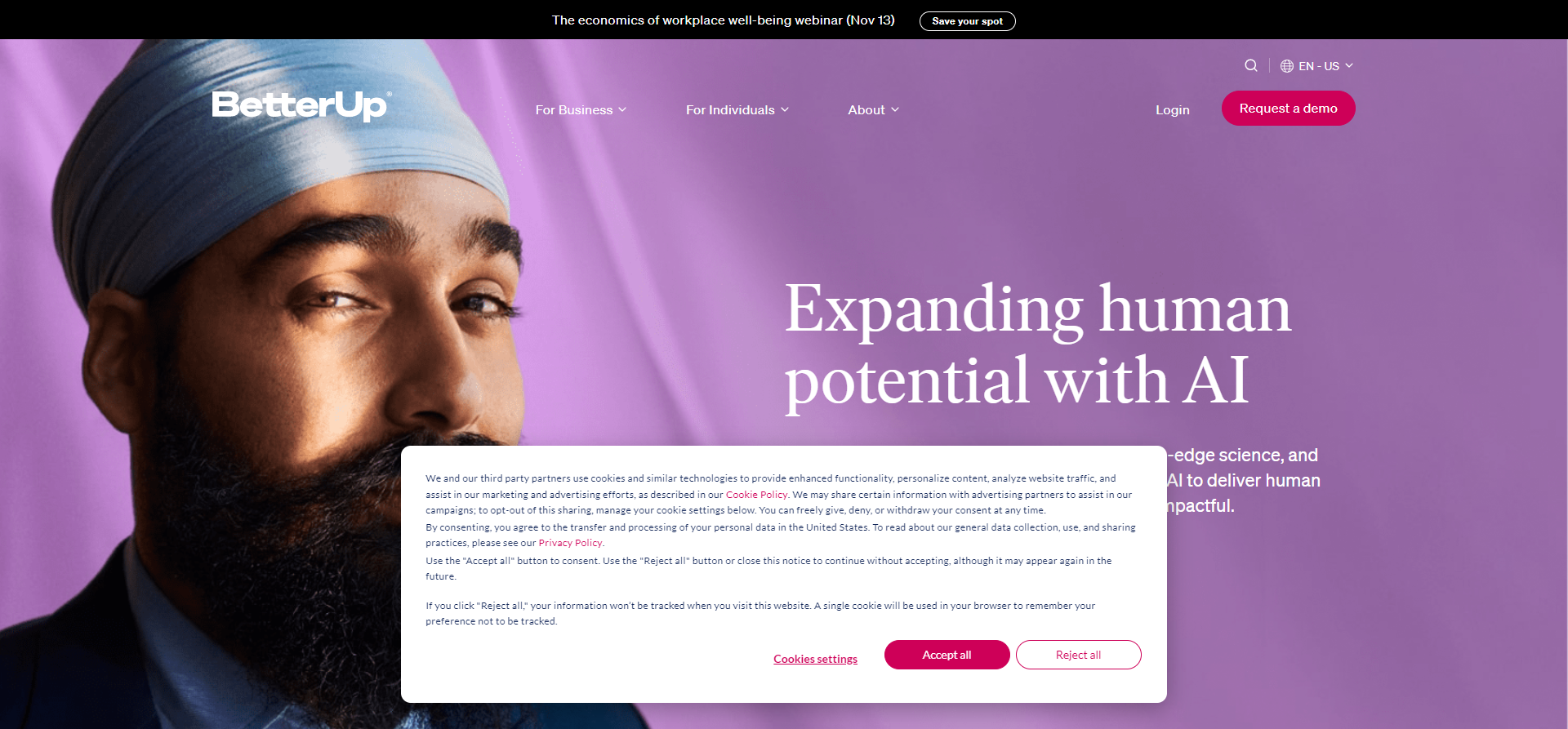
BetterUp AI is your personal coach who always knows how to help you move forward. This platform uses AI to design personal growth programs, mentoring sessions and analyze your strengths and weaknesses. With BetterUp AI, you can work on goals, learn new skills, and even improve your emotional resilience without leaving your home (or couch).
Settings and features:
-
Personalized Coaching Sessions: BetterUp AI matches you with the right coach and program based on your interests and goals.
-
Progress Analysis: AI tracks how you're progressing and offers tips for improvement - almost like a life coach.
-
Price: Plans start at $29 per month, but there is a trial period, so you can feel like the hero of a self-help movie completely free.
Replika
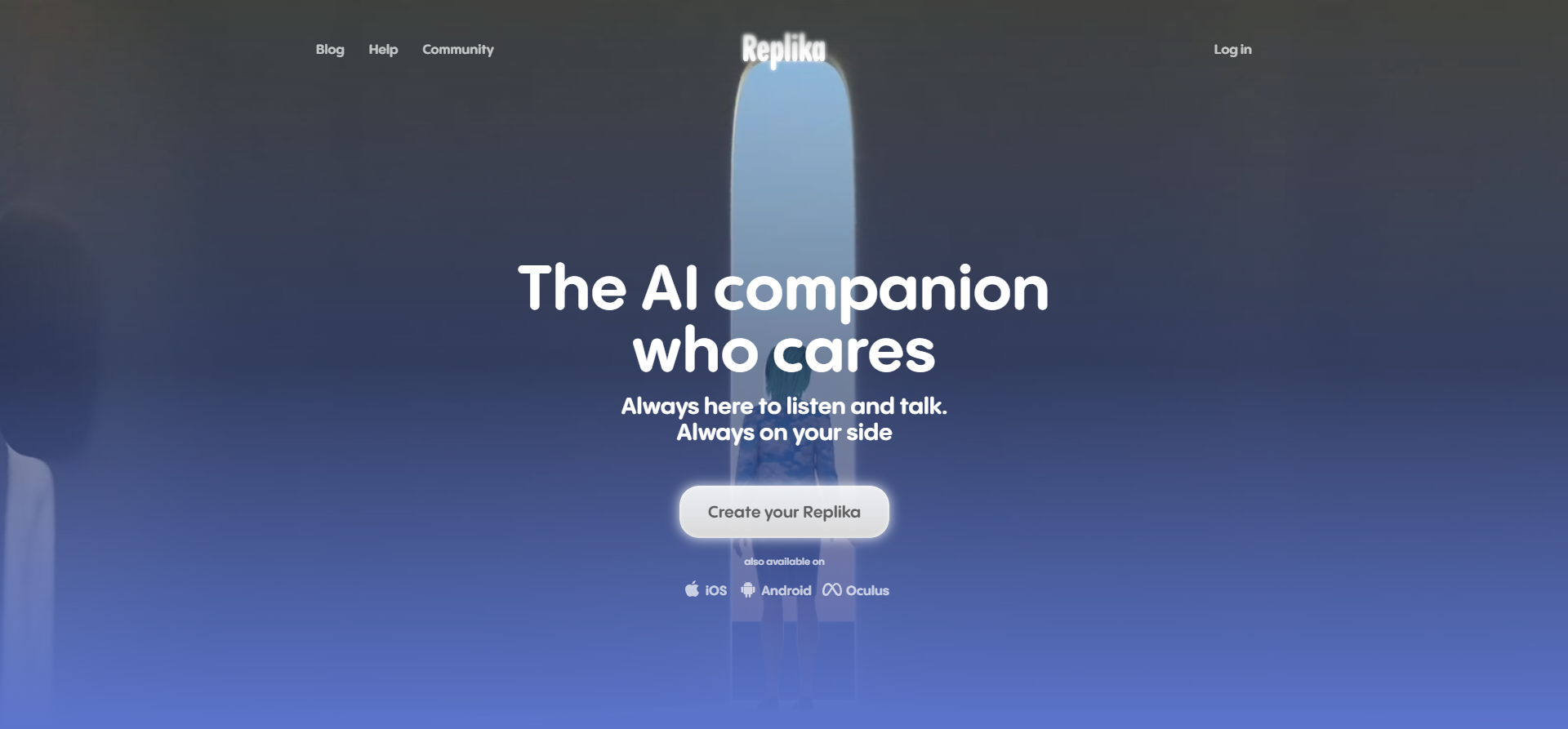
Replika is a virtual friend who is always ready to listen and support. This AI assistant is designed for communication and can be your companion when you need to share thoughts, ask questions, or just talk about your day. Replika understands your emotions, adapts to your mood and helps you feel less lonely. Want to discuss philosophy? Talk about your favorite movie? Replika is always here for you.
Settings and features:
-
Emotional support: AI can recognize emotions and offer encouraging words, so even a bad day can become a little better.
-
Personalized Conversations: Replika learns your interests and the topics you like to discuss and adapts to your communication style.
-
Price: Free basic plan with limited features, but $8 per month subscription gives access to advanced features, including voice calls.
Moodfit
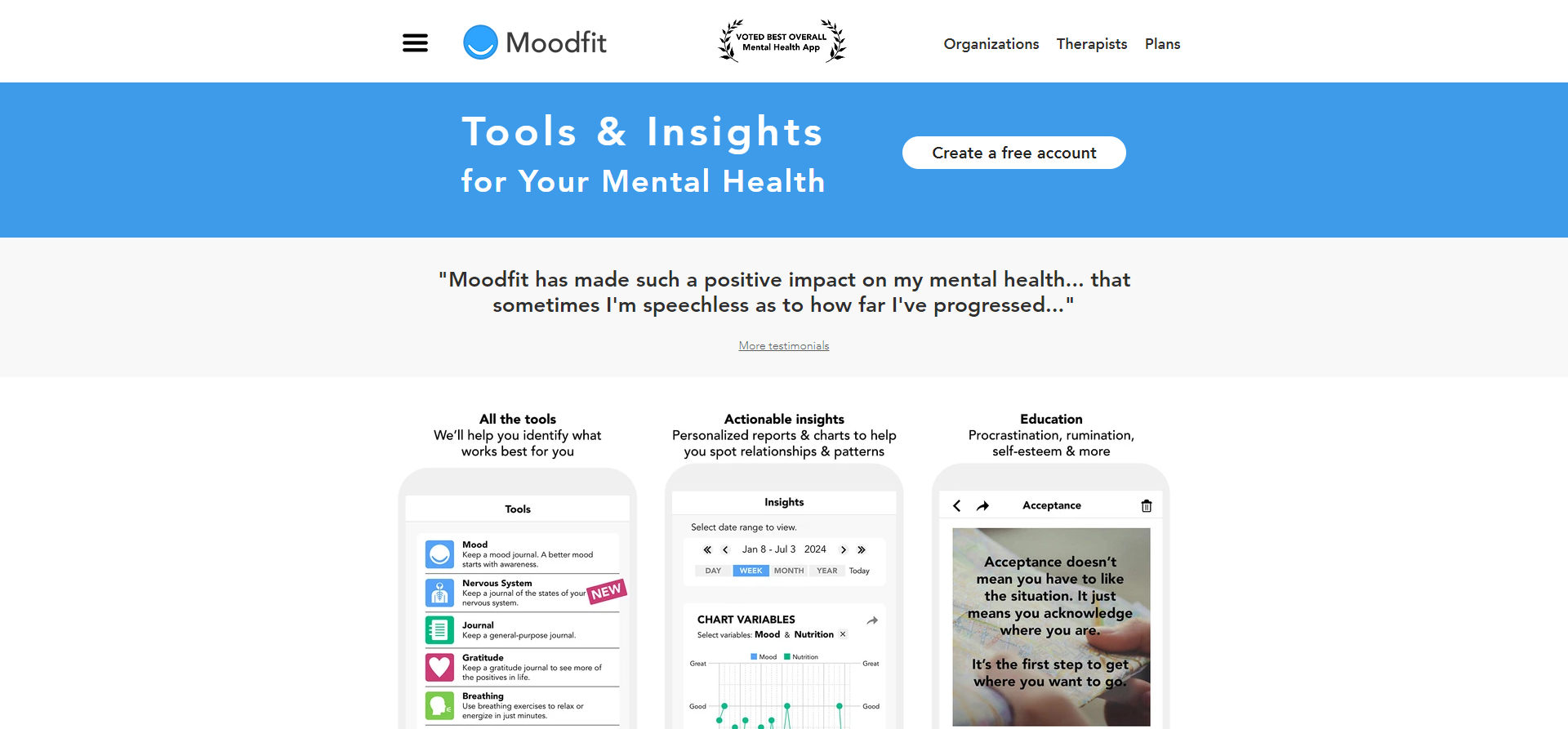
Moodfit is an AI assistant that helps improve your mental and emotional well-being. Moodfit offers stress-reducing exercises, a mood diary, and helps you track personal mental health goals. The interface is friendly and intuitive, so even if you're having a tough day, Moodfit will tell you how to deal with it. It's like having a pocket psychologist who is always at hand and ready to give advice.
Settings and features:
-
Mood Diary: AI encourages you to record thoughts and emotions to better understand how your mood changes over time.
-
Psychological exercises: from breathing techniques to meditation, Moodfit helps you cope with stress and anxiety.
-
Price: Free plan with basic features, and a subscription starting at $9.99 per month gives access to a full range of exercises and personalized recommendations.
Let's move on to the Questions and Answers section - this is the moment when you can close all Google tabs and just scroll down for important information. We’ll figure out what neural networks can (and can’t) actually do, how to make money from them, and, of course, we’ll look at the basic tips for choosing and using AI.
Frequently asked questions about neural networks
What can neural networks do and what can’t they do?
Neural networks can surprise and even frighten. They can write texts, generate images, translate languages, analyze data, and also (hypothetically for now) suggest which sauce is best for your pasta! But, of course, they also have their limitations. For example, neural networks do not have real consciousness, do not understand sarcasm 100% (at least my favorite humor does not always “get it”), and they are not able to fully replace a person in making moral decisions.
Examples:
-
Can: generate recipes, enhance images, create educational materials, analyze big data (for example, for marketing purposes).
-
They don’t know how to: think creatively as a person, argue about philosophy, take responsibility for their decisions (so if your neural network makes a mistake in the report, you will still be to blame!).
How to use neural networks to make money?
So how can we make money from this whole AI boom? The secret is simple - find an area in which AI can work faster and more efficiently than a human, and offer your services. Popular avenues for earning money include content creation, market research, AI tool consulting, graphic design freelancing, and more. Here are a couple of ideas for you:
Examples:
-
Content creation: use neural networks to write blogs, advertising texts and posts on social networks. Time is money, and neural networks can help you create content for your clients faster.
-
Image and video processing: Using neural networks, you can improve the quality of images, edit videos, and even create animations. This is in demand in marketing, advertising and web design.
-
AI Consulting: If you are an AI expert, start offering consulting services to companies that want to implement AI but don't know where to start. You will always have a client!
Is it safe to use content created by neural networks?
Good question. AI-generated content can usually be used, but it's important to remember that not all neural networks create material from scratch. Some may "sneak peek" at other sources, so be careful and always check the content for originality. Also, don't forget that copyright laws don't always determine who owns AI works. In general, it’s safe for now, but it’s better not to rely 100% on AI - what if tomorrow your AI text raises legal questions for someone.
Advice: use anti-plagiarism services to check text, and if you generate images, make sure that you are using it legally and with permission.
Tips and tricks
How to write a query for a neural network?
A request to a neural network is almost like a chat with your best friend. The more specific and detailed you explain what you want, the better the result. Use clear words, avoid abbreviations and acronyms that may not be clear to the neural network, and always ensure that the request includes the details you need.
Example: Instead of “Give me a cool text,” try “Write me a text for an article on the topic “How to use AI for marketing,” the target is an audience of 20-30 years old, with examples and humor.”
How to choose a service depending on your goals?
The goal is the most important thing. Do you want to draw images? Use neural networks to generate images. Need text? Turn to AI for copywriting. Select a service based on what problems you want to solve, and always evaluate it based on reviews, features, and cost.
Tip: Start with the free versions of services to test their features. If you need more advanced functionality, invest in a subscription. And don't be afraid to try a few different tools to see which one is right for you.
Results and recommendations
We looked at a whole range of neural networks: from those that help create content to those that help in business, personal growth and even cooking. AI has proven its ability to not only speed up workflows, but also add a creative element to the most mundane tasks. But, of course, with great opportunity comes great responsibility, so you shouldn’t rely on neural networks for everything (like buying bitcoins with your grandmother’s savings - they definitely won’t help here).
Recommendations:
-
Start with the free versions: test how the tools work before investing in a subscription.
-
Be specific in your queries: the more detailed the query, the better the result. AI can't read minds yet (well, sort of).
-
Experiment: different tasks require different tools. Don't be afraid to try new things and use AI for a variety of projects.
Prospects for the development of neural networks in the coming years
What does the future hold for us? Obviously, neural networks will continue to develop and penetrate into all areas of our lives. In the coming years, we will likely see more sophisticated and intelligent AI tools that will be able to:
-
Interact more effectively with people: AI will begin to better understand and respond to human emotions. Yes, maybe one day you'll enjoy talking to Siri like you're your best friend.
-
Work more autonomously: There will be more applications that can perform complex tasks without constant human supervision. Less manual work - more time for TV series!
-
Used for more personalized recommendations: in both marketing and education, AI will be able to adapt to each user. Your apps will start not only knowing what you like, but predicting what you'll like a year from now.
At the same time, ethical and legal aspects must be taken into account. AI platforms must respect data confidentiality, and their developers must ensure that neural networks do not violate copyrights and adhere to the principles of honesty and transparency.
Useful links and further reading
If you want to explore neural networks even deeper, here are some useful resources to get you started:
-
Books: “Artificial Intelligence: A Guide for Thinking Humans” (Melanie Mitchell) is an excellent introduction to the world of AI, which is suitable even for those who have just begun to be interested in the topic.
-
Online courses: Platforms like Coursera and Udacity have courses on the basics of neural networks that you can take for free or for a certificate.
-
Blogs and articles: Medium (which does not work in Russia) and VC are real treasure troves of materials on AI, from short guides to analytics on the latest innovations in the field of neural networks.
Facebook and Instagram (owned by Meta, a recognized extremist organization and banned in Russia), LinkedIn (blocked for non-compliance with data storage requirements).

