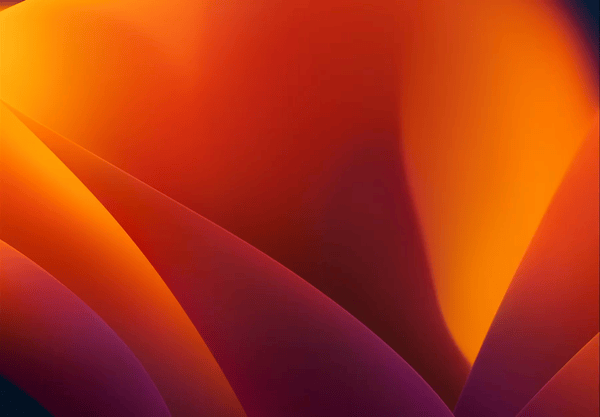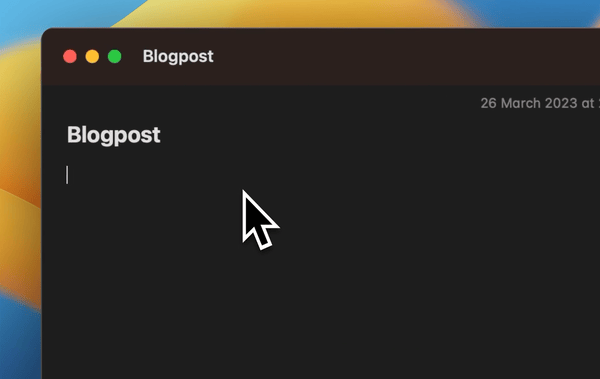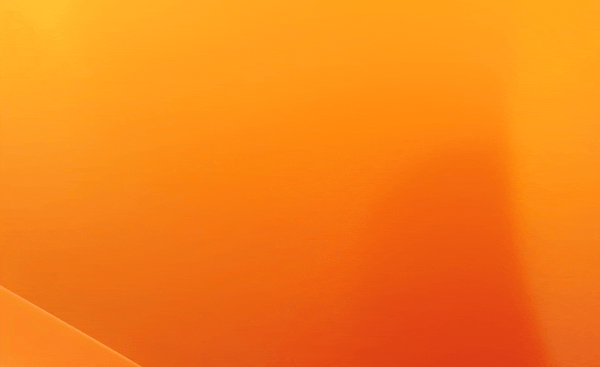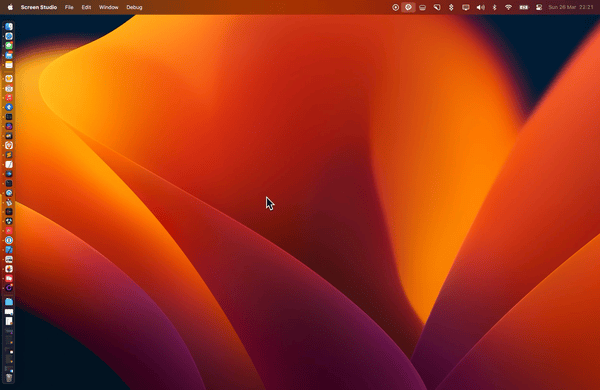MacGPT neural network
Easily access ChatGPT from the macOS menu
- Business model: Contact developers for pricing details
-
 Go to website
Go to website
-
MacGPT is a simple macOS app that lets you quickly launch ChatGPT from the menu bar. With one click, you can open ChatGPT and start chatting with a powerful language model. More than 300 thousand users are already using this application. It's important to note that to use some features, such as global and inline features, you need OpenAI's own API key, which is not included in the app price and will not work without an associated payment method. Global and inline features require macOS Ventura or later.
Functions:
- Added support for new GPT-4 Turbo and GPT-3 Turbo models.
- The GPT-4 Turbo model can accept up to 128 thousand tokens as input and up to 4 thousand tokens as output.
Global Feature: Access ChatGPT from anywhere on your Mac using the global feature. Simply activate the text field that appears in the center of the screen and start chatting with ChatGPT.
Inline Function: Bring ChatGPT directly into text fields using the inline function. Just enter your trigger phrase and query text and ChatGPT will do the rest!
Menu Bar Feature: Quickly access ChatGPT from the menu bar, through the website, or directly using the API.
Chat Mode: Chat with ChatGPT without having to touch the keyboard. Chat mode allows you to chat with ChatGPT without using the keyboard.
Instructions for use: MacGPT loads the ChatGPT chat interface in a web browser. Log in with your OpenAI credentials and then simply click on the menu bar icon to start chatting. You can also assign a hotkey by clicking on the settings icon to activate MacGPT without using your mouse!
How to use with OpenAI API: You can use your own OpenAI API key to communicate directly with ChatGPT. Please note that using an OpenAI API key requires an associated payment method. If you want to use GPT-4, you need to register for the GPT-4 waitlist.
The MacGPT neural network was first published on 2024-05-20 19:46:58 and manually edited on 2024-05-30 21:57:22.